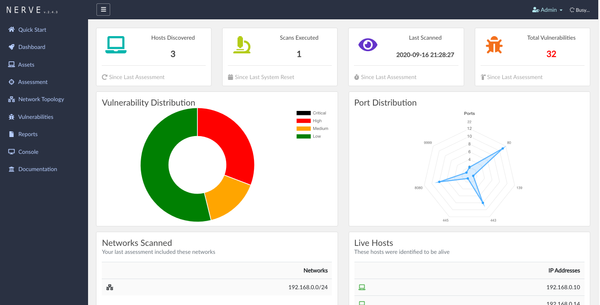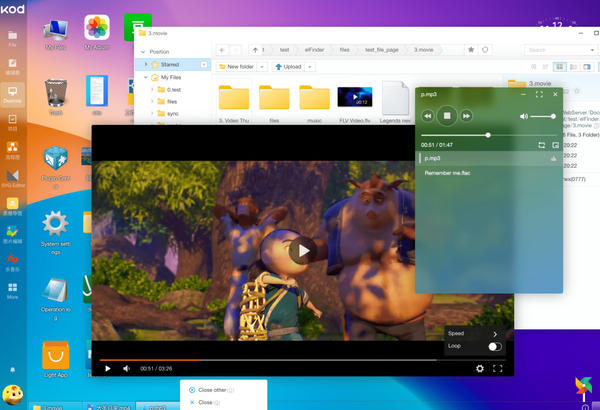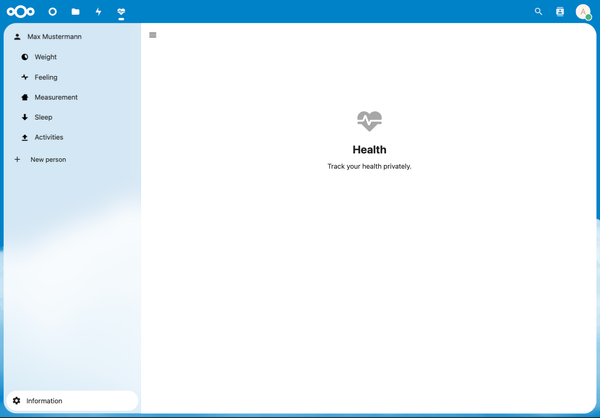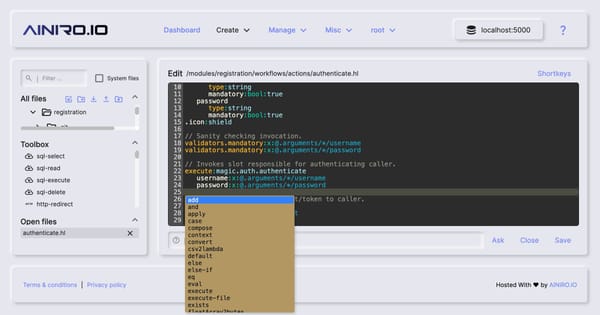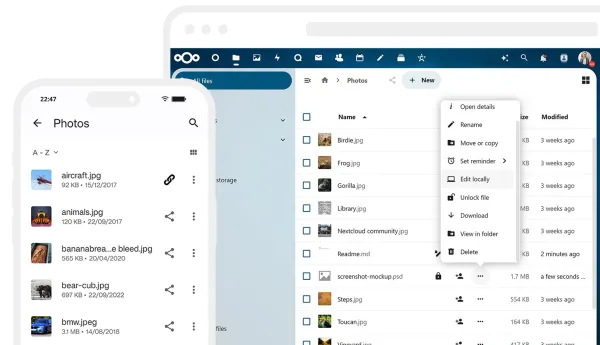Rclone: Powerful Free Cloud File Management Tool
Table of Content
Rclone stands as a groundbreaking open-source command-line program that has transformed the landscape of file management across diverse cloud storage platforms. This versatile tool serves as the ultimate Swiss Army knife for developers, power users, and anyone in search of a robust solution for efficient cloud file handling.
With its comprehensive feature set and user-friendly interface, Rclone has quickly become an indispensable asset in the realm of cloud storage management.
Designed to streamline complex file operations, Rclone offers a wealth of capabilities that cater to a wide range of user needs. From seamless synchronization between multiple cloud providers to advanced encryption protocols, this powerful utility addresses the multifaceted challenges of modern cloud storage management.
Its flexibility and extensive compatibility make it an ideal choice for both personal and enterprise-level applications.
Rclone's powerful blend of flexibility, extensive cloud support, and robust features makes it an essential tool for efficient cross-cloud file management.
Features
In the following sections, we'll delve into a detailed exploration of Rclone's key features, highlighting the aspects that set it apart in the competitive landscape of cloud management tools.
This comprehensive overview will shed light on how Rclone can revolutionize your approach to cloud file handling:
Core Capabilities
- Vast Cloud Support: Compatible with over 50 providers, including Google Drive, Dropbox, and AWS S3.
- Versatile Synchronization: Enables seamless file syncing between multiple cloud platforms.
- Cross-Platform Compatibility: Works on Linux, macOS, Windows, and FreeBSD.
- Performance Optimization: Offers bandwidth control and multi-threaded transfers for efficiency.
Security and Integrity
- Encryption: Secures files during storage and transfer.
- Data Verification: Uses MD5/SHA1 checksums to ensure transfer integrity.
Advanced Features
- Cloud Mounting: Access cloud storage as a local drive.
- Smart Transfers: Supports partial syncing, resuming, and filtering.
- Automation: Easily schedule tasks with cron jobs or similar tools.
- Detailed Logging: Provides comprehensive transfer statistics and timestamps.
Efficiency Boosters
- Flexible Operations: Includes check, sync, and copy commands for diverse file handling.
- Space Saving: Offers data compression and deduplication across cloud storages.
- User-Friendly Setup: Simple command-line interface for easy configuration and profile management.
Supported Systems, Cloud Storage Providers, and Protocols
Rclone is a versatile tool that offers support for a wide range of operating systems, cloud storage providers, and network protocols. Below is an overview of what Rclone supports:
Supported Operating Systems
Rclone is cross-platform, meaning it can be used on multiple systems:
- Linux: All major distributions (Ubuntu, Debian, Fedora, etc.)
- macOS: Compatible with recent versions of macOS.
- Windows: Supports Windows 7 and later.
- FreeBSD: Works with FreeBSD systems.
- OpenBSD
- NetBSD
- Solaris
- Plan 9
- Android: Can be installed and run on Android devices.
Supported Cloud Storage Providers
Rclone supports more than 50 different cloud storage services, giving users the flexibility to manage files across various platforms.
Below is a list of some of the most popular ones:
- Amazon S3
- Google Drive
- Dropbox
- Microsoft OneDrive
- Box
- Backblaze B2
- IBM Cloud Object Storage
- Yandex Disk
- MEGA
- pCloud
- Wasabi
- Oracle Cloud
- OpenStack Swift
- Aliyun OSS (Alibaba Cloud)
- Rackspace Cloud Files
- Storj
- Hubic
- Koofr
- Mail.ru Cloud
- Amazon Cloud Drive (now deprecated by Amazon but supported in Rclone)
Supported Protocols and File Systems
Rclone can also work with several file transfer protocols and local storage systems, making it an extremely versatile tool for syncing and managing files.
Here are some of the key protocols it supports:
- FTP (File Transfer Protocol)
- SFTP (SSH File Transfer Protocol)
- HTTP and HTTPS: Allows downloading or uploading files over HTTP(S).
- WebDAV: Compatible with many WebDAV-based services.
- SMB/CIFS: Supports Windows network file sharing (Samba).
- Google Cloud Storage: Works with Google’s object storage services.
- Microsoft Azure Blob Storage
- Local File System: You can also use Rclone to manage and sync local files.
- HTTP backends: Compatible with services that offer HTTP APIs for file management.
- Sia: A decentralized cloud storage platform.
- FTP-to-FTP: Supports syncing between FTP servers.
- Rclone Serve: Rclone can serve files via HTTP, FTP, WebDAV, or DLNA.
- Union: Allows merging of several directories into one, useful for working with multiple clouds.
Conclusion
Rclone’s extensive support for cloud providers, file systems, and transfer protocols makes it a highly flexible solution for managing files across multiple environments. Whether you're looking to sync local files, transfer data between cloud services, or mount cloud storage as a local drive, Rclone has you covered.