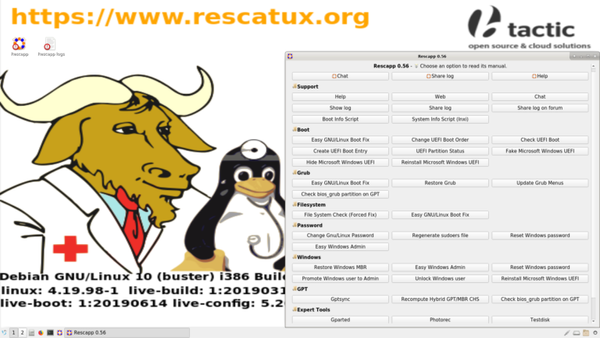Clone and backup your disk images easily with Rescuezilla.
Table of Content
Rescuezilla is a user-friendly free disk cloning and imaging application that provides a seamless experience for users familiar with Clonezilla, the widely trusted industry-standard used by millions.
Not only does Rescuezilla serve as a convenient Clonezilla GUI (graphical user interface) that meets your needs, but it offers even more features and capabilities beyond just being a GUI!
Disk Imaging
Disk imaging, an essential part of Rescuezilla, involves creating a comprehensive backup of your computer's hard drive. This backup is stored as a collection of files on an external hard drive, ensuring the safety and accessibility of your data.

Disk Cloning
On the other hand, 'disk cloning' is a direct replication process that eliminates the need for a third drive for temporary storage, making it a quick and efficient method for creating identical copies of your hard drive.
How to use it?
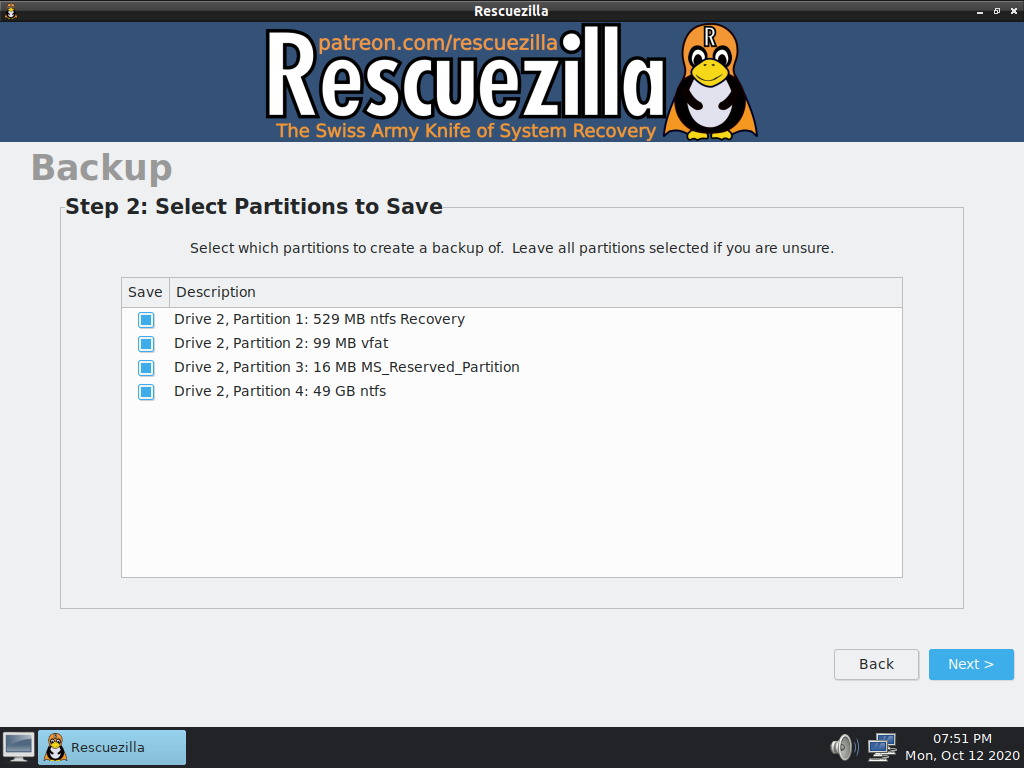
Rescuezilla can confidently boot on any PC or Mac using a USB stick, and has been meticulously developed to ensure full interoperability with Clonezilla. This means that Rescuezilla can restore backups created by Clonezilla, and backups created by Rescuezilla can be restored using Clonezilla!
More than a Fork!
Rescuezilla was boldly forked from Redo Backup and Recovery (now called Redo Rescue) due to its abandonment for 7 years. It is important to note that Rescuezilla is much more than a simple fork: it has been meticulously rebuilt from the ground up to guarantee full compatibility with the industry-standard Clonezilla.
Features
- User-friendly graphical interface that can be easily navigated by anyone
- Creates backup images that are fully compatible with the widely-used Clonezilla software
- Extensive support for open-source imaging frontends, including Clonezilla (more information available in the 'compatibility' section of the download page)
- In addition to traditional backups, also supports virtual machine images in formats such as VirtualBox (VDI), VMWare (VMDK), Hyper-V (VHDx), Qemu (QCOW2), raw (.dd, .img), and many others
- Conveniently access files within images, including virtual machine images, using the 'Image Explorer (beta)' feature
- Offers comprehensive support for advanced environments such as Linux md RAID, LVM, and direct filesystem-on-disk setups without a partition table
- Enables cloning in direct 'device-to-device' mode, eliminating the need for a third drive for temporary storage
- Hassle-free booting from a Live USB stick on any PC or Mac
- Provides a wide range of functionalities, including full system backup, bare metal recovery, partition editing, data protection, web browsing, and much more
- Includes additional tools for hard drive partitioning, factory reset, and file recovery
- Convenient web browser for downloading drivers and accessing documentation
- Efficient file explorer for copying and editing files, even in situations where the system fails to boot
- Built on the reliable foundations of Ubuntu and partclone technologies
License
- GPL-3.0 license