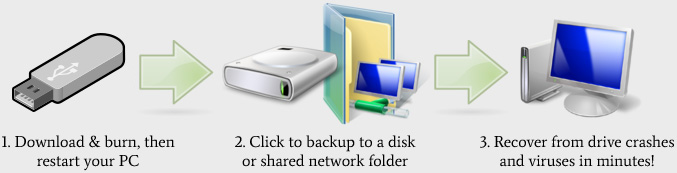Rescuezilla: Your Go-To Disk Imaging Solution for Data Recovery and Backup
Rescuezilla is an open-source project that provides a user-friendly interface for creating and restoring disk images
Rescuezilla is an open-source disk imaging application, known for being user-friendly and fully compatible with Clonezilla, a widely used, industry-standard tool. It functions as a graphical user interface for Clonezilla, but offers more than just that.
Rescuezilla allows you to perform backups, restores, and recovery actions for your computer, even if you can't boot into your regular operating system.
It supports Windows, Mac, and Linux machines and can run from a USB stick or CD-ROM without needing installation. Its features include an easy-to-use interface, compatibility with various imaging tools, and the ability to access files even if you can't log into your system.

Rescuezilla was developed as a fork of the Redo Backup and Recovery project, now called Redo Rescue, which had been inactive for several years.
Features
- Simple graphical environment anyone can use
- Fully interoperable with industry-standard Clonezilla
- Ability to the access files within backup images (beta)
- Also supports virtual machine images: VirtualBox (VDI), VMWare (VMDK), Hyper-V (VHDx), Qemu (QCOW2), raw (.dd, .img) and many more
- Full system backup, bare metal recovery, partition editing, data protection, web browsing, and more
- Extra tools for hard drive partitioning, factory reset, undeleting files
- Web browser for downloading drivers, reading documentation
- File explorer for copying and editing files even if system won't boot
- Available in many languages
- Boots from Live CD or a USB drive on any PC or Mac
- Based on Ubuntu and partclone
- Recover deleted pictures, documents, and other files
- Internet access with a full-featured browser
Pros
- User-friendly interface: Rescuezilla offers a simple and intuitive interface, making it accessible to users with varying levels of technical expertise.
- Disk imaging capabilities: With Rescuezilla, users can easily create and restore disk images, allowing for convenient backup and recovery of data.
- Open-source: Rescuezilla is free to use and is developed by a community of volunteers, which means it is constantly being improved and updated.
Cons
- Limited platform support: Rescuezilla is primarily designed for Linux systems and may have limited support for other operating systems.
- Dependency on external storage: Users need to have external storage devices, such as USB drives or network storage, to store the disk images created by Rescuezilla.
Supported languages
French, Ukrainian, Polish, Czech, Italian, Hebrew, Catalan, Greek, Vietnamese, Slovak, Chinese (Traditional), Swedish, Turkish, Indonesian, Norwegian, Brazilian Portuguese, Chinese (Simplified), Danish, German, Japanese, Spanish, Russian, Arabic, and Hungarian.
License
GNU General Public License version 3.0 (GPLv3)
Resources and Downloads