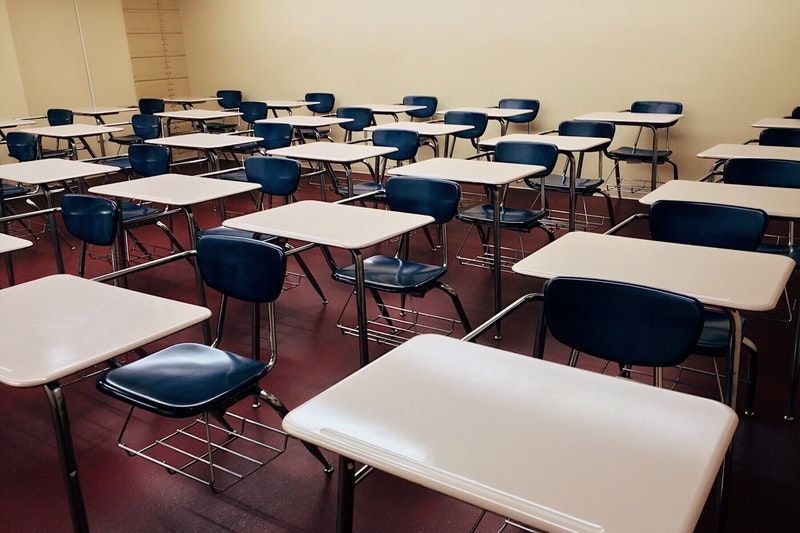Revolutionize your Virtual Classrooms with BigBlueButton
BigBlueButton is a self-hosted virtual classroom management solution. It has all features set to enrich remote interactive education and increase teachers-students engagements.
BigBlueButton is a self-hosted virtual classroom management solution. It has all features set to enrich remote interactive education and increase teachers-students engagements.
Although, we have listed BigBlueButton as an amazing video conferencing tool in our article, It fits under education categories as a virtual classroom management system.
Features
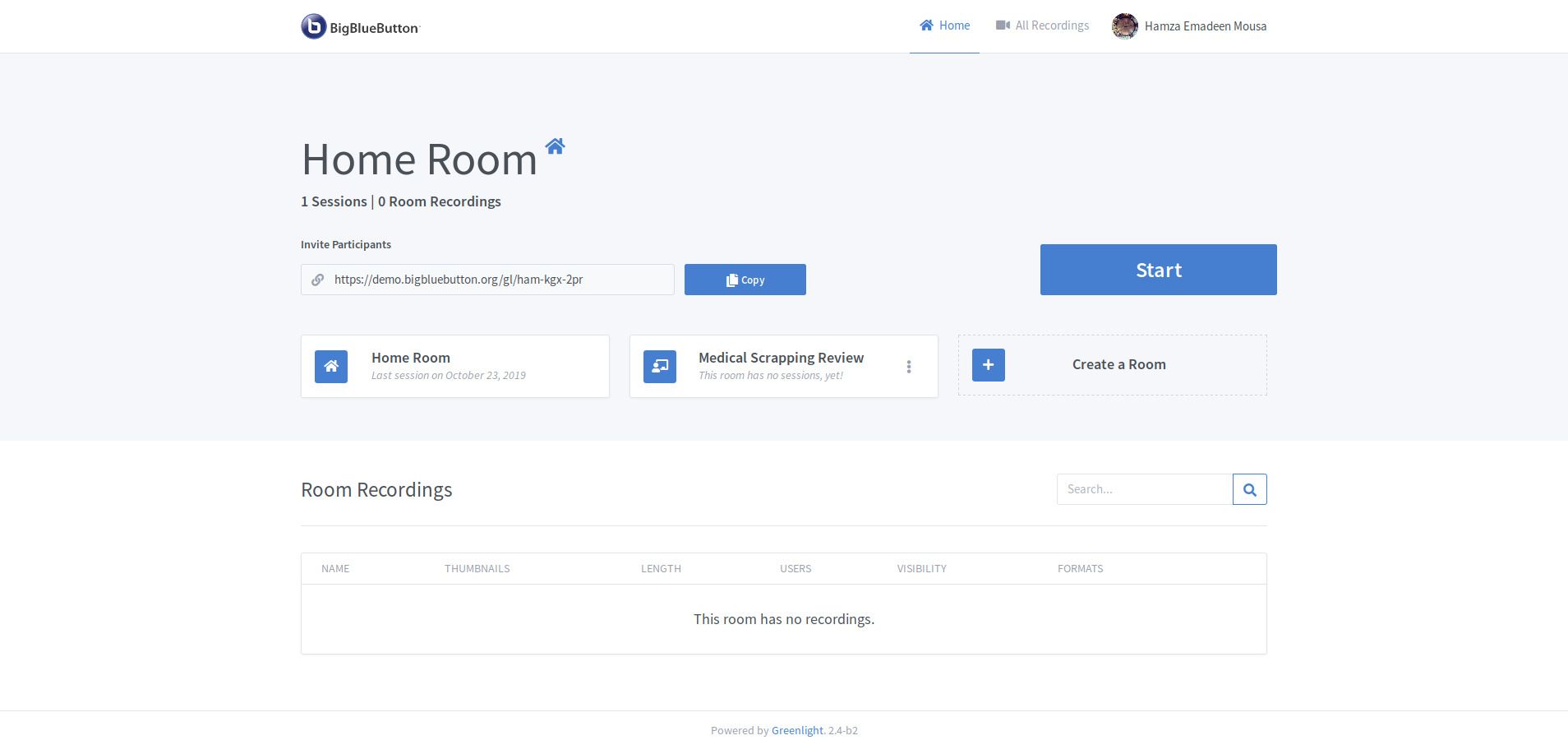
BigBlueButton is featuring an innovative simple user-interface with enhanced user-experience, which guarantees no hustle in mastering it or time waste learning its hidden tricks. It's easy to find what you are looking for in a clean user-friendly system. Here is a list of its basic features:
• User management
• Classroom management
• Breakout room
• Supports attachment
• Recording
• User-groups
• Audio support
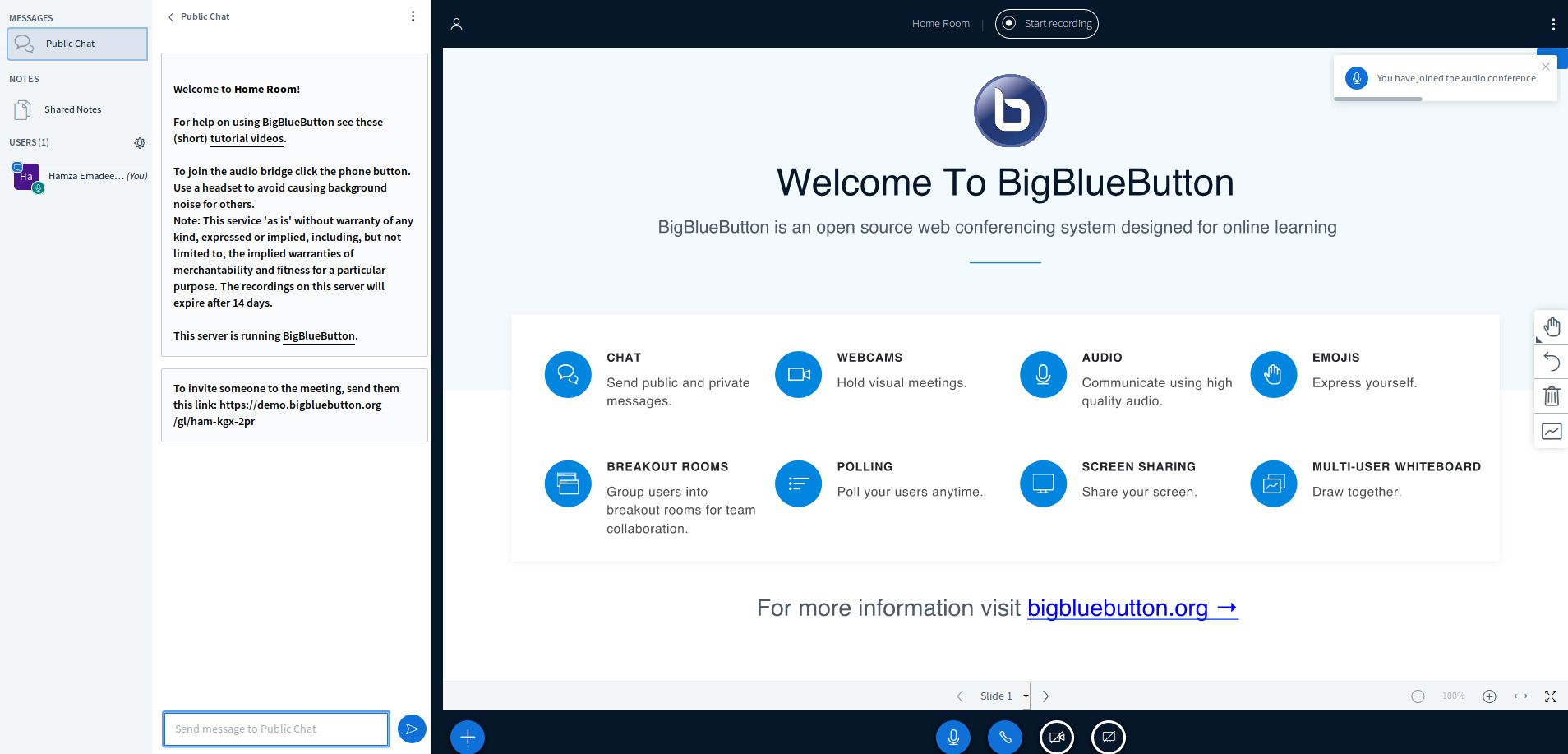
Rich collaboration tools
Creating a virtual classroom with full control of the instructor/ teacher is the main feature here; as the teacher creates the classroom he can add students easily, stream webcam view, sharing presentations and videos with the class or even share a collaborative whiteboard that split layers between users.
This rich educational experiment is also accompanied by an interactive polls system for the students, the teacher can provide an on-the-fly quiz/ polls for the students.
A list of all of the collaboration features:
- Real-time chat
- Video chat
- Webcam streaming
- Whiteboard for teachers and students with layers support
- Youtube video sharing for the class
- Presentation
- Multi-presenter support
- Screen-sharing; useful for programming and coding education
- Notes
- Recording
- Breakout rooms
- Public/ Private chat
- Chat status
- HTML5/ Web client that works smoothly for all the major browsers as well as mobile browsers
BigBlueButton Integration
BigBlueButton is a standalone product, as it can be used alone to help teachers engage and enrich the educational experience for their students. It also can integrate with many applications and platforms especially many popular learning management systems (LMS) and school management systems, here is a list of integration-ready systems:
- Moodle
- Atutor
- Chamilo
- Docebo
- Saki
- SmartClass "School Management System"
- Schoology
- Fedena
It also integrates well with many Wiki systems and CMS "Content Management Systems" like:
- WordPress
- Drupal
- Tiki Wiki CMS
- Foswiki
Developer-friendly open-source solution
The project developers have created a simple yet powerful application programming interface (API), allowing developers to integrate BigBlueButton to their application and extend it. They also created comprehensive documentation aiming to help developers to install, configure, and understand the system to customize it for their needs, in short here why BigBlueButton is developer-friendly system:
- Modular structure
- Rich API
- Integration guide
Support: Community & Commercial
BigBlueButton is a production-ready virtual classroom manager with amazing usable features to ensure the rich educational experience for the student and productive teaching experience for the teachers. It has a dedicated team of developers who are keeping it in a production-ready state which ensure its stability. It forms a small but yet great community of its users and experienced developers which support the new users installing, configuring and using the system. However, core developers also provide commercial support on-demand.
Conclusion
If you are a teacher and you are looking to build an interactive powerful virtual classroom for your remote education with in-house privacy-oriented self-managed system, we would recommend giving BigBlueButton a try.
Resources
Photo by Pragyan Bezbaruah from Pexels