RosarioSIS is an Open-source Self-hosted Student/ School Manager
What is RosarioSIS?
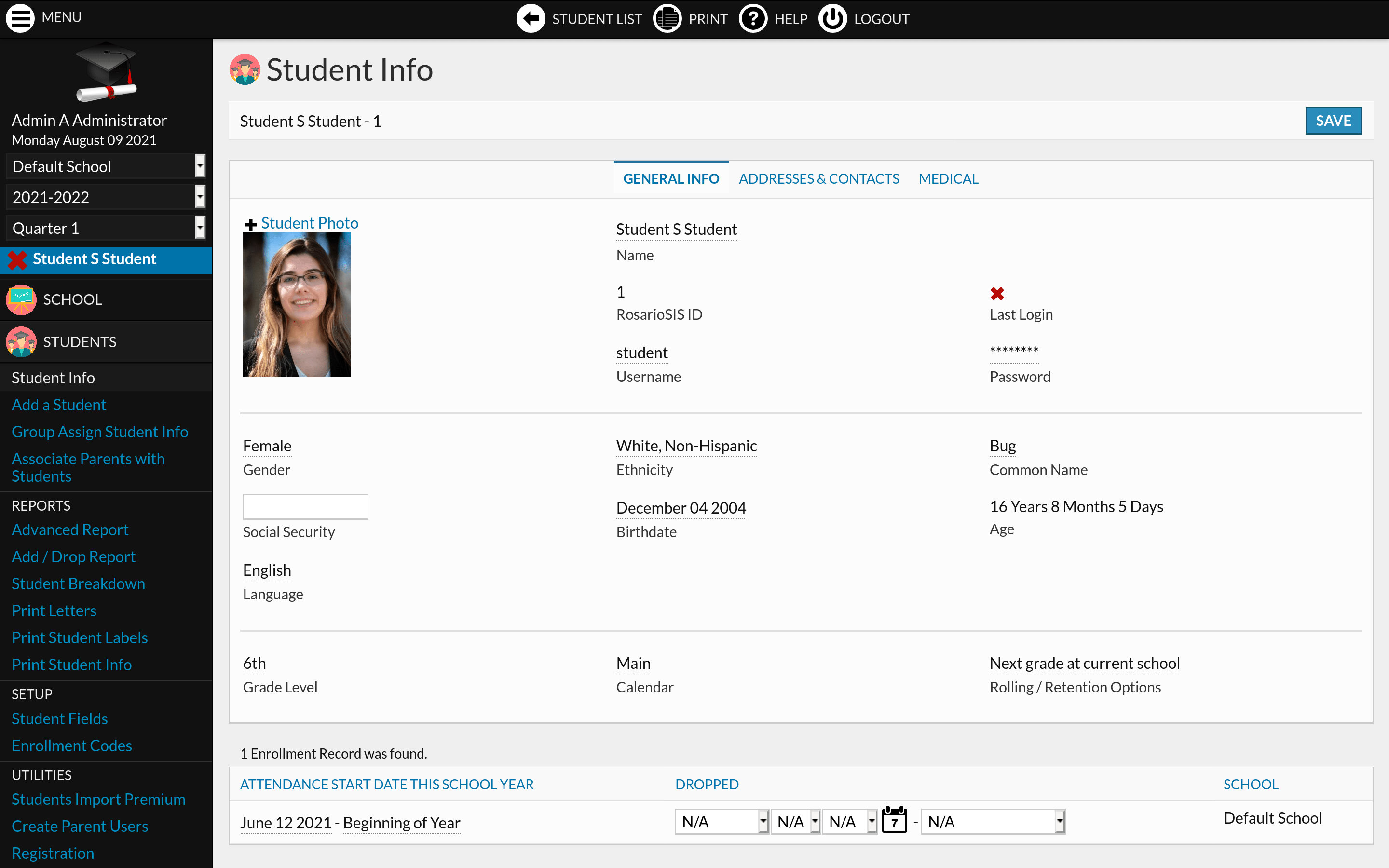
RosarioSIS is a Free & open source Student Information System (SIS), also known as School Management System (SMS) or even School ERP.
It is designed to address the most important needs of administrators, teachers, support staff, parents, students, and clerical personnel.
However, it also adds many components not typically found in Student Information Systems.
Primary features
1- Grade book
A comprehensive grade book that allows teachers to establish grade ranges, weight assignments, track assignments, and issue quarterly and semester grades as well as progress reports. Report card and transcripts are also available. Furthermore, report cards and transcripts can be configured to display grades for any or all of your school's marking periods on the fly.
2- Student profiles
Student screens that include all the critical information necessary for reports and decision-making can be accessed with a point and click. Several customizable features are also included that allow you to gather data important to your school or district.
3- Employee screens
Employee screens that not only provide quick access to demographic information, but also assign email addresses, admittance to the system, passwords, and more.
4- Attendee
Attendance can be taken electronically by teachers and submitted to the office almost instantly. Also, office staff can modify attendance reports based on information not available at the time roll was taken.
The attendance component further provides report capabilities to identify average daily attendance, to provide daily attendance summaries, and to track attendance each day.
5- Scheduler
Scheduler in RosarioSIS allows the scheduling of entire classes or groups as well as the scheduling of a single student. Revisions to a student's schedule can be performed quickly. Scheduling based on a student's requests is extremely efficient. Running the scheduler on an entire high school takes minutes instead of hours. So, the scheduler can be run several times a day allowing you to scheduler more thoroughly. Also, each time you save a student's requests, the scheduler is run under test mode for the student allowing you to resolve conflicts as you have the student in front of you.
6- Courses
Courses can be added easily to include weights, instructional assignments, and periods. As well, you can determine if each course requires attendance, affects the honor roll and class rank, and/or has any restrictions. Of course, scheduling reports can be generated through this application also.
Other Features
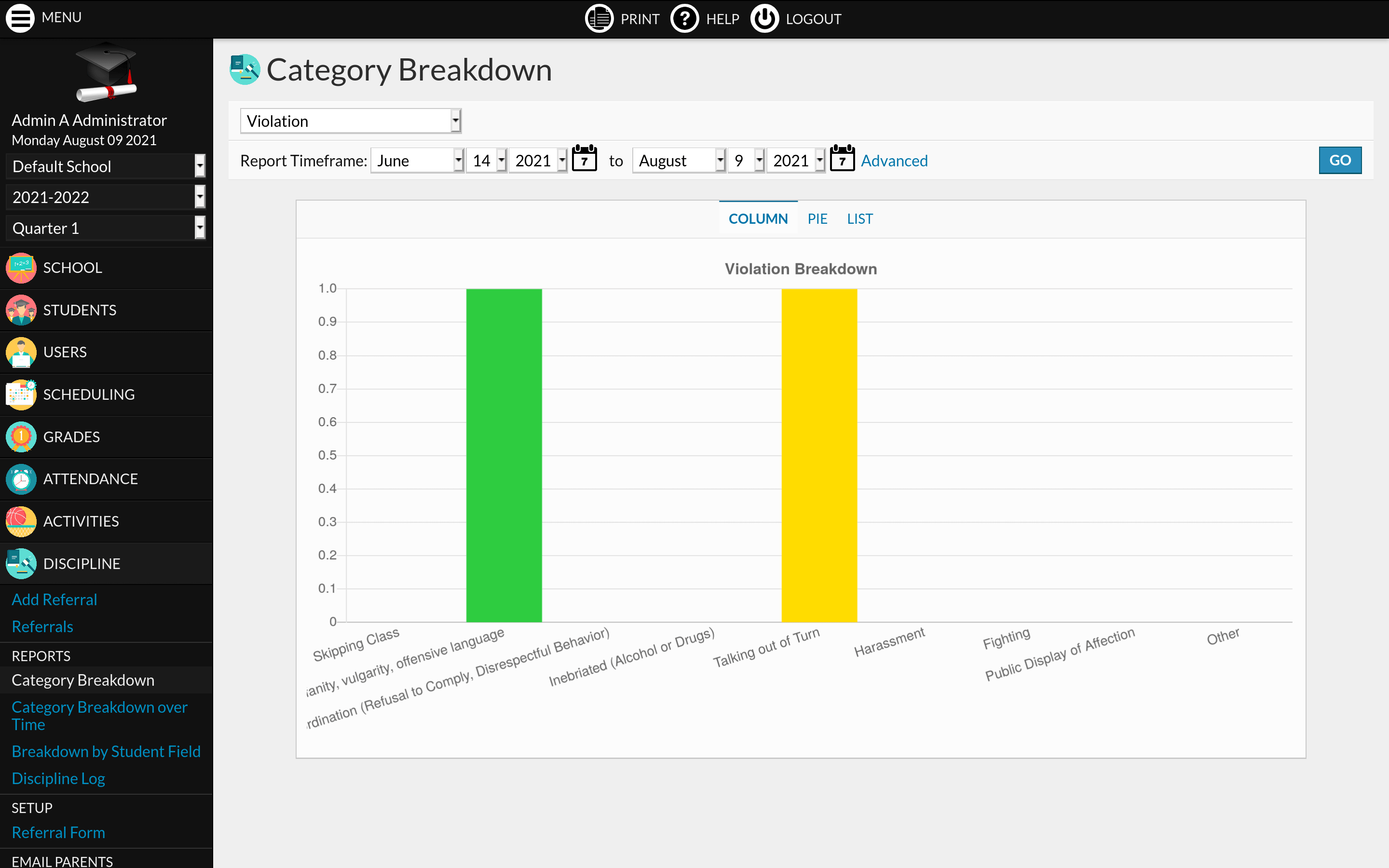
- Responsive design: compatible with tablets and smartphones.
- Supports unlimited users, students, and activities
- Admins can build custom activities
- Student profiles manager
- Comes with a built-in calendar
- Translated in French, Spanish, Arabic, German, Khmer and Bulgarian.
- Colorful statistical charts for decision-making.
- PDF documents generation.
- Online registration.
- Discipline, Accounting & Student Billing modules included.
- Moodle Learning Management System (LMS) integration included.
- Numerous free and Premium add-ons.
- Built-in print support
- Offers a rich visualizer system
- Accounting and expanses manager
- Employee manager
- Advanced search engine for students, and attendees using filters
