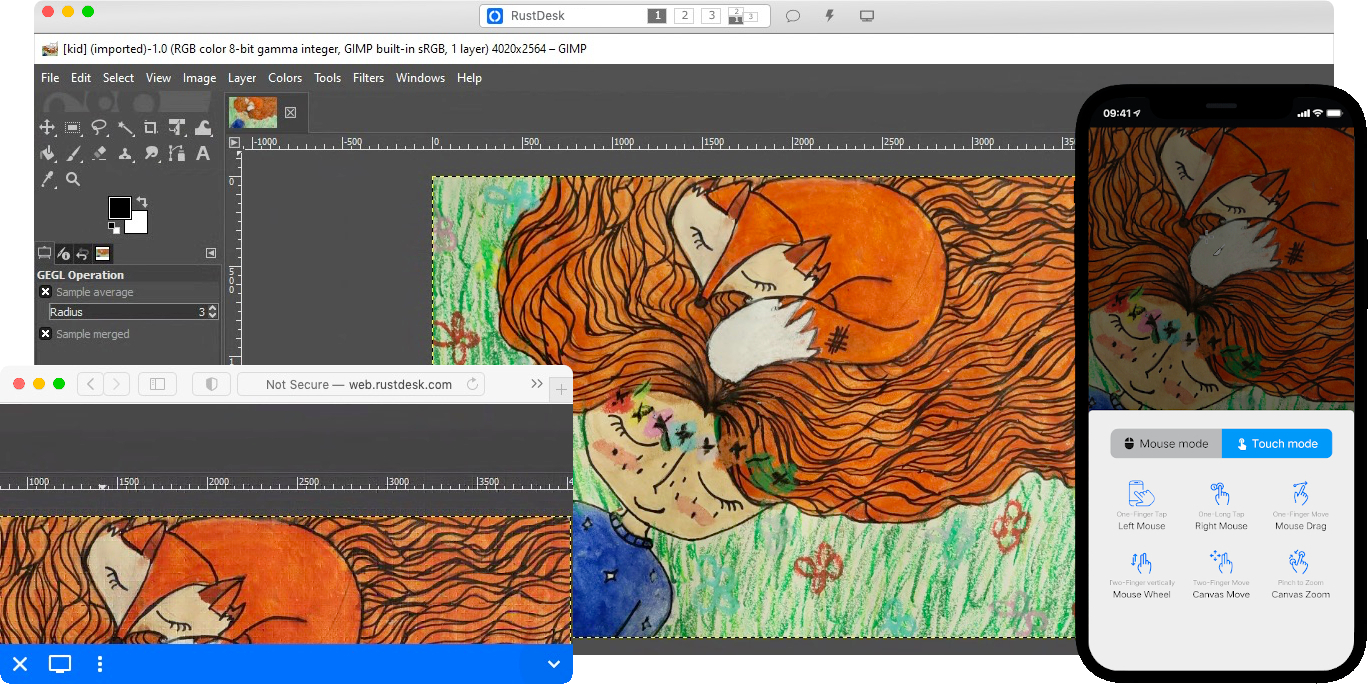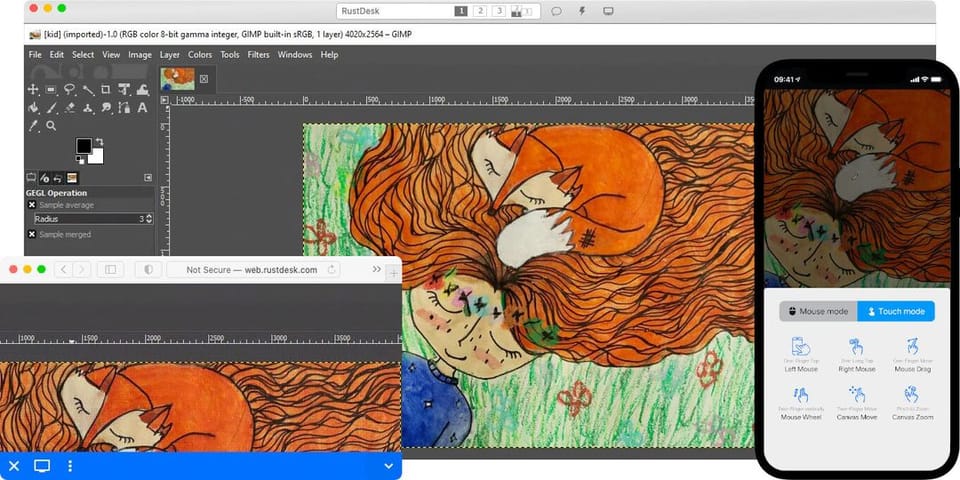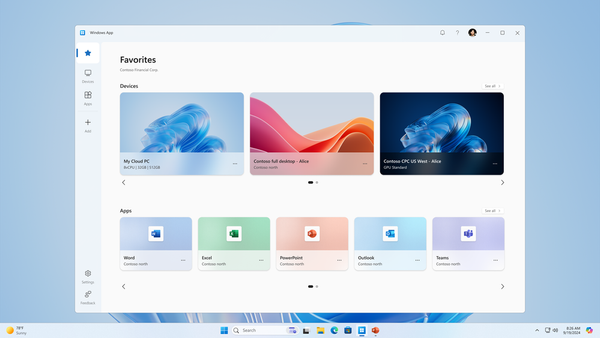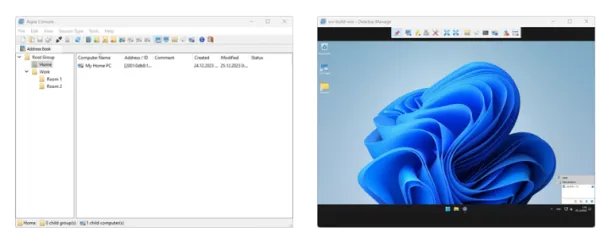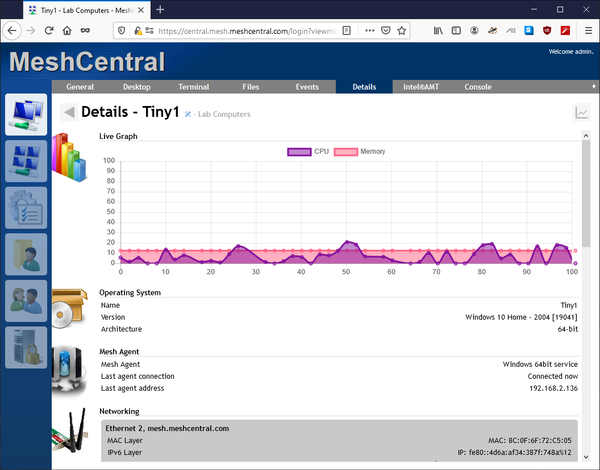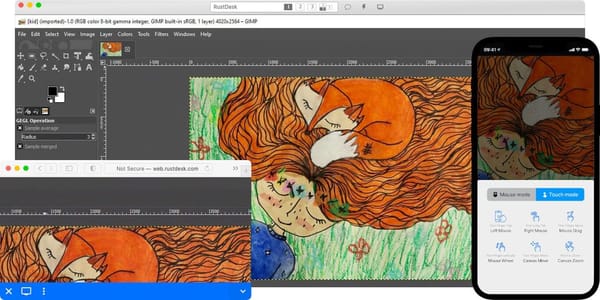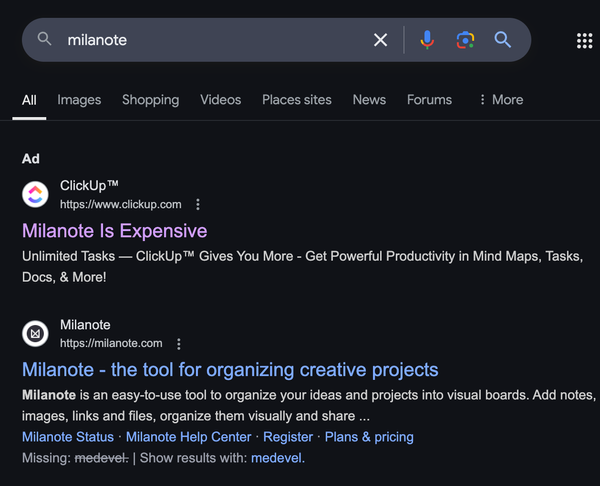RustDesk: The Self-Hosted, Multi-Platform Remote Desktop Alternative (Linux, Windows, macOS, Android, and The Web)
Table of Content
As many people work from home nowadays, it's important to have a safe and easy way to control computers from afar. RustDesk is a free tool that lets you do just that. You can set it up on your own computers, which means you have full control over your information. Whether you're helping your team work from home, fixing computer problems, or just checking your own devices, RustDesk makes it simple and safe.
Unlike many other remote control tools, RustDesk puts your safety first. It's easy to use and lets you set up your own secure system without much fuss. This means no one else can see your information.
How RustDesk Compares to Other Tools
RustDesk is a good choice compared to other remote control tools because it's safe and you can set it up yourself.
- TeamViewer: This is a popular tool, but it costs money and uses other people's computers to work. RustDesk is free and lets you use your own computers.
- AnyDesk: This is another tool that's quick to use, but you have to pay to use it for work. RustDesk is just as good and it's free.
- Chrome Remote Desktop: This tool from Google is easy to use, but it only works with Chrome and doesn't have as many features as RustDesk. RustDesk gives you more options and control.
What Makes RustDesk Special?
- Works on Many Devices: You can use RustDesk on pretty much any computer or phone. This is great if you need to help people with different types of devices.
- Good Video Quality: RustDesk uses special technology to make sure the video from the other computer looks clear and moves smoothly.
- Keeps Your Information Safe: RustDesk uses strong protection to make sure no one can spy on what you're doing.
- You Can Set It Up Yourself: One of the best things about RustDesk is that you can set it up on your own computers. This means you have full control over your information.
- Direct Connections: RustDesk tries to connect directly to the other computer when it can. This makes it faster and smoother to use.
- Easy to Use on Windows: On Windows computers, you don't need to install anything or have special permissions to use RustDesk. This makes it easy to start using right away.
- Simple to Use: The people who made RustDesk wanted it to be easy for everyone to use. You don't need to be a computer expert to set it up and start using it.
Why Use RustDesk?
- You Control Your Information: Because you can set up RustDesk on your own computers, you know exactly where your information is and who can see it.
- It's Free: RustDesk doesn't cost anything to use. You get all the features without having to pay.
- Quick to Start: On Windows, you can start using RustDesk right away without installing anything.
- Safe Communication: RustDesk uses strong protection to keep your information safe, whether you're dealing with sensitive work stuff or just helping a friend.
- Works on Many Devices: No matter what kind of computer or phone you have, RustDesk probably works on it.
What Devices Can Use RustDesk?
RustDesk works on many different devices:
- Windows computers
- Mac computers
- Linux computers
- iPhones and iPads
- Android phones and tablets
- Web browsers
Wrapping Up
RustDesk is a great free tool for controlling computers from far away. It keeps your information safe and lets you set everything up yourself. Whether you're a freelancer, someone who fixes computers, or a business owner, RustDesk is a good choice instead of paying for other tools.
RustDesk works on many different devices, keeps your information private, and connects computers directly when it can. If you want a safe and flexible way to control computers from far away, give RustDesk a try. You'll see how it makes things simple while keeping your information safe.
Resources