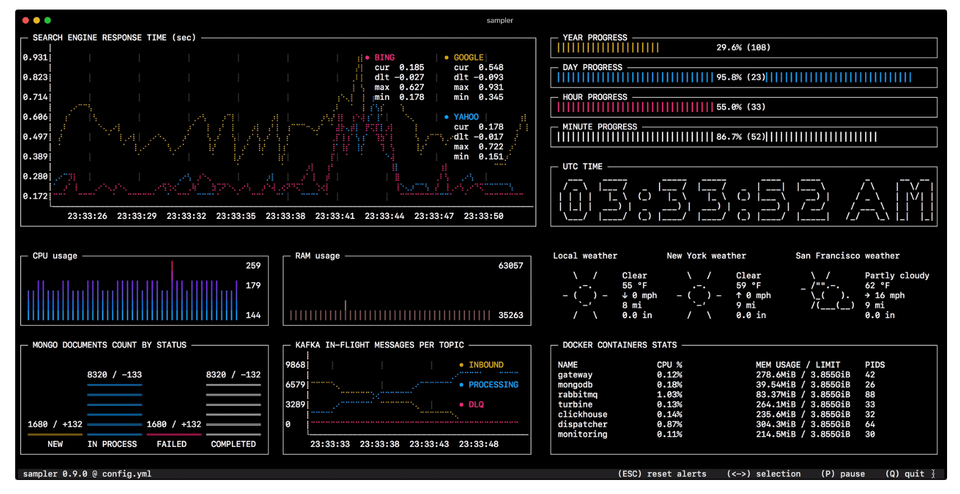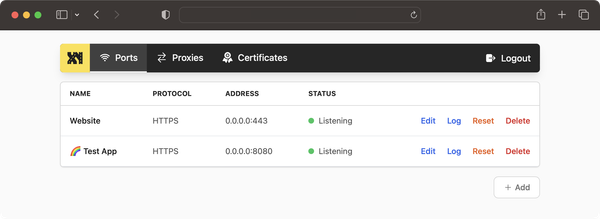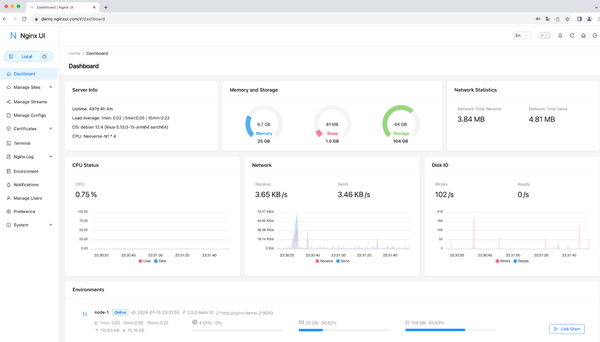Shell to Sight: Visualize Your Command Line Outputs with Sampler
Sampler: Transform Any Shell Command into Stunning Visualizations
What is Sampler?
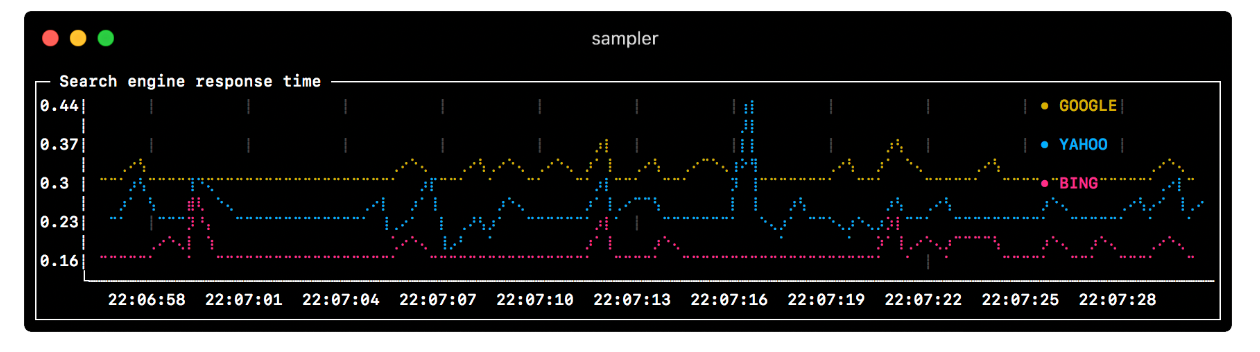
Sampler is a tool that executes shell commands, visualizes the process, and alerts users.
It is configured with a simple YAML file and can monitor dynamic processes such as database changes, in-flight messages, and deployment scripts. Any metric obtainable via a shell command can be visualized with Sampler.
Features
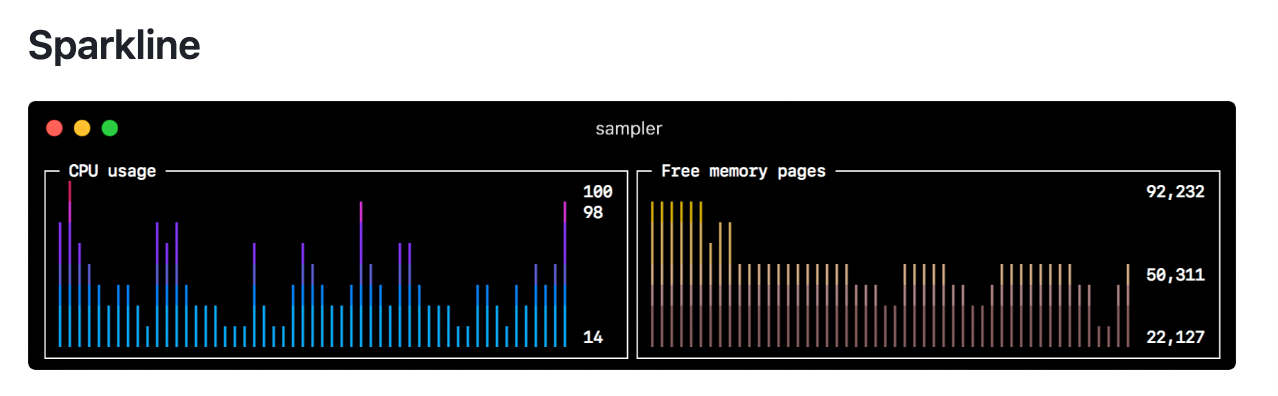
- Easy to use
- Simple YAML files support
- Supports Linux, macOS, and Windows
- Comes with dozens of visualization
- Features-rich components
- Charts including: Line chart, Barchart, Sparkline, Gauge,
- Textboxes
- ASCII boxes
- Triggers and Whistles
- Interactive shell support
- Support color themes
- Can work with Databases as: MySQL, PostgreSQL, MongoDB, Neo4j
- Works will with SSh, Kafka, JMX
- Supports SSh
Platforms
- Windows
- Linux
- macOS
- Docker
Install
macOS
1- Homebrew
brew install sampler2- Macports
sudo port install sampler3- Direct Install
sudo curl -Lo /usr/local/bin/sampler https://github.com/sqshq/sampler/releases/download/v1.1.0/sampler-1.1.0-darwin-amd64
sudo chmod +x /usr/local/bin/samplerLinux
sudo wget https://github.com/sqshq/sampler/releases/download/v1.1.0/sampler-1.1.0-linux-amd64 -O /usr/local/bin/sampler
sudo chmod +x /usr/local/bin/samplerFedora and Arch Linux distro users can install them directly from the repos using DNF or YAY.
Windows (experimental)
Windows users can install Sampler either by downloading and running the exe file or install it using Chocolatey.
License
GPL-3.0 License