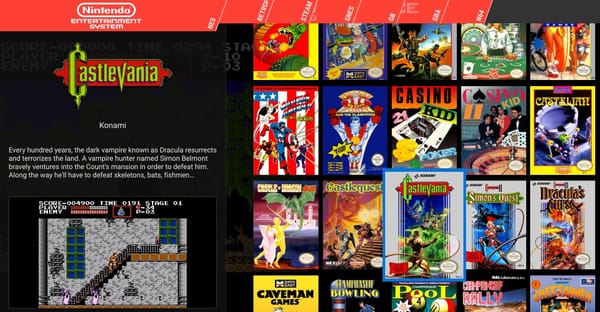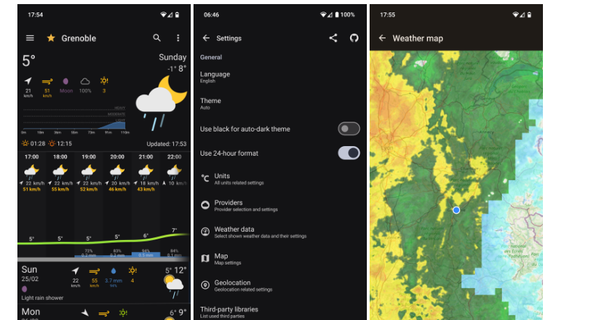scrcpy: Display, Monitor and Control your Android Device with USB
scrcpy is an incredibly useful application that allows you to conveniently display and control your Android device.
Whether you're using a USB connection or connecting over TCP/IP, scrcpy has got you covered. It's compatible with multiple operating systems, including GNU/Linux, macOS, and Windows, and the best part is that it doesn't require any root access.
Display Your Android Screen with USB
One of the standout features of scrcpy is its ability to display the device screen with impressive performance and quality. With a smooth frame rate of 30~60fps and a resolution of 1920×1080 or higher, you can enjoy a visually stunning experience.
Not only that, but scrcpy also boasts low latency, ensuring that your actions are instantly reflected on the device with a delay of just 35~70ms. And the cherry on top? The startup time is lightning fast, taking less than a second to get up and running. With scrcpy, you can dive into your Android device without any delays or inconvenience.
Connect and Manage your Android Device
But that's not all - scrcpy offers a wide range of features that enhance your Android device usage. For example, you can configure the capture settings to mirror your Android device with a reduced size, bit-rate, frame rate, or even a cropped screen. If you want to record your screen, scrcpy has got you covered there as well.
You can easily connect to your device wirelessly, manage multiple devices simultaneously, or even establish a connection through an SSH tunnel. And if you want to customize the window configuration, scrcpy allows you to change the window title, position, size, border, and more.
Mirror Your Android
scrcpy also offers various mirroring options to suit your needs. You can choose to enable read-only mode, turn the screen off, or even display touches on the screen.
When it comes to input control, scrcpy provides you with a range of options to interact with your Android device effortlessly. And if you need to transfer files from your computer to your Android device, scrcpy has a convenient file drop feature that simplifies the process.
No Installation is required on your Android device
With its impressive performance, extensive range of features, and non-intrusive nature (no installation required on the device), scrcpy is the ultimate tool for anyone looking to enhance their Android device experience.
Compatibility
It's important to note that scrcpy works with Android devices running at least API 21 (Android 5.0), and adb debugging must be enabled on the device to ensure seamless compatibility.
Features
- Capture configuration - mirror Android device with reduced size, bit-rate, frame rate, and cropped screen. This feature allows you to adjust the settings of the mirrored Android device to customize the size, quality, and visual aspects of the mirrored screen.
- Screen recording - record the screen of the mirrored Android device. This feature enables you to capture and save videos of the activities performed on the mirrored screen.
- Connection - choose between wireless connection, multi-device connection, or connecting through an SSH tunnel. With these connection options, you have the flexibility to mirror your Android device to different devices or establish a secure connection via SSH.
- Window configuration - customize the window settings of the mirrored Android device. You can change the window title, position, size, border, and other visual aspects to suit your preferences.
- Other mirroring options - explore additional mirroring options such as read-only mode, turning the screen off, showing touches on the mirrored screen, and more. These options provide additional control and convenience while mirroring your Android device.
- Input control options - take control of the mirrored Android device's input. This feature allows you to interact with the mirrored screen using your mouse and keyboard, providing a seamless and responsive mirroring experience.
- File drop - easily transfer files between your computer and the mirrored Android device. This feature simplifies the process of transferring files, allowing you to drag and drop files directly onto the mirrored screen.
License
scrcpy is an open-source project that is released under the Apache V2.0 License