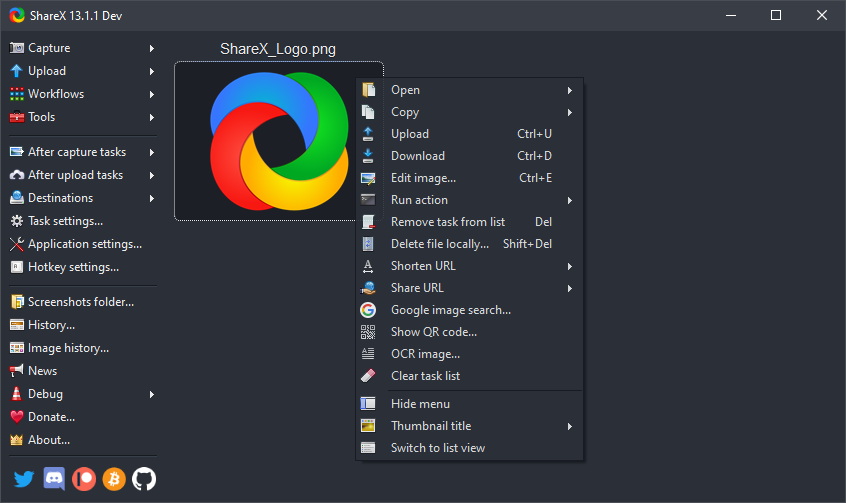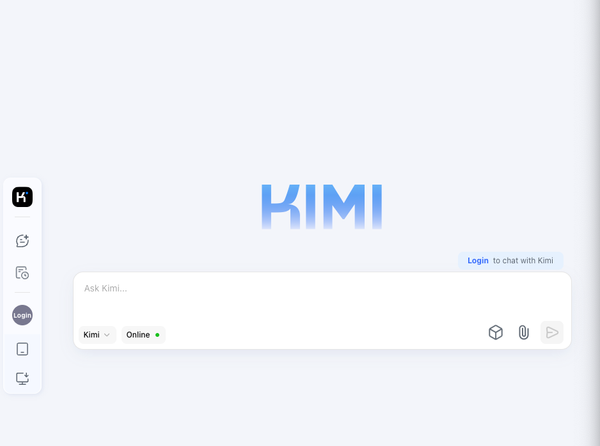ShareX: an outstanding Open-source Screen capture and uploader for Windows
ShareX: open-source image and video capture tool for Windows machines with customizable productive workflow.
Table of Content
ShareX is a free open-source tool for Windows desktops that allows you to share, capture, upload, and share your desktop screenshots in secs.
It comes packed with several tools and features. The most important feature as we see is a customizable workflow as you can set your own after capture tasks and after upload tasks.
Beyond that, ShareX supports multiple monitors
ShareX offers different capture modes which are useful for bloggers, content creators, and gamers.
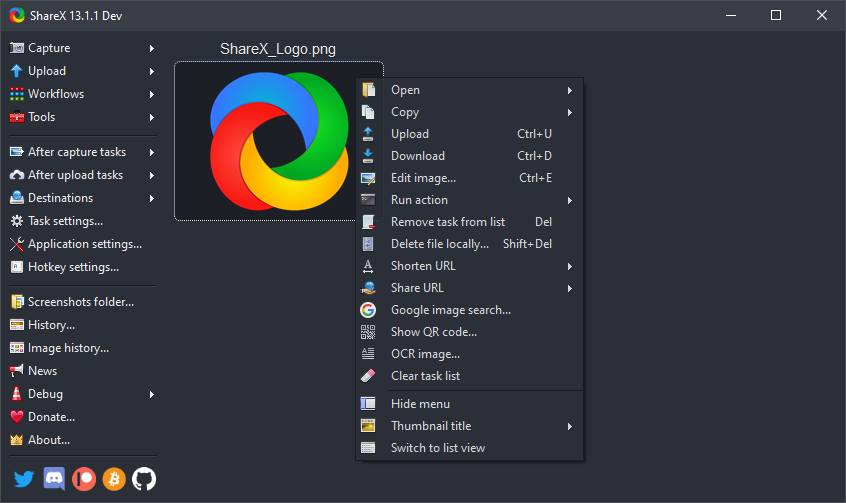
Capture modes
Here are ShareX capture methods:
- Fullscreen
- Active window
- Active monitor
- Region
- Area
- Custom region
- Custom Region setting (light, transparent, last)
- Screen recording (video)
- Screen recording (GIF)
- Scrolling capture
- Automatic capture
- Text capture (OCR)
The customized region can be a rectangle, an ellipse, or a freehand shape.
Annotation tools
ShareX allows you to annotate your captured images with a dozen of tools and elements like arrow, ellipse, freehand, line, text (outline, background), speech balloon, and more.
Upload and Share
With ShareX, you can define and customize pre- and post-upload tasks. In addition, you can upload a file, a complete folder, the image from the clipboard or upload the extracted text by the OCR utility.
Where to upload your Files?
1- Screenshots
Currently, ShareX uploads to the following platforms:
- Imgur
- Flickr
- Photobucket
- ImageShack
- Google Photos
- Chevereto
- Vgy.me
Furthermore, you can add a custom image uploader like a WordPress or Blogger platform.
2- Text Upload
Let's say you captured several texts like code snippets as an example, ShareX allows you to upload them to several code snippets websites as:
- Pastebin
- Paste2
- Slexy
- Paste.ee
- GitHub Gist
- Teknik
- uPaste
- Hastebin
- OneTimeSecret Pastie
3- File Uploader
If you want to upload files, do not worry, ShareX got you covered as you can download to dozens of services even your private self-hosted clouds like Nextcloud and ownCloud.
Here is what ShareX currently supports:
- Dropbox
- FTP
- OneDrive
- Google Drive
- Amazon S3
- Google Cloud Storage
- VideoBin
- SendSpace
- Hostr
- JIRA
- YouTube
- Box.net
Automatic URL shorteners
After you upload the file to a specific web platform, ShareX can automatically shorten your URL with the help of several services like is.gd, bit.ly, v.gd, turl.ca, tinyurl.com, and more.
Platforms
ShareX is written in C# and currently only works with Windows desktops.
License
ShareX is released under GPL-3.0 License.