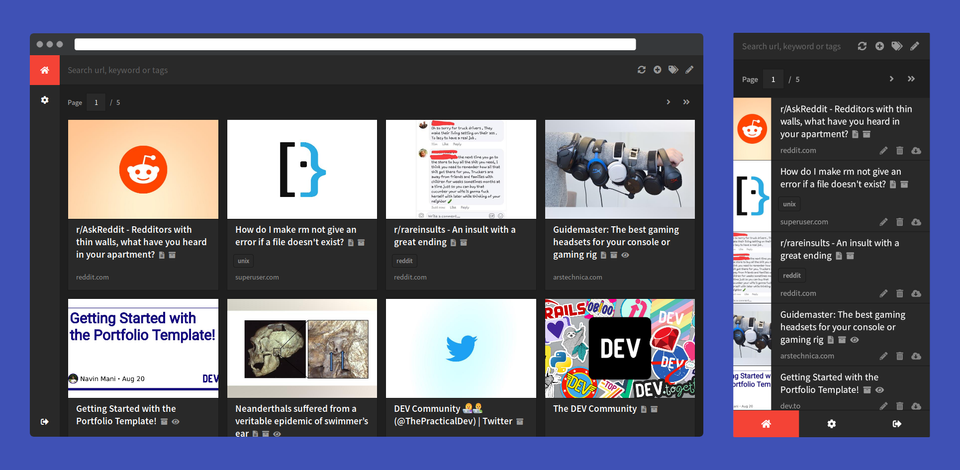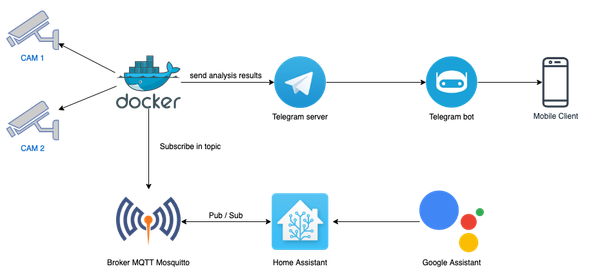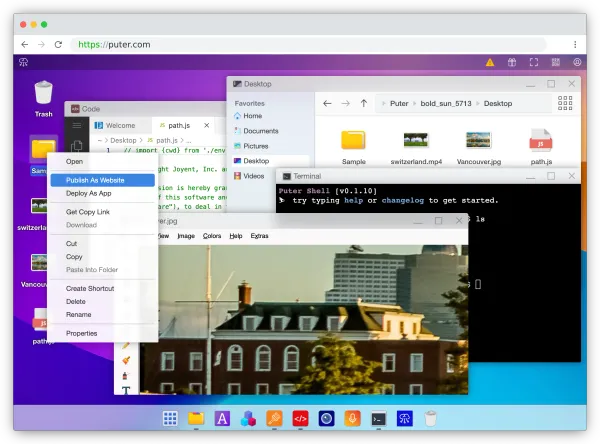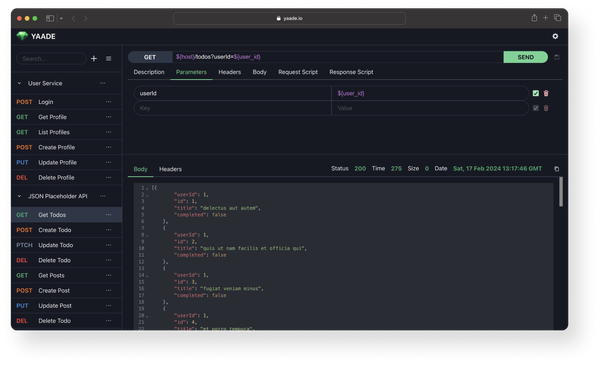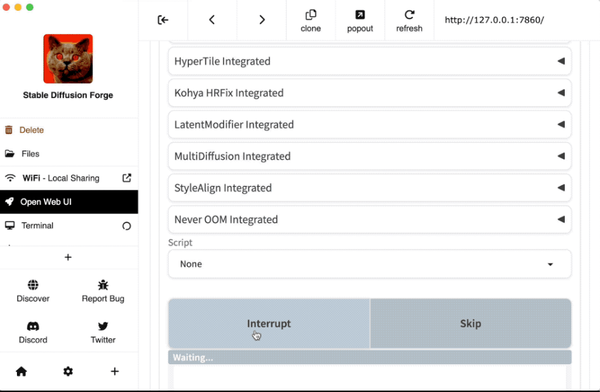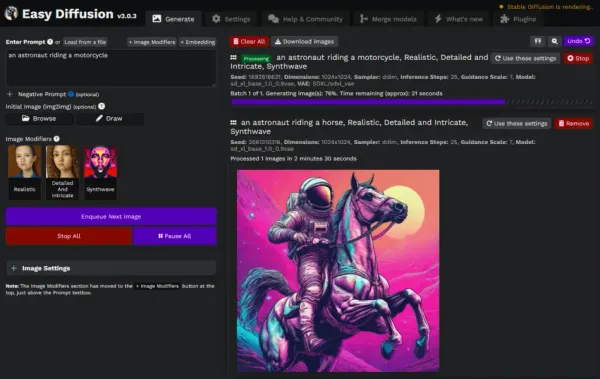Shiori: A Self-Hosted Bookmark Manager for Ultimate Control and Flexibility in a Single Binary with Golang
Table of Content
Shiori is a bookmarks manager developed in Go language, designed as a simple alternative to Pocket, a popular bookmarking application.
Pocket allows users to save and organize links to articles, videos, and stories for later viewing.
However, some users prefer self-hosted solutions for managing their bookmarks as it can provide more control over data privacy and customization. This is where an application like Shiori shines.
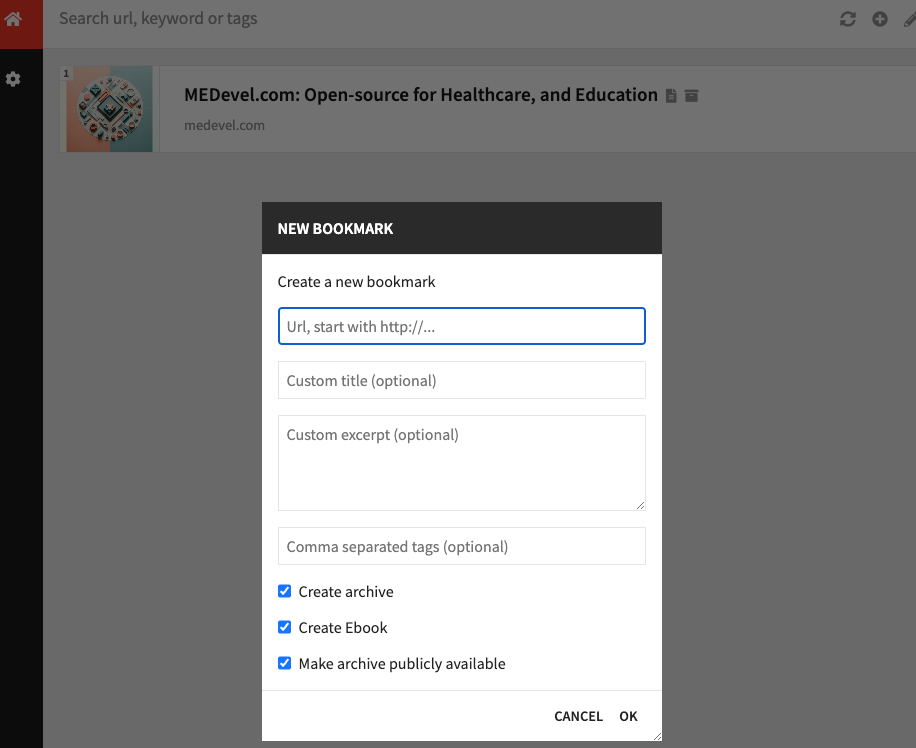
Take control of you data
As a self-hosted Shiori app which means it runs on the user's own server, providing full control over your data. It can be used both as a command line application and as a web application, offering flexibility depending on user preference.
Clean Web and Terminal CLI Interface
In terms of usability, Shiori offers both a simple and clean command line interface and a user-friendly web interface.

This dual-interface approach caters to different user preferences, making Shiori accessible to both tech-savvy users who prefer command line tools and less tech-oriented users who favor a graphical interface.
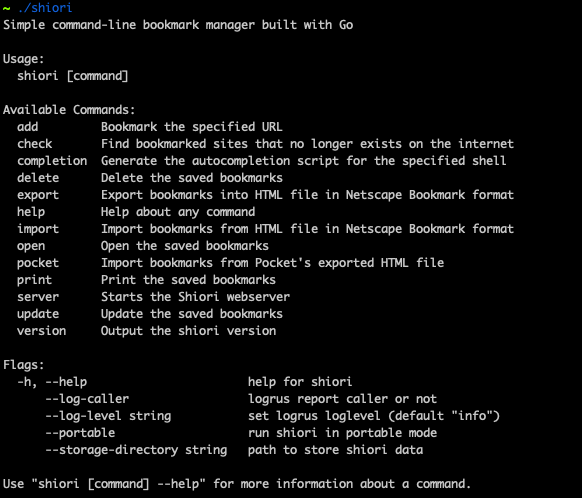
Responsive Design
One of the key features of Shiori is its responsive design. This means that the user interface adjusts seamlessly to different screen sizes, making it equally easy to use on a desktop, tablet, or smartphone.
This feature is particularly beneficial for users who frequently switch between devices or prefer to manage their bookmarks on the go. The responsive design ensures that users can enjoy a consistent experience across all devices.
Single Binary to Install
Furthermore, Shiori is distributed as a single binary which simplifies its installation and usage. This makes Shiori a great alternative for those who want a straightforward, self-hosted bookmarks manager.
Versatile Bookmark Manager
The application provides basic bookmarks management, allowing users to easily add, edit, delete, and search their saved links. This feature is key to maintaining a well-organized and efficient bookmark system.
Import and Export
Additionally, Shiori has the capability to import and export bookmarks from and to the Netscape Bookmark file. This can be extremely useful when migrating data between different bookmark managers or when backing up your data.
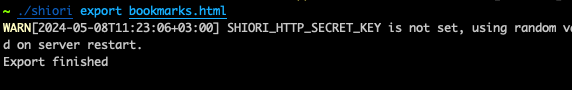
Import from Pocket
One of the standout features of Shiori is the ability to import bookmarks directly from Pocket. This makes transitioning from the popular bookmarking application to Shiori a seamless process.
The app also enables you to export your bookmarks in a Netscape bookmark HTML file format.
Portable by Design
Furthermore, Shiori is portable, owing to its single binary format. This simplifies the installation and usage of the software, making it more accessible to a wider range of users.
Supports Multiple Database Backends
Shiori also supports SQLite, PostgreSQL, and MySQL as its database. This gives users the flexibility to choose the database that best matches their needs and preferences.
Parse and Store Readable Contents
Another unique feature of Shiori is its ability to parse readable content and create an offline archive of the webpage where possible.
This feature allows users to access their saved content even when they're offline, enhancing the usability of the application.
Bookmark, Reader and Archive Mode
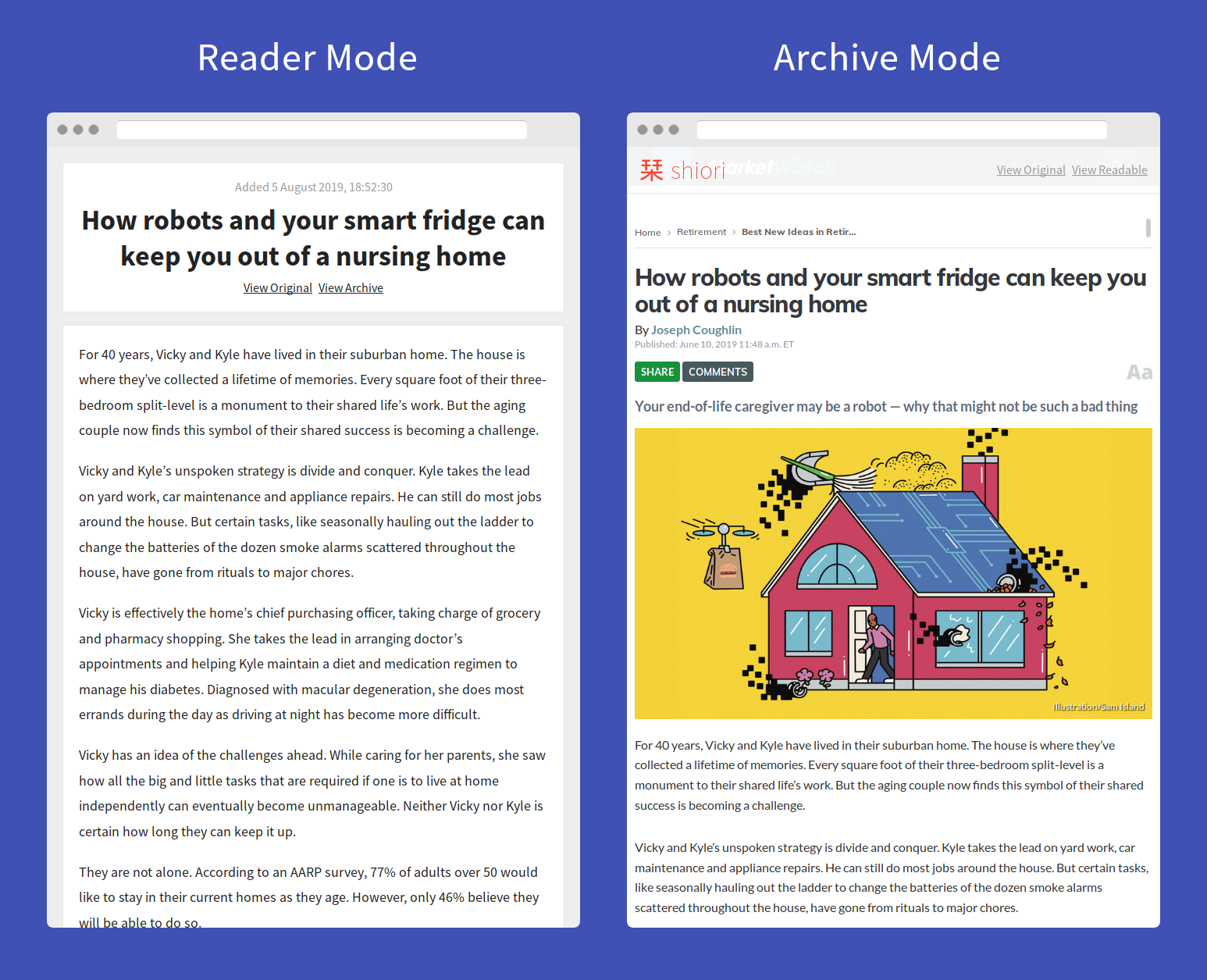
The app offers three modes: The Bookmark Manager mode lets you easily add and browse your bookmarks.
The Reader mode allows you to read the bookmarked content, extracted directly from the page. Finally, the Archive mode captures the full page, creating a reusable archive.
Browser Extension
Finally, Shiori is currently in the beta stage of developing a web extension.
Once finalized, this feature will offer support for both Firefox and Chrome, significantly expanding the potential user base of Shiori.
Install and Run
You have 3 ways to install this amazing app: use the prebuilt binary from Github's releases page, build from source or us Docker.
We highly recommend Docker if you want to install it on your server. However for a local setup you can build from source or use the single file app binary.
1- Binary Install
Download the latest version of shiori from the release page, then put it in your PATH.
On Linux or MacOS, you can do it by adding this line to your profile file (either $HOME/.bash_profile or $HOME/.profile):
export PATH=$PATH:/path/to/shiori
Note that this will not automatically update your path for the remainder of the session. To do this, you should run:
source $HOME/.bash_profile
or
source $HOME/.profile
On Windows, you can simply set the PATH by using the advanced system settings.
2- Building From Source
Shiori uses Go module so make sure you have version of go >= 1.14.1 installed, then run:
go get -u -v github.com/go-shiori/shiori
3- Using Docker Image
To use Docker image, you can pull the latest automated build from Docker Hub :
docker pull ghcr.io/go-shiori/shiori
If you want to build the Docker image on your own, Shiori already has its Dockerfile, so you can build the Docker image by running :
docker build -t shiori .
Running from the binary

The default username and password are: shiori/ gopher.
Soon as you run the app, you can access it from the browser here: http://localhost:8080/
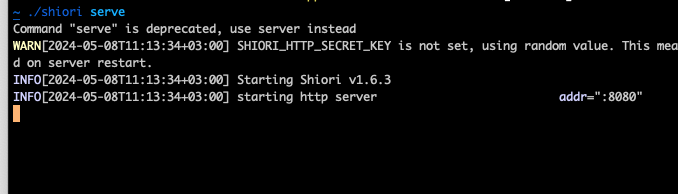
Open-source License
The Shiori project is released under the open-source MIT License