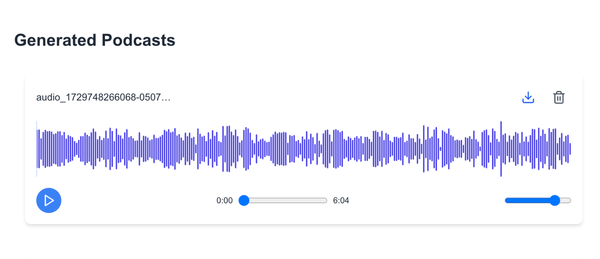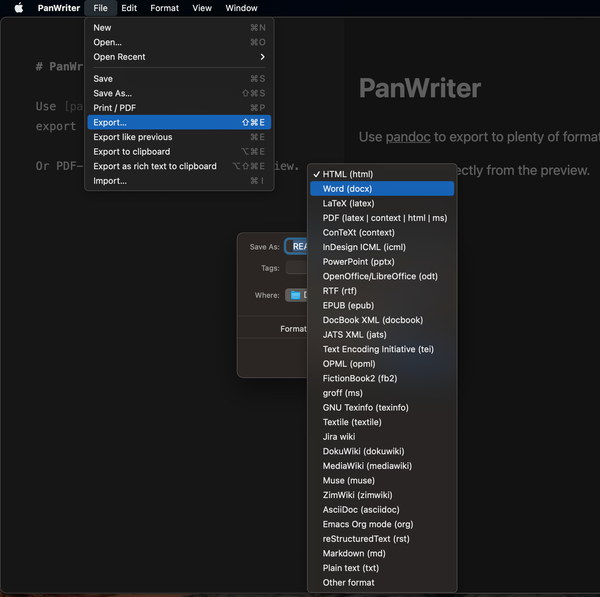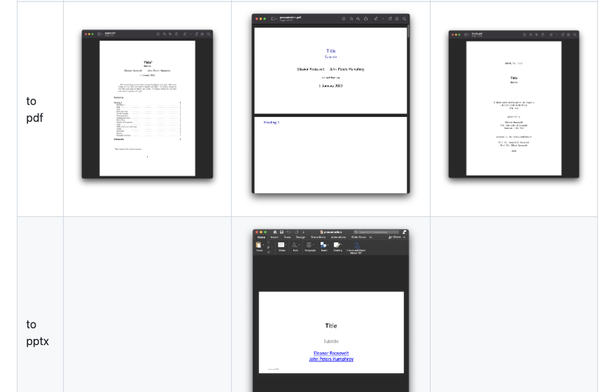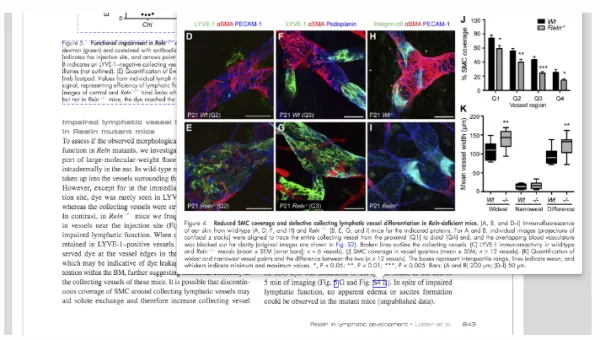Skim is a Free macOS PDF Reader and Note-taker for Scientists
Table of Content
Skim is a PDF reader and note-taker for OS X. It is designed to help you read and annotate scientific papers in PDF, but is also great for viewing any PDF file. Skim requires OS X 10.10 or higher.
Features
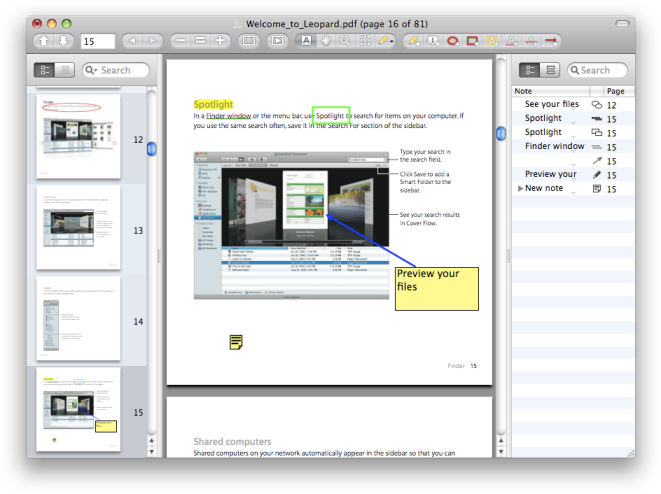
- Lightweight app.
- View and read small and large PDF files.
- Supports multiple languages: English, French, Italian, German, Spanish, and Russian.
- Opens multiple document in tabs.
- Define your export templates.
- Adding and editing notes.
- Smart cropping tools.
- Advanced printing options with notes.
- Highlighting important text, including one-swipe highlight modes
- Making "snapshots" for easy reference
- Navigation using table of contents or thumbnails, with visual history
- View all your notes and highlights
- Convenient reading in full screen
- Comes with a long list of built-in shortcuts for all the popular functions
- Giving powerful presentations, with built-in transitions
- Handy preview of internal links
- Focus using a reading bar
- Filter and search your notes
- Magnification tool
- Extensive AppleScript support
- Bookmarks
- Saving passwords in Keychain
- Export notes as text
- Automatic download of remote PDFs
- Support for Apple Remote Control
- Interaction with LaTeX, SyncTeX, and PDFSync
- Integration with BibDesk and other third party applications
- Spotlight support
- Highly customizable
- Can read text files with the command-line Skim tools.
- Join notes easily
Custom page transitions
Skim PDF supports custom page transition, here is a list of animations it support:
- Hole Transition
- Radar Transition
- Blinds Transition
- Strips Transition
- Meltdown Transition
- Acceleration Transition
- Blur Transition
- Pinch Transition
- Box In Transition
- Box Out Transition
- Split In Transition
- Split Out Transition
- Cover Transition
- Uncover Transition
- Sink Transition
Custom Export Template
Skim PDF allows you to export your notes to many formats with support of several built-in custom templates:
- Text Notes as RTF An RTF template exporting only text for text and anchored notes
- None-Markup Notes as RTF An RTF template exporting only text, anchored, circle, and box notes
- Notes as Plist A text template exporting XML conforming to Apple's property list DTD
- Notes as XML A text template exporting XML with a custom DTD
- Notes and Pages as RTFD An RTFD template exporting notes and thumbnails of all pages
- Notes as Markdown A template which exports a Markdown-formatted bulleted list of annotations with the article name as a header on the top of the list.
License
The Skim PDF viewer is released under the BSD License.