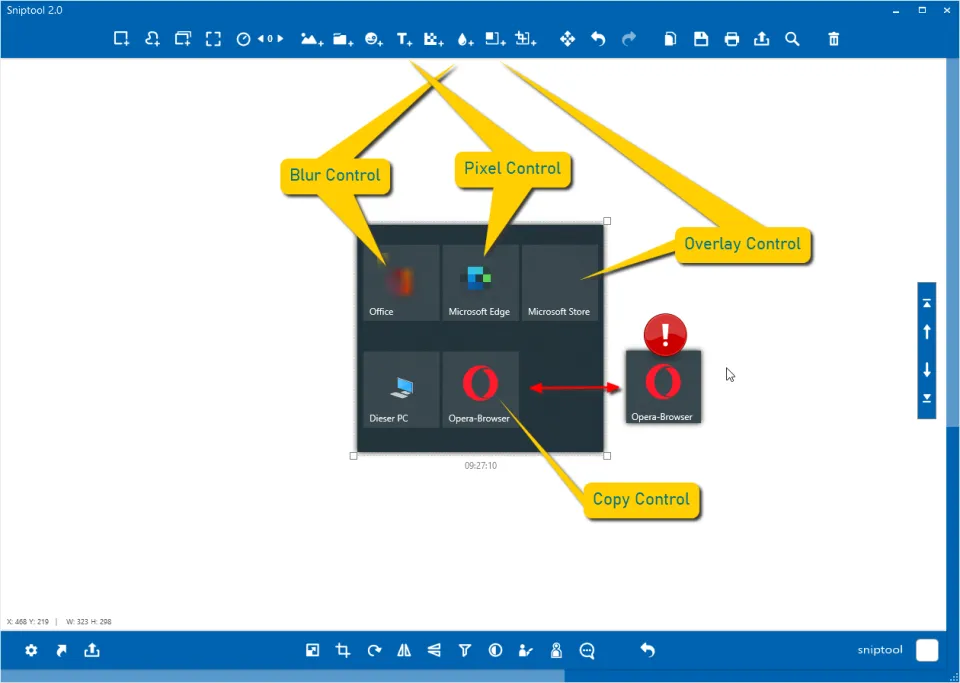Sniptool is a Fantastic Screen Capture and Screenshot app for Windows
Sniptool is an incredibly useful screen capture tool that enables you to effortlessly capture not just one, but multiple selected areas on your desktop. With its intuitive interface, you can easily save your captures along with optional annotations, making it a breeze to highlight and emphasize important details.
A Killer Feature: Combine Captures
But that's not all! Sniptool goes above and beyond by allowing you to combine multiple captures into a single canvas. This means you can create a comprehensive visual representation by merging different screenshots together. And the best part? You have the freedom to add text, arrows, number bullets, and even shapes to further annotate your capture. This ensures that your message is crystal clear and easily understandable.
Privacy-focused app
And if privacy is a concern, fear not! Sniptool offers an exceptional feature that allows you to blur specific parts of the captured image. This way, you can protect sensitive information or maintain confidentiality while still effectively conveying your message.
Multiple Export Options
Once you're done perfecting your screenshot masterpiece, Sniptool gives you the flexibility to save it in various file formats such as JPG, BMP, TIF, or PNG. This means you can choose the format that suits your needs best, ensuring compatibility and convenience.
Features
- Capture Modes: This tool has three screen capturing modes like Region, Freehand, and Window. These modes help you capture different types of screenshots. You can decide the modes based on what you require.
- Multiple Options: Users have various options, such as adding texts, highlighting areas, blurring images, and more. Plus, you can also select the font size, add colors, and adjust alignments.
- Combine Images: Once you've captured multiple images, you can set backgrounds for the canvas. This software lets you add two different backgrounds: grid and line.
- Drawing Tools: It offers different drawing tools, including Marker, Pen, Rectangle, Transparent rectangle, Filled Rectangle, Line, Ellipse, Arrow, Double-arrow, number buttons, and more. You can choose the drawing option you need.
- With just a few simple steps, you can easily resize and crop images. Select the image you want to resize or crop, and you're good to go.
License
- Free App
Conclusion
In conclusion, Sniptool is not just your average screen capture tool. It's a powerful and versatile application that empowers you to capture, annotate, and save your desktop captures with utmost ease and precision. Give it a try and unlock a whole new level of productivity and creativity!