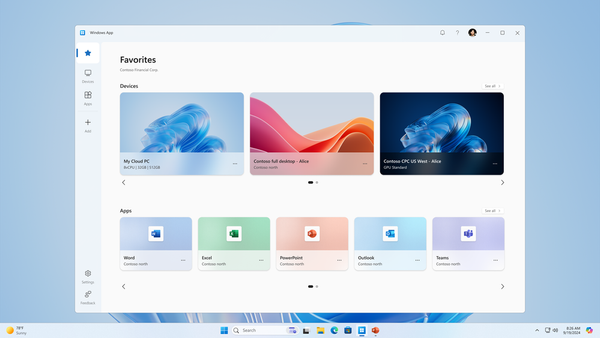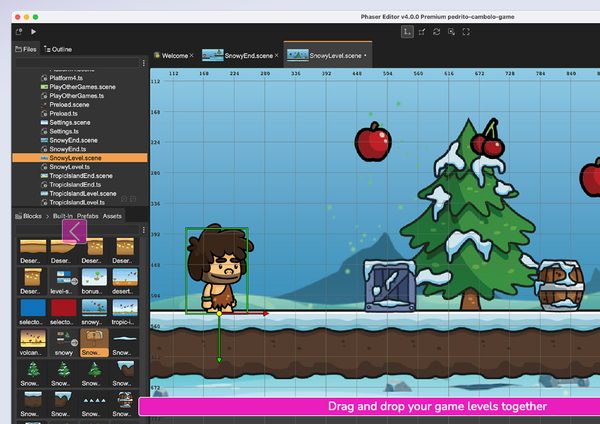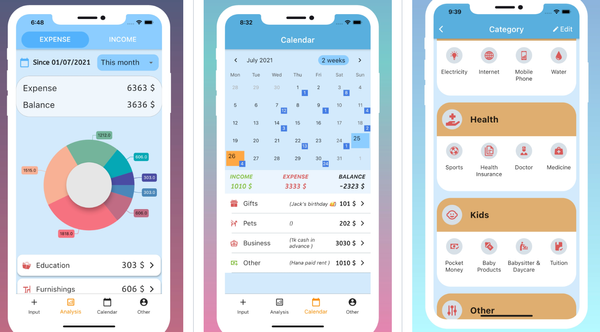Solutions on How to Find Hidden Messages on iPhone
Table of Content
Have you ever sent a message that you didn't want anyone to see? Maybe you were sending something naughty to your partner, or maybe you just didn't want your boss to know about that meeting you have scheduled for next week. If so, then congratulations, you are a human being!
We've all been in situations where we wanted to keep our messages private. Thankfully, Apple has provided us with a way to do just that. In this blog post, we will discuss the secrets of hidden messages on iPhones. We will also provide tips on how to find them if you ever need to!
Reasons Why People Hide Messages on iPhone
1. You want to keep the conversation private: One of the most common reasons people hide messages is because they don't want anyone else to see them. Whether it's a personal matter or something business-related, hiding your messages ensures that only those who you have given permission to will be able to read them. Visit https://scannero.io to find out more about this.
2. You want to keep your messages safe: Hiding your messages on iPhone can help protect them from being accessed by hackers or other malicious individuals. By hiding them, you make it much more difficult for someone to gain access to the information inside.
3. You don't want certain people to see them: Perhaps you have some friends or family members that you don't want to see certain messages. By hiding them, you can ensure that they won't be able to access them but only if they don't use the iPhone SMS tracker to see your messages.
4. You're just being extra cautious: In some cases, people may just want to make sure that their messages are as secure as possible regardless of the content inside them. Hiding your messages is one way to do this.
No matter the reason, hiding your messages can be a great way to ensure that they are kept private and secure. There are several methods of doing this, so it's important to understand what each one entails before making a decision on which one to use. With the right tools and knowledge, you can easily hide your messages and keep them safe from prying eyes.
How to Hide Messages on iPhone?
Here are the ways you can hide your private sms on iPhone :
Use App Lockers
App lockers allow you to password protect your messages, making them accessible only to those who know the code. You can find a range of app locker apps available on the App Store that are specifically designed for this purpose.
Utilize Apple's Self-Destructing iMessage Feature
iMessage offers a self-destructing feature that allows you to send messages that will automatically delete after a certain period of time. You can enable this by going into your iMessage settings and selecting the “Expire” option. By doing so, any sent messages or media will be permanently deleted after two minutes on both your and the recipient's device, ensuring that no one can access your sensitive information.
Enable iCloud Keychain to Store Passwords Securely
iCloud Keychain is an Apple feature that stores the passwords and credit card details you use on your devices securely. It also helps you create strong passwords for websites and apps, so they are difficult to guess or crack.
iCloud Keychain is available for free on all Apple devices and can be enabled by going to the “iCloud” section of your settings. By turning it on, all of your passwords will only be accessible with your Apple ID and password.
4 Ways to See Hidden Messages on iPhone
1. Check iPhone Storage
One way to see hidden messages on your iPhone is to check your storage. To do this, open the Settings app and tap on “General.” Then, tap on “iPhone Storage.” This will show you how much storage is being used on your iPhone, as well as a breakdown of what is taking up that storage.
2. Check App Folders
Another way to see hidden messages on your iPhone is to check the App Folders. To do this, open the Settings app and tap on “General.” Then, scroll down and tap on “Reset.” Finally, tap on “Reset Home Screen Layout.” This will reset all of the app icons on your home screen, which may reveal hidden messages.
3. Check Third-Party Apps
A third way to see hidden messages on your iPhone is to check third-party apps. To do this, open the App Store and search for “hidden message” or “secret message.” This will bring up a list of apps that claim to be able to hide messages on your iPhone.
4. Use programs
The final way to see hidden messages on your iPhone is to use special SMS tracker software. There are a number of programs and apps available online that claim to be able to access hidden messages on your iPhone. Most of these software packages will require you to connect your iPhone to a computer and then run the software. Be sure to only use software packages from reputable sources, as some of them can be malicious.
Conclusion
There are several ways to view hidden messages on your iPhone. Whether you want to use a sms tracker for iPhone, a built-in feature of iOS, or a special software, there is something that can fit your needs. Make sure to take the necessary precautions when accessing these hidden messages in order to protect yourself and your data.