SpeedCrunch: A classy features-rich keyboard-driven calculator for scientists and enthusiasts
I have been never a fan of classical calculators user-interface, therefor I am always looking for and using command-line calculators.
SpeedCrunch is a lightweight calculator program without the traditional calculator buttons, It provides a simple powerful interface which make a use of the keyboard, mathematical terms and shortcuts and display results in interactive way as the user's type.
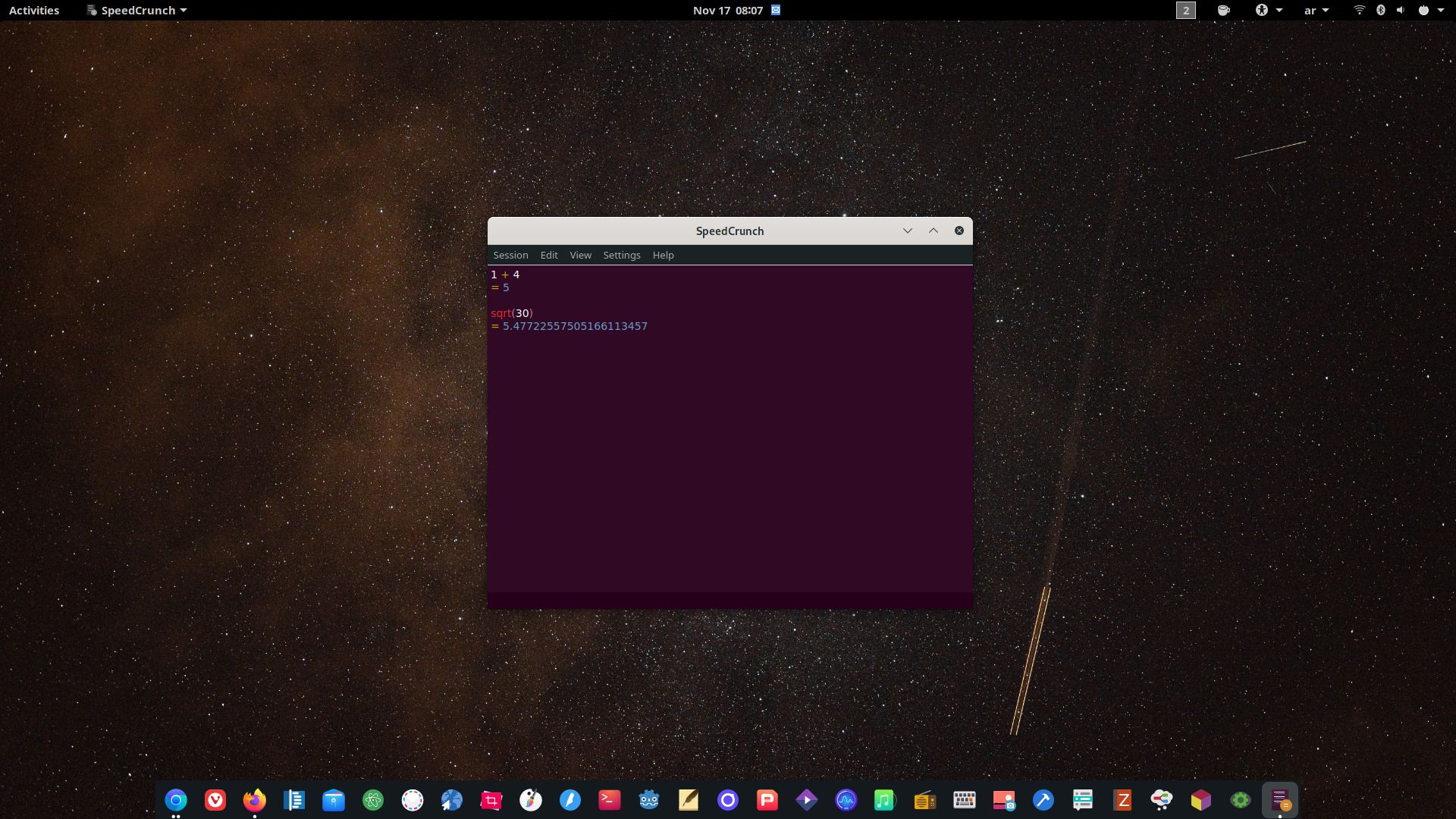
But many users my prefer old-school keyboard, so they can have an optional on-screen keypad from view menu. It's fairly easy-to-use and works seamlessly on Windows, macOS and Linux.
Despite its small size, SpeedCrunch is features-rich program with dozens of usable functions and options.
Variables functionality in SpeedCrunch allows users to store their results which comes handy for many specific users.
Key Features
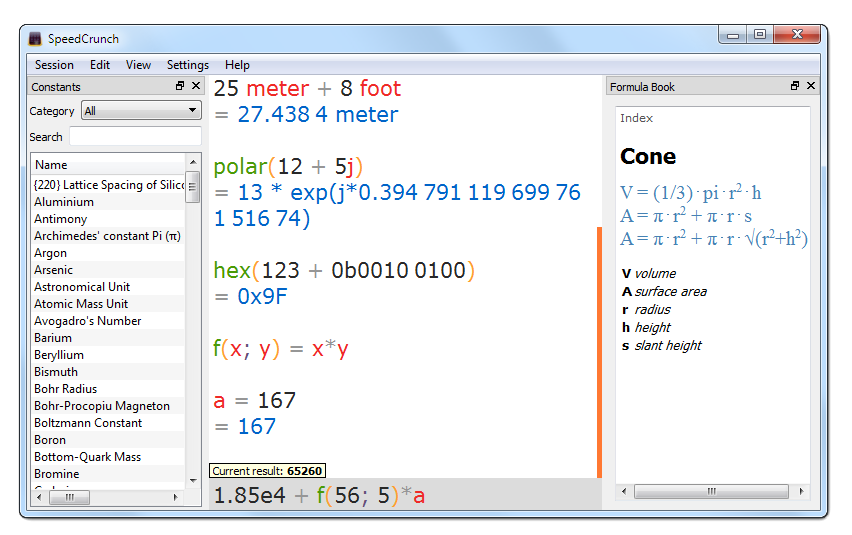
- Reactive results
- Keyboard driven
- Easy-to-use
- Multi-platform: Windows, Linux and macOS
- History support
- Session manager
- Advanced settings manager
- Customizable syntax highlighting
- 80+ built-in mathematical functions
- Variables support
- Complex numbers support
- Built-in unit conversions
- Auto-completion
- Built-in formulas book and 150+ scientific formulas.
- Multi-languages support
- Statistical functions
- Session manager with import/ export functions
- Full-screen mode
- Supports many languages
Languages supported
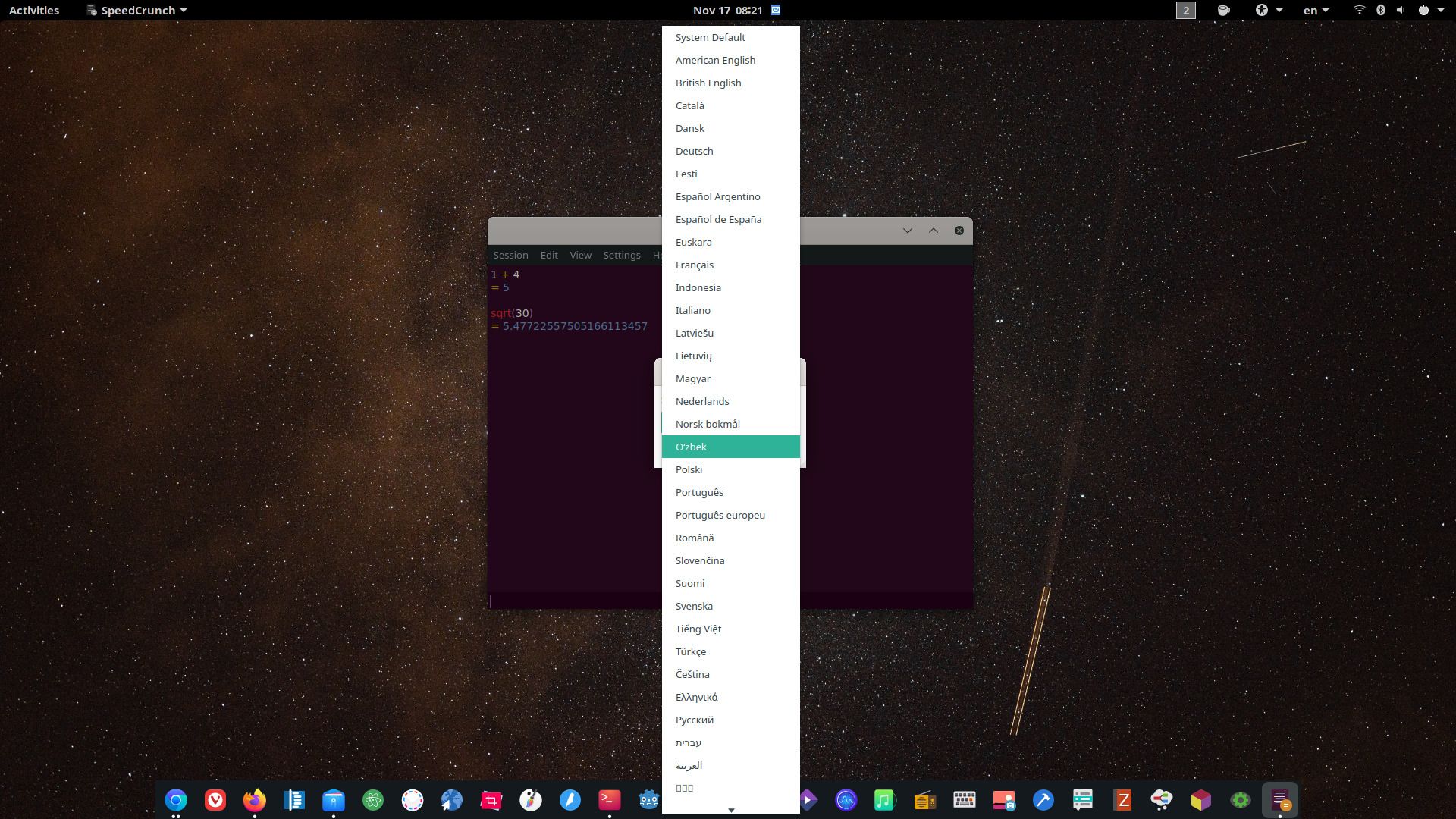
SpeedCrunch supports many languages as it's packed by a strong community of users and developers, it supports English Chinese (China, Taiwan), German, Italian, French, Polish, Portuguese, Romanian, Russian, Chzech, Spanish, Dutch, and more.
Install SpeedCrunch
SpeedCrunch offers Windows, Linux and macOS generic software packages which ease install process.
Linux's users can find SpeedCrunch in their software repository for Ubuntu, Debian, Fedora, Arch Linux, Manjaro and openSUSE. They can also download 32-bit (RPM, Deb and Generic package) as well as 64-bit.
For Windows systems, SpeedCrunch offers an installer package and a portable package that works without install in one single file.
License
The project is a free open-source software which is released under GNU General Public License.
Contribute
Contribution is open for developers and users to report bugs or request new features, and translate the program into new languages.
Donate
If you are interested in supporting this great project, SpeedCrunch offers many ways to donate you can find them here.
Resources
- http://speedcrunch.org/
- http://speedcrunch.org/reference/index.html
- https://bitbucket.org/heldercorreia/speedcrunch
- https://www.transifex.com/heldercorreia/speedcrunch/
- Photo by Roman Koval from Pexels

