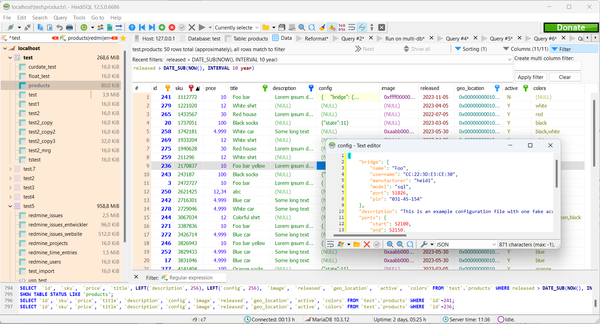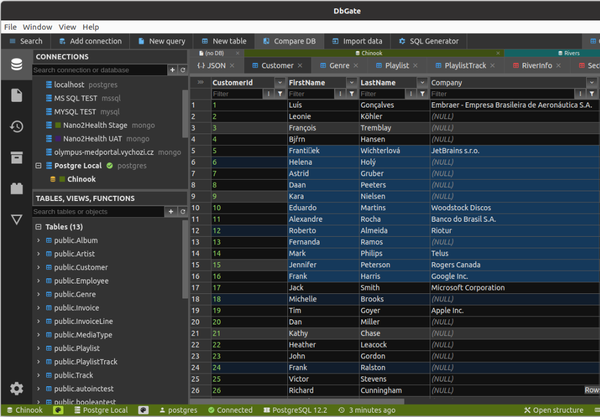16 Free SQL Clients IDE, Editor, and Viewer for Linux
Table of Content
In today's data-driven world, efficient database management is crucial for businesses, developers, and data analysts alike. Whether you're a seasoned database administrator or a developer just starting out, having the right tools to interact with your SQL databases can significantly impact your productivity and efficiency.
SQL clients, IDEs (Integrated Development Environments), editors, and viewers provide powerful interfaces to manage, query, and analyze databases. For Linux users, finding the right SQL client can make all the difference in streamlining workflows, optimizing queries, and ensuring data integrity.
SQL clients for Linux are diverse, ranging from simple command-line tools to feature-rich graphical interfaces. They cater to different levels of expertise and use cases, from executing basic SQL queries and editing database schemas to complex tasks like performance tuning and data visualization.
The primary benefit of using these tools is their ability to simplify database management tasks, making it easier to interact with databases, whether they are locally hosted or on remote servers.
For developers, SQL clients and IDEs offer a host of features that streamline coding and debugging processes. Many of these tools come with intelligent code completion, syntax highlighting, and error detection, making it easier to write and troubleshoot SQL code. Additionally, the ability to execute queries and view results in real-time helps developers iterate quickly, refine their code, and optimize database interactions.
Data analysts and business intelligence professionals also benefit greatly from SQL clients and editors. These tools enable them to connect to various databases, run complex queries, and extract insights from large datasets. With advanced data visualization capabilities, some SQL clients allow users to create charts and graphs directly from query results, making it easier to communicate findings to stakeholders.
Furthermore, many of these SQL clients are open-source and free, providing cost-effective solutions without sacrificing functionality. Open-source tools often come with active community support, regular updates, and customizable features, allowing users to tailor the software to their specific needs.
In this blog post, we will explore 16 free SQL clients, IDEs, editors, and viewers for Linux. These tools have been carefully selected to cater to a variety of needs and preferences, ensuring that there is something for everyone, whether you're managing a small project or handling large-scale database operations.
By the end of this post, you'll have a comprehensive understanding of the best free SQL tools available for Linux, helping you choose the right one to boost your productivity and enhance your database management skills.
1- Antares

Antares is an SQL client based on Electron.js and Vue.js that aims to become a useful tool, especially for developers. It supports MySQL, MariaDB, PostgreSQL, SQLite and Firebird SQL.
Antares works for Linux, as well as macOS and Windows. However, for ARM processors, it only support Linux at this stage.
Features
- Multiple database connections at same time.
- Database management (add/edit/delete).
- Full tables management, including indexes and foreign keys.
- Views, triggers, stored routines, functions and schedulers management (add/edit/delete).
- A modern and friendly tab system; keep open every kind of tab you need in your workspace.
- Fake table data filler to generate tons of data for test purpose.
- Query suggestions and auto complete.
- Query history: search through the last 1000 queries.
- Save queries, notes or todo.
- SSH tunnel support.
- Manual commit mode.
- Import and export database dumps.
- Customizable keyboard shortcuts.
- Dark and light theme.
- Editor themes.
2- Harlequin

Harlequin is an open-source SQL ide that works directly from the terminal. It is written using Python, anc comes with query editor, databases browser, table browser, query result viewer and more.
Install Harlequin
pipx install harlequin3- SQuirrel SQL Client
The SQuirreL SQL Client is a database administration tool. It uses JDBC to allow users to explore and interact with databases via a JDBC driver. It provides an editor that offers code completion and syntax highlighting for standard SQL.

SQLPad
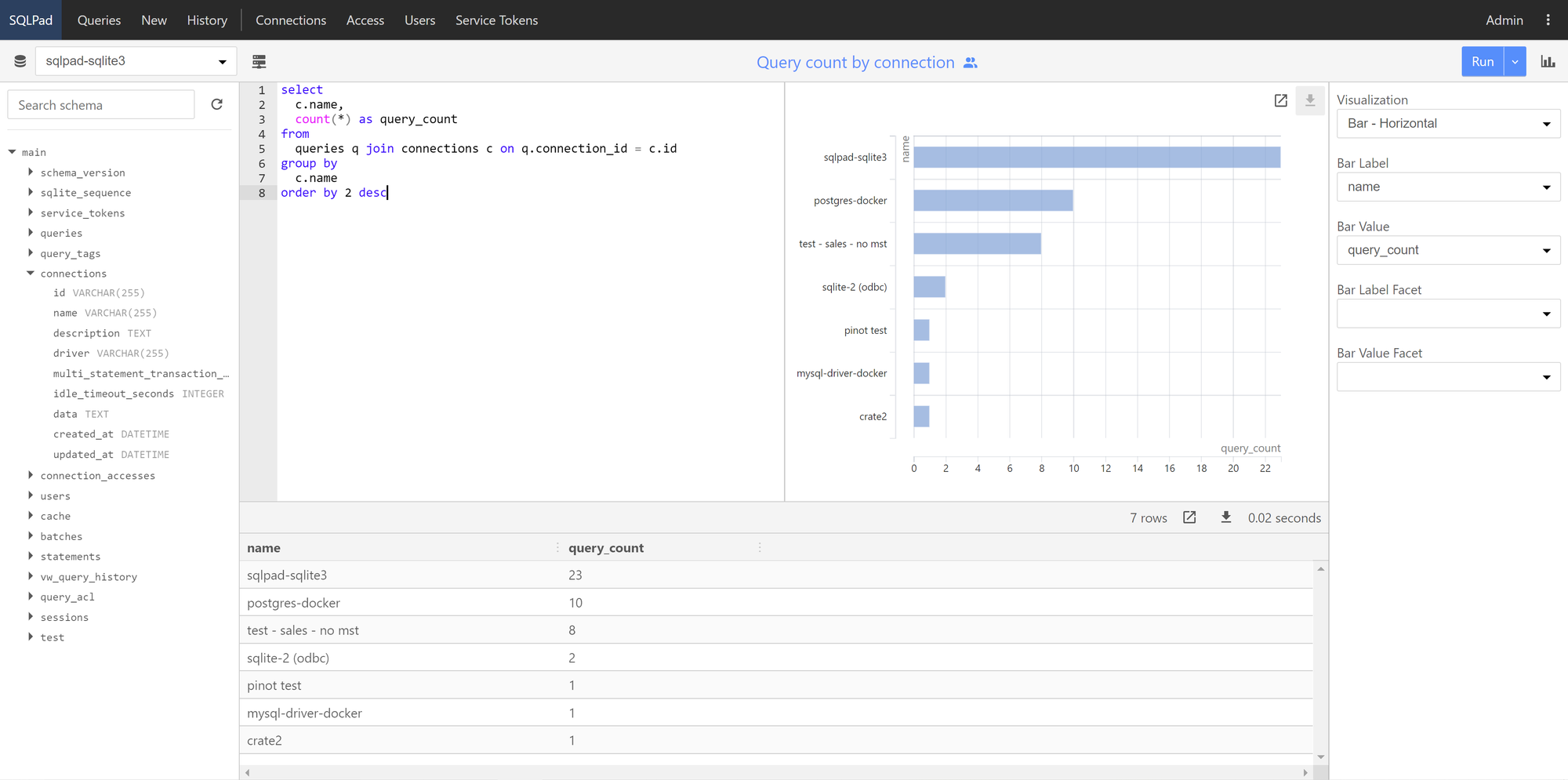
SQLPad is a free self-hosted web app for writing and running SQL queries and visualizing the results. Supports Postgres, MySQL, SQL Server, ClickHouse, Crate, Vertica, Trino, Presto, SAP HANA, Cassandra, Google BigQuery, SQLite, TiDB and many more via ODBC.
4- Sequeler
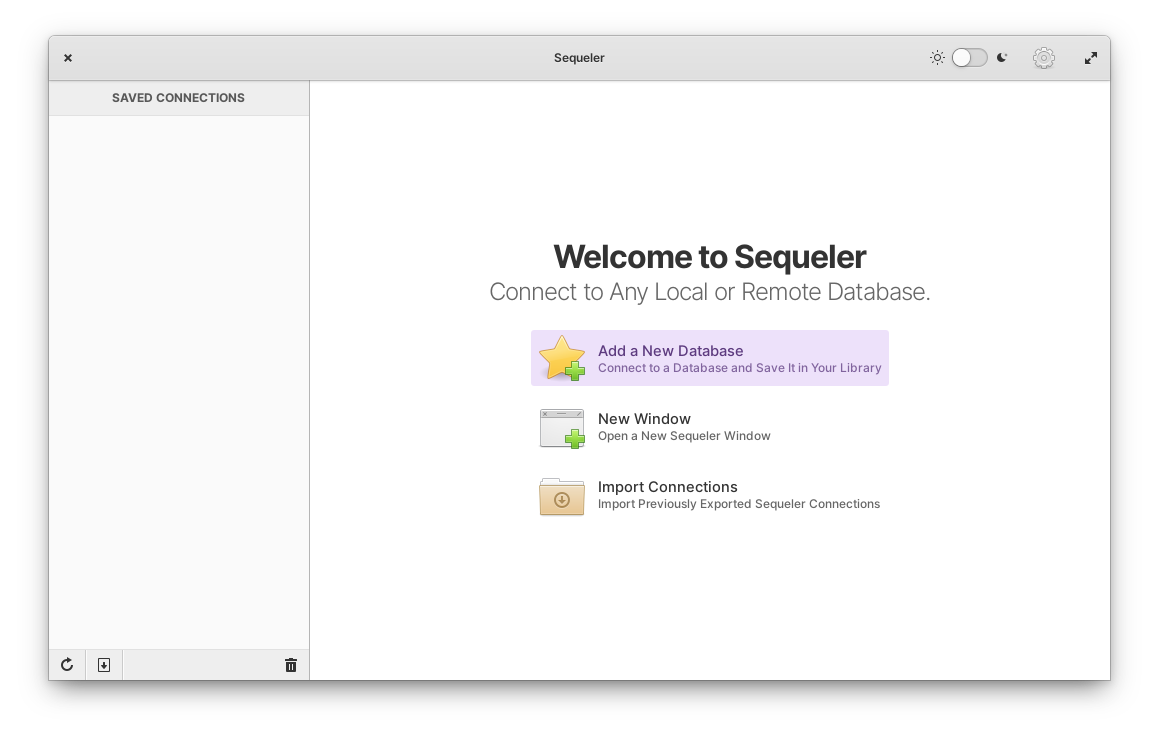
Sequeler is a native Linux SQL client built in Vala and Gtk. It allows you to connect to your local and remote databases, write SQL in a handy text editor with language recognition, and visualize SELECT results in a Gtk.Grid Widget.
It supports PostgreSQL, MySQL, MariaDB, and SQLite.
5- DBeaver Community Edition
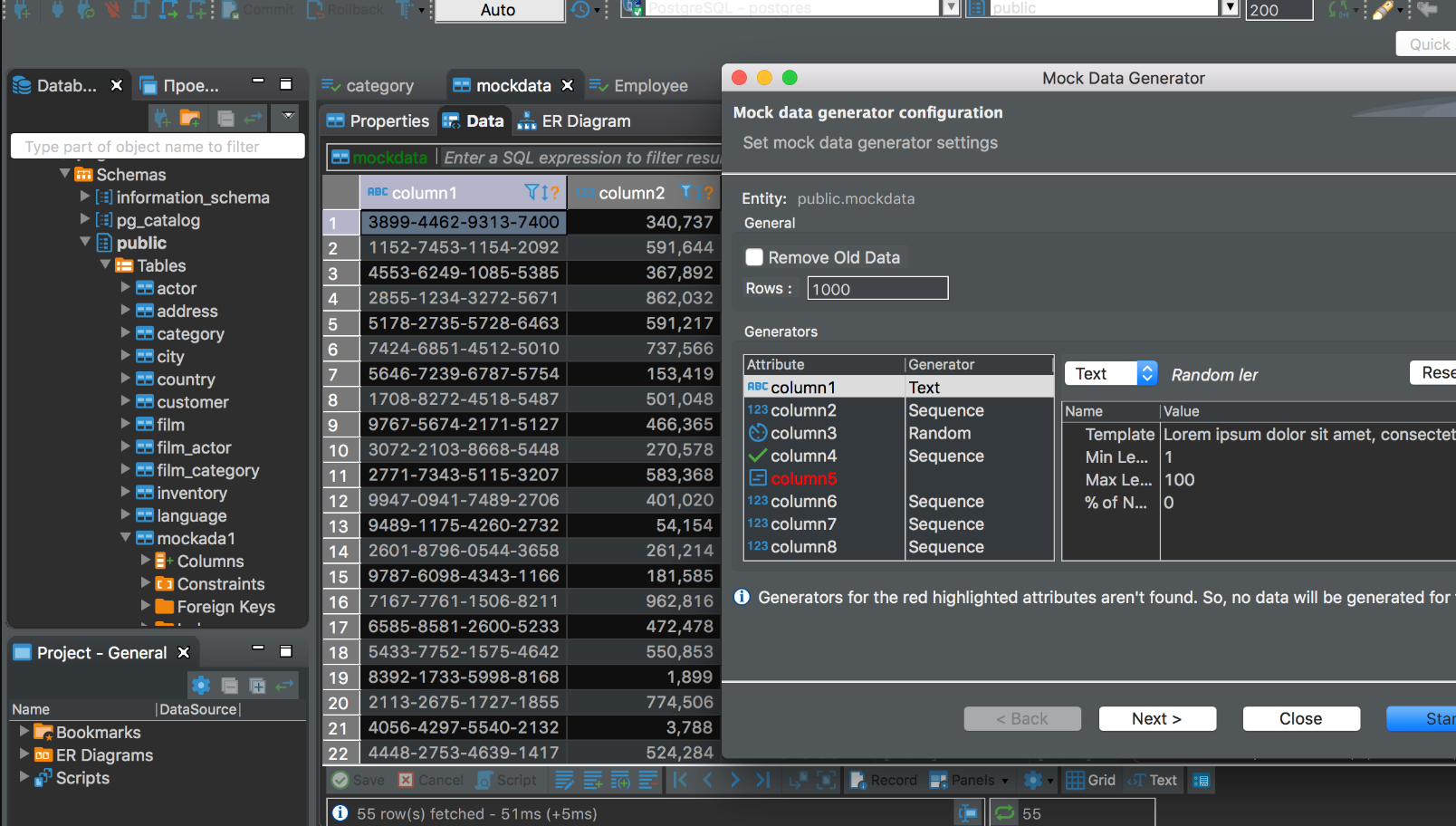
Free multi-platform database tool for developers, SQL programmers, database administrators and analysts.
Supports any database which has JDBC driver (which basically means - ANY database). Commercial versions also support non-JDBC datasources such as MongoDB, Cassandra, Couchbase, Redis, BigTable, ScyllaDB, DynamoDB, etc. You can find the list of all databases supported in commercial versions here.
- Has a lot of features including metadata editor, SQL editor, rich data editor, ERD, data export/import/migration, SQL execution plans, etc.
- Based on Eclipse platform.
- Uses plugins architecture and provides additional functionality for the following databases: MySQL/MariaDB, PostgreSQL, Greenplum, Oracle, IBM Db2, Exasol, SQL Server, Sybase/SAP ASE, SQLite, Firebird, H2, HSQLDB, Derby, Teradata, Vertica, Netezza, Informix, etc.
6- Queries
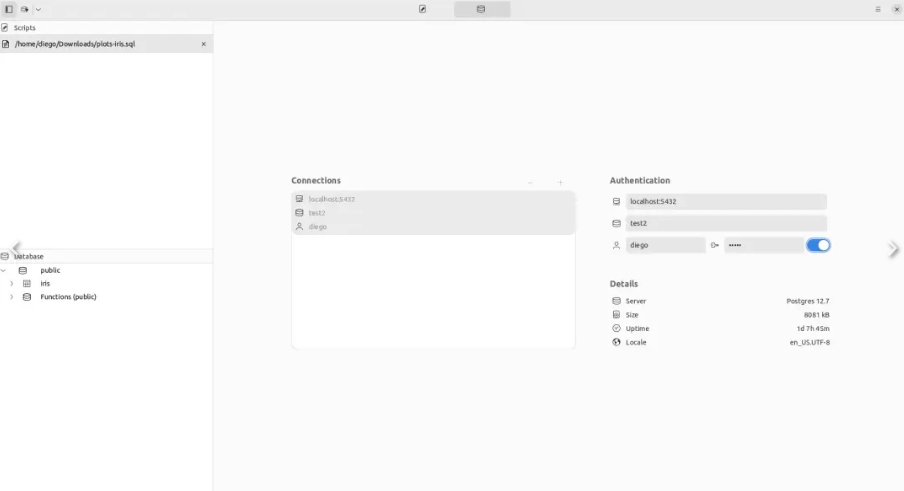
Queries is a versatile workbench designed for interacting with relational databases, initially focusing on PostgreSQL. It provides a comprehensive set of features aimed at enhancing the database management and data visualization experience:
Queries features make Queries a robust tool for database administrators and analysts, combining ease of use, security, and powerful data visualization capabilities.
7- Beekeeper Studio (Community Edition)
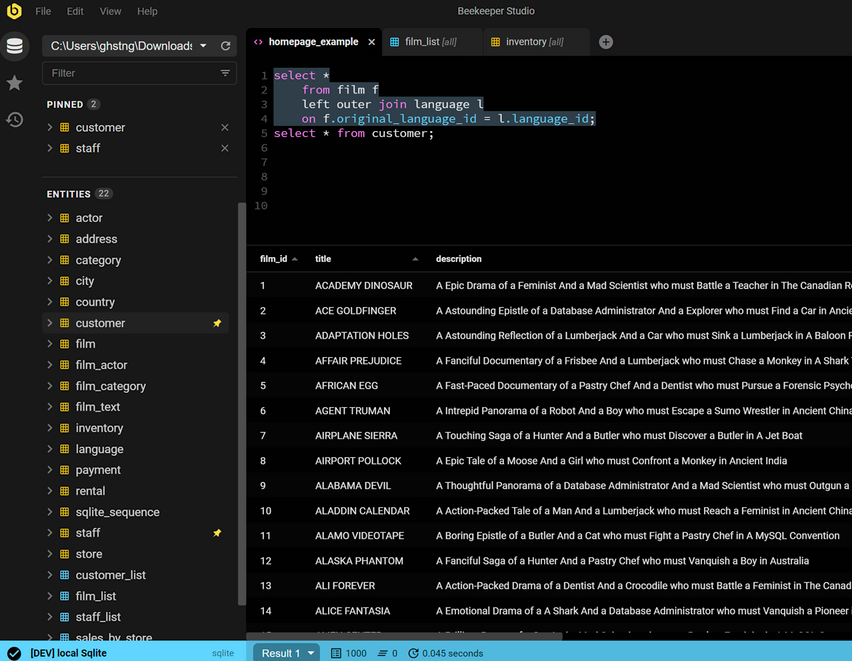
Beekeeper Studio is a cross-platform SQL editor and database manager available for Linux, Mac, and Windows. Beekeeper Studio Community Edition is GPL licensed so it is free (libre) and free (gratis).
Features
- Truly cross-platform: Windows, MacOS, and Linux
- Autocomplete SQL query editor with syntax highlighting
- Tabbed interface, so you can multitask
- Sort and filter table data to find just what you need
- Sensible keyboard-shortcuts
- Save queries for later
- Query run-history, so you can find that one query you got working 3 days ago
- Default dark theme
Supported Databases
- MySQL, MariaDB
- PostgreSQL
- SQLite
- SQL Server
- Amazon Redshift
- Firebird
- Google BigQuery
- LibSQL
8- DB Browser for SQLite
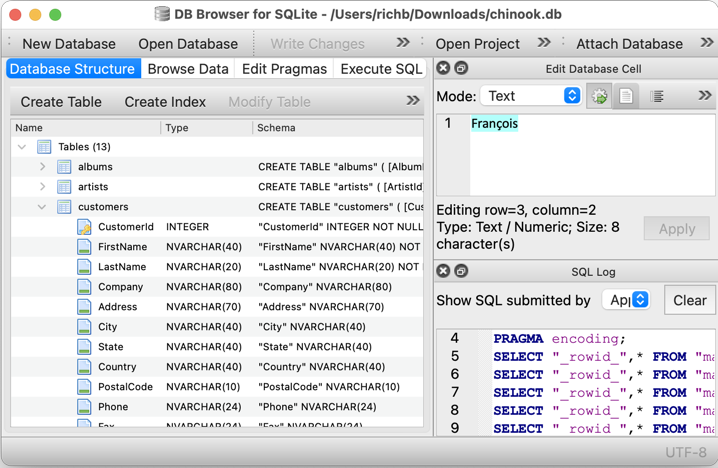
DB Browser for SQLite (DB4S) is a visual, open-source tool for creating, searching, and editing SQLite database files. It offers a user-friendly, spreadsheet-like interface alongside a full SQL query facility.
DB4S is compatible with Windows, macOS, and most versions of Linux and Unix, and its documentation is available on the program's wiki.
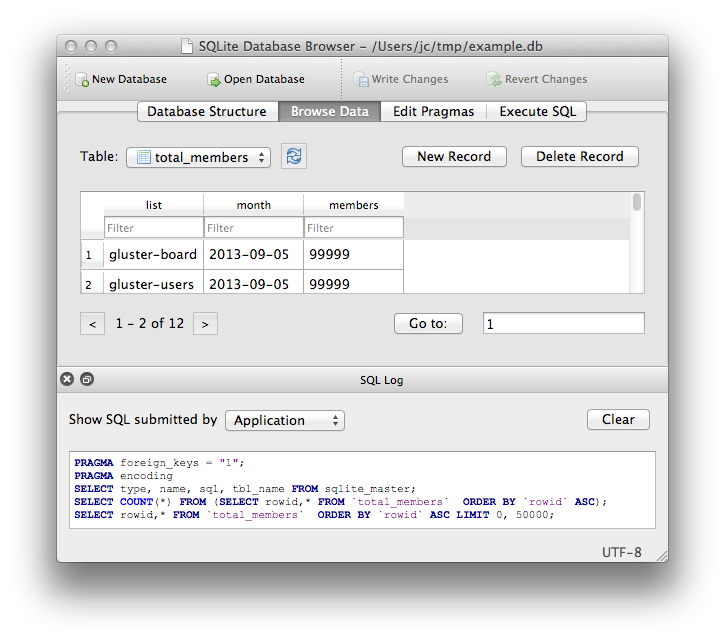

9- Psequel (PostgreSQL)
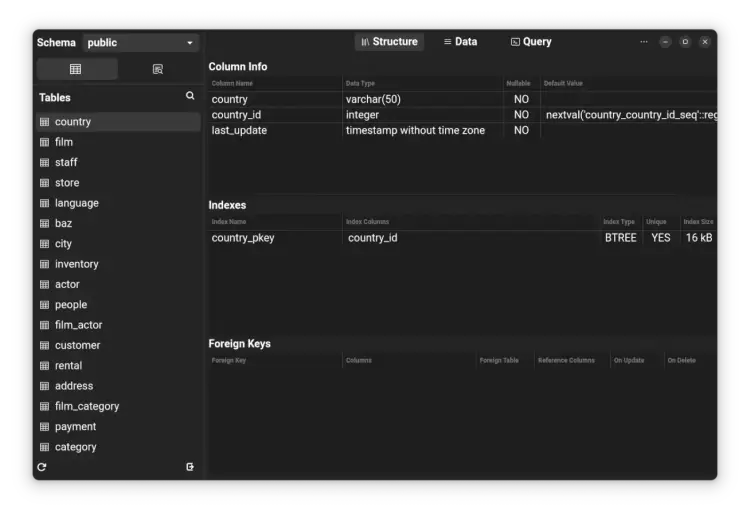
Psequel is a modern PostgreSQL client for Linux, built with GTK 4 and Libadwaita. It allows users to create, import, and export connections to PostgreSQL databases. The app provides features for viewing tables, schemas, views, columns, indexes, and foreign keys.
Users can execute queries and access query history. Psequel is a standalone project and is not affiliated with PostgreSQL.
Features
- Database browser
- Query manager
- Database structure design
- Scheme editor
- Data browser
- Query history
- SSL connection support
- Supports multiple connections
10- ldbfx
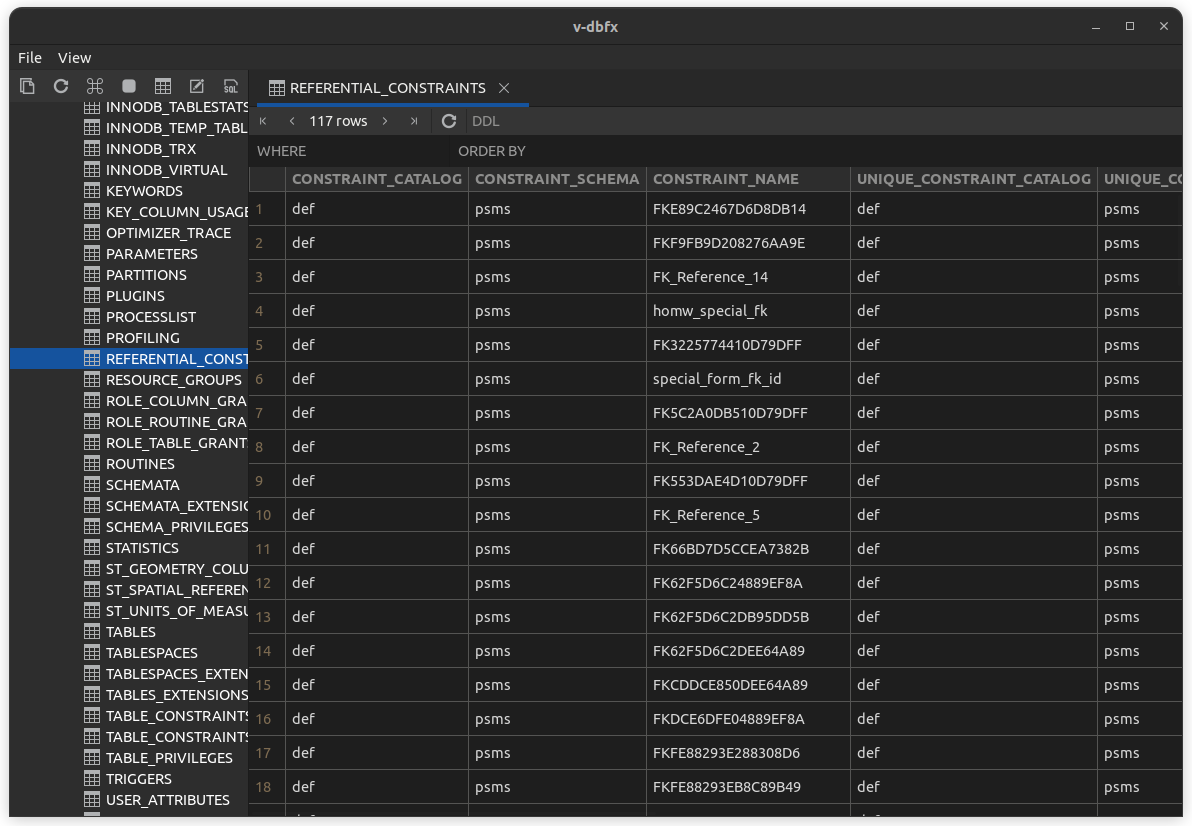
ldbfx is an open-source set of database management tools for Linux systems that can create multiple connections to facilitate the management of different types of databases such as MySQL, Oracle, PostgreSQL, SQLite, SQL server, MariaDB and mongodb.
11- Squey
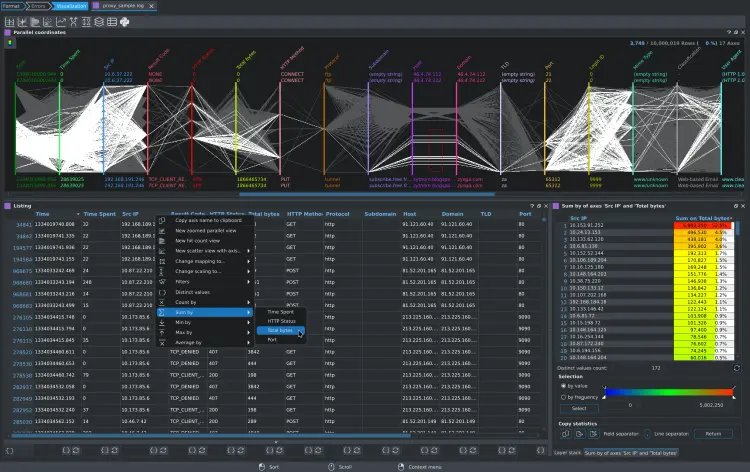
Squey is an open-source software designed for the visual analysis of massive datasets. It is tailored to help users manage and interpret large volumes of data through an intuitive graphical interface.
Squey supports a range of data formats and provides various tools for filtering, aggregating, and visualizing data to uncover patterns and insights quickly.
The software is suitable for data scientists, analysts, and anyone dealing with large datasets, offering a powerful and flexible solution for data analysis.
Features
- Open-source and free to use
- Visual data analysis with a graphical interface
- Supports multiple data formats
- Tools for filtering, aggregating, and visualizing data
- Designed to handle large datasets efficiently
- Customizable data processing workflows
- Supports plugins for extended functionality
- Cross-platform compatibility (Windows, macOS, Linux)
12- usql
usql is a universal command-line interface for PostgreSQL, MySQL, Oracle Database, SQLite3, Microsoft SQL Server, and many other databases including NoSQL and non-relational databases!
usql provides a simple way to work with SQL and NoSQL databases via a command-line inspired by PostgreSQL's psql. usql supports most of the core psql features, such as variables, backticks, backslash commands and has additional features that psql does not, such as multiple database support, copying between databases, syntax highlighting, context-based completion, and terminal graphics.
Database administrators and developers that would prefer to work with a tool like psql with non-PostgreSQL databases, will find usql intuitive, easy-to-use, and a great replacement for the command-line clients/tools for other databases.
13- DbGate - (no)SQL database client
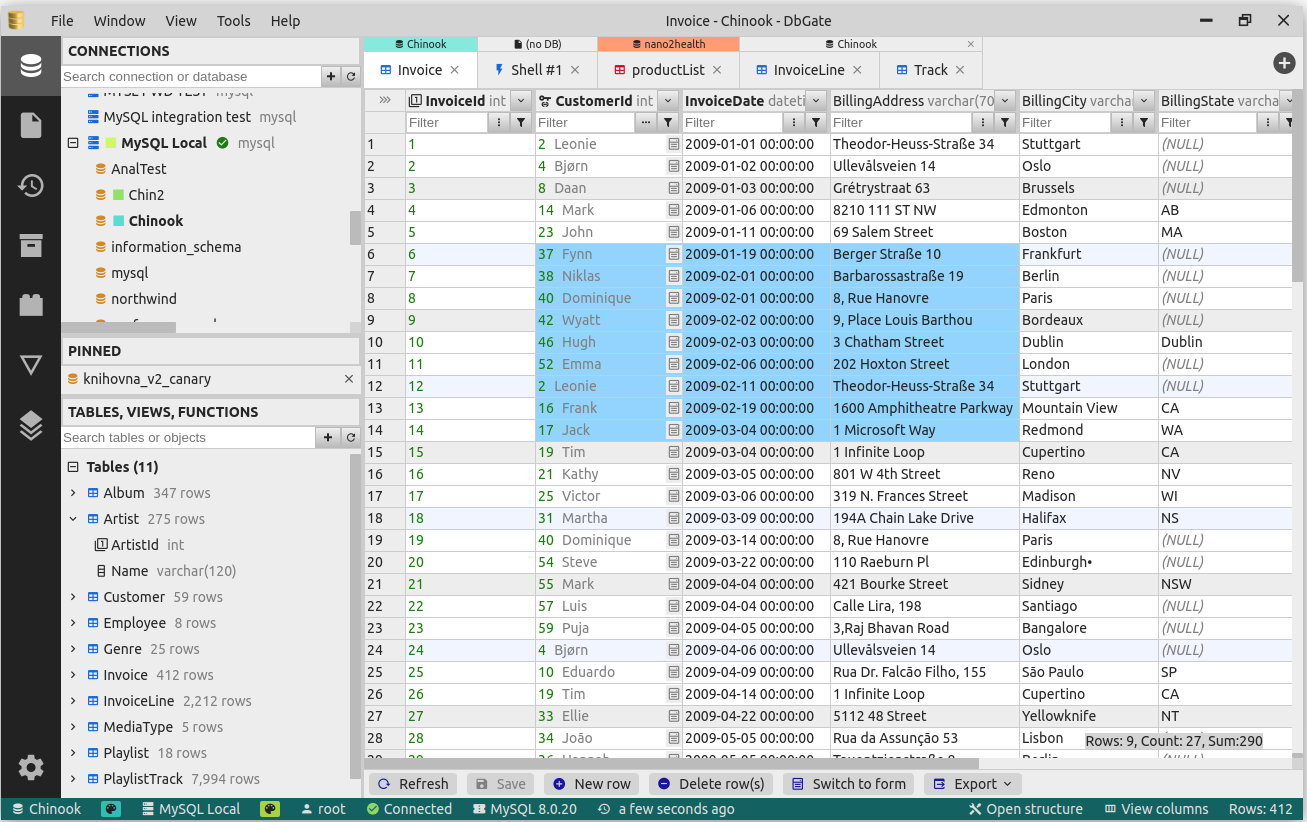
DbGate is cross-platform database manager. It's designed to be simple to use and effective, when working with more databases simultaneously. But there are also many advanced features like schema compare, visual query designer, chart visualisation or batch export and import.
Supported databases
- MySQL
- PostgreSQL
- SQL Server
- Oracle
- MongoDB
- Redis
- SQLite
- Amazon Redshift
- CockroachDB
- MariaDB
14- LAZYSQL
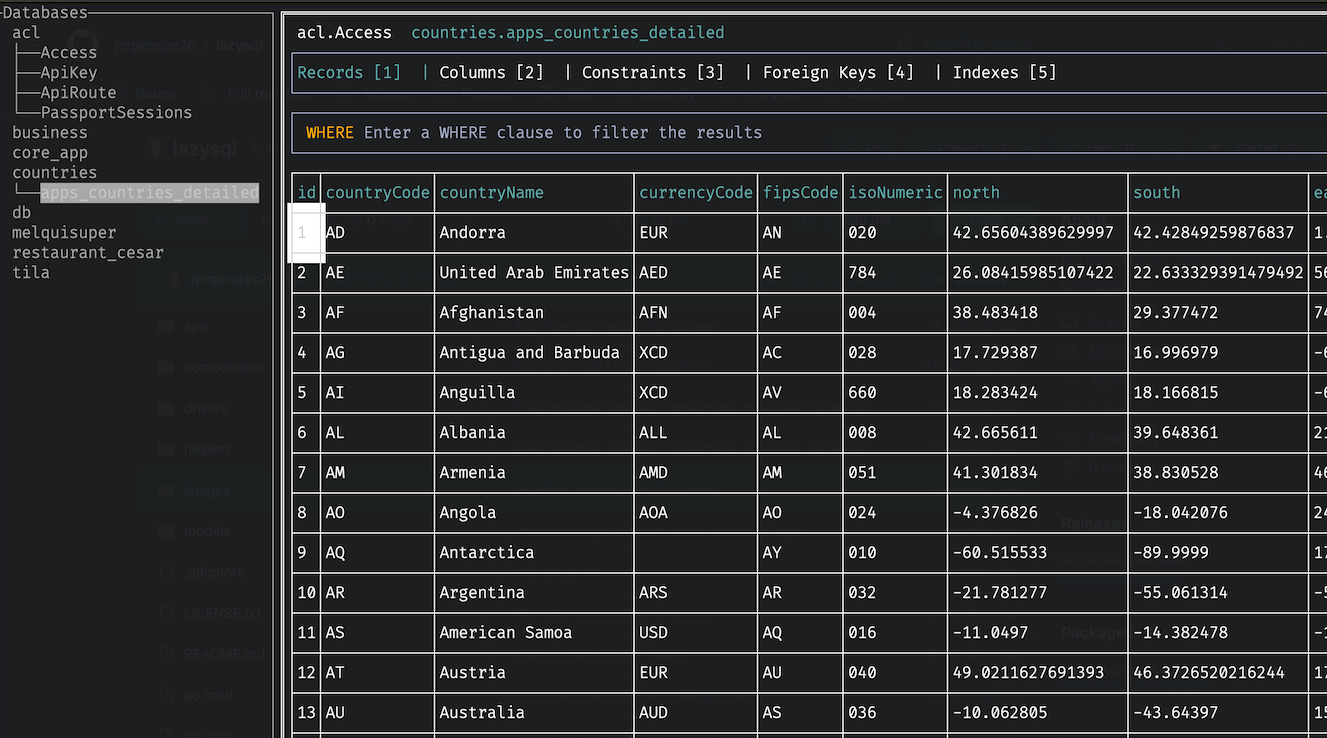
LazySQL is a free and open-source cross-platform TUI database management tool written in Go.
Features
- Cross-platform (macOS, Windows, Linux)
- Vim Keybindings
- Can manage multiple connections (Backspace)
- Tabs
- SQL Editor (CTRL + e)
15- SQLcrush
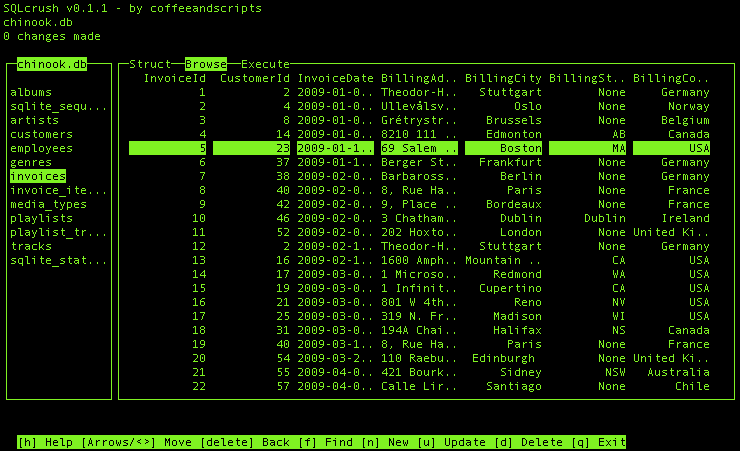
SQLcrush v0.1.5 is a console-based database editor built using Python and ncurses, designed for accessing and editing databases directly from the console.
It's ideal for bug testing and server management via SSH. SQLcrush supports SQLite3, PostgreSQL, and MariaDB/MySQL, allowing users to view, edit, and manipulate databases. It also features a query mode, activated by pressing 'k,' where users can apply their own SQL queries.
Features
- Open up SQLite3/PostgreSQL/MySQL databased right from the console
- Save the database and open it simply and quickly without typing the specs again
- View each table and it's structure, browsing the content
- Edit the content easily
- Add and delete entries
- Track all changes
16- Termdbms
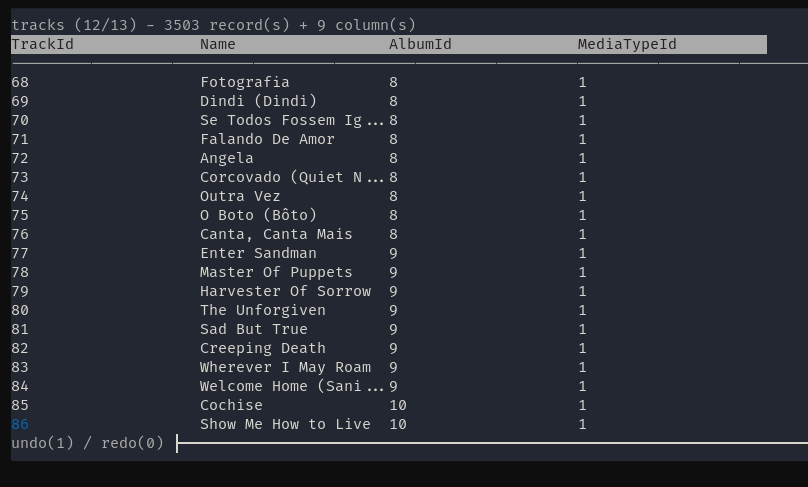
Termdbms is a simple yet powerful sql client that works directly from the terminal. It is written in Go and works on Windows, Linux and macOS.