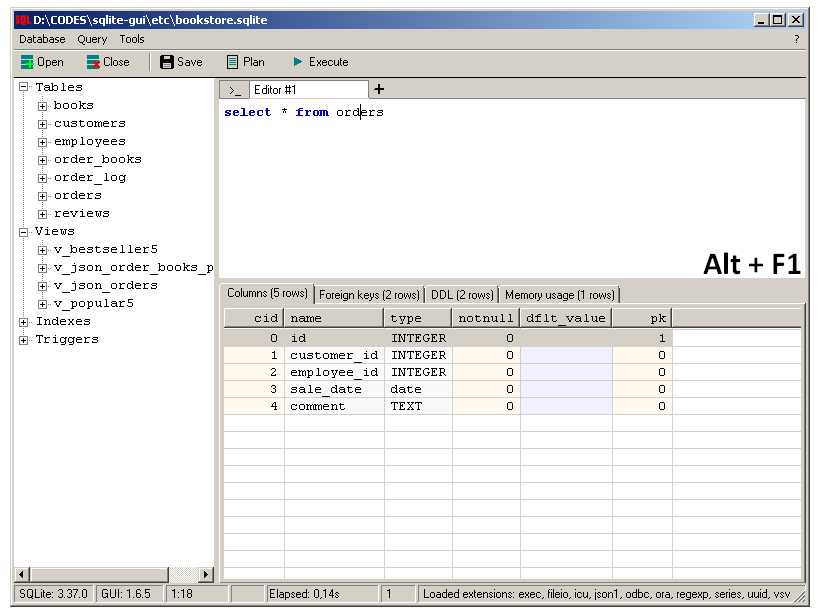Sqlite-gui: Minimal yet powerful SQLite Viewer and client
Table of Content
sqlite-gui is a lightweight and user-friendly SQLite editor designed specifically for Windows operating system. It is developed using the powerful combination of C++, mingw64, and WinAPI technologies, ensuring its efficiency and reliability.
Despite its small and simple size, sqlite-gui boasts a wide range of powerful features that enhance your experience with SQLite databases. From creating and managing databases to executing SQL queries and scripts, it provides a comprehensive set of tools to meet your database management needs.
Furthermore, sqlite-gui is known for its exceptional speed and performance. Whether you are dealing with small or large databases, it ensures fast and efficient operations, saving you valuable time and effort.
Best of all, sqlite-gui is completely free to use, making it an excellent choice for developers, database administrators, and anyone in need of a reliable SQLite editor without breaking the bank.
Experience the convenience, power, and flexibility of sqlite-gui today and take your SQLite editing experience to the next level.
Features
- Syntax highlighting and code completion: Enhances the SQL query writing experience by providing automatic suggestions and highlighting syntax errors.
- Edit multiple tables at the same time: Allows users to make changes to multiple database tables simultaneously, improving efficiency and productivity.
- Colorized data grid: Visualizes data in a grid format with color-coding, making it easier to interpret and analyze.
- Store an execution history and user scripts: Keeps a record of executed queries and allows users to save and reuse frequently used scripts.
- Export/Import data: Enables users to export data from the database to external files or import data from external sources into the database.
- Database diagram: Provides a graphical representation of the database schema and relationships between tables, aiding in understanding the database structure.
- Database comparison: Allows users to compare and identify differences between two databases or different versions of the same database.
- Search text in the whole database: Facilitates searching for specific text or patterns within the entire database, helping to locate relevant information quickly.
- Quick data references: Provides shortcuts or links to related data for easy navigation and reference.
- Terminal mode: Offers a command-line interface for executing SQL queries, suitable for advanced users or automation purposes.
- Charts: Generates visual representations of data using charts, graphs, or other graphical elements for data analysis and presentation.
- Query parameters: Allows users to parameterize queries, making them dynamic and reusable with different input values.
- Query shortcuts: Supports the creation of custom shortcuts or aliases for frequently used queries, saving time and effort.
- Custom functions: Enables users to define their own functions in SQL for performing complex calculations or data transformations.
- Jinja scripting (experimental): Integrates the Jinja templating engine into SQL queries, allowing for dynamic content generation based on templates and variables.
- Data generator: Generates synthetic or test data to populate the database for development or testing purposes.
- Extension pack: Provides additional features or functionalities through optional extensions or plugins.
- Built-in REST API web server: Allows users to expose the database functionality through a RESTful API, facilitating integration with other systems or applications.
- Demo database "Bookstore" for beginners: Offers a sample database with pre-populated data and schema, designed to help beginners practice and learn SQL.
- Does not require installation: Can be used directly without the need for a formal installation process.
Supported platforms
- Windows
Tech Stack
- C
- C++
License
GPL-2.0 License