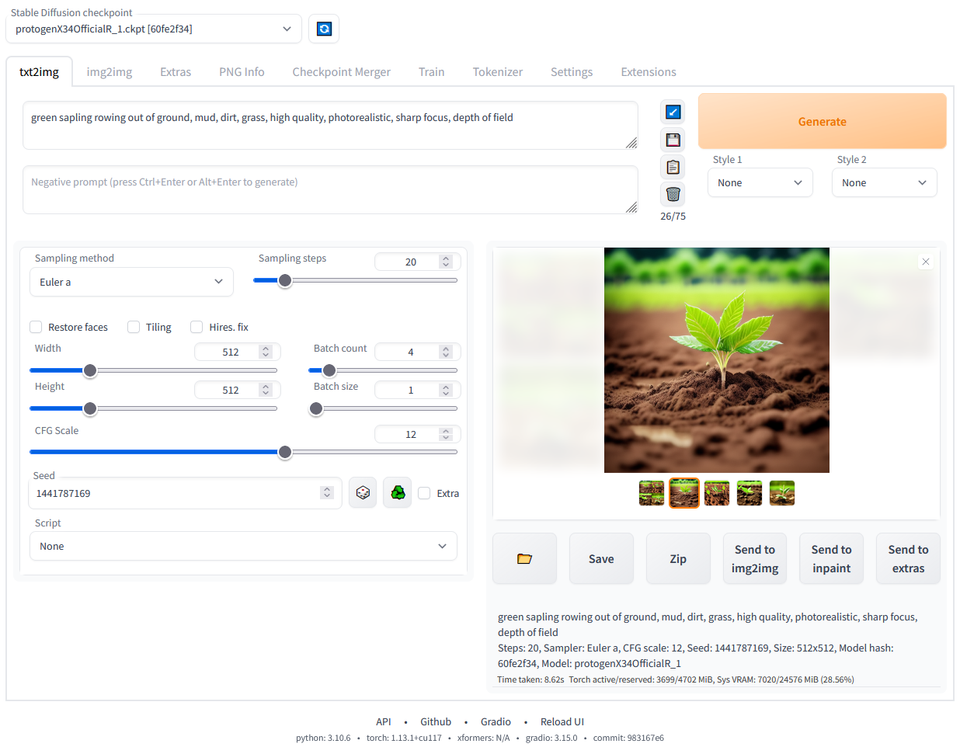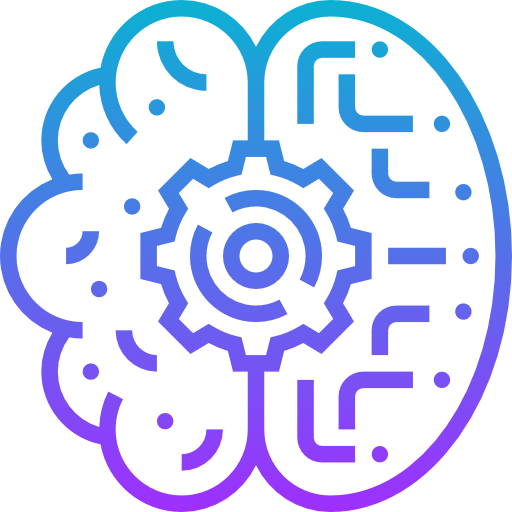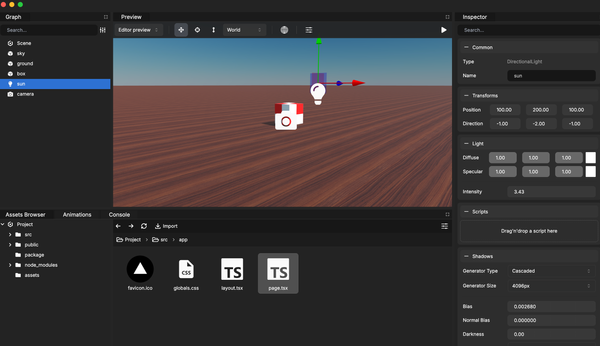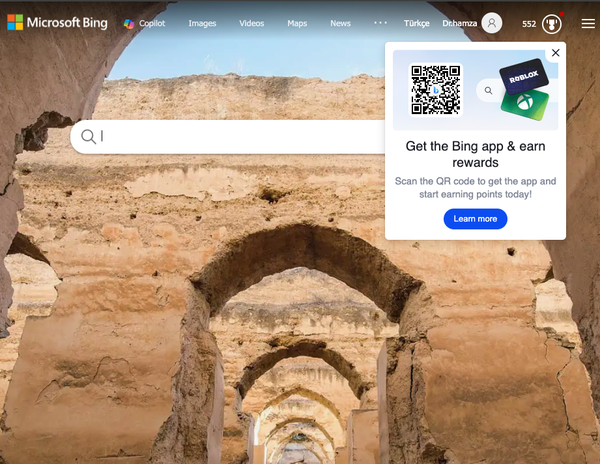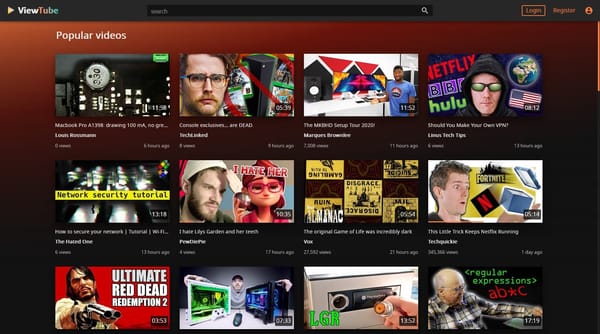The Ultimate Free & Open-Source Stable Diffusion Web UI for All Your AI Art Adventures
Table of Content
This amazing Stable Diffusion web UI is such a game-changer! It’s like the coolest art buddy you could ever ask for. With just one click (well, after installing Python and Git—yeah, sorry), you can whip up amazing images using txt2img or img2img modes. But wait, there’s more!
Outpainting? Check. Inpainting? Double-check. And oh my gosh, those attention tweaks—like ((tuxedo)) or (tuxedo:1.21)—are mind-blowing! We’ve been messing around with it at our local AI Club alongside DiffusionBee and ComfyUI, and honestly?
It feels like we’re living in the future. The Extras tab with GFPGAN and CodeFormer makes fixing faces so easy, even if I sometimes forget which button does what lol. This thing rocks!
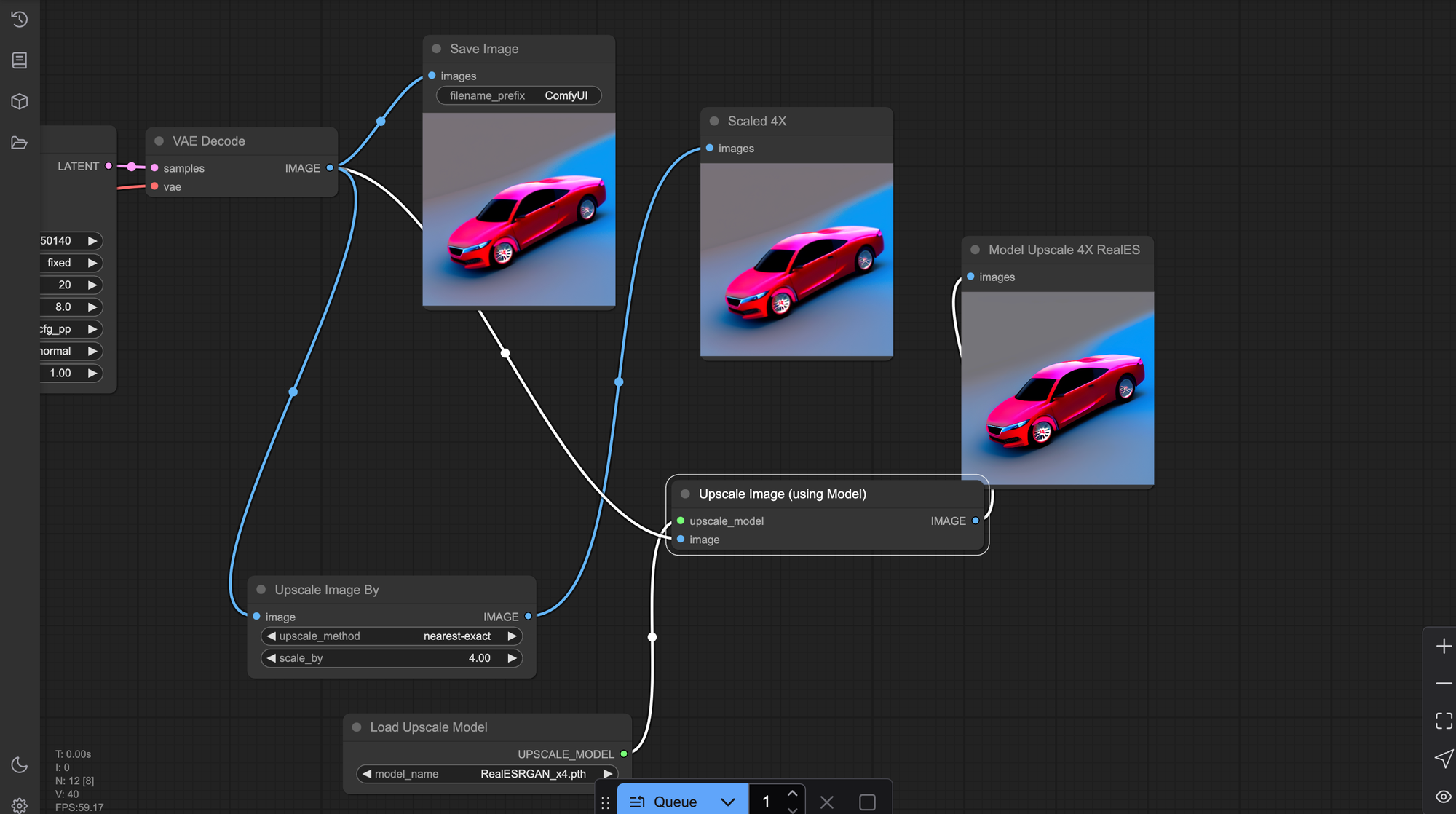
Features
- Magic Modes: Original txt2img and img2img modes to bring your wildest ideas to life—text-to-image or image-to-image, it’s your call!
- One-Click Wizardry: Easy install and run script (just don’t forget Python and Git).
- Outpainting & Inpainting: Expand your canvas or fix parts of an image like a pro artist.
- Color Sketch Power: Turn simple sketches into vibrant masterpieces.
- Prompt Matrix Magic: Experiment with multiple prompts in one go for endless creativity.
- Upscale Like a Boss: Stable Diffusion Upscale makes your images sharper without losing detail.
- Attention Tuning: Use ((tuxedo)) or (tuxedo:1.21) syntax—or tweak attention levels with hotkeys—for precision control.
- Loopback Genius: Run img2img processing repeatedly to refine results step by step.
- 3D Plot Fun: Create X/Y/Z plots to visualize how different parameters affect outputs.
- Textual Inversion FTW: Train custom embeddings on modest hardware (even 6GB GPUs!) and use as many as you want.
- Face Fixers Galore: Extras tab includes GFPGAN, CodeFormer, RealESRGAN, ESRGAN, SwinIR, and more for flawless faces and upscale magic.
- Negative Prompts: Tell the AI exactly what not to include in your creations.
- Style Saver: Save favorite prompts as styles and apply them later with a single click.
- Variations & Seeds: Generate similar images with tiny tweaks or resize seeds for fun experiments.
- CLIP Interrogator: Upload an image, and let the app guess its prompt—it’s like mind-reading for AI!
- Highres Fix: Get high-res images in one click, no distortions allowed.
- Custom Scripts & Extensions: Add community-made tools, merge checkpoints, or train hypernetworks and Loras for next-level customization.
Requirements
Make sure the required dependencies are met and follow the instructions available for:
- NVidia (recommended)
- AMD GPUs.
- Intel CPUs, Intel GPUs (both integrated and discrete) (external wiki page)
- Ascend NPUs (external wiki page)
How to Install!
Alright, buckle up, because we’re about to dive into the magical world of Stable Diffusion Web UI installation! Whether you're rocking Windows, Linux, or that shiny Apple Silicon machine, I’ve got your back. Let’s make this fun and painless (well, as painless as tech stuff can be). Here’s how to get this AI art wizard up and running:
Windows Squad: NVidia GPU Warriors
So you’ve got a Windows 10/11 rig with an NVidia GPU? Sweet! Let’s roll.
- Grab the Goods:
Head over to the v1.0.0-pre release and downloadsd.webui.zip. Extract it like you’re opening a treasure chest—boom, there’s your loot! - Update & Run:
Double-clickupdate.batto grab all the goodies (dependencies and whatnot). Then hitrun.bat, sit back, and watch the magic happen. Your browser will pop open with the web UI ready to go. Easy peasy. - Pro Tip: If you’re feeling fancy, clone the repo using Git instead:
- Install Python 3.10.6 (newer versions don’t play nice with PyTorch—trust me on this).
- Grab Git from here.
- Run
webui-user.batlike a normal user (no admin powers needed).
Clone the repo:
git clone https://github.com/AUTOMATIC1111/stable-diffusion-webui.git
Done! You’re officially an AI artist now.
Linux Legends: Terminal Ninjas Unite
If you’re on Linux, congrats—you’re already cooler than most people. Let’s get this installed.
- Dependencies First:
Open your terminal (you know the drill) and install the essentials: - Run It:
Fire upwebui.sh, tweakwebui-user.shif needed, and boom—you’re live!
Get the Repo:
Either grab the script directly:
wget -q https://raw.githubusercontent.com/AUTOMATIC1111/stable-diffusion-webui/master/webui.sh
Or clone the whole thing:
git clone https://github.com/AUTOMATIC1111/stable-diffusion-webui
Python Shenanigans:
If you’re on a super-new system, you might need Python 3.11 or 3.10. For Ubuntu 24.04, add the deadsnakes PPA:
sudo add-apt-repository ppa:deadsnakes/ppa
sudo apt update
sudo apt install python3.11
Set it in the launch script:
export python_cmd="python3.11"
Arch crew (Manjaro too):
sudo pacman -S wget git python3
Red Hat fans (Fedora, CentOS):
sudo dnf install wget git python3 gperftools-libs libglvnd-glx
For Debian-based systems (Ubuntu, Mint, etc.):
sudo apt install wget git python3 python3-venv libgl1 libglib2.0-0
Apple Silicon Crew: M1/M2 Magicians
Ah, the sleek Mac users. You’re special, and so is your setup.
- Follow the Guide:
Head over to this link for detailed instructions tailored just for you. Don’t worry—it’s not rocket science. - Clone & Launch:
Clone the repo, run the scripts, and let your Mac flex its AI muscles.
Pyenv Fun:
Use pyenv to manage Python versions (because Apple likes to keep things interesting). Install dependencies via Homebrew:
brew install cmake protobuf rust
Final Thoughts
No matter which OS you’re on, the process is smoother than you think. Sure, there are a few hoops to jump through, but once it’s done, you’ll have access to one of the coolest AI tools out there. So grab some coffee, fire up that terminal or command prompt, and let’s create some AI-powered masterpieces together!
License
AGPL-3.0 License!
Resources