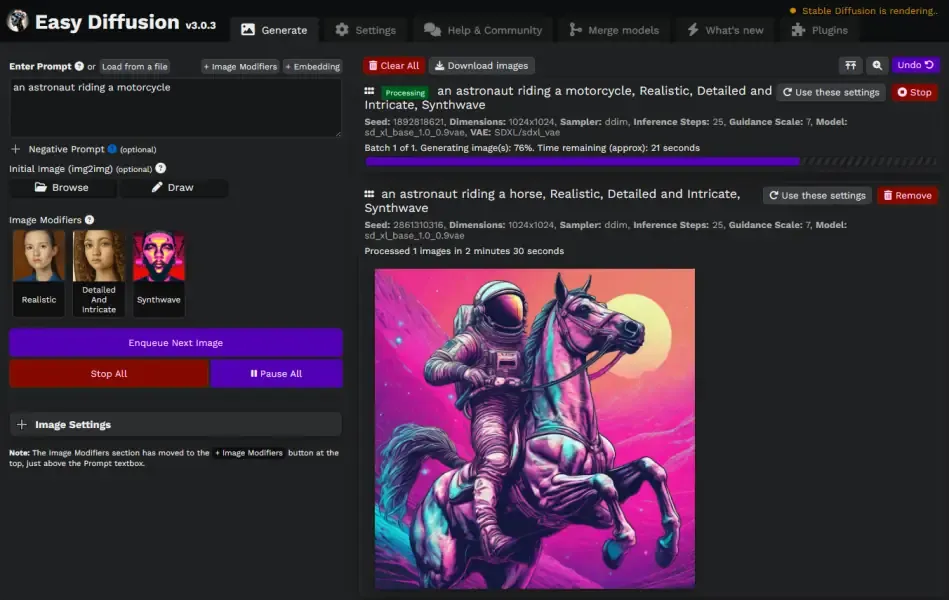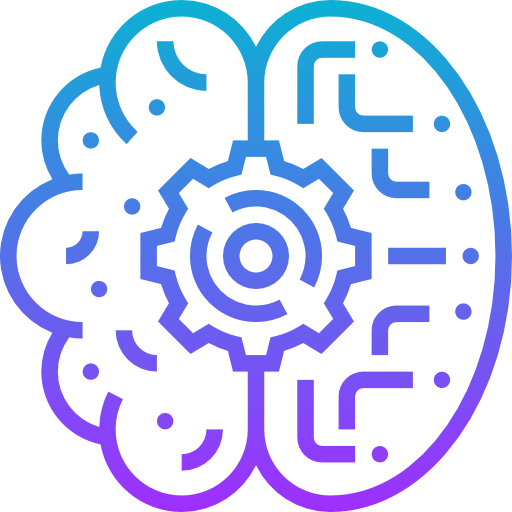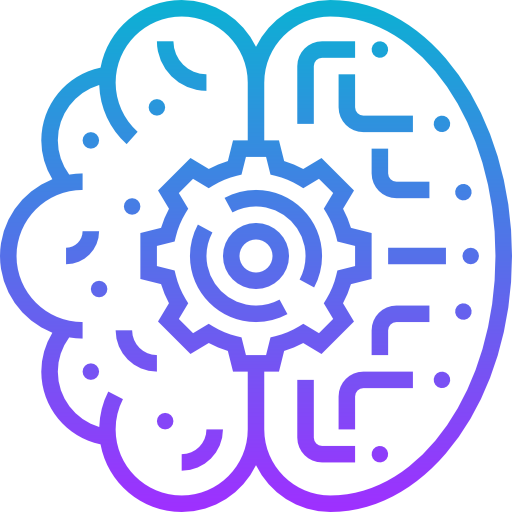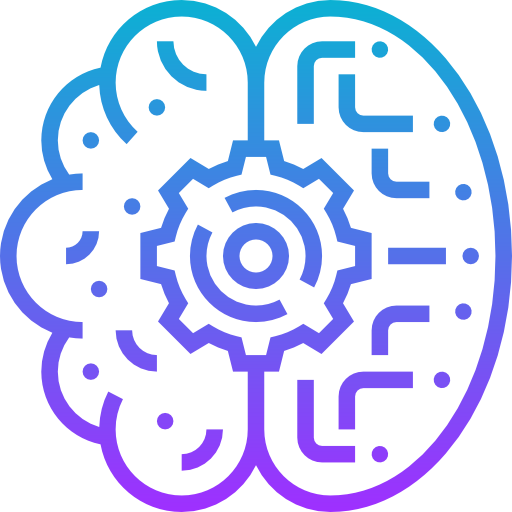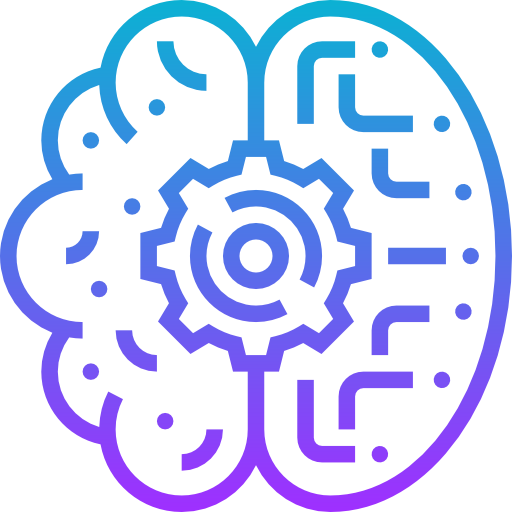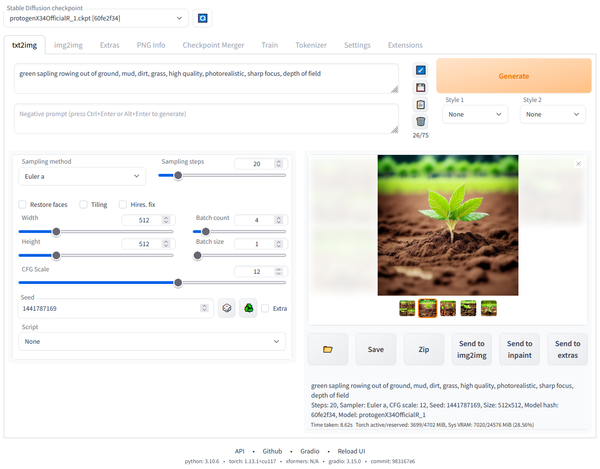11 Awesome Free & Open-Source Stable Diffusion Tools for AI Art Creation on Windows, macOS, Linux, and the Web
Table of Content
So, what’s the buzz about Stable Diffusion? Imagine typing a few words—like “a futuristic city under a neon-lit sky”—and watching an AI bring that vision to life as stunning artwork. That’s Stable Diffusion for you: an open-source AI powerhouse that generates jaw-dropping images from text or refines existing ones. It’s not just a tool; it’s your creative partner, turning ideas into visual masterpieces.
But here’s the thing—running Stable Diffusion raw can feel like trying to drive a spaceship without instructions. That’s where interfaces and clients come in.
They simplify the process, giving you user-friendly controls, presets, and workflows so you can focus on creating instead of debugging.
We’ve tested 9 of these tools in our local AI Club (yes, we geek out over this stuff), and honestly, they’re game-changers. Right now, we’re using 4 of them daily because each brings something unique to the table.
Whether you’re a beginner or a pro, having the right interface makes all the difference—it’s like upgrading from a sketchpad to a full art studio. So why run Stable Diffusion? Because it’s free, limitless, and lets your imagination run wild. And trust us, once you start, there’s no going back!
1- StableStudio
StableStudio is Stability AI’s open-source version of DreamStudio, letting users create and edit AI-generated images with a customizable plugin system. It’s flexible, community-driven, and removes branding/account features for broader use. DreamStudio will still be supported too!

2- ComfyUI
ComfyUI is a game-changer for advanced users who love tinkering with AI. It’s not your typical beginner-friendly app—it’s powerful, flexible, and lets you dive deep into custom workflows.
We’ve been using it in our local AI club for a while now, and trust me, once you get the hang of it, there’s no turning back! ComfyUI gives you full control over every step of the process, making it perfect for crafting unique generative art or running complex experiments.
If you’re ready to level up your AI game, this one’s worth exploring. Just be prepared to put in some effort to master it!
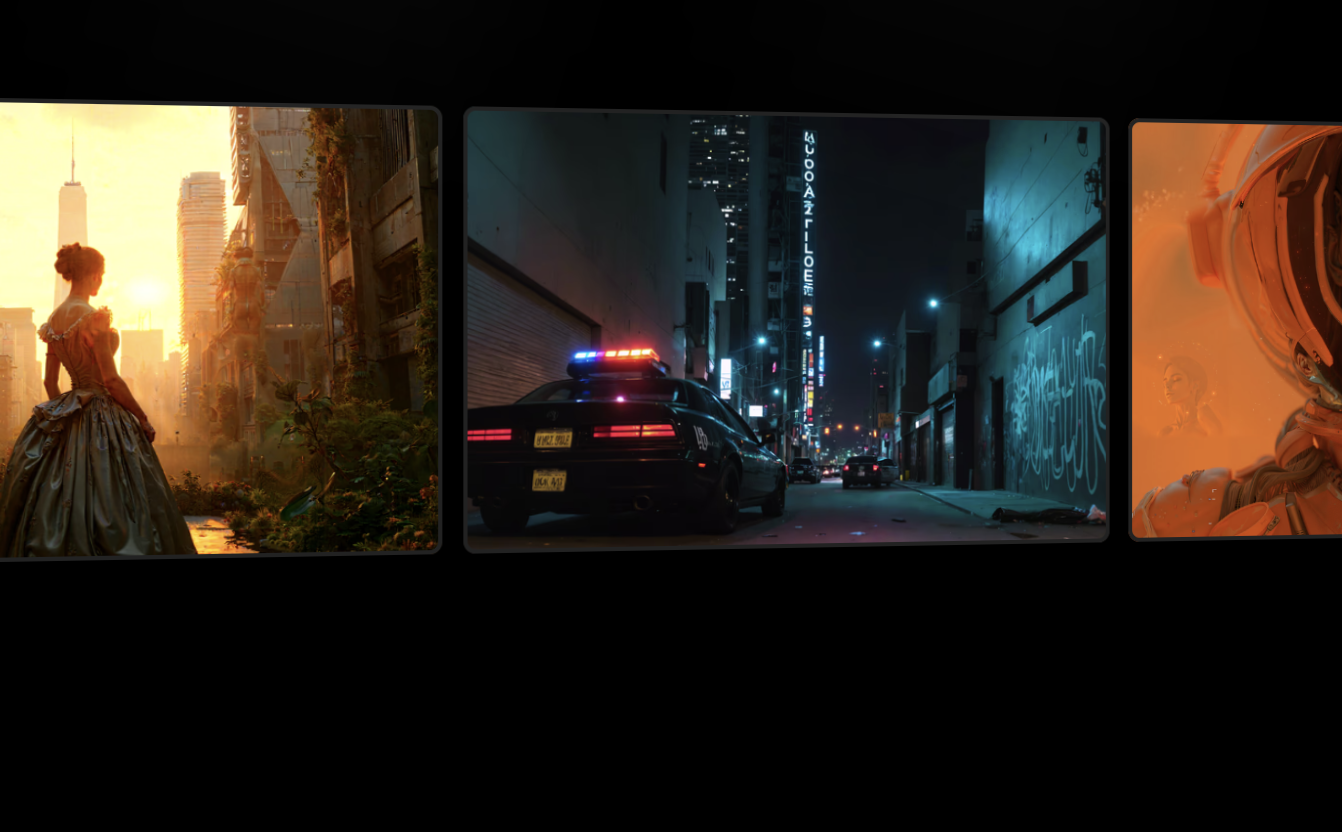
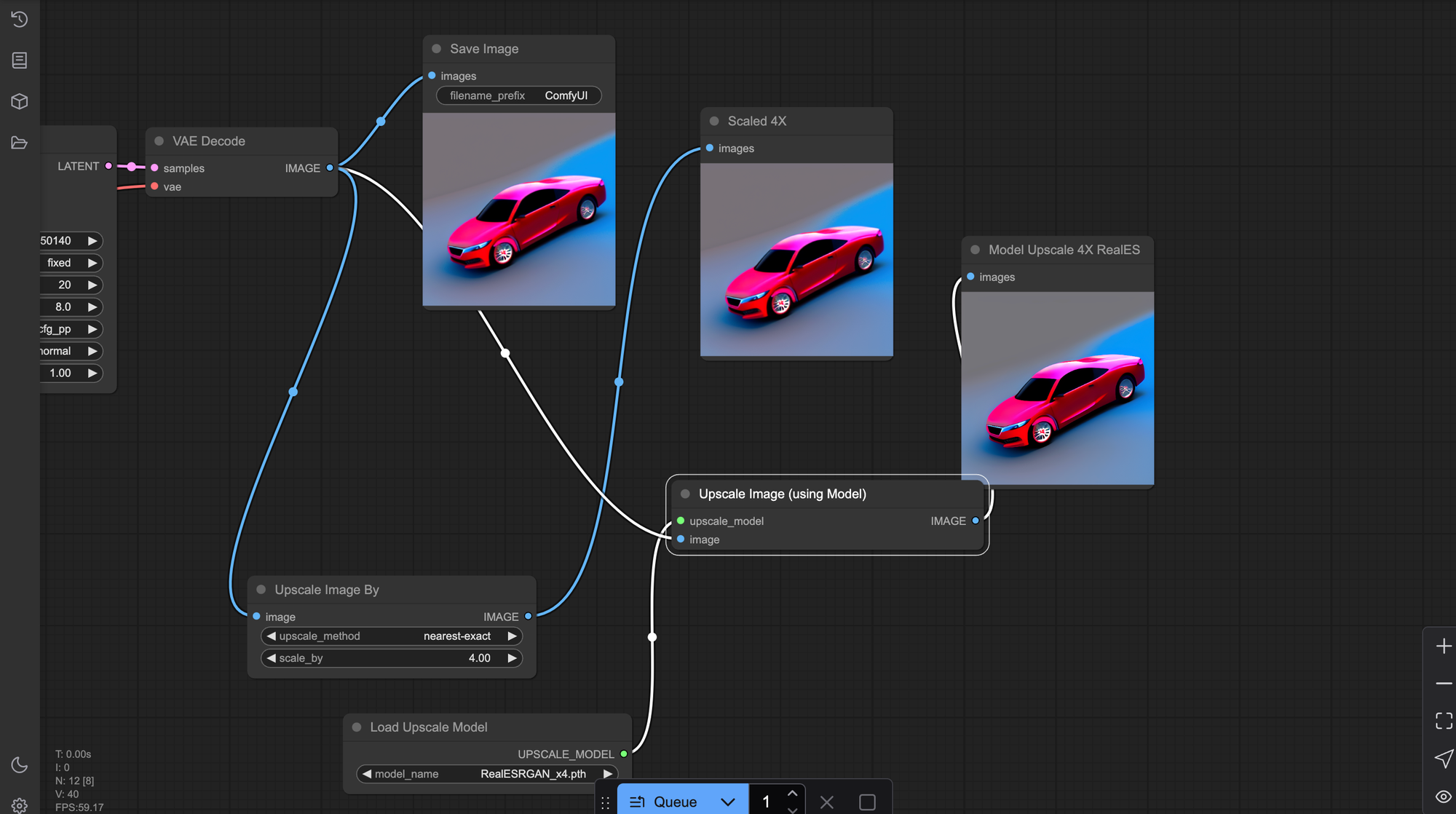
3- Automatic1111 WebUI
The Stable Diffusion web UI is a powerful Gradio-based tool for AI art creation, packed with features like txt2img, img2img, inpainting, and more.
It’s beginner-friendly with a one-click install (if you have Python/Git) but also offers advanced controls like attention syntax, textual inversion training, and X/Y/Z plots for parameter tweaking. We’ve used it locally—it’s versatile, precise, and perfect for experimenting!
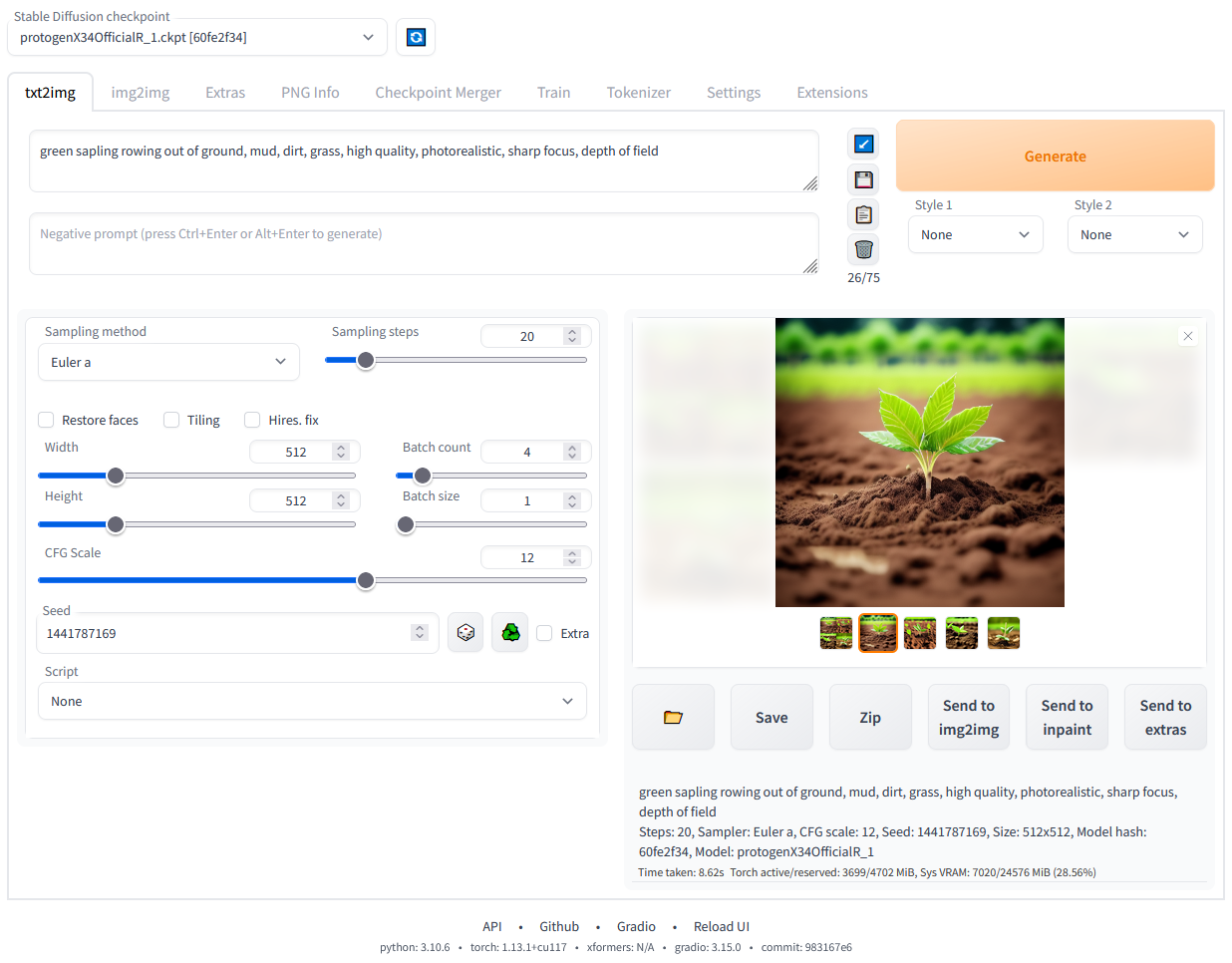
4- Fooocus
Fooocus is an awesome app for creators who want simplicity and power in one package. It’s offline, free, open-source, and based on Stable Diffusion XL—no need to fuss with endless settings! We tested it ourselves, and it felt like magic: just type your prompt, click a couple of times, and voilà, stunning images appear.
With a tiny GPU requirement (4GB!) and minimal setup hassle, it’s perfect for beginners yet robust enough for pros. Hats off to mashb1t for making this gem shine!
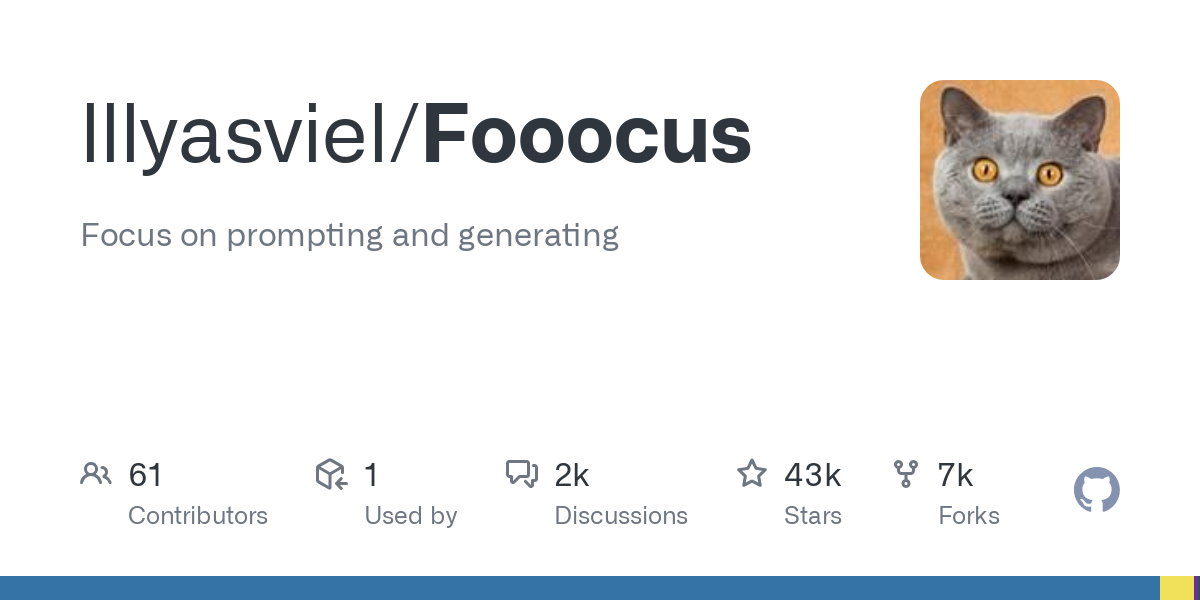
5- DiffusionBee for macOS
DiffusionBee is a cool AI art tool for macOS users—simple, sleek, and oh-so-fun to use! We’ve played around with it, and honestly, it’s a joy.
With just a few clicks, you can generate gorgeous images without any tech headaches. It’s perfect for beginners but still satisfying for pros who want quick results. The app feels smooth, works offline, and doesn’t bog down your Mac. If you’re into creating art effortlessly while sipping coffee, DiffusionBee might just become your new favorite creative buddy!
However, it does not just support Stable Diffusion, it supports many models as well, if you have Mac, try it yourself, it even works on M1.
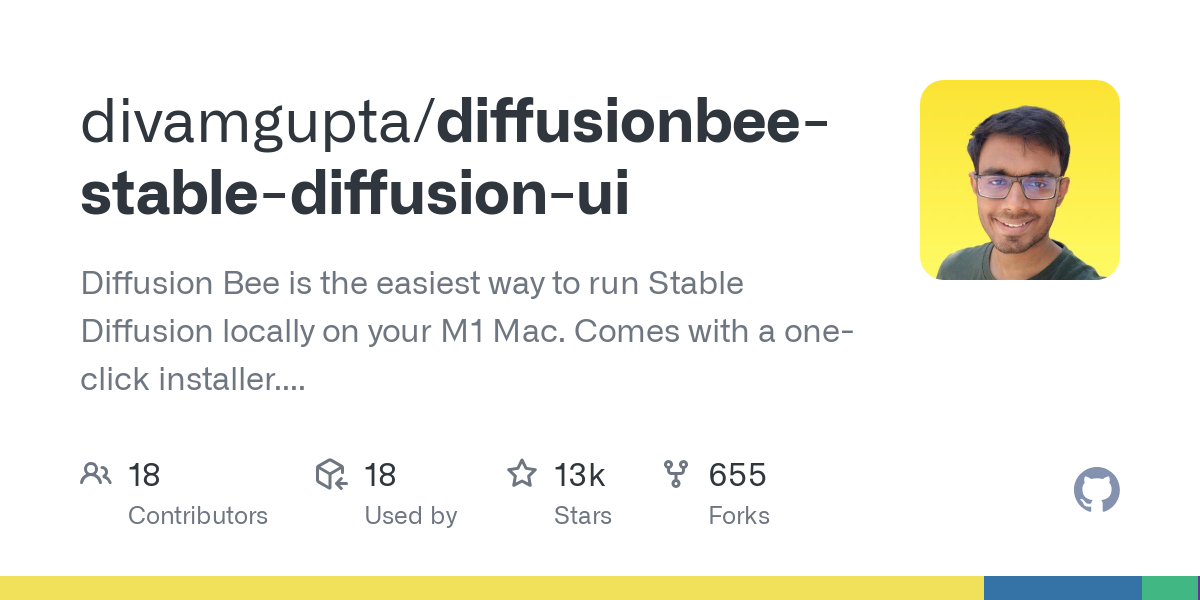
6- InvokeAI
Invoke is a leading creative engine built to empower professionals and enthusiasts alike. Generate and create stunning visual media using the latest AI-driven technologies. Invoke offers an industry leading web-based UI, and serves as the foundation for multiple commercial products.
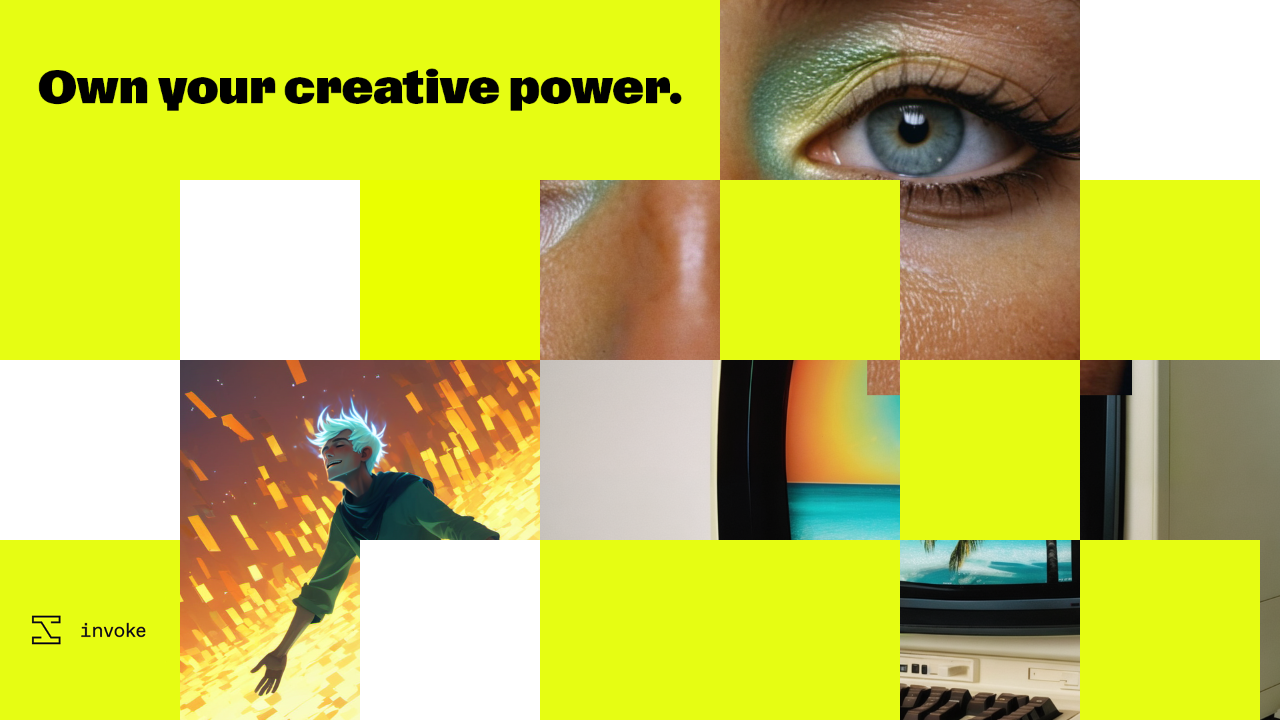
7- Krita with Stable Diffusion Plugin
Krita with the Stable Diffusion plugin is a match made in heaven, especially for Krita fans! We wrote about it just days ago, and we’re still buzzing with how cool it is.
This plugin brings AI-powered image generation right into your Krita workflow, letting you create stunning art without leaving the app.
If you’re already a Krita user, this plugin is an absolute must-try—it’s seamless, intuitive, and seriously game-changing for digital artists!

8- Stable Diffusion Desktop Client
The Stable Diffusion Desktop Client is a powerhouse for Linux users who crave control and creativity in their AI art journey. Built with Embarcadero Delphi, this sleek app supports a jaw-dropping range of models like SDXL, DreamShaper, Waifu Diffusion, and more—each bringing its own flavor to your creations.
Whether you’re into hyper-realistic portraits, anime-inspired designs, or fantasy worlds, there’s a model here for you. It even handles upscaling and face-fixing with tools like Codeformer, GFPGAN, and Real-ESRGAN, ensuring your images are sharp and stunning.
We’ve been testing it out, and honestly, it feels like having an entire art studio at your fingertips. The interface is smooth, the flexibility is unmatched, and running it natively on Linux? Chef’s kiss! If you’re ready to take your generative art game to the next level, this app is your ticket.
9- Easy Diffusion
Easy Diffusion is your no-hassle gateway to Stable Diffusion’s AI magic. With a simple installer, it sets up everything you need and offers a friendly web interface to create stunning text-to-image art effortlessly. It is ideal for beginners, and backed by an active community!

10- Gauss
Gauss is a sleek macOS app for Stable Diffusion, built with SwiftUI and CoreML. It’s document-based, storing your creations locally in .gaussnb files. Write prompts, tweak settings, and drag images to export. First-timers need to install models (~2.5GB each). Perfect for Mac users who want a smooth, local AI art experience!
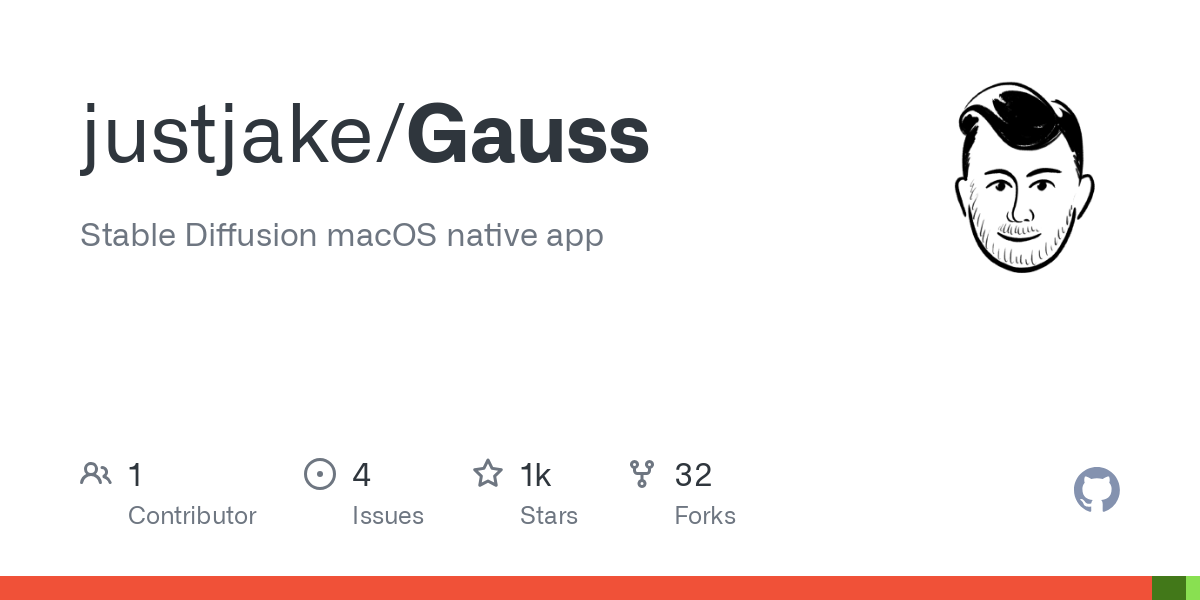
11- StableDiffusion-Windows-GUI
StableDiffusion-Windows-GUI makes AI art easy on Windows! Install Stable Diffusion, set up .NET 6.0, and you’re ready to go. The interface is intuitive—play with prompts, presets, and styles effortlessly. I tried it, and it’s a blast! Perfect for creators who want control without the hassle.