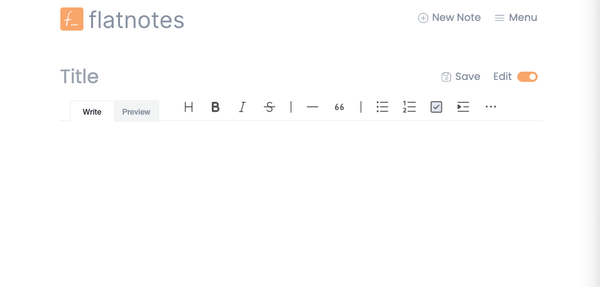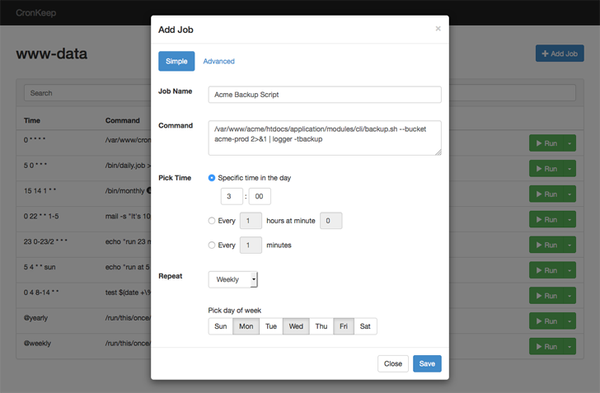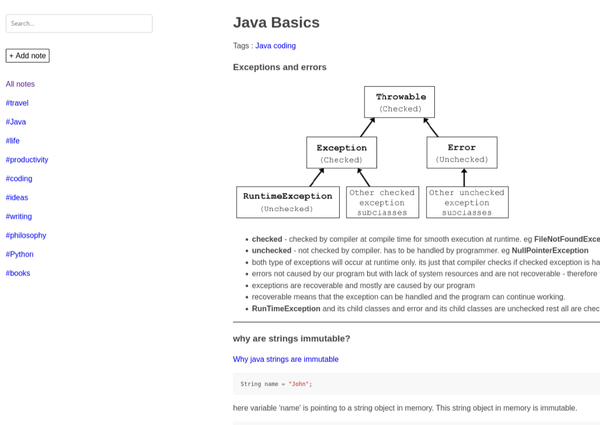Tutorial: Installing Strapi Headless CMS with PostgreSQL Using Docker and Docker Compose
Are You Truly Ready to Put Your Mobile or Web App to the Test?
Don`t just assume your app works—ensure it`s flawless, secure, and user-friendly with expert testing. 🚀
Why Third-Party Testing is Essential for Your Application and Website?We are ready to test, evaluate and report your app, ERP system, or customer/ patients workflow
With a detailed report about all findings
Contact us nowTable of Content
Strapi is a powerful open-source headless CMS that allows you to manage content effortlessly. Using Docker and Docker Compose simplifies the setup process, making it easy to deploy and manage your Strapi instance.
In this tutorial, we’ll guide you through the steps to install Strapi using Docker and Docker Compose.
Set Up Your Project Directory
First, create a new directory for your Strapi project:
mkdir my-strapi-project
cd my-strapi-project
Create a Docker Compose File
In your project directory, create a docker-compose.yml file. This file will define the services required to run Strapi, including the CMS itself and a database (e.g., PostgreSQL).
version: '3'
services:
strapi:
image: strapi/strapi
container_name: strapi
ports:
- '1337:1337'
environment:
DATABASE_CLIENT: postgres
DATABASE_HOST: postgres
DATABASE_PORT: 5432
DATABASE_NAME: strapi
DATABASE_USERNAME: strapi
DATABASE_PASSWORD: strapi
volumes:
- ./app:/srv/app
depends_on:
- postgres
postgres:
image: postgres
container_name: postgres
environment:
POSTGRES_USER: strapi
POSTGRES_PASSWORD: strapi
POSTGRES_DB: strapi
volumes:
- ./data:/var/lib/postgresql/data
Create the Necessary Directories
Create directories for your Strapi application and PostgreSQL data:
mkdir app data
Start the Containers
Now, you can start the containers using Docker Compose:
docker-compose up -d
This command will download the required Docker images, create the containers, and start them in detached mode.
Access the Strapi Admin Panel
Once the containers are running, you can access the Strapi admin panel by navigating to http://localhost:1337 in your web browser. The first time you visit, you’ll be prompted to create an admin user.
Persisting Data
The volumes specified in the docker-compose.yml file ensure that your Strapi application code and PostgreSQL data are persisted on your local machine. This means your data will not be lost even if you stop and restart the containers.
Managing Your Containers
You can manage your Docker containers with the following commands:
View container logs:
docker-compose logs -f
Restart the containers:
docker-compose up -d
Stop the containers:
docker-compose down
#
Conclusion
With Docker and Docker Compose, setting up Strapi is quick and straightforward. This setup allows you to easily manage your CMS environment, including scaling and deploying your application.
Follow these steps to get Strapi up and running, and start managing your content with ease.