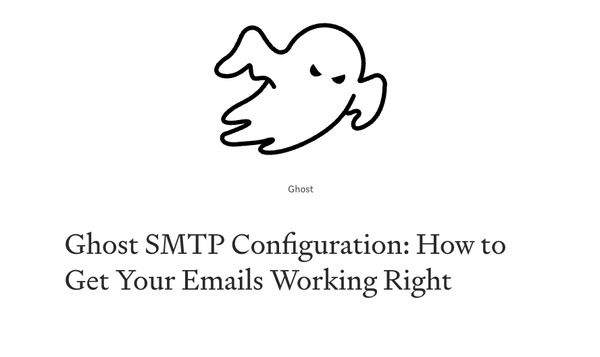Stremio Torrent Does not work? How to Fix? (2024)
Table of Content
Stremio is a media streaming platform that allows users to watch movies, TV shows, and live television. One of the key features of Stremio is its community plugins, which enhance the functionality of the platform. These plugins provide additional content sources and features that enrich the streaming experience.
One popular type of plugin for Stremio is the torrent plugin. Torrent plugins allow users to stream content from torrent sources directly within the Stremio application. This means that users can access a wide range of movies, TV shows, and other media files available through torrents without the need for separate torrent clients.
With Stremio plugins, users can customize their streaming experience by adding specific content sources, accessing niche or regional content, integrating subtitles, and more.
The availability of a variety of plugins ensures that users can find and stream their favorite content conveniently through the Stremio platform.
Fix Stremio Connections
If Stremio's torrent functionality is not working, there are a few potential solutions you can try:
- Update Stremio: Ensure that you have the latest version of Stremio installed. Sometimes, issues can be resolved by simply updating the application.
- Check Torrent Provider Availability: Torrent availability can vary depending on your geographic location and the availability of specific torrent sources. Make sure that the torrent provider you are trying to access is currently available and functioning properly.
- Restart Stremio and Network Devices: Sometimes, restarting Stremio and your network devices (such as your router) can help resolve connectivity issues that may be affecting torrent functionality.
- Check Firewall and Antivirus Settings: Ensure that your firewall or antivirus software is not blocking Stremio's torrent functionality. You may need to add exceptions or adjust settings to allow Stremio to connect to torrent sources.
- Clear Cache: Clearing the cache in Stremio can sometimes resolve issues with torrent functionality. Go to the Settings menu within Stremio and navigate to the Cache section to clear the cache.
Configure Stremio Torrent
To install and configure Torrent community plugin, sources, and connection, you can head directly to this link, which enables you to configure your torrent sources, and install the latest most active Stremio torrent plugins.
Resources