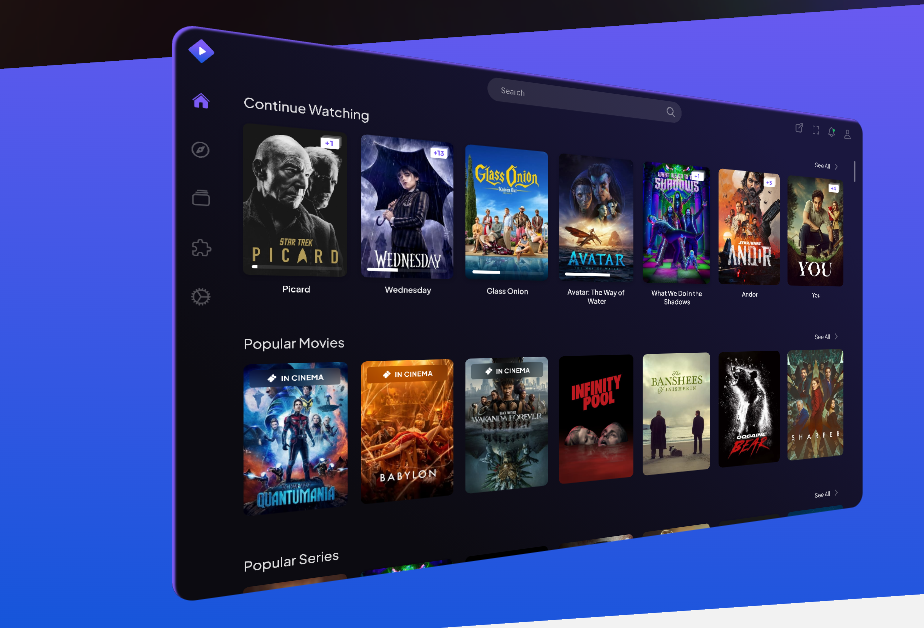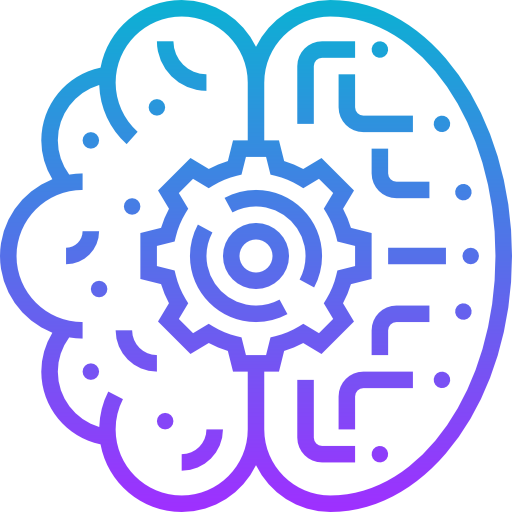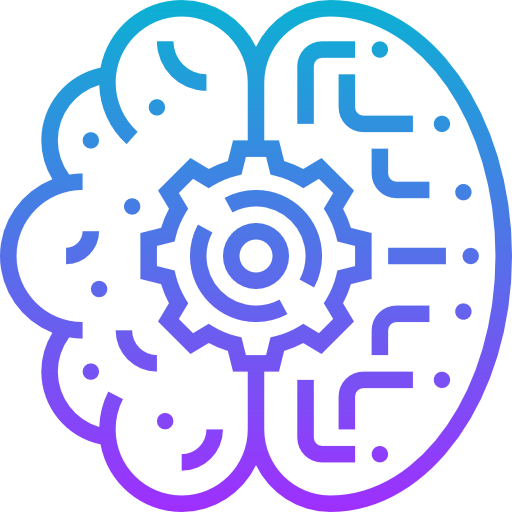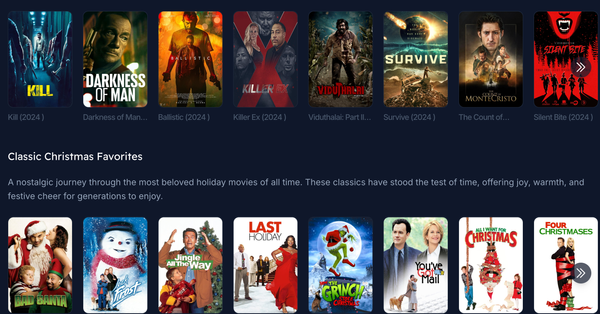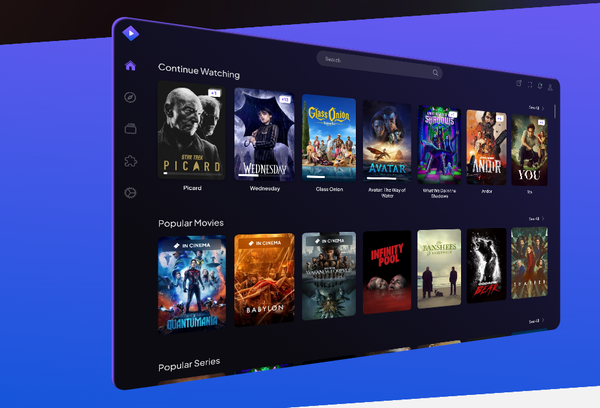Stremio in 2025: How to Fix Torrent Issues and Add New Community Add-ons
Stremio Torrent is Not Working! Adding More Torrent Resources to Stremio to Enjoy Free Movies and TV Series
Table of Content
Stremio has been a favorite streaming platform for millions of users worldwide. Known for its simplicity, power, and vast library of official and community add-ons, it has long been the go-to choice for watching movies, TV series, and even anime for free. But what makes Stremio truly exceptional is its built-in torrent support, allowing users to stream videos directly from torrent sources.
However, if you’ve been a loyal Stremio user for years, you might have noticed a decline in its performance recently. Many popular torrent resources, such as the legendary Juan Carlos 1 and Juan Carlos 2, have become unreliable or are no longer operational. This has led to slower streams or no content being found in some cases.
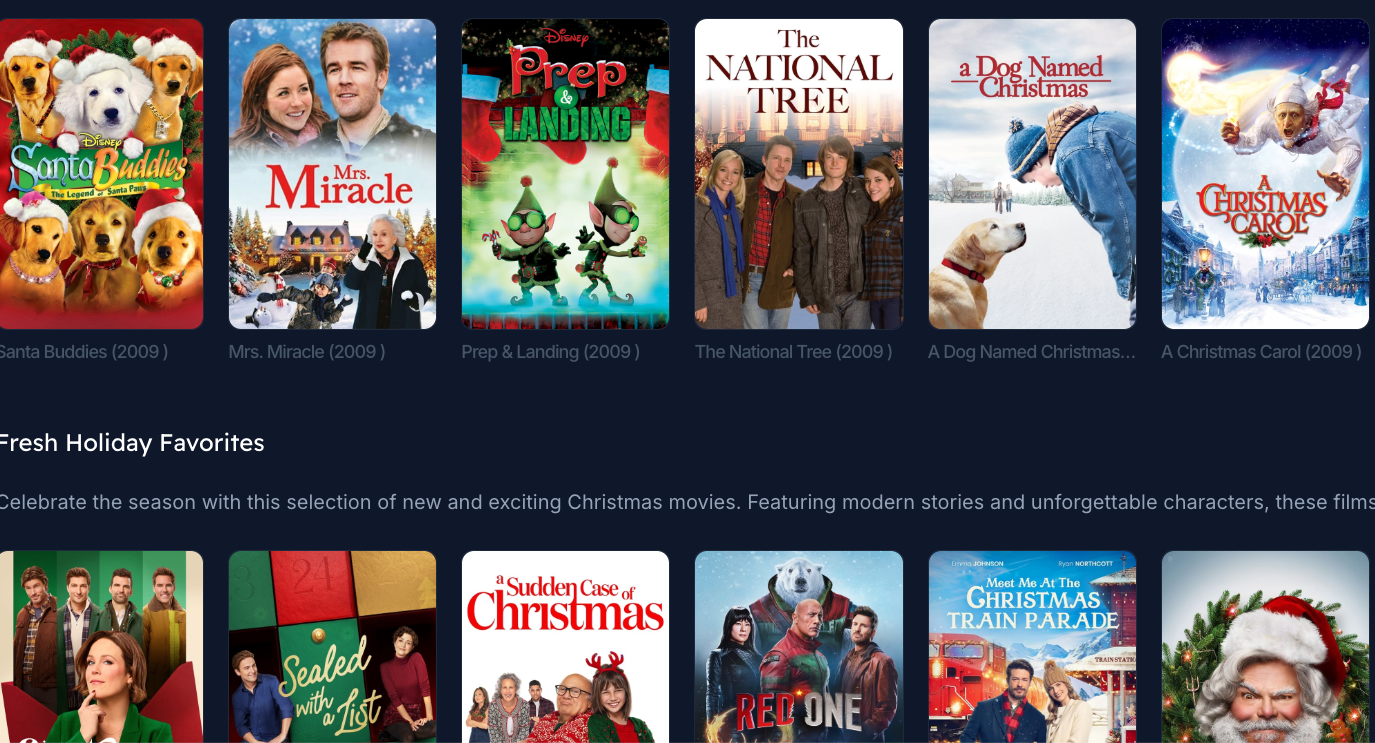
Don’t worry—we’re here to help you breathe new life into your Stremio setup by adding more resources and community add-ons. Let’s dive in.
What Makes Stremio Special?
Before we address the fixes, let’s recap why Stremio remains a fantastic choice for streaming:
- Free Streaming: No subscriptions, no hidden fees—everything is free.
- Ad-Free Experience: Unlike many platforms, Stremio offers a clean, ad-free interface.
- Torrent Streaming: Watch your favorite content directly from torrent sources without downloading.
- Cross-Platform Support: Available for Windows, macOS, Linux, Android, and iOS.
- Better TV Support: Stremio also works on several Smart TV platforms as LG TV, SAMSUNG TV, and offers a built-in support for Android TVs.
- Rich Ecosystem of Add-ons: From official sources like YouTube and Netflix to community-driven torrent add-ons, the choices are endless.
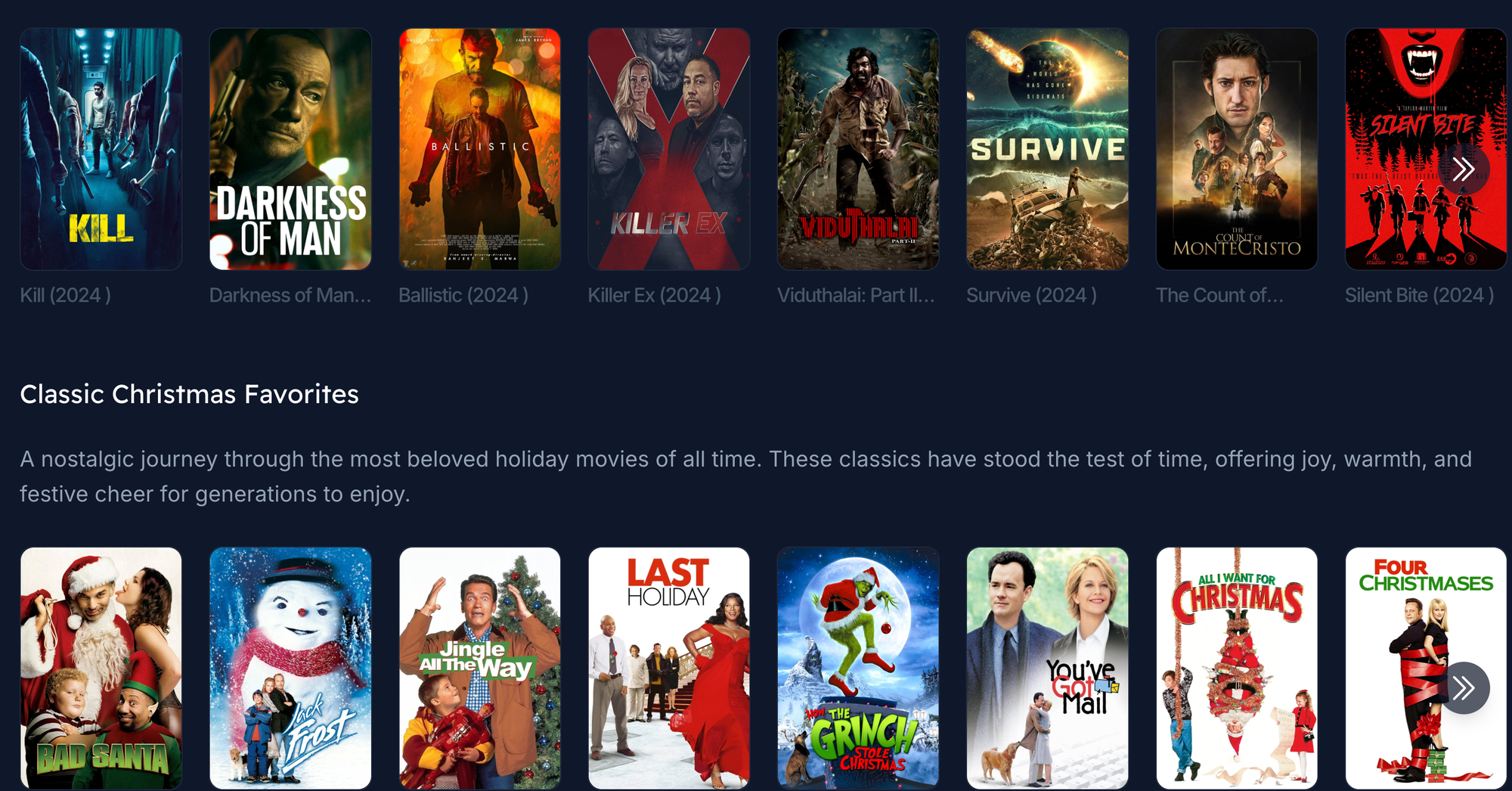
The Problem: Why Is Stremio Not Working Like Before?
Over the past few years, many popular torrent resources have declined or disappeared entirely.
Add-ons like Juan Carlos 1 and 2, which once dominated the torrent streaming scene, are now outdated. Without regular updates, these add-ons fail to fetch the latest torrents, leaving users frustrated with “no content found” errors.
Additionally, some older add-ons are incompatible with Stremio’s latest versions, further contributing to the problem.
The Fix: How to Add New Resources and Community Add-ons
Here’s how you can rejuvenate your Stremio experience by adding the latest and most reliable add-ons.
1. Install Community Add-ons
Stremio thrives on its add-ons. While official add-ons are great, the community add-ons are what unlock its full potential.
- Open Stremio and log in to your account.
- Navigate to the Add-ons section.
- Switch to the Community Add-ons tab.
- Browse and install add-ons like:
- RARBG: A popular torrent source for movies and TV shows.
- Popcorn Time: Brings a huge library of movies and series.
- Torrentio: One of the best all-in-one torrent streaming add-ons.
2- How to Install Add-ons from Stremio-Addons.netlify.app
Stremio-Addons.netlify.app is an excellent resource for discovering and installing third-party add-ons to supercharge your Stremio experience. Here’s how to add them in just four simple steps:
1. Visit the Stremio Add-ons Website
Head over to Stremio-Addons.netlify.app, a community-driven directory for Stremio extensions. The site lists both popular and niche add-ons, complete with descriptions and installation links.
2. Select Your Desired Add-on
Browse through the categories or use the search bar to find add-ons tailored to your needs. Popular options include:
- Torrentio: For streaming torrents from multiple sources.
- Netflix Free Search: Helps you discover free-to-watch content.
- OpenSubtitles: Adds subtitle support for movies and series.
Click on the add-on you want to install.
3. Copy the Add-on URL
Each add-on page includes a unique installation URL. Copy this URL—it will be used to add the extension directly to Stremio.
4. Add the URL to Stremio
- Open the Stremio app on your device.
- Go to the Add-ons section.
- Click on Community Add-ons and then Install via URL.
- Paste the URL you copied earlier and click Install.
The add-on will now be available in your Stremio library, ready to enhance your streaming experience.
That’s it! Repeat these steps for as many add-ons as you like, and enjoy the endless possibilities Stremio and its community ecosystem offer.
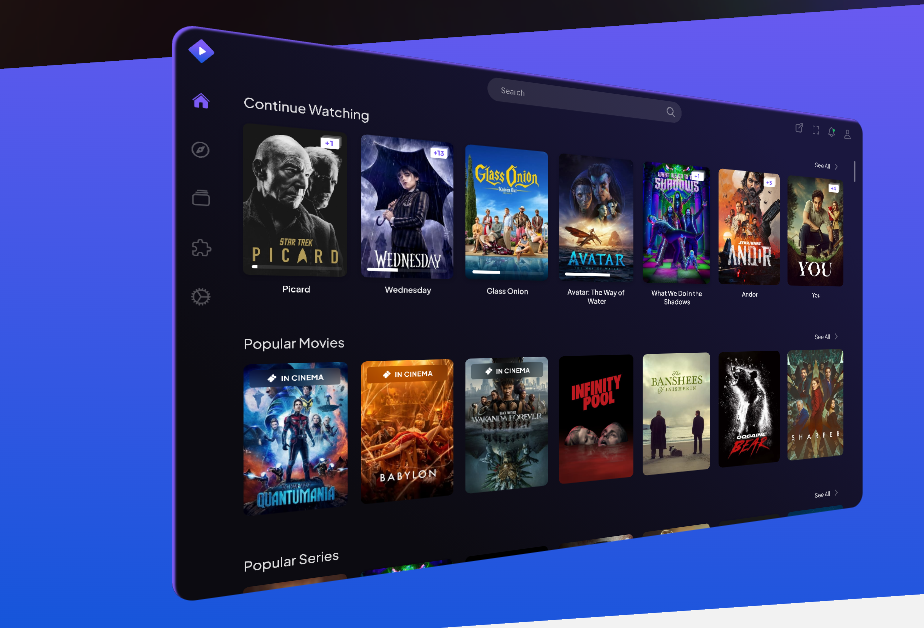
3. Use StremioFix for Troubleshooting
If Stremio still doesn’t perform as expected, consider using StremioFix, a community-driven solution for repairing broken add-ons and improving performance.
- Download StremioFix from Medevel’s Stremio guide.
- Install it alongside your Stremio app.
- Run diagnostics to identify outdated add-ons and replace them with updated ones.
4. Enable External Torrent Support
For advanced users, integrating an external torrent downloader like qBittorrent or Deluge can significantly enhance streaming performance.
- Install qBittorrent (available on all major platforms).
- Configure it to work with Stremio using the app’s settings menu.
- This setup allows you to cache and stream torrents faster.
Additional Tips for Better Performance
- Check Your Internet Connection: Streaming via torrents requires a stable connection. Use a wired connection or ensure strong Wi-Fi.
- Enable a VPN: Torrent streaming often benefits from a VPN for privacy and to avoid regional restrictions.
- Clear Cache Regularly: Go to Stremio’s settings and clear the app cache to avoid glitches.
The Future of Stremio
Stremio remains an excellent choice for free, ad-free, and reliable streaming. While the decline of older add-ons has caused some hiccups, the vibrant community of developers ensures there’s always a solution. With tools like Torrentio and StremioFix, users can continue enjoying their favorite content seamlessly.
For more detailed fixes and a step-by-step guide, check out this article: How to Fix Stremio Torrent Issues.
So, what are you waiting for? Upgrade your Stremio setup today and unlock its full potential!
More Resources