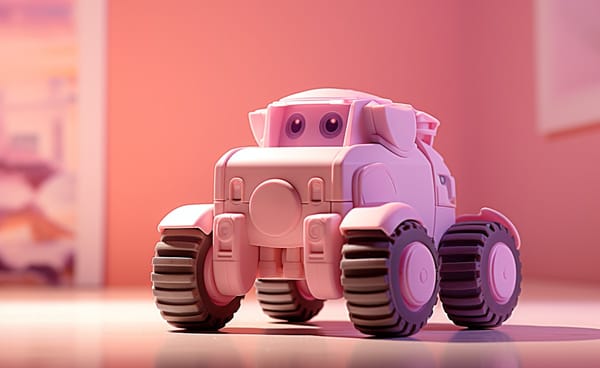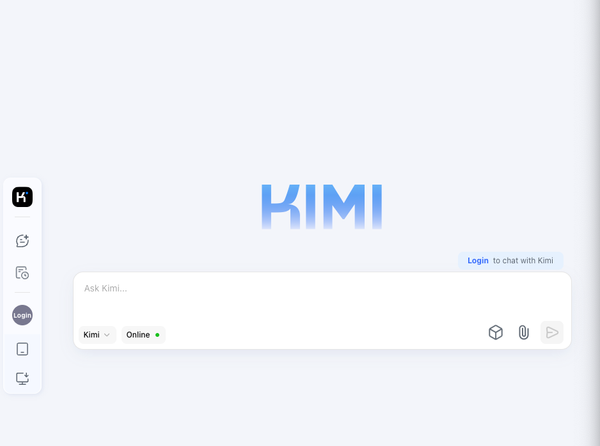Transform Your ChatGPT with Superpower ChatGPT’s Advanced Features for Google Chrome and Firefox
Table of Content
Superpower ChatGPT is an impressive extension designed to maximize the potential of your ChatGPT experience. If you’re looking for a more powerful and customizable chatbot, this tool has got you covered.
Let’s dive into the benefits and features that make Superpower ChatGPT a must-have for anyone using ChatGPT.
Benefits of Superpower ChatGPT
Superpower ChatGPT offers a range of benefits that enhance your interactions with ChatGPT:
- Enhanced Functionality: This extension adds new capabilities to your ChatGPT, making it more versatile and powerful.
- Customization: Tailor the chatbot to meet your specific needs with advanced customization options.
- Improved Efficiency: Streamline your workflows and increase productivity with enhanced features.
- User-Friendly: Easy to set up and use, even for those with minimal technical skills.
Features
- 🗂 Folders and reordering for your chats: Create folders easily and organize your chats in folders. Assign a different color to each folder. Drag and drop files to reorder them or add/remove them to folders. Drop a file in the Trash to automatically delete it.
- 🔁 Auto Sync: Never lose your chats. Automatically sync a copy of all your chats on ChatGPT to your computer
- 🏎️ Quick Sync: Select the option to only sync the last 100 chats in your history for best performance
- 📥 Export: Select and Export any number of your chats into multiple formats(.txt, .json, .md). You can also export your prompt history, your settings, your shortcuts and your folders.
- 🔎 Search and Highlight: Search through all your previous chats on ChatGPT and highlight results for quick review
- 📌 Pinned Messages: Pin important messages in each conversation and quickly access them using our quick navigation sidebar
- 🗑️ Group Deletion: Select and delete a group of chats on ChatGPT
- 🗃 Archived chats: Easily see the chats you have deleted previously.
- 🕰️ Timestamps: Timestamps for all chats on ChatGPT. Easily switch between "last updated" and "created" time
- 🔻 More sidebar space: Easily minimize the bottom section of the sidebar for more space to see your conversation list
- 🕵️♀️ Incognito Mode: Chat with History Off and continue it later
Prompt Management for ChatGPT
- ⛓️ Prompt Chains: Save a series of prompts as a prompt chain. Then run each prompt in the prompt chain one by one with a single click
- ⚡️ Auto Complete Menu: Simply type @ or # to open a menu of all your custom prompts or prompt chains right above the input box
- 🔙 Input History: Every prompt you have ever used is saved privately on your computer. Click on My Prompt History to scroll through all your ChatGPT prompt history, mark them as favorites, or share them with the community
- 🔼🔽 Quick Access: Just use the Up/Down Arrow key in the input box to go through your previous prompts on ChatGPT
- ⭐ Favorite prompts: Mark your prompts as favorite in your prompt history
- 📄 Prompt templates: put words inside {{double curly brackets}} in your prompt, and you'll be asked to replace them before submitting the prompt
- 🔍 Search Function: Easily search through your prompt history and hundreds of prompt examples from the ChatGPT community
- 📜 Community Prompts: Get inspiration from hundreds of other prompts created by the ChatGPT Community and share your prompts too. Upvote, downvote, and report prompts, and sort them by the most used or most upvoted. Filter prompts by category and language
- 🎨 Preset prompt management: Add as many preset custom prompts as you like and quickly access them with a click of a button
- 🔗 Prompt Sharing: Easily share a direct link to the community prompt with a single click
Language and Style for ChatGPT
- 🌍 Language Selection: Change ChatGPT response language with one click (Supports over 190 different languages)
- 🎭 Tone and Style: Change the Tone and the Writing style of ChatGPT Response
Utilities for ChatGPT
- 👥 Custom Instruction Profiles: Easily create and save multiple custom instruction profiles and quickly access them with a click of a button
- ✂️ Auto Splitter: Automatically split your long input into smaller chunks and send them to ChatGPT one by one.
- 🗒 Auto summarize: Using the power of auto-splitter, your long text will be summarized into a shorter version so you can ask question
- 📏 Custom Conversation Width: Adjust the width of the conversation to your liking
- 🔄 Smart Replace: Automatically replace pre-defined phrases with longer text as you type prompts
- 🖱️ Auto Click: Automatically click on the default custom prompt button at the end of each response
- 👉 Custom Instruction: Don't repeat yourself. Automatically add a custom instruction to the end of each prompt
- 📊 Word and Character Count: Add the word and character counters to both the user input and the ChatGPT responses
- 🎛 Model Switcher: Easily change the model(GPT-4, GPT-3.5, etc.) in the middle of the conversation. Simply hover over the ChatGPT avatar icon to see what model was used for each response
- 📋 Copy and Paste: Easily copy each chat with a click of a button and keep the formatting(support plain text, markdown, and HTML format)
- 🕶️ Copy Mode: Setting to copy either both user input and ChatGPT response or only the chat response
- ⌨️ Short keys: Quickly access your most used features using our growing list of short keys
- ➡️⬅️ Open/close the ChatGPT sidebar for more space on smaller screens
- 🔒 Safe Mode: Disabled ChatGPT moderation by default when Auto-Sync is ON
- ⏫⏬ Scroll to the top/bottom
- 🆕 GPT4 Support: Support GPT4 and shows the number GPT4 requests made based on latest limit from OpenAI
Newsletter inside ChatGPT
- 📰 AI Newsletter: Read our popular daily AI newsletter right inside ChatGPT
- 🗄️ Newsletter Archive: Access the newsletter archive and read all the previous versions
Copyright and License
Superpower ChatGPT
Copyright (C) 2023 Fancy Dino
Permission is hereby granted, free of charge, to any person obtaining a copy of this software and associated documentation files (the "Software"), for their own personal use or to contribute to the project, subject to the following conditions:
- The user is not permitted to redistribute the Software or any part of the Software, or the source code.
- The user is not permitted to use the source of the Software, or any part thereof, for any other projects or purposes, including competing with the project in any way.
- The user is not permitted to use the Software for any commercial purposes.
- The copyright holder reserves the right to change this license at any time without notice.
Any contributions to the project, whether used or not, are subject to the same terms and conditions as outlined in this license, if the contribution is accepted, you agree to waive all rights to the contribution. You agree that if you contribute something, that does not follow these terms, you are fully liable for any damages.
THE SOFTWARE IS PROVIDED "AS IS", WITHOUT WARRANTY OF ANY KIND, EXPRESS OR IMPLIED, INCLUDING BUT NOT LIMITED TO THE WARRANTIES OF MERCHANTABILITY, FITNESS FOR A PARTICULAR PURPOSE AND NONINFRINGEMENT. IN NO EVENT SHALL THE AUTHORS OR COPYRIGHT HOLDERS BE LIABLE FOR ANY CLAIM, DAMAGES OR OTHER LIABILITY, WHETHER IN AN ACTION OF CONTRACT, TORT OR OTHERWISE, ARISING FROM, OUT OF OR IN CONNECTION WITH THE SOFTWARE OR THE USE OR OTHER DEALINGS IN THE SOFTWARE.
Download