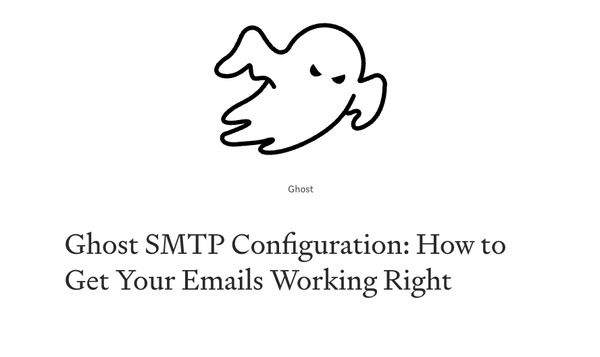Getting Started with Svelte and SvelteKit: A Step-by-Step Guide for macOS, Windows, and Linux
Are You Truly Ready to Put Your Mobile or Web App to the Test?
Don`t just assume your app works—ensure it`s flawless, secure, and user-friendly with expert testing. 🚀
Why Third-Party Testing is Essential for Your Application and Website?We are ready to test, evaluate and report your app, ERP system, or customer/ patients workflow
With a detailed report about all findings
Contact us nowTable of Content
Svelte and SvelteKit have quickly become popular choices for building modern web applications due to their simplicity and performance. In this guide, we’ll walk you through installing and getting started with Svelte and SvelteKit on macOS, Windows, and Linux.
Install Node.js
Before you can start using Svelte and SvelteKit, you need to have Node.js installed on your system.
macOS
Install Node.js:
brew install node
Install Homebrew (if you don’t have it):
/bin/bash -c "$(curl -fsSL https://raw.githubusercontent.com/Homebrew/install/HEAD/install.sh)"
Windows
Download and Install Node.js:
- Visit Node.js official website.
- Download the Windows installer.
- Run the installer and follow the prompts to install Node.js.
Linux
Verify Installation:
node -v
npm -v
Use Package Manager (e.g., for Ubuntu):
sudo apt update
sudo apt install nodejs npm
Install Svelte and SvelteKit
With Node.js installed, you can now set up a new SvelteKit project.
- Follow the prompts to configure your project.
Install dependencies:
npm install
Navigate to your project directory:
cd my-svelte-app
Create a new SvelteKit project:
npm create svelte@latest my-svelte-app
Run the Development Server
After setting up your project, you can run the development server to start building your app.
Start the development server:
npm run dev -- --open
This command will start the server and open your new Svelte app in the default web browser.
Explore Svelte and SvelteKit
Now that your development environment is set up, you can start building your application using SvelteKit's powerful features.
- Explore the File Structure: SvelteKit provides a standard file structure that organizes pages, components, and static assets.
- Add Components: Create reusable components in the
src/libdirectory. - Routing: Manage your app’s routes by adding files to the
src/routesdirectory.
Tutorials





Conclusion
Getting started with Svelte and SvelteKit is straightforward on macOS, Windows, and Linux. By following these steps, you can quickly set up your development environment and start building fast, efficient web applications with Svelte. Whether you're a beginner or an experienced developer, SvelteKit provides the tools you need to create powerful web apps.
This guide provides the essential steps to get started with Svelte and SvelteKit, making it easy to begin building modern web applications across different operating systems.