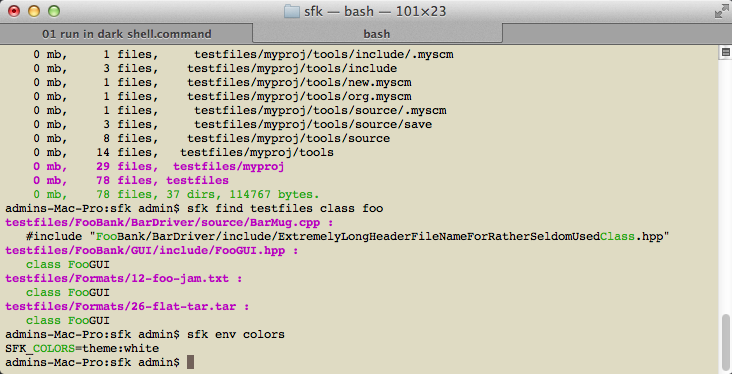Swiss File Knife: The Must-have File Management Tool For Every Desktop
Swiss File Knife is a highly useful, free and open-source tool that can be used for a variety of purposes. Not only is it easy to use, but it is also portable, allowing users to take it with them wherever they go on a USB stick. The program combines many functions into a single executable, making it an essential tool to have for anyone who works with files and folders on a regular basis.
One of the many benefits of Swiss File Knife is that it allows users to search and convert text files with ease. This feature can be incredibly handy for those who need to quickly convert files from one format to another without having to rely on external software. Additionally, the program can run an instant and simple FTP/HTTP server, which can be a lifesaver in situations where a quick file transfer is needed.
Another amazing useful feature of Swiss File Knife is its ability to find duplicate files and compare folders. These functions are essential for anyone who needs to manage large amounts of data and wants to ensure that they are not wasting valuable storage space on duplicates. Additionally, the program has a feature that allows users to check the size of a directory tree, which can be useful for those who need to manage their storage space efficiently.
Features
- upload mobile photos to pc by a webserver
- search text in office files .docx .xlsx .pptx .odt .ods
- easy backup script with exclusion of sub folders
- cut video files with free open source tools
- create zip files on the command line
- unzip for the command line
- send files to another computer in the network
- copy folder excluding sub folders and files
- find filenames fast using index files
- replace words in text and binary files
- search in files using expressions (xfind, like grep)
- stream text editor (xed, like sed)
- instant command line ftp and http server for windows and linux
- dupfind, find duplicate files by content
- run a command on all files of a folder
- split and join large files
- make md5 checksum lists of files
- detab, remove tab characters
- remove CRLF, convert between unix and windows line endings
- list biggest, largest files of a directory tree
- list newest, latest files of a directory tree
- compare folders, list changed and added files
- treesize, show sub folder sizes
- head, show first lines of a file
- tail, show last lines of a file
- rename many files using expressions
- copy part of a file
- remove blanks in filenames
- touch, change times of a file
- delete files in selected sub folders
- fixfile, fix bad filenames (windows only)
- set file time from filename
- print colored text to terminal
- convert csv to tab separated
- wget, download files from web
- ping many computers in one command
- get or set clipboard text in batch (windows only)
- create hexdump of binary files
- xmlform, reformat xml output
- send http or udp requests
- send text via udp from batch
- print tcp, http or udp traffic
- create random test data
- list nested .zip .tar .tar.gz .tar.bz2 archive contents
- multi platform scripting
- base64 encode and decode
- hex encode and decode
- zip files with UTF-8 support
- search word files on the command line
- search excel files on the command line
- search powerpoint files on the command line
- search openoffice files on the command line
- uuencode for the command line
- xxencode for the command line
Platforms
- Windows
- Linux
- macOS
License
- BSD License
Resources