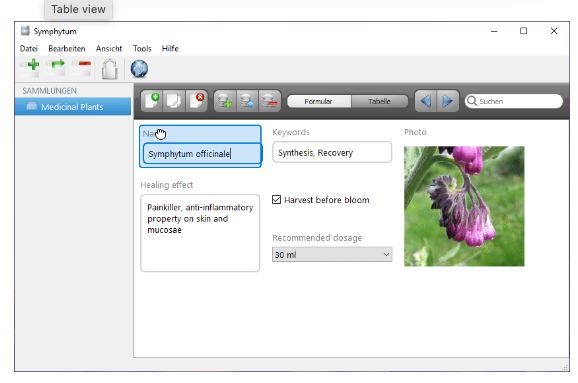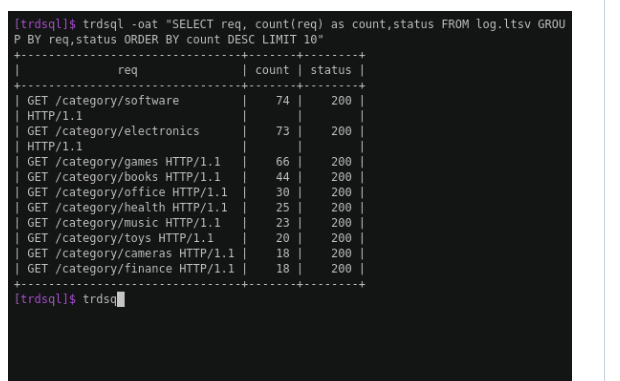Symphytum: Create Databases for Your Collections
Symphytum is a free open-source database and collection manager app that allows you to create and manage your data collections.
It aids you in managing your contacts, inventory, customers, film collections, books, notes, and basically anything.
It is a straightforward process, starts by creating a collection or database, create forms, add fields, customize your views, and start inserting your data.
Fields can be any data type, as boolean, list, progress, text, numeric, date. They can be an image, or a file.
You can also import your data with CSV files, which will set the fields directly and populate it with your data.
Moreover, you can use it to manage your tasks, to-do lists, projects, and daily routine tasks.
However, it is important to note that Symphytum is not a complete database solution as it does not allow creating relations between data and calculate fields yet.
How does it look like (Screenshots)
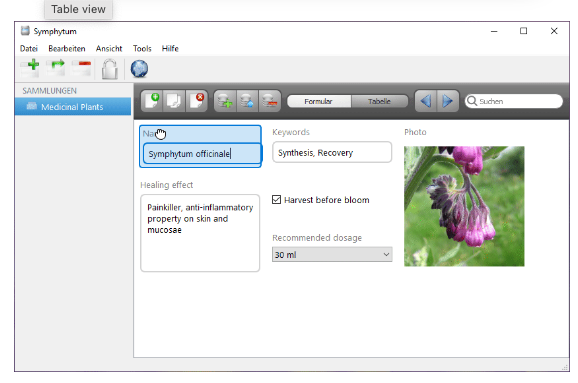
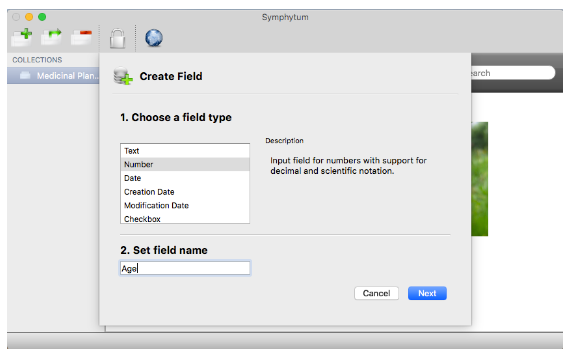
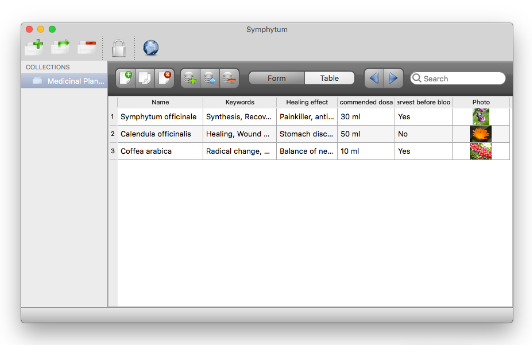
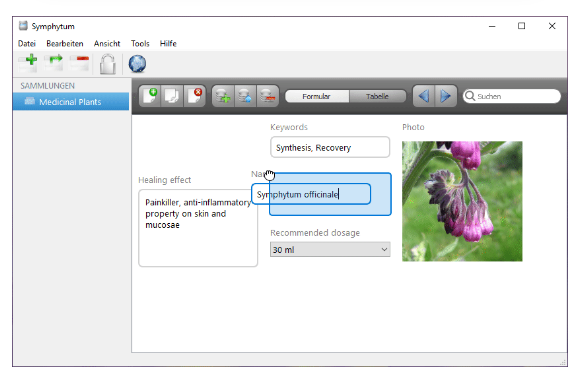
Features
- Fields Are Not Just Text. Design your input forms with support for different data types: text, numeric, date, progress, image, file list, checkbox, combobox, etc.
- Two Views On The Same Data. Use the form view for structured data input and representation, use the table-like view for searching, sorting and comparing.
- Dynamic Layout Engine. Rearrange dynamically your database layout by drag and drop in form view.
- Integrated Cloud Sync. Using Symphytum across multiple computers is a joy. Your data is always automatically synchronised everywhere. Drivers for cloud services such as Dropbox and MEGA are included.
- Sync Conflict Management. Symphytum manages synchronisation conflicts for you. While only one session with write access is allowed at the same time, other computers may access the database in read-only mode during an open session.
- Date Reminder. Date fields keep you informed on tasks, appointments or birthdays, if requested. All Reminders, once triggered, are listed in one place.
- Fast Search. Search while typing with highlighted results in a table view.
- Backup and Export. Backup your data with a simple backup wizard and export your data to CSV.
- Multilingual. User interface available in English, German, Polish, French and Italian. More info at the project Wiki.
Platforms
- Linux: Ubuntu, Manjaro, Arch Linux, Solus OS, Linux Mint, Fedora
- Windows
- macOS
For Linux users, It is available as an AppImage, and a Snap package. Arch Linux and Arch-based distros can install it directly as an AUR package.
License
Symphytum is licensed under the BSD 2-Clause License, see LICENSE. You can use Symphytum for free and for any purpose.