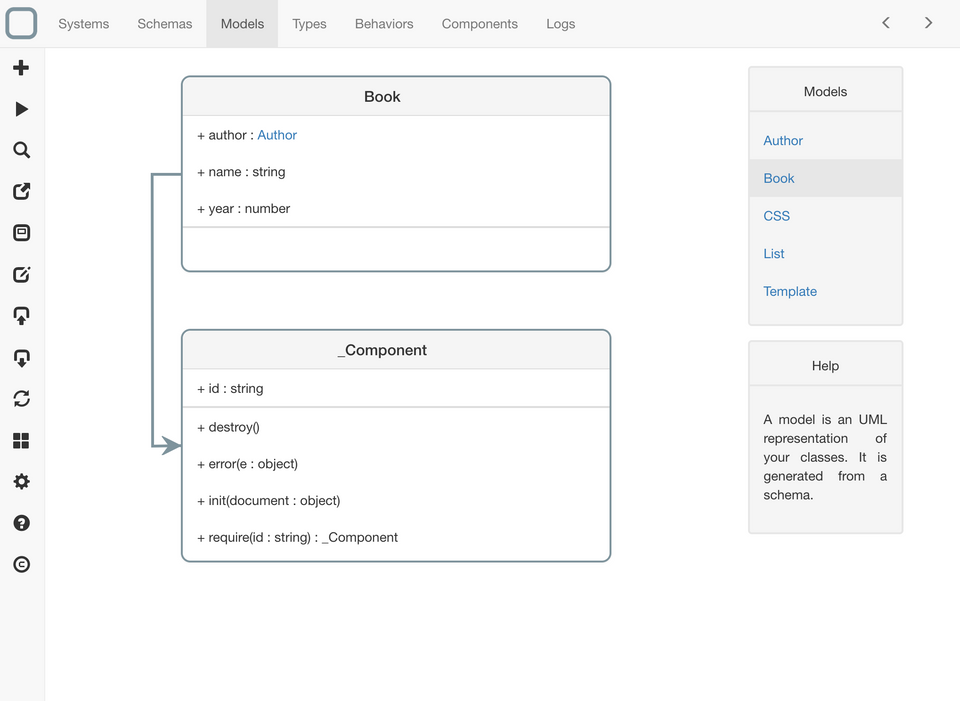System Designer: Free Low-code System Modeler and UML Designer
System Designer is a free open source app that helps you to design systems and system components and generate the right classes for your workflow requirement.
A system is defined by a model, composed by components and reacts to an events that can be called behaviors. (System Designer)
System Designer uses UML, a standard, to define your model. So you probably already know how to design in System Designer even if you have never run it.
The definition of the model is stored on a JSON format called MSON. With MSON you can define types, classes, one to one / one-to-many relationships and multi inheritance between classes.
Once you have created your model, System Designer generates the skeletons of all your methods. You only have then to add your code to implement them.
System Designer provides you helpers to manage your components. You can easily navigate through components to create your application.
There is no need to code to instantiate a component. Create a component in System Designer is like creating a document in a NoSQL Database.
In fact, System Designer acts as an ODM (Object-Document Mapper) to manage your components as NoSQL Documents.
You can run your system directly from System Designer and then export it to HTML, JSON, JavaScript, a Node.js module or a Graphviz file (* macOS, Windows, Linux, and PWA version only).
Because you have defined a model for your application, a Dynamic Type Check is done on every action of your system. All warnings are sent and shown in System Designer.
Supported platforms
System Designer can be used on Windows, macOS, Linux, iOS, Android or any browsers. You can also install it in your project: System Designer requires no backend to work, it is a full web application.
You can build your System Designer port for your desktop, or as a web app. The desktop port uses Electron and allows you to export to Windows, Linux, and macOS.
It can be also built for Web or for Cordova that supports both Android and iOS.
License
Copyright © 2022 Erwan Carriou
Licensed under the Apache License, Version 2.0 (the "License"); you may not use this file except in compliance with the License. You may obtain a copy of the License here.