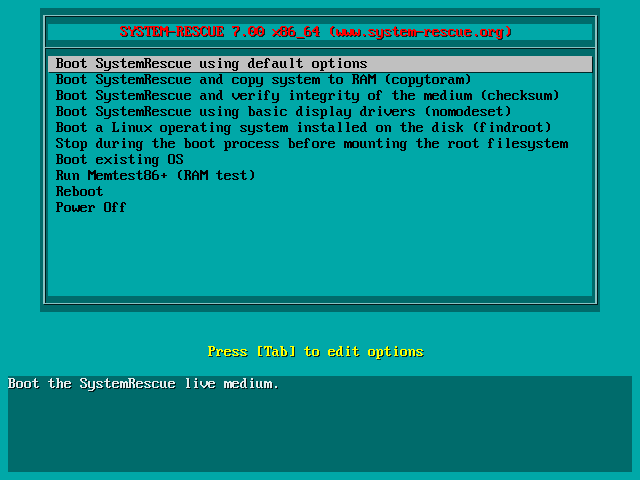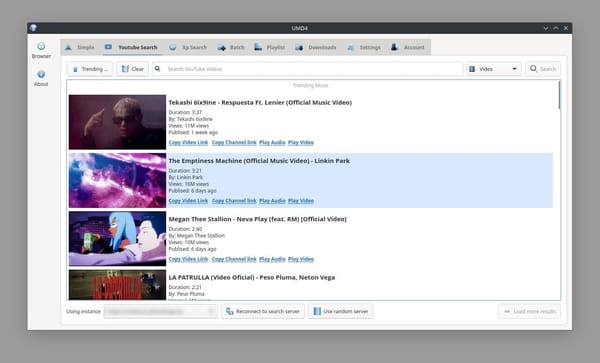Rescue, Repair, and Recover: Why SystemRescue is Your Go-To Linux Tool
Table of Content
SystemRescue is a robust and comprehensive Linux-based toolkit meticulously crafted to assist users in rescuing, repairing, and recovering their systems. This powerful solution offers an extensive and versatile suite of utilities specifically designed for managing or recovering data from damaged systems, restoring critical files, and efficiently managing partitions.
With its user-friendly interface and powerful capabilities, SystemRescue stands out as an excellent tool that caters to the needs of system administrators, IT professionals, and advanced users who require quick, reliable, and effective methods to troubleshoot and resolve complex system failures.
SystemRescue It serves as an invaluable resource for proactive system maintenance, allowing users to perform regular backups, conduct thorough system checks, and implement preventive measures to safeguard against potential failures.
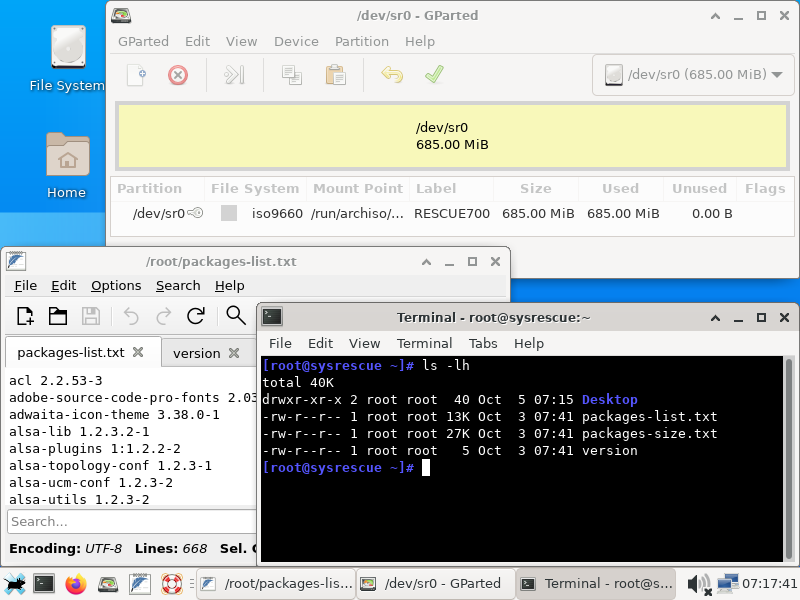
This comprehensive approach to system management makes SystemRescue an indispensable asset for IT professionals and tech-savvy individuals who prioritize system stability and data integrity.
Features:
- Live Environment: Runs directly from USB or CD without installation, providing a portable emergency solution.
- Filesystem Support: Supports various filesystems (ext4, Btrfs, XFS, VFAT, NTFS, etc.), ensuring compatibility across operating systems and storage configurations.
- Partition Management: Includes tools like
GPartedandpartedfor easy partition resizing, moving, and copying. - Backup and Restore: Offers robust options for disk and partition backup/restore using
rsync,partclone, anddd. - Network Troubleshooting: Provides networking tools (
ping,nslookup,nmap,netcat) for diagnosing and fixing network issues. - System Diagnostics: Includes utilities like
memtest86+,smartctl, andlshwfor detailed hardware, memory, and drive diagnostics. - Disk Utilities: Offers
fdisk,gdisk, andcfdiskfor disk partitioning, plusbadblocksfor detecting bad sectors. - Data Recovery: Features tools like
testdiskandphotorecfor recovering lost partitions and files. - Automation: Allows users to create scripts for automating administrative tasks during system repair.
Included Software:
SystemRescue offers a comprehensive suite of command-line and graphical utilities for various tasks:
- GParted: A graphical partition editor for disk management.
- partclone: A utility for partition cloning and backup.
- testdisk: A powerful tool for recovering lost partitions and restoring non-booting disks.
- photorec: File recovery software for retrieving lost videos, documents, and archives.
- memtest86+: A tool for identifying faulty RAM through memory testing.
- rsync: An efficient utility for file backup and synchronization.
- smartmontools: A package for monitoring hard drive health using the SMART system.
- ntfs-3g: A driver enabling read-write access to NTFS filesystems on Linux.
Use Cases:
- System Recovery: Restore a broken system after a crash, fix boot issues, and salvage important files from damaged disks.
- Partition Management: Resize, move, or delete partitions without data loss, particularly during OS installations or multi-boot setups.
- Data Backup: Clone partitions or entire hard drives to another drive or backup location for safekeeping.
- Filesystem Diagnostics: Detect and repair filesystem issues on drives using tools like
fsckande2fsck. - Hardware Diagnostics: Pinpoint faulty hardware such as RAM or hard drives using
memtest86+andsmartctl.
SystemRescue FAQs
1. Can SystemRescue be used to fix Windows Boot issues?
Yes, SystemRescue can fix Windows boot issues. It includes tools like TestDisk and NTFS-3G, which can recover lost partitions, repair the Master Boot Record (MBR), and provide read-write access to NTFS partitions. While it lacks native Windows recovery tools, SystemRescue can diagnose and fix filesystem issues that prevent Windows from booting.
2. Can SystemRescue be used to fix Dual Boot setups (Windows and Linux)?
Yes, SystemRescue is an excellent tool for fixing dual-boot setups, particularly when the bootloader (such as GRUB) is damaged. You can modify partitions using tools like GParted, and reinstall or repair the bootloader with command-line utilities. For instance, you can use chroot to access the Linux installation and reinstall GRUB.
3. What are the system requirements for running SystemRescue?
SystemRescue is lightweight and can run on virtually any system. It typically requires:
- A PC with 512 MB of RAM or more.
- A USB or CD drive for booting the live environment.
- Basic storage for saving recovery scripts or logs.
4. How do I create a bootable SystemRescue USB drive?
You can create a bootable USB drive using tools like Rufus on Windows or dd on Linux:
- Download the SystemRescue ISO from the official website.
- Use
Rufusorddto create a bootable USB drive with the downloaded ISO. - Boot your system from the USB to access SystemRescue.
5. What filesystems are supported by SystemRescue?
SystemRescue supports a wide range of filesystems, including:
- Linux filesystems: ext2, ext3, ext4, Btrfs, XFS, ReiserFS, and JFS
- Windows filesystems: NTFS, FAT32, and exFAT
- Other: HFS+ (Mac), ISO9660, and UDF
6. Can SystemRescue recover deleted files?
Yes, SystemRescue can recover deleted files from various storage media using tools like PhotoRec and TestDisk. PhotoRec specializes in recovering lost files, while TestDisk focuses on partition recovery and restoring bootability to non-bootable disks.
7. Does SystemRescue work on UEFI systems?
Yes, SystemRescue supports both BIOS and UEFI systems. It can troubleshoot, repair, and manage UEFI-based systems, handling tasks such as fixing bootloaders and managing UEFI boot partitions.
8. Can I use SystemRescue for disk cloning and backups?
Yes, SystemRescue includes Partclone and rsync, which enable partition or disk cloning and data backup. Partclone excels at creating image backups of partitions, while rsync efficiently synchronizes files between storage devices.
9. Is SystemRescue only for advanced users?
While SystemRescue offers powerful tools for advanced users, it also includes user-friendly options like GParted, which provides a graphical interface for partition management. However, some familiarity with Linux command-line utilities may be necessary for more complex tasks such as bootloader repair or scripting.
10. Is SystemRescue free to use?
Yes, SystemRescue is entirely free and open-source, released under the GNU General Public License (GPL). You're free to download, use, and modify it as you see fit.
11. Can SystemRescue help with network troubleshooting?
Yes, SystemRescue includes a variety of network diagnostic tools. These include ping, nslookup, nmap, and netcat. These tools help diagnose and repair network-related issues such as connectivity problems or firewall misconfigurations.
12. Does SystemRescue have graphical tools for disk management?
Yes, SystemRescue includes GParted, a popular graphical partition editor. This intuitive tool allows you to create, resize, move, and manage partitions with ease through its user-friendly interface.
13. Can I use SystemRescue to encrypt or decrypt drives?
Yes, SystemRescue includes tools for handling encryption. For example, it features cryptsetup, which allows users to work with LUKS encrypted partitions. This tool enables decrypting, mounting, and interacting with encrypted filesystems.
License:
SystemRescue is distributed under the GNU General Public License (GPL) version 3, ensuring it remains free and open-source software.
Resources:
This versatile toolkit is a lifesaver for those tackling system recoveries and troubleshooting. Its comprehensive range of tools and open-source nature make it an invaluable resource for both IT professionals and tech enthusiasts alike.