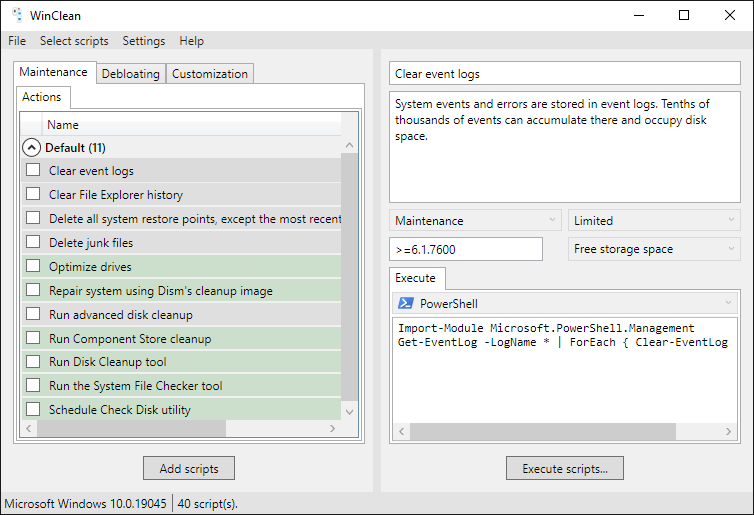19 Open-source Free System tools for Windows
Welcome to the post: "19 Open-source Free System Tools for Windows"! In this post, we will explore a collection of powerful system tools that are open-source and free to use. These tools are designed to enhance your Windows experience and provide various functionalities such as temporary files removal, system administration, and much more.
Whether you are a power user, system administrator, or simply looking to optimize your Windows environment, these open-source tools have got you covered. Let's dive in and discover the possibilities of these amazing system tools!
1. PowerToys
Microsoft PowerToys is an exceptional collection of utilities designed specifically for power users to optimize and enhance their Windows experience, resulting in significantly improved productivity.
Features
- Always on Top
- PowerToys Awake
- Command Not Found
- Color Picker
- Crop And Lock
- Environment Variables
- FancyZones
- File Explorer Add-ons
- File Locksmith
- Hosts File Editor
- Image Resizer
- Keyboard Manager
- Mouse utilities
- Mouse Without Borders
- Peek
- Paste as Plain Text
- PowerRename
- PowerToys Run
- Quick Accent
- Registry Preview
- Screen Ruler
- Shortcut Guide
- Text Extractor
- Video Conference Mute
2. Temp_Cleaner GUI
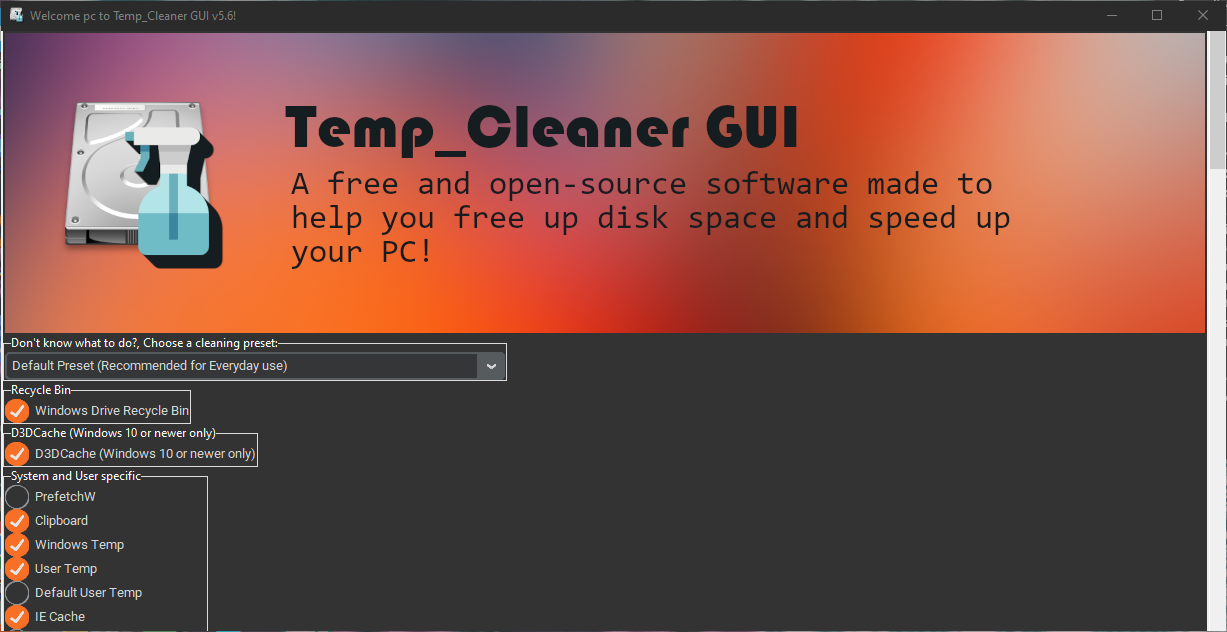
This is a free and Open-Source program to help you free up disk space on your PC that is a way more powerful than you might expect.
Features
- Written in Python 3
- Supports older versions of Windows
- Uses cross-platform APIs (and modules)
- Offers pre-made cleaning presets.
- Easy to use
- Small in size.
- Supports Dark and Light User Interface color modes.
- Offers an easy to use Installer
- The development of it is still active (which means it gets updated every few days or so)
- Automatic Update.
3. Win11Tweaker
Powerful Tool for Personalizing and Enhancing Windows 11.
Features
- Classic Context Menu: Enable the familiar right-click options.
- Web Search: Disable web search results in the Start menu for a focused search experience.
- Lock Screen: Bypass the Windows 11 lock screen and directly access the login screen.
- Compact View: Reduce spacing between icons and elements in the Windows 11 File Explorer.
- Details Pane: Quickly access file details, properties, and metadata from the context menu.
- Print Screen Sound: Receive an audio notification when capturing the screen with the Print Screen key.
4. Optimizer
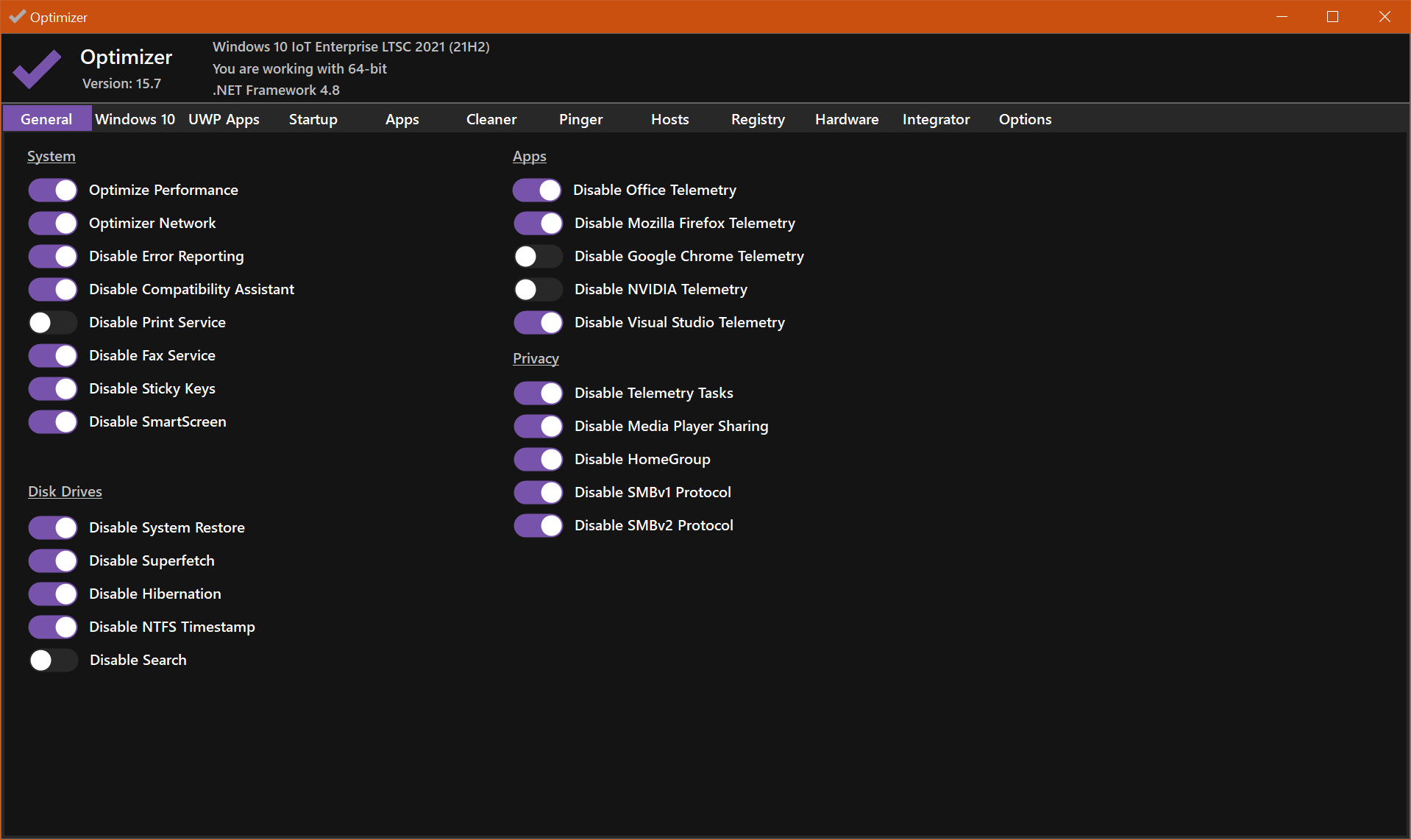
Optimizer is an advanced configuration utility that is designed to enhance your privacy and security on Windows.
It is highly recommended to use this tool after a fresh installation of Windows in order to achieve maximum privacy and security benefits. Depending on your Windows version, Optimizer can also assist you in applying specific system tweaks.
Features
- Full multilingual support (24 languages available)
- Enhance system and network performance
- Disable unnecessary Windows services
- Turn off Windows telemetry, Cortana, and more
- Disable Office telemetry (works with Office 2016 or newer)
- Stop automatic Windows 10/11 updates
- Download multiple useful apps quickly
- Disable CoPilot AI in Windows 11
- Uninstall UWP apps
- Clean system drive and browser profiles
- Fix common registry issues
- Ping IPs and assess latency
- Search IPs on SHODAN.io
- Quickly change DNS server (from a pre-made list)
- Flush DNS cache
- Remove unwanted startup programs
- Edit your HOSTS file
- Identify and terminate file lock handles
- Hardware inspection tool
- Add items to the desktop right-click menu
- Define custom commands for the run dialog
- Support silent runs using a template file
5. Glazier
Glazier is a system tool developed at Google for automating Windows operating system deployments. It boots a system into WinPE, applies a base operating system, installs applications and configurations, and can be configured entirely via YAML files.
Glazier offers text-based and code-driven imaging, scalability through HTTPS distribution, and proxies for remote site deployment acceleration.
6. Win Tools
This is a free collection of useful command line tools for PC (includes Unix tools, Ag (silver searcher), Clink, Google Code Search, OpenSSL and more…)
7. PermaTop
PermaTop is a Windows utility that lets you pin any window to the top of your screen. You can also save your favorite windows and have them automatically pinned whenever you launch PermaTop. PermaTop gives you great customization options to suit your preferences and workflow.
8. Drunken-Mouse-Creative-Tool
This is a system tool for Windows that randomly shakes the mouse cursor, providing an extra level of challenge and difficulty for creative purposes such as drawing software or playing games.
9. Win10Clean
Win10Clean is a system tool for Windows that helps you clean up your Windows environment.
10. SystemInfo
SystemInfo is a hardware information tool for Windows that allows you to view information about the hardware components of your computer.
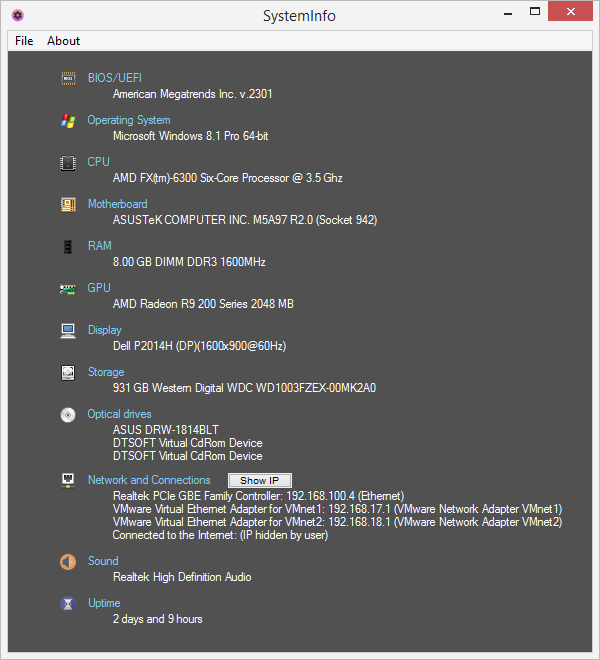
11. System Informer
System Informer is a free, powerful, multi-purpose tool that helps you monitor system resources, debug software and detect malware. Brought to you by Winsider Seminars & Solutions, Inc.
Features
- A detailed overview of system activity with highlighting.
- Graphs and statistics allow you quickly to track down resource hogs and runaway processes.
- Can't edit or delete a file? Discover which processes are using that file.
- See what programs have active network connections, and close them if necessary.
- Get real-time information on disk access.
- View detailed stack traces with kernel-mode, WOW64 and .NET support.
- Go beyond services.msc: create, edit and control services.
- Small, portable and no installation required.
- 100% Free Software (MIT)

12. WinClean
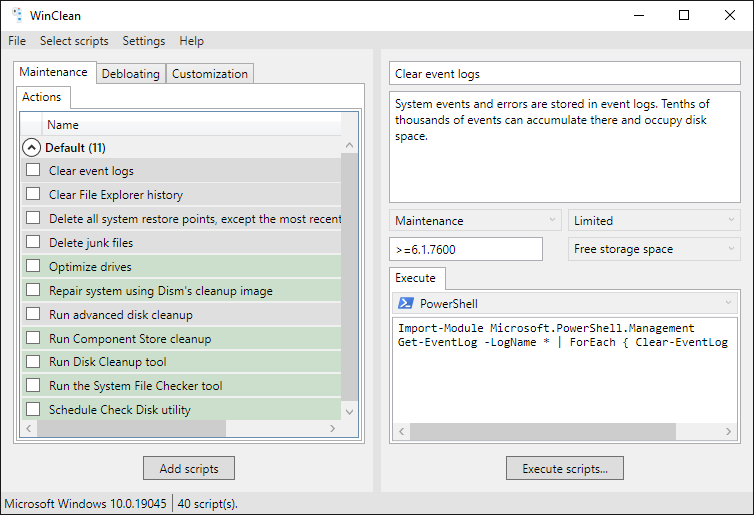
WinClean is a Windows optimization and debloating utility that helps users and system administrators improve the safety, reliability, and performance of the operating system with just a few clicks.
13. Wrn Cleaner
A system tool for Windows that can automatically or manually clean up your machine in a simple and reliable way. It is designed specifically for Windows machines and aims to optimize performance with pre-configured techniques.
Features
- Defragment (HDD)
- Retrim (SSD)
- DiskClean
- Windows Error Log Cleaner
- Recycle Bin Cleaner
- Clean Temp Folder
- Clean Prefetch Folder
- System File Checker
- Auto Shutdown and Reboot When Done
14. Sadeaner
Sadeaner is a powerful system tool for Windows that cleans your PC, removes unnecessary files, frees up disk space, and improves system performance.
It is especially beneficial for gamers as it optimizes resources and game performance. It also includes advanced features like a registry cleaner, startup manager, and browser cleaner for smooth system operation.
15. Windows10Debloater
Windows10Debloater is a script/utility/application for debloating Windows 10. It removes unnecessary pre-installed applications, disables telemetry functions, stops Cortana from being used as the Search Index, disables unnecessary scheduled tasks, and more. It is licensed under MIT.
16. Cleanmgr+
Microsoft will be removing the Disk Clean-up Tool (Cleanmgr.exe) from Windows 10 PCs, but it will still be available for compatibility reasons.
A new tool called Cleanmgr+ has been developed as a replacement, offering a better and modern UI with additional features such as custom script support.
17. Windows 10/11 cleaner (WinCleaner)
WinCleaner is a system tool for Windows 10/11 that removes temporary files, old files, backup files, files created by the checkdisk utility, log files, trace files, downloaded Windows Updates, event logs, and extracted files of drivers.
It is recommended to use WinCleaner once a month for system maintenance.
18. Cleaner PRO
Cleaner PRO is a free and easy-to-use system tool for Windows that offers features such as RAM cleaning, hard drive cleaning, auto cleaning once per hour, and the option to load with Windows.
19. CleanSweep2
CleanSweep2 is a system tool for Windows that efficiently removes junk files. It is compatible with Windows 11, Windows 10, Windows 8/8.1, and Windows 7.
The cleaning features include temporary files and temporary setup files.
Features
- Temporary Files
- Temporary Setup Files
- Temporary Internet Files
- Event Viewer Logs
- Recycle Bin
- Chrome Cache
- Thumbnail Cache
- User File History Snapshots
- Windows .Old Folder
- Windows Defender Logs
- Microsoft Office Cache
- Microsoft Edge Cache
- Windows Installer Cache
- Windows Update Logs
- Windows Error Reports
- Windows Delivery Optimization
- Provides potential reclaimable disk space prior to cleaning.
- Provides total reclaimed disk space post cleaning.
- Detailed logging to log window/file.
- Verbose and non-verbose output.
- Remembers configuration and previous cleaning selections (GUI only).
- Show or hide operation windows (command prompts, etc) that perform tasks.
- Update checking.
- Perform tasks silently without user interaction (CLI only).
- Supports Windows Task Scheduler (CLI preferred).