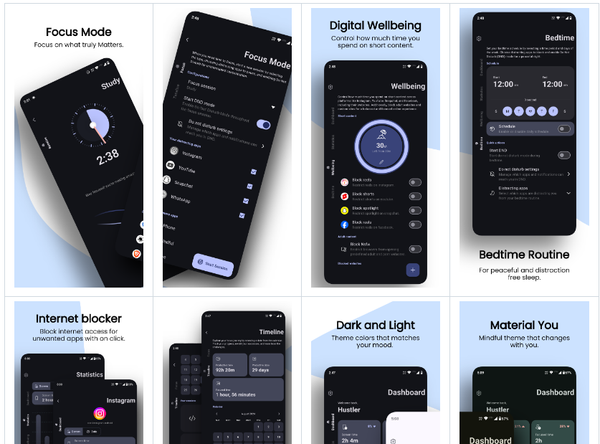Task Coach Is a Multi-platform Task Manager
Task Coach is an open-source lightweight task management app that help you keep track and organize your messy task and project workspaces.
It is available for Windows, Linux, and macOS. There is also an Android separate project.
With Task Coach, you can add your tasks, organize them in lists, categories, or tags, export them to software and programs as Outlook, Claws Mail, Apple Mail and Thunderbird.
You can also add attachment to your tasks, or assign them to a certain users and follow-up with the due date and how much time spent per task.
Screenshots
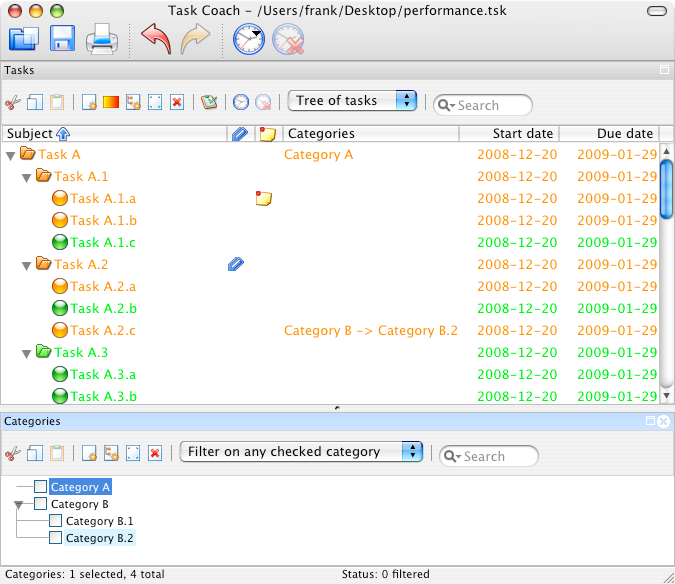
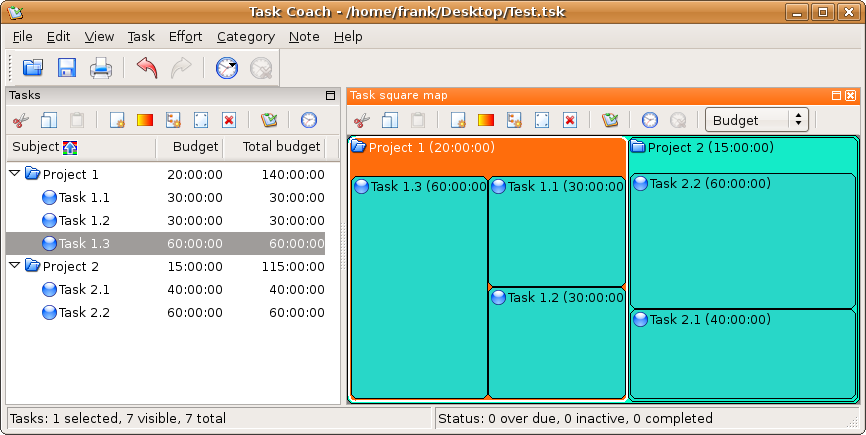

Features
Task Coach features include
- Creating, editing, and deleting tasks and subtasks.
- Tasks have a subject, description, priority, start date, due date, a completion date and an optional reminder. Tasks can recur on a daily, weekly or monthly basis.
- Hierarchical tasks, notes, and reminders.
- Time tracking
- Reminders
- Recurring tasks
- Synchronization between iPhone/iPod Touch and desktop
- Tasks can be viewed as a list or as a tree.
- Tasks can be sorted by all task attributes, e.g. subject, budget, budget left, due date, etc.
- Several filters to e.g. hide completed tasks or view only tasks that are due today.
- Tasks can be created by dragging an e-mail message from a mail user agent (Outlook, Thunderbird, Claws Mail, Apple Mail) onto a task viewer.
- Attachments can be added to tasks, notes, and categories by dragging and dropping files, e-mail messages, or URL's onto a task, note or category.
- Task status depends on its subtask and vice versa. E.g. if you mark the last uncompleted subtask as completed, the parent task is automatically marked as completed too.
- Tasks and notes can be assigned to user-defined categories.
- Settings are persistent and saved automatically. The last opened file is loaded automatically when starting Task Coach.
- Tracking time spent on tasks. Tasks can have a budget. Time spent can be viewed by individual effort period, by day, by week, and by month.
- The Task Coach file format (.tsk) is XML.
- Tasks, notes, effort, and categories can be exported to HTML and CSV (comma separated format). Effort can be exported to iCalendar/ICS format as well.
- Tasks, effort, notes, and categories can be printed. When printing, Task Coach prints the information that is visible in the current view, including any filters and sort order.
- Task Coach can be run from a removable medium.
- Tasks and notes can be synchronized via a Funambol server such as My Funambol.
Supported platform
- Windows
- macOS
- Linux
License
Task Coach is released under the GPL-3.0 License