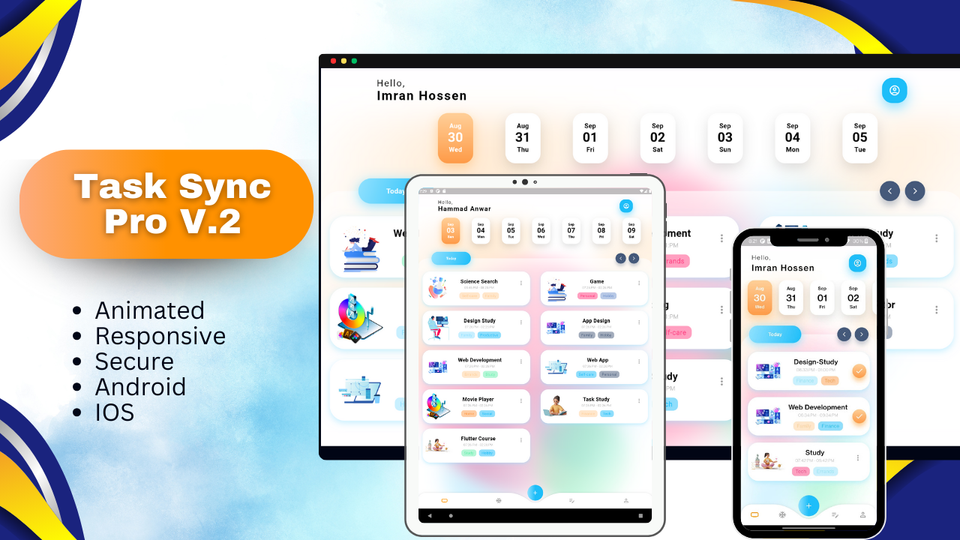Task Sync Pro or Task Scheduler App, Does not matter the name it is a Great App
Despite the developer's confusing choice of two names, their exceptional understanding of productivity is evident in this creatively designed app.
What is Task Sync Pro V2?
Task Sync Pro V2 is a task scheduling application designed to enhance productivity and efficiency. With its stunning user interface and smooth animations, users are offered a visually delightful experience. The app incorporates Firebase authentication, ensuring data security and providing easy access via Google Sign-In.
The project is built by Hamad Anwar, a Flutter mobile developer who has an impressive work portfolio.
Task Sync Pro V2 allows precise task scheduling with specific start and end times, aiding users in staying organized. The 7-day planning feature enables users to store and access data for a full week, facilitating effective future planning.
Furthermore, the app's responsive design adapts to all screen sizes, ensuring an optimal user experience across all devices.
Key Features
- Stunning Interface & Fluid Animations: Experience a visually stunning and intuitively designed interface coupled with smooth, pleasing animations. This combination ensures a delightful and engaging user experience.
- Robust and Secure Authentication: Courtesy of Firebase authentication, your data security is guaranteed. Additionally, the integration of Google Sign-In makes accessing the app easier and more straightforward.
- Accurate and Precise Scheduling: The app allows you to meticulously plan your tasks, complete with start and end times. This feature is designed to help you stay organized, manage your time effectively, and keep on top of your commitments.
- Comprehensive 7-Day Planning: With the provision to store and access data spanning a full week, the app equips you with the tools you need to plan ahead effectively. This feature ensures you're always prepared for the week ahead.
- Adaptive and Responsive Design: The app's design is fully responsive, ensuring it adapts to screens of all sizes. This not only guarantees optimal user interaction but also means you can enjoy the app on any device—be it a smartphone, tablet, or desktop.
- Cross-Platform Compatibility: This app has been designed to work seamlessly on Desktop, Web, and Mobile platforms, ensuring you can access it from any device.
- Data Sync to Google Firebase: With the ability to sync data to Google Firebase, you can rest assured that your data is not only secure but also accessible across different devices.
- Easy Build for Mobile and Desktop: The app's design and architecture make it easy to build for both mobile and desktop platforms, ensuring a smooth user experience across all devices.
How to Install?
- Clone this repository using
git clone https://github.com/Hamad-Anwar/Task-Sync-Pro-Flutter.git - Navigate to the project directory:
cd task-scheduler-app - Install dependencies:
flutter pub get - Add
google-services.json: For Firebase setup, each developer needs to add their owngoogle-services.jsonfile obtained from their Firebase project. Place this file in theandroid/appdirectory. - Set Up Firebase Authentication:
- Go to the Firebase Console and create a project.
- Enable the Email/Password sign-in method.
- Add your Android app to the project and download the
google-services.jsonfile. - Add your iOS app if needed and download the
GoogleService-Info.plistfile.
- Set Up Firebase Realtime Database:
- In the Firebase Console, create a Realtime Database.
- Set up security rules as per your requirements.
- Update the Firebase configuration in your Flutter app code.
- Run the app:
flutter run
Dependencies
This app utilizes the following dependencies:
- google_fonts: ^5.1.0: Provides easy access to a wide range of Google Fonts for consistent and appealing typography in the app.
- get: ^4.6.5: Offers a clean and reactive state management solution for your Flutter app, simplifying UI updates and interactions.
- email_validator: ^2.1.17: Allows you to validate email addresses, ensuring accurate input during user registration and login.
- font_awesome_flutter: ^10.5.0: Grants access to a comprehensive library of FontAwesome icons to enhance the visual elements of your app.
- firebase_core: ^2.15.1: Essential for initializing and connecting your Flutter app with Firebase services.
- firebase_auth: ^4.7.3: Enables robust user authentication using various methods, enhancing app security.
- firebase_database: ^10.2.5: Provides integration with the Firebase Realtime Database for real-time synchronization of tasks.
- shared_preferences: ^2.2.0: Allows you to store simple key-value pairs on the device, facilitating data persistence.
- google_sign_in: ^6.1.4: Streamlines the integration of Google Sign-In functionality for user authentication.
- intl: ^0.18.1: Provides internationalization and localization support, making your app accessible to users from different regions.
- sqflite: ^2.3.0: Offers local database capabilities, enabling offline access and data storage even when the app is not connected to the internet.
- connectivity: ^3.0.6: Monitors network connectivity, allowing you to adapt your app's behavior based on the user's internet status.
License
This project is licensed under the MIT License.