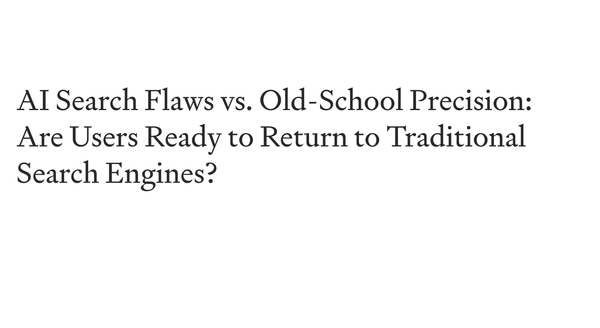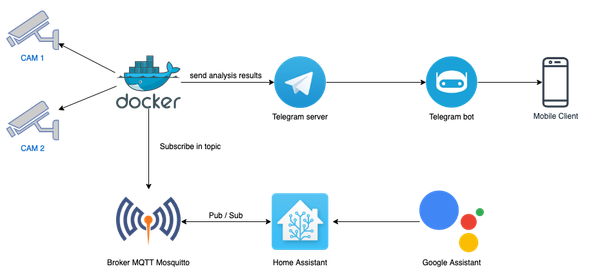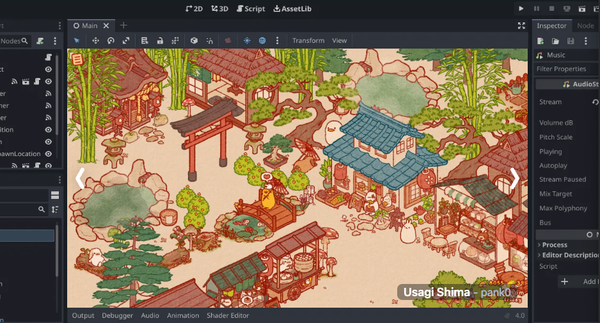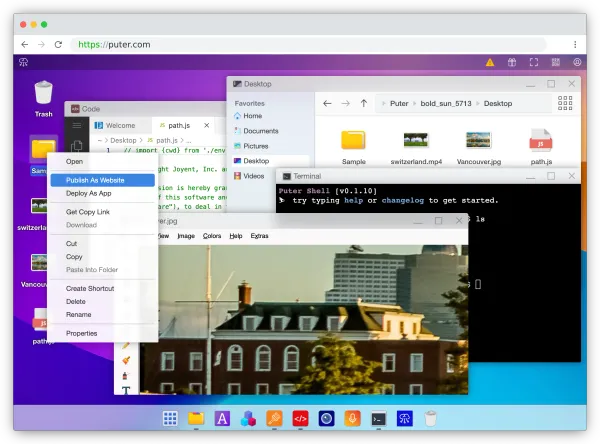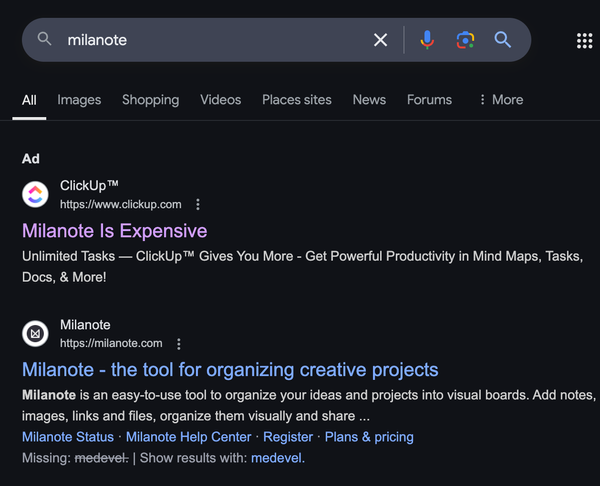Taskline: manage your tasks with style
Table of Content
If you are a digital minimalist, you are most likely using or at least tried Taskwarrior; a command-line minimal yet features-rich to-do app.
Taskline is a new stylish successor for Taskwarrior with less complicated learning curve. Taskline turns your terminal into a powerful task management tool without a hustle.
Unlike Taskwarrior, It features board and timeline view with a set of useful features that include backup option and better control over tasks list.
It's a minimal lightweight application that does not require extensive hardware resources to run.
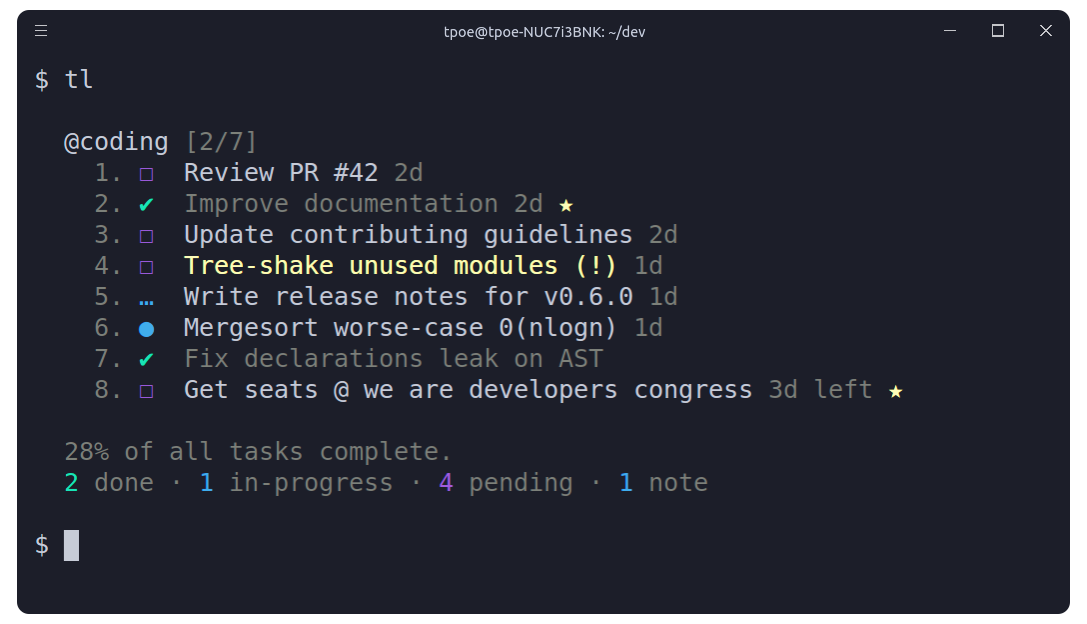
Recently, I switched to SolusOS from Manjaro Linux, It didn't take much to migrate my Taskline data from Manjaro to SolusOS. I also installed it easily using Snap.
Features
- Lightweight
- Cross-platform (Windows, Linux and macOS)
- Tasks organization
- Board view
- Timeline view
- Search filter
- Task priority and bookmarking (favorite/ star)
- Task copy and move option
- Task note
- Sorting tasks by IDs (refactor)
- Statistics (Done, in-progress, pending, with note, and percentage of tasks)
- Progress overview
- Restore deleted items
- one-file configuration
.taskline.json - one-file data storage
.taskline/storage - customer storage location
- Save tasks to Google Firebase
- Task synch across devices with Google Firebase support
- Custom color themes
- Time tracking for tasks
- Multi-languages support
Install Taskline
Taskline can be installed as NPM package globally on any system with Node/ NPM installed. Here is how you can install it.
# NPM
npm install --global @perryrh0dan/taskline
# YARN
yarn global add @perryrh0dan/taskline
If you are using Linux with Snap package manager, you can install it with one command
snap install taskline
# set alias
snap alias taskline tl