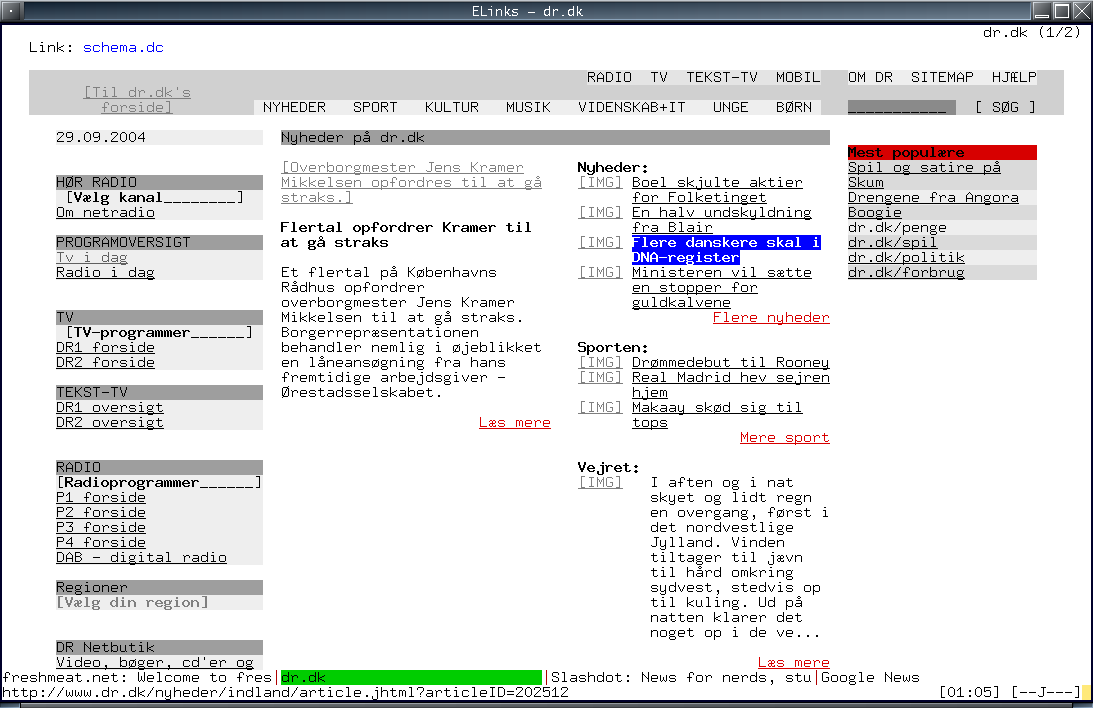13 Free Text-based Web Browsers; Browse the internet in Text Low- and No- Graphics Mode
Text-based browsers are web browsers that render and display web content primarily in text format, without support for graphics, images, or multimedia elements.
They provide a stripped-down, minimalistic browsing experience focused on delivering information efficiently.
Text-based browsers enable individuals with visual impairments to access web content.
Text web browsers and keyboard-driven web browsers serve different goals and audiences. Keyboard-driven browsers have full-functioning browser engines and can display graphics, JavaScript, and rich media, while text-based web browsers mainly focus on textual information.
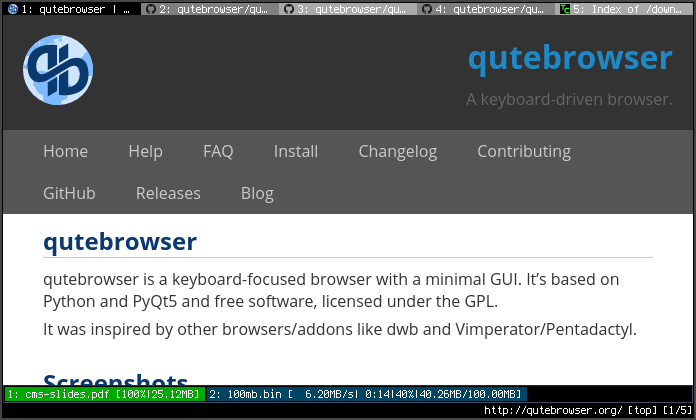
History
Text-based browsers have an extensive history, dating back to the early days of the internet. Lynx, released in 1992, stands as one of the most renowned text-based browsers.
Despite the decline in popularity due to the rise of graphical browsers, text-based browsing continues to cater to a dedicated user base. This includes individuals with visual impairments, developers, researchers, and those who prioritize fast and distraction-free browsing experiences.
Benefits of Text-based Browsers
- Accessibility: Text-based browsers are often used by individuals with visual impairments or those who rely on screen readers.
- Speed and Efficiency: With no graphics or multimedia to load, text-based browsers can load web pages much faster than traditional browsers.
- Bandwidth Conservation: Text-only browsing reduces data consumption, making it suitable for low-bandwidth or limited internet connections.
- Privacy and Security: Text-based browsers tend to have simpler codebases, reducing the risk of vulnerabilities and providing a more secure browsing experience.
1- Browsh
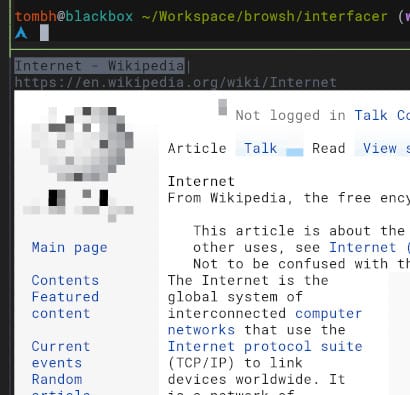
Browsh is a modern text-based web browser built for the terminal. It aims to bring a more feature-rich browsing experience to text-based browsers by supporting HTML5, CSS3, JavaScript, and even video and image rendering.
Browsh offers a compromise between traditional graphical browsers and text-based browsers, providing a balance between functionality and efficiency.
It utilizes headless Firefox and a remote server to render web content, allowing users to browse the web in text format while still having access to some multimedia elements.
Browsh supports Firefox extension, and it can be easily upgraded.
However, it is important to note that it uses custom stylesheets to fix the website layout and display properly.

2- Graphene Text Browser
Graphene Text Browser is a free and open-source Text-based Browser that works as a search aggregator that allows you to search the web through the terminal in a style optimized for the terminal.
The browser does not imitate a GUI browser but provides options to preview pages as markdown or open them in a preferred browser.
The main objective is to confidently minimize context switching by initiating your search in the terminal (the same place where you're editing your code) and only switching to the browser if you find the desired result.
This approach also effectively reduces distractions that are commonly encountered in a regular browser and consistently formats every page in a confident manner.
3- Links
Links is a graphics and text mode web browser, released under GPL. Links is a free software. My web browser of choice. Thanks to: Mgr. Mikuláš Patočka, Mgr. Karel Kulhavý (Clock), Mgr. Petr Kulhavý (Brain), Mgr. Martin Pergel (PerM) and all the sponsors to this project.

4- Lynx
Lynx is a highly customizable, open-source web browser that focuses on providing a minimalistic, text-only browsing experience. It was first released in 1992 and has since become popular among users who prioritize efficiency, accessibility, and a distraction-free browsing environment.
When Lynx understands a page, Lynx has the best layout, fully optimized for the terminal, however when it does not, it loads a messy page.
Cons
- Does not support a lot of modern web standards
- Cannot run JavaScript/WebAssembly
- Cannot view or play media (audio, video, DOOM)

5- Elinks
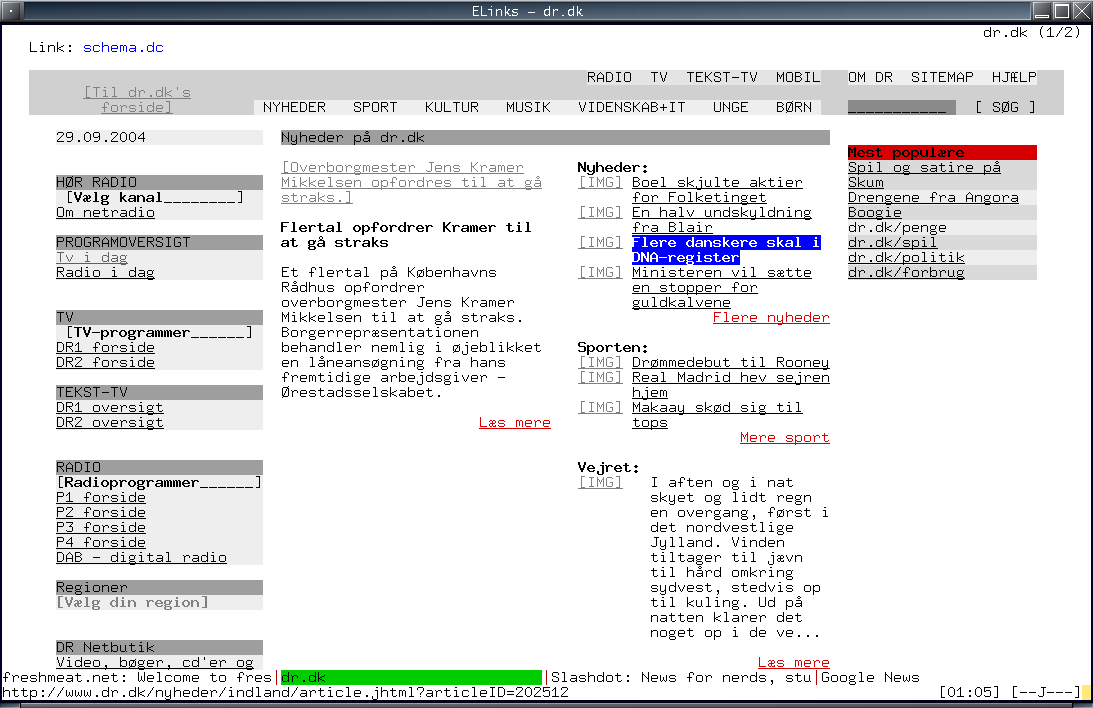
ELinks is a powerful program designed for browsing the web in text mode. From its inception, the project has been driven by a commitment to providing a comprehensive text mode browser. With an inclusive policy for incorporating patches and features, as well as active development, ELinks continues to evolve and meet user needs. Notably, ELinks incorporates Links-Lua, which enhances its capabilities through scripting.
ELinks originated as a fork from the original Links browser developed by Mikulas Patocka. It is important to note that ELinks is an independent project and is not affiliated with Twibright Labs or their version of Links. For a deeper understanding of the history and evolution of various Links versions and forks, please refer to the history page.
Features
- Lots of protocols (local files, finger, http, https, ftp, smb, ipv4, ipv6)
- Authentication (HTTP authentication, Proxy authentication)
- Persistent cookies
- Cute menus and dialogs
- Tabbed browsing
- Support for browser scripting (Perl, Lua, Guile)
- Tables and frames rendering
- Colors
- Background (non-blocking) downloads
6- w3m
w3m is a text-based web browser as well as a pager like `more' or `less'. With w3m you can browse web pages through a terminal emulator window (xterm, rxvt or something like that). Moreover, w3m can be used as a text formatting tool which typesets HTML into plain text.

7- edbrowse
Edbrowse is a free text-based editor browser that combines editing, browsing, and mail client functionalities. Originally designed for blind users, it offers unique scripting capabilities and can access web pages, submit forms, send email, and interact with databases without human intervention. It was primarily written by Karl Dahlke.
8- Carbonyl
Carbonyl is a Chromium-based browser for the terminal. It supports various Web APIs like WebGL, WebGPU, audio and video playback, and animations. It has excellent performance, launching quickly, maintaining smooth visuals, and using minimal CPU when idle.
It doesn't need a window server and can be accessed through SSH. Carbonyl started as html2svg and has developed into a powerful runtime system.
The app runs on Windows, Linux, and macOS.
License: BSD-3-Clause license.
9- retawq
retawq (Arne Thomaßen) is an impressive, multi-threaded network client (web browser) designed for text terminals on computers with Unix-like operating systems. It is written in C, delivering exceptional speed, compact size, extensive customizability, and a seamless user experience.
For instance, the underlying network communications are efficiently handled in a non-blocking manner, and you have the freedom to have multiple "virtual windows" open simultaneously, allowing you to multitask efficiently in a split-screen mode.
retawq is a text-based browser released under the GNU General Public License. It can be distributed under any version of the license. The browser is provided without warranty and the license can be found in the retawq package or on the GNU web pages.
10- Links2
Links is a web browser that operates in both graphics and text mode. Mikuláš Patočka initiated the development of Links (text mode at that time) in 1999. In 2000, Marting Pergel, Petr Kulhavý, and Karel Kulhavý joined the project to enhance Links with graphics and Javascript capabilities, working alongside Mikuláš Patočka. The program has been primarily developed as a hobby and as a school project.

11- TextNet Browser (Android)
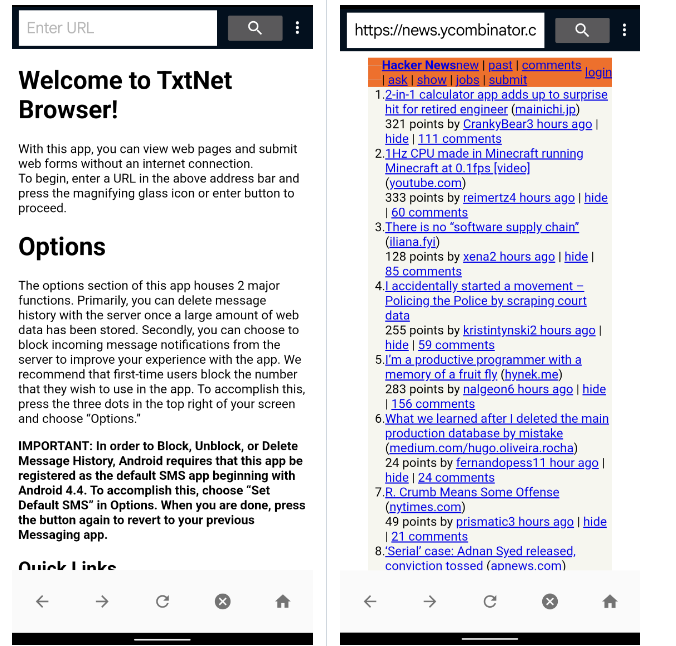
TextNet Browser is a free and open-source Android app that enables web browsing without a mobile data connection by using SMS to transmit HTTP requests and receiving pre-parsed HTML responses. It also allows users to act as servers and create peer-to-peer distributed networks.
12- s-search
This is a not a text web browser rather than a command-line app that allows you to search the web using several search engines and get the results directly at your terminal.
It can be compiled or installed for Windows, and Linux. However, macOS users can install it directly using Homebrew.
13- Runt
Runt is a heavily work-in-progress terminal-based web browser. Currently, it is capable of fetching a single HTML page from a HTTP or HTTPS URL, or the local file system.