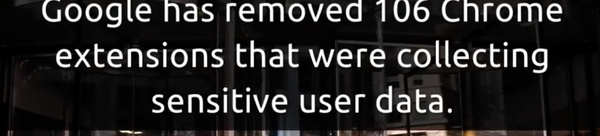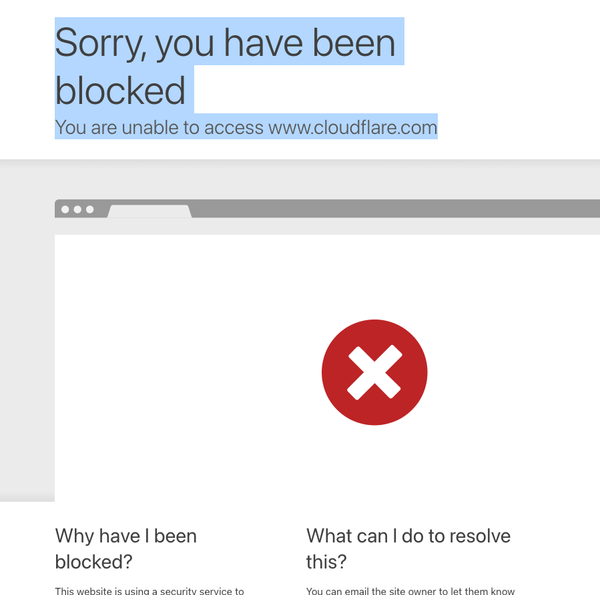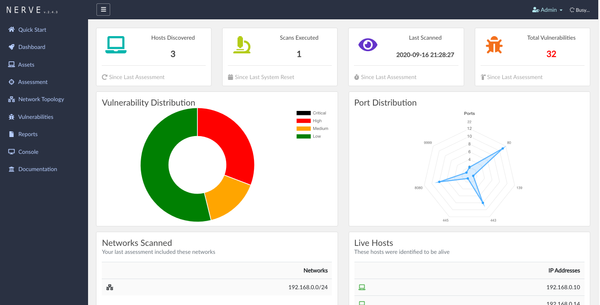The 6 Best VPNs to Bypass Censorship and Region Locks on the Internet in 2024
Table of Content
VPNs are the heroes of the digital age, bypassing all kinds of censorship and region locks on the internet.
Locals and tourists alike feel inconvenienced by this. But thankfully, they can use VPN services to avoid such regional restrictions and access the internet freely.
However, not all VPNs are equal; some are better than others. In this article, we have covered six of the best VPNs that are available for gaming. After reading this article, you will have a good idea of which VPN is the best for you.
6 Best VPNs Available to Bypass Censorship and Region Locks
We have selected the following services due to their excellent features and functionality. Each has something unique to offer and provides plenty of options with respect to server locations. Let’s check them out in detail.
1. Proton VPN
The first tool on our list is the Proton VPN. Proton is a well-known company with a suite of products like secure email, password storage, and cloud storage. Their whole business idea is to provide online privacy and security to their users.
The Proton VPN is just another tool in their line-up. This amazing tool has a free version as well as a paid version. Obviously, the free version has some limitations, but if you choose to pay for Proton VPN +, you will get the following things:
- IP masking.
- No logs policy.
- Netshield ad blocker and anti-tracker.
- DNS leak prevention.
- Encryption of web traffic.
- Failsafes to prevent your real IP from getting leaked.
- VPN accelerator.
- Access to 3000 servers in over 70 countries
- And even Tor over VPN for ultimate anonymity.
Simply put, all these features translate to security, anonymity, and negligible hits to internet speed.
Proton has its own DNS servers for doing private lookups, so your ISP will have no idea what you are up to. This means you have better privacy as well as access to restricted websites.
With the VPN accelerator feature, you don’t need to worry about reducing your internet speed when using the service. This feature is available on both Android and Windows.
This brings us to another feature of Proton. It is available across all major platforms, such as Windows, Mac, Linux, Android, and iOS.
The software is open source and can be obtained from Github, Proton’s website, and even third-party app stores like Google Play Store, Windows Store, and the Apple App Store.
Pricing:
Proton VPN has three pricing plans:
- One-month plan. It costs 9.99 euros per month
- Two-year plan. It costs 4.99 euros per month
- One-year plan. It costs 5.99 euros per month
There is a 30-day money-back guarantee, so you can try it out to see if you like it as much as we do.
2. NordVPN
The second tool on our list is one of the biggest sponsors on YouTube. NordVPN is one of the most well-known services in the niche. This Panama-based company has been in this business for over a decade.
Unlike Proton, NordVPN does not have a free version. However, you can still try it out risk-free using its 30-day money-back guarantee. Unlike Proton, Nord has multiple tiers. You get more features the more you pay.
At the most basic level, you get the following:
- Secure and high-speed VPN
- Ad blocking and anti-tracking
- Malware protection
If you go up a tier (known as the “Plus” package), you also get:
- Password manager
- Data breach scanner. This checks whether your information has appeared on the dark web or not.
At the highest tier (known as the “Complete” tier), you get access to the following:
- 1TB of cloud storage
- Advanced file encryption
Other features like fail-safes to prevent IP leaks, no logs policy, and availability on multiple devices are present in all tiers.
Pricing:
NordVPN has a total of nine pricing plans. Three plans for each tier: a monthly plan, a yearly plan, and a two-year plan. Their details are below.
Standard Plan:
- Monthly plan. Costs 12.99 USD per month.
- Yearly plan. Costs 4.99 USD per month.
- Two-year plan. Costs 3.99 USD per month.
Plus Plan:
- Monthly plan. Costs 13.99 USD per month.
- Yearly plan. Costs 5.99 USD per month.
- Two-year plan. Costs 4.99 USD per month.
Complete Plan:
- Monthly plan. Costs 14.99 USD per month.
- Yearly plan. Costs 6.99 USD per month.
- Two-year plan. Costs 5.99 USD per month.
All plans are covered by the 30-day money-back guarantee, so you can try them out at the cost that is most affordable to you.
3. ExpressVPN
ExpressVPN is another great option. This premium tool has plenty of useful features, and unlike NordVPN, you get access to all of them with any package. There are no tiers that lock specific features behind more expensive packages.
ExpressVPN is based in the British Virgin Islands, which does not have laws for data retention. This means they can enforce a zero-logs policy with ease. The British Virgin Islands are also a separate legal jurisdiction from the United Kingdom.
Here’s what you get when you buy an ExpressVPN subscription.
- Password manager that stores all your passwords across all connected devices
- Protection against malicious sites and trackers
- Stop sites from tracking your activity
- Ad blocker
- Available on all platforms such as Windows, Linux, Mac, Android, iOS, ChromeOS etc., etc
- Can connect eight devices on one subscription
- Server locations in 105 countries
- Virtual servers that let you route your traffic through the fastest physical server but give it the IP of a server of your choosing
- Zero logs policy
- High-speed connections
ExpressVPN provides all of these exquisite features at great prices. There is also a 30-day guarantee for returning your money if you cancel your subscription due to dissatisfaction.
Pricing:
ExpressVPN has three pricing plans. Their details are as follows.
- Monthly Plan. It costs 12.95 USD per month
- 6-month plan. It costs 9.99 USD per month
- 12-month plan. It costs 12.95 USD per month, but sometimes, there are sales going on that will reduce the price to 8.32 USD per month
As we mentioned before, all plans provide all features and are covered by a money-back guarantee.
4- Surfshark
Surfshark is another great choice to use. This service checks all the bells and whistles you would expect to get with a premium VPN. Some of its standout features are given below.
- Available on browsers, Smart TVs, Android, iOS, and all major PC operating systems and consoles.
- Seamless rotating IP address to prevent activity tracking.
- RAM-only servers. This means that all logs are automatically deleted whenever a server is power-cycled or turned off.
- Connect unlimited devices with only one subscription.
- Allows chosen websites and apps to bypass the virtual private network and goon your normal network. Great for using banking apps and other region-based services that only work in your country.
- Has private DNS, which means that your ISP will not know about your web activity.
- Camouflage mode ensures your ISP cannot tell if you are using a VPN or not.
- Encryption of your data to prevent tracking.
Surfshark is a premium VPN service. It has multiplier tiers, and some features are only accessible in specific tiers. But don’t worry. Everything we listed above is present across all tiers.
Here are some details about Surfshark's pricing plans.
Pricing:
There are three tiers: Starter, One, and One +. Each tier has three pricing plans: a 1-month plan, a 12-month plan, and a 24-month plan. Their details are given below.
- Starter Plan:
- Monthly. Costs 10.99 USD per month
- 12-Monthly. Costs 14.99 USD per month
- 24-Monthly. Costs 21.99 USD per month
- One Plan
- Monthly. Costs 3.99 USD per month
- 12-Monthly. Costs 4.09 USD per month
- 24-Monthly. Costs 6.49 USD per month
- One + Plan
- Monthly. Costs 2.39USD per month
- 12-Monthly. Costs 3.06 USD per month
- 24-Monthly. Costs 4.59 USD per month
All plans are covered by a 30-day money-back guarantee.
5. Private VPN
Private VPN is a great option. It is available on Mac, iOS, Windows, and Android (Sorry Linux users). This is a great VPN to use for general tasks like browsing securely and accessing blocked websites.
However, it is not as accessible as others due to its availability on a limited number of platforms. However, those who can use it are in luck as it is extremely good. You get the following features and benefits with Private VPN.
- Multiple VPN protocols like Wireguard, OpenVPN, IPsec VPN, and l2tp VPN
- Encryption of your online data to prevent tracking by both the ISP and websites
- Kill switch feature that prevents your data from getting leaked in the event that the VPN connection breaks. You can configure how the killswitch behaves (cuts the connection to the entire device or only certain apps) as well.
- Provides high-speed connections.
- No log policy. Your browsing data will not be stored on the VPN servers. It will be wiped so that no one can access it. This is possible because of Swedish privacy laws (Private VPN is Sweden-based)
- P2P VPN. Peer-to-peer networks are great for file sharing with people on the same network. With P2P VPN, you can use torrent applications with complete anonymity.
Pricing:
Private VPN has the following pricing packages. They only differ in the amount of time they are active.
- Monthly plan. Costs 9.9 USD per month
- 3-month plan. Costs 6 USD per month
- 36-month plan. Costs 2 USD per month
As usual, a 30-day money-back guarantee is available.
6- VyprVPN
VyprVPN is not much different than other services we have listed in this article. It provides many of the same features at a similar price. What they do claim is that they provide all of their services firsthand. Meaning no third parties are involved between you and them.
They claim that they own their servers, and none of them are leased from other companies. That is good for anonymity and trust, especially when you consider they have a zero-logs policy.
VyprVPN has servers all over the world. You can find their servers in over 100 countries. Other features and benefits include the following.
- Prevent ISP throttling.
- Prevent data retention. Your data will be encrypted, and tracking attempts will be denied.
- Complete security and privacy when using P2P file transfer services.
- Bypass restrictive networks and visit blocked websites easily.
- High-speed connections and servers for seamless browsing.
- DNS leak protection.
- Split-tunneling. This feature lets you split your internet traffic. You can make some apps and sites tunnel through the VPN while the rest go on your normal network.
- Chameleon protocol to hide your VPN usage from your ISP.
- Multiple VPN protocols to suit your needs.
- Add 5 devices on one subscription.
VyperVPN is available on all devices, including your router. It has two pricing plans, the details of which are given below.
Pricing:
- Monthly plan. Costs 10 USD per month.
- Yearly plan. Costs 5 USD per month.
Of course, there is a money-back guarantee lasting 30 days, just like all other VPN services.
Tips for Getting the Most Out of a VPN
Just buying a VPN subscription is not enough to ensure that you are protected. You have to verify whether the VPN is working correctly or not. We have listed three steps to do that.
Ensure Your Real IP is Hidden
Once you are connected to a VPN, you should first check that your IP is being masked or not. It is possible that your IP has not been masked due to a dropped connection or some other error.
Most virtual private networks will tell you what your new IP is. Check if that is true with a tool like https://iplocation.io/
Iplocation.io tells you what your public IP address is. This is the IP address that is used to connect to the public internet.
If your virtual private network is working as intended, then iplocation.io will show you the IP address assigned by the VPN.
Double-check that your location has changed by doing an IP address lookup for that address. The location should appear for the server you have chosen.
If the location appears as desired, it means the VPN is not working. If it shows outside of it, then the VPN is working.
Check Internet Speed After Connecting to a VPN
A VPN is not very fun to use if your internet speed becomes slow by connecting to it. Unfortunately, that is a problem with many services that provide virtual private networks, especially the free ones.
After turning on a VPN, you should promptly do an Internet speed measurement to check if your speed has reduced or not. Typically, you will see a drop in internet speed with any VPN. However, the best ones reduce that drop to a minuscule amount.
If your Internet speed measurement shows that your upload and download speeds are close to their original values, then that means the VPN is really great.
Ultimately, it is also your personal preference. If you can withstand a drop in speed for the sake of your privacy, then it should not matter too much.
Check Whether Your VPN IP is Blocked or Not
Sometimes, the IP address assigned to you when using a virtual private network is blocked on specific sites. That can happen when a VPN service has very few IP addresses but a lot of users.
This results in an unnatural number of requests from the same IP, which can trigger these blocks/bans. This typically happens with free VPNs as they have fewer servers and IP addresses at their disposal.
You can use an IP blacklist checker to find out if your VPN IP is blocked or not. If it is, then try changing the servers to get a different IP address and check again.
In premium virtual private networks, this is not an issue. So, use those if you want to avoid this problem.
Conclusion
So, there you have it. In this article, we discussed six of the best VPNs available. We discussed their features and pricing as well as some tips to make the most out of them.
The tips we covered included double-checking that the VPN is working, checking the effect on internet speed, and determining if the new IP is blocked or not. Now, you can make an informed decision about which service to use.