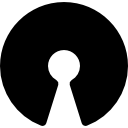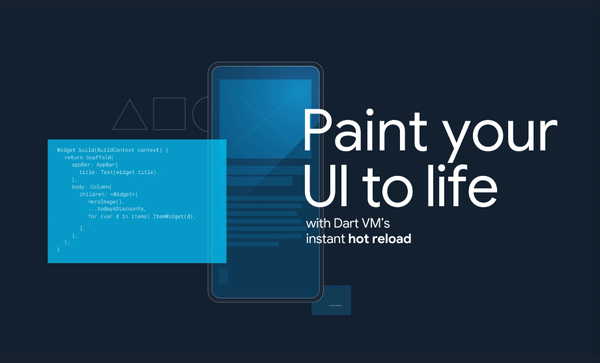The Ultimate Guide for Parents to Finding the Best Phone Monitoring Apps
Table of Content
Finding the right phone monitoring app for your family can seem hard. Many parents worry about their kids' online safety. This post will show you what to look for in parental control apps to keep your children safe. Keep reading to learn more!
Key Takeaways
- Parental control apps are vital for keeping kids safe online by blocking harmful content, tracking their location, and managing screen time.
- When choosing a phone monitoring app, consider your child's age, budget, and specific family needs to find the best fit.
- Customization options in Android and iPhone parental control apps allow parents to adjust settings according to their children's maturity levels and ensure healthy online habits.
- Features like website and app blocking, messaging and call monitoring, as well as location tracking provide comprehensive tools for effective digital parenting.
- Popular parental control apps include uMobix for real-time activity surveillance, GEOfinder.mobi for location tracking by phone number, and SpyBubble Pro for stealthy monitoring.
Importance of Parental Control Apps for Parenting
Parental control apps are highly important nowadays. These tools keep children safe on the internet. Kids can stumble upon harmful content or face cyberbullying without them. Parental control phone tracker spyware helps parents monitor social media use, screen time, and even track location.
Using these apps, adults set boundaries around what's appropriate for their kids' age and maturity level. They can block access to certain websites and apps, including social media platforms that might not be safe. Features like time restrictions ensure kids are not spending too much time staring at screens. This way, digital parenting becomes more about guiding than restricting.
Top Features to Look for in Parental Control Apps
Top features in parental control apps make digital parenting easier. They help you manage your child's online activities and keep them safe.
1- Website and App Blocking
Parents can easily block websites and apps that aren't suitable for their kids. This feature gives them control over the content their children access on the web and social media apps. They simply add sites and apps to a blacklist, stopping kids from stumbling onto adult material or spending too much time on games.
Blocking specific apps also helps manage screen time effectively. Kids are less likely to waste hours on Facebook Messenger or YouTube videos if parents use app blocking features. It's a straightforward way to keep habits healthy without constant supervision.
2- Location Tracking
Location tracking lets you check where your kids are at any time. This feature uses GPS and geofences to alert you if they leave a safe area you've set up. Most parental control apps include this, making it easy for you to stay updated on their whereabouts without calling them constantly.
Many apps offer real-time location updates and history logs. These can show you where your child has been throughout the day. For peace of mind, choose an app that's known for accurate location tracking. This way, whether they're at school or a friend's house, you know they're safe.
3- Time Restrictions
Time restrictions let parents set limits on how long kids can use their phones or specific apps. This helps in balancing screen time with other activities like homework, family time, or sleep. Parents can customize schedules for weekdays and weekends on Android devices and iPhones alike. Some apps even offer a School Time feature that restricts phone usage during school hours to keep kids focused.
4- Messaging and Call Monitoring
Messaging and call monitoring allow parents to keep an eye on who their kids are texting and calling. This feature helps in spotting any unusual or suspicious communication. It works by logging text messages, SMS, and phone call details. Parents can see the content of texts, the time they were sent, and who they were sent to or received from. This is crucial for guarding against cyberbullying or inappropriate conversations.
5- Customization Options
Customization lets you tweak the app to fit your family's unique needs. You can set specific rules for web filters, content filtering, and access times on various devices like Chromebooks, Kindles, or iPads. This means you can block apps not suitable for your child's age on Android phones or iOS devices.
You also get to choose how strict or flexible these controls are. For instance, you might allow more freedom as your kid gets older. The goal is to keep them safe without making them feel too restricted.
Parents can adjust settings from their own device remotely whether they're using an Android app or an iOS app. This flexibility helps manage everything from in-app purchases on the Google Play Store to social media tracking across different platforms with ease.
How to Choose the Best Phone Monitoring App for Your Family
Picking the right phone monitoring app means thinking about what your family really needs. Check out different apps and see which one fits your family best.
1- Consider Your Child's Age
Kids of different ages need different levels of monitoring. Younger kids might just be starting to explore the internet, so you want an app with strong web filtering and time restrictions. This helps keep them away from inappropriate content and limits screen time. For teens, social media monitoring becomes key. They're likely using platforms like Instagram or Snapchat, where risks include exposure to harmful content or cyberbullying.
2- Determine Your Budget
Parental controls range in price from free versions with basic features to more expensive subscriptions that offer advanced monitoring like text message monitoring, location tracking, and internet privacy protection. Prices can vary widely based on the number of features and the number of devices you want to cover. Some apps may require a monthly subscription, while others might offer a yearly plan at a discounted rate.
Always check if the app supports your family's PCs, Android apps, or iOS devices before making a decision. This ensures you get full value without stretching your budget too thin.
3- Look for Ease of Use
Choosing a parental control app that's easy to use makes all the difference. You want something that you can set up quickly without fussing over complex settings. Check if the app offers a simple interface on both iOS 16 and Android platforms. It should let you manage controls easily from your mobile device, whether it's adjusting time restrictions or blocking websites.
The ease of using these apps also means getting support when you need it. Look for clear instructions and accessible customer service. This ensures you're never left in the dark about how to use features like location tracking or monitoring iMessages.
4- Evaluate Individual Needs
Every family is different, and so are their needs for monitoring and guiding their children's online activities. It makes sense to think about what features will serve your family best.
Are you more concerned about who your kids are texting or which websites they're browsing? Maybe you need a comprehensive solution like uMobix, offering a keylogger, screenshot reporting, web browser tracker, SMS tracker, and much more.
Take a close look at the age of your children as well. Younger kids might require stricter web filtering with tools like Google Family Link, while teenagers could need more privacy but with oversight options available through device management features.
Consider if you want to track location with GEOfinder.mobi by phone number anonymously or monitor social media interactions without crossing privacy lines. Choosing an app that aligns with both your parenting style and tech-savviness ensures a smoother digital parenting experience without overwhelming either of you.
5- Understand Different Contexts
Different kids use their gadgets in various ways. Some might spend hours scrolling through social media, while others could be deep into gaming or using educational apps. It's crucial to pick a parental control app that fits well with your child's habits.
This means finding an app that can manage not just web browsing on Google Chrome or Firefox but also control over specific mobile apps and games your kid prefers. Choose an app that allows for gentle oversight, like monitoring call logs or tracking locations, without being too invasive.
Top Parental Control App Recommendations
We have researched and found some standout parental control apps just for you. These picks will help keep your family safe online and manage screen time effectively.
uMobix
uMobix stands out as a top choice for parents aiming to keep tabs on their kids' mobile activities. This app does more than just monitor calls and messages; it also tracks location, web history, and app usage in real time. Parents can block unwanted content or apps, ensuring their children stay safe online. The interface is user-friendly, making it easy for non-tech-savvy individuals to set up and navigate. uMobix supports multiple platforms, including iOS and Android devices.
The app updates every few minutes, so parents have the latest information at their fingertips. With features like access to the device's camera and microphone, uMobix provides a comprehensive view of what's happening around the phone at any given time.
GEOfinder.mobi
GEOfinder stands out for its precision in location tracking. This app lets parents see where their kids are using a map on their mobile device. Users simply type in a phone number, and the app pinpoints the location without needing any extra steps or permissions from the other phone. It's especially useful for tech geeks who value straightforward functionality.
This tool does not require jailbreaking or rooting phones, which keeps devices secure and warranties intact. Parents appreciate GEOfinder for keeping tabs on family members without invading privacy through message monitoring or call logs. Its anonymity and ease of use make it a popular choice among parental control apps.
SpyBubble Pro
SpyBubble Pro stands out as a powerful cell phone monitoring tool. It keeps tabs on text messages, call logs, and even social media activities. This app takes screenshots and tracks GPS locations to give parents peace of mind about their kids' safety online.
This app also shines in its ability to operate stealthily on Android and iOS. Kids won't know they're being monitored, which helps maintain trust while ensuring their digital well-being. With features like website blocking and time restrictions, it puts control back in the hands of parents looking to navigate the challenges of online parenting effectively.
Conclusion
Choosing the right parental control app can make a big difference in your parenting. It helps keep kids safe online and teaches them about time management. Consider your child's age, budget, ease of use, and specific needs before deciding.
Apps like uMobix, GEOfinder.mobi, and SpyBubble Pro offer various features that cater to different family needs. Making the best choice will ensure a safer online environment for your children.