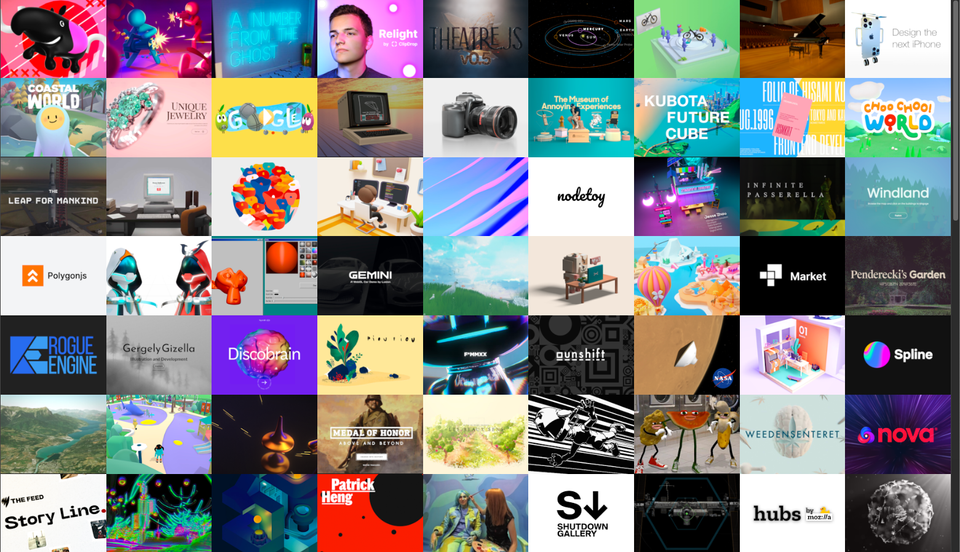Things to Know Before Getting Started Building 3D Websites with Three.js
Dive into the world of 3D web graphics with our beginner-friendly Three.js tutorial! Unlock the secrets of creating interactive 3D experiences directly in your browser. No prior WebGL knowledge required—just bring your enthusiasm and get ready to transform your web development skills!
Table of Content
Three.js is a powerful JavaScript library that simplifies the process of adding 3D graphics to web applications. Whether you're a seasoned web developer or transitioning from a 2D environment, Three.js provides the tools necessary to bring your digital creations to life in the browser.
In this guide, we'll explore the essential concepts and skills you'll need to start your journey with Three.js, designed to be accessible and engaging for developers of all levels.
What is Three.js?
At its core, Three.js is a library that abstracts the complexities of WebGL, allowing developers to create immersive 3D experiences without delving deep into low-level graphics programming.
It supports a wide array of features like animations, materials, textures, and even complex physical interactions.
Getting Started with Three.js
To begin with Three.js, you'll need a basic understanding of HTML, CSS, and JavaScript. Since Three.js is built on WebGL, familiarity with Canvas API can also be beneficial, though not mandatory. Here’s what you’ll need to set up your first 3D scene:
1- Environment Setup:
You can write Three.js code in any text editor and run it in a web browser that supports WebGL. A local server environment can be helpful for loading models and textures due to browser security restrictions related to file paths.
2- Basic Components of a 3D Scene:
- Scene: The container for all your objects, lights, and cameras.
- Camera: Defines the perspective. The most commonly used camera in Three.js is the
PerspectiveCamera. - Renderer: Takes the scene and camera and displays it on the screen.
- Meshes and Geometry: Define the shape of objects in the scene.
- Materials and Textures: Cover the geometries with different surfaces.
3- Loading 3D Models:
Three.js supports various model formats, with the most common being JSON, glTF, or FBX. You can use the Three.js editor (available at Three.js Editor) to experiment with loading and manipulating these models.
4- Lighting and Environment:
Adding lights is crucial for visualizing the 3D objects correctly. Basic lights in Three.js include ambient light, point light, and directional light.
5- Animations and Interactivity:
Utilize the animation loop to make objects move or interact. Three.js also supports more complex animations imported from model files or created with keyframes in the library.
Setup Three.js in HTML file!
<!DOCTYPE html>
<html lang="en">
<head>
<meta charset="UTF-8">
<title>Simple Three.js Example</title>
<style>
body { margin: 0; }
canvas { display: block; }
</style>
</head>
<body>
<script src="https://cdn.jsdelivr.net/npm/[email protected]/build/three.min.js"></script>
<script>
// Scene setup
var scene = new THREE.Scene();
// Camera setup
var camera = new THREE.PerspectiveCamera(75, window.innerWidth/window.innerHeight, 0.1, 1000);
camera.position.z = 5;
// Renderer setup
var renderer = new THREE.WebGLRenderer();
renderer.setSize(window.innerWidth, window.innerHeight);
document.body.appendChild(renderer.domElement);
// Create a cube
var geometry = new THREE.BoxGeometry();
var material = new THREE.MeshBasicMaterial({ color: 0x00ff00 });
var cube = new THREE.Mesh(geometry, material);
scene.add(cube);
// Lighting
var light = new THREE.AmbientLight(0x404040); // soft white light
scene.add(light);
// Animation loop
function animate() {
requestAnimationFrame(animate);
// Rotate the cube
cube.rotation.x += 0.01;
cube.rotation.y += 0.01;
// Render the scene
renderer.render(scene, camera);
}
animate();
</script>
</body>
</html>
Advanced Concepts
Once you're comfortable with the basics, you can dive into more sophisticated aspects of Three.js:
- Physics: For realistic interactions, consider integrating physics libraries like
ammo.jsorcannon.js, which allow for collision detection and realistic movement. - Audio: Incorporate sound with Three.js to enhance the immersive experience of your scene.
- Performance Optimizations: Utilize techniques like Level of Detail (LOD), which helps in reducing the rendering load by decreasing the detail of distant objects.
What do you wanna do with Three.js? Website or a Game?
Three.js is a superb choice if you're looking to spruce up your websites with some interactive 3D flair. It simplifies dealing with WebGL for creating visually engaging 3D graphics, making it a breeze for web developers to add that extra dimension to their projects without needing to become WebGL experts.
When it comes to crafting games for the web, though, you might want to consider stepping up to something a bit more geared for the gaming realm. Babylon.js is an excellent example of this. Built on the same WebGL foundation as Three.js, Babylon.js brings a whole toolbox specifically designed for game development.
It's packed with essential features like a physics engine, an audio framework, and comprehensive scene management tools.
This makes it an ideal platform for developing intricate and interactive web games, all while maintaining a user-friendly approach that's accessible even to those new to game development.
Resources and Learning Aids
- Official Examples: Dive into the Three.js Examples to see a wide variety of what's possible with Three.js and get hands-on experience by tweaking them.
- Community Tutorials: Engage with the community through comprehensive tutorials available on YouTube, such as:
Final Note
Three.js opens up a universe of possibilities for web developers interested in pushing the boundaries of what's possible in web browsers. By embracing this powerful library, you can transform static web pages into vibrant, interactive 3D experiences that engage and delight users.
With the basics under your belt and resources at your fingertips, you're now ready to start your journey into the exciting world of 3D web development with Three.js. Dive in, experiment, and most importantly, have fun creating!
This introduction is tailored to help you, as a developer possibly coming from a different background such as medicine, to easily understand and integrate complex technical concepts through familiar learning strategies, emphasizing practical examples and hands-on learning.