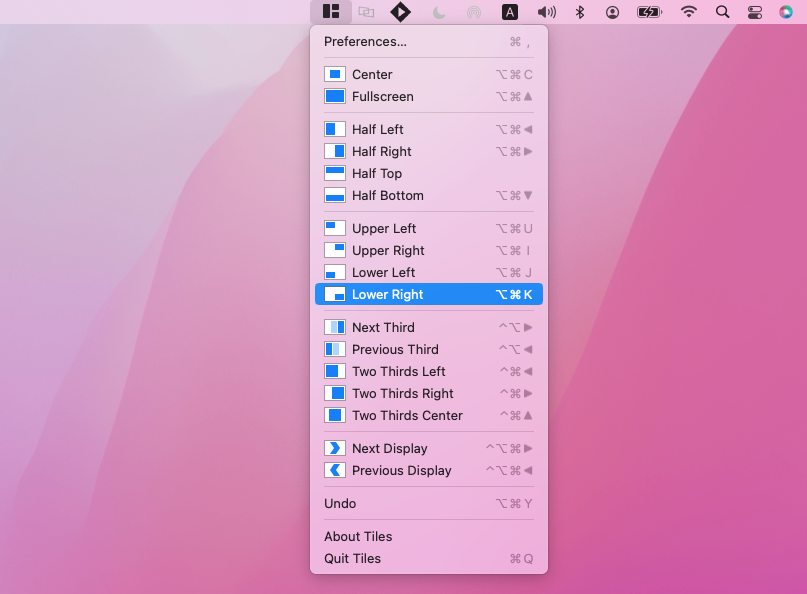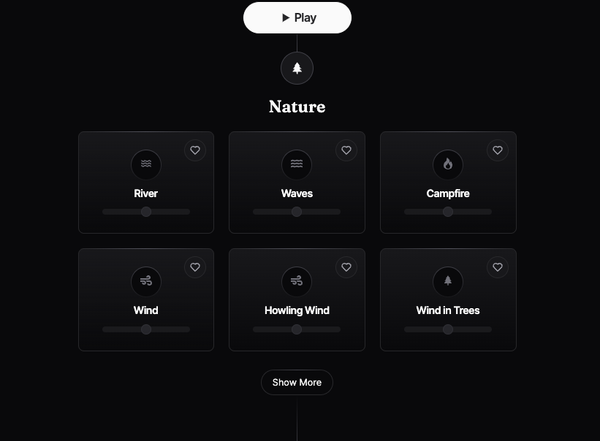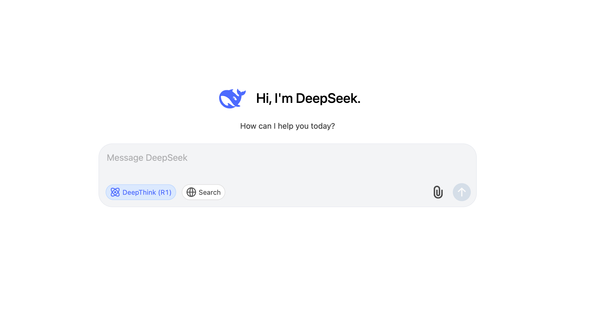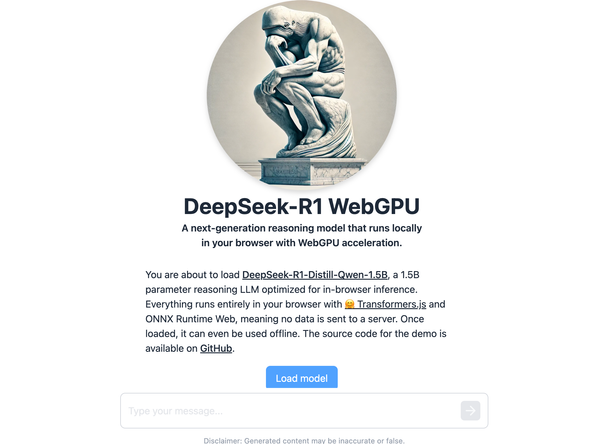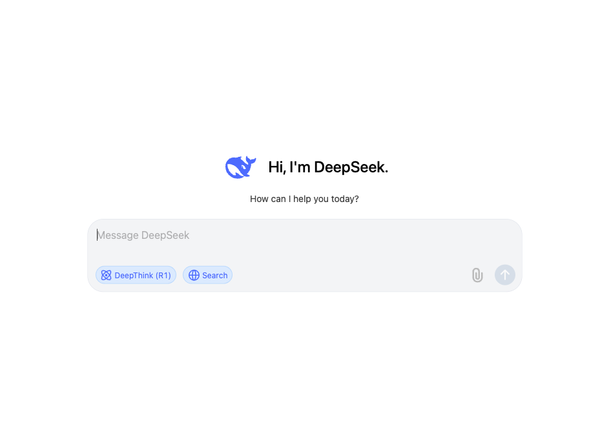Tiles Is A Free Window Manager for macOS
Table of Content
Managing macOS desktop windows may seem an easy task, by default, you can resize, move or snap windows. However, some power users demand more control, especially when using multiple monitors.
Personally, I like to use the Tile window manager app to manage my macOS windows, which proven reliable with a light speed performance.
It offers an amazing customizable shortcuts (hotkeys) library, that speed up your screen organizing tasks.
Despite its lightweight, it is a feature rich app, that helps you organize your windows in productive manner alongside, in the next list you can review all of its features:
- Set window position in your screen
- Set window on the right or the left
- Undo your latest window organization
- Send window to the next or previous display
- Snap window to screen with different options
- Set a window to a full-screen mode
- Restore the previous window size
- Access to all the function from your menubar
- Set a windows padding
- Customize hotkeys
- Enable/ disable animation
- Set snap zone thickness
- Launch the Tile app at login
- Automatic update
Tiles is totally a free app by Semplive (Freemacsoft), that works for macOS 10.10 and later. It works on both Intel and Apple Silicon devices.