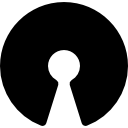Tiny Tiny RSS Is An Open Source RSS Feed Aggregator
Tiny Tiny RSS is a tiny open source project which is an advanced RSS reader/news aggregator. It is a self-hosted RSS aggregator, which can also be used to read from remote sources. With an intuitive UI and great performance, it is fast and easy to install on any hosting provider.
This blog is about why you should be using Tiny Tiny RSS and how you can use it on CCK Media.
Benefits of Tiny Tiny RSS
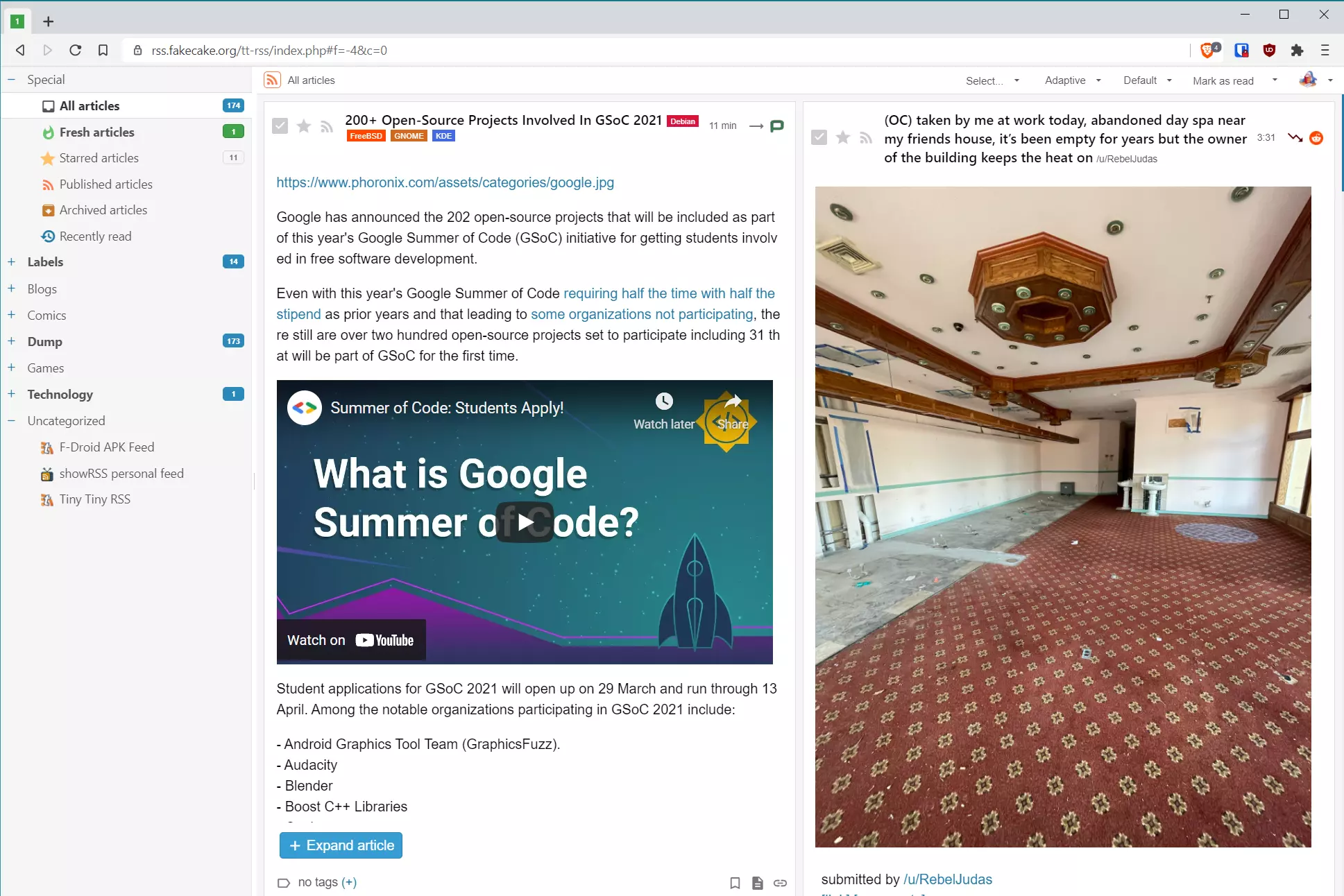
- Centralized news reading
- Self-hosted architecture for data control and privacy protection
- Customizable themes
- Third-party plugin support
- Keyboard shortcuts for efficiency
- OPML import/export for easy feed transfer
- Cross-device compatibility
Setting Up Tiny Tiny RSS
- Choose a server or web hosting account with PHP and a MySQL/MariaDB database installed.
- Download the latest version of Tiny Tiny RSS and extract the files to a directory on your server.
- Create a new MySQL/MariaDB database and user with full permissions.
- Update the database settings in the "config.php" file.
- Set permissions for the "cache" and "feed-icons" directories to allow the web server to write to them
- Access the installation wizard by navigating to the directory where you installed Tiny Tiny RSS in your web browser.
- Follow the installation wizard to set up the software and create an administrator account.
- Access the Tiny Tiny RSS web interface and add feeds.
- Customize the software by configuring update settings, deciding a theme, and installing third-party plugins.
Customizing Tiny Tiny RSS
- Navigate to the "Preferences" section of the Tiny Tiny RSS web interface.
- Configure update settings, such as the update interval and maximum number of articles to retrieve
- Select a theme from the available options or create your own by modifying the CSS.
- Install third-party plugins by downloading the plugin files and placing them in the "plugins" directory
- Enable or disable plugins by navigating to the "Plugins" section of the web interface.
- That's it! With these simple steps, you can customize Tiny Tiny RSS to suit your specific needs and preferences.
Using Tiny Tiny RSS
- Add feeds by clicking the "Add new feed" button and entering the feed URL.
- Read articles by clicking on the feed title and selecting an article.
- Mark articles as read by clicking the "Mark read" button or by scrolling past them.
- Organize feeds by creating and managing categories.
- Search for articles using the search bar in the web interface.
- Customize the software by configuring update settings, choosing a theme, and installing third-party plugins.
Final Note
Tiny Tiny RSS is a powerful and customizable open-source RSS reader that allows users to aggregate and manage their feeds in one place. It offers many benefits, including the ability to access your feeds from anywhere, customize the software to suit your needs, and keep your data private. While setting up the software may require some technical expertise, there are many resources available online to help guide you through the process. Overall, Tiny Tiny RSS is a great option for anyone looking for a self-hosted RSS reader solution.