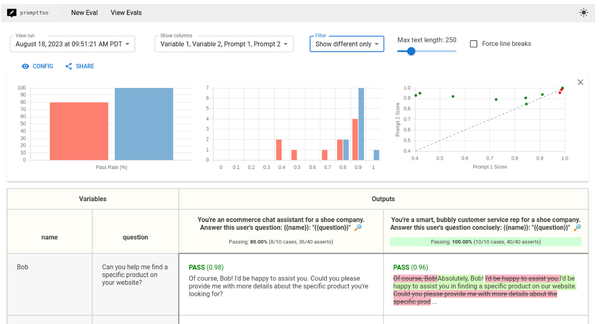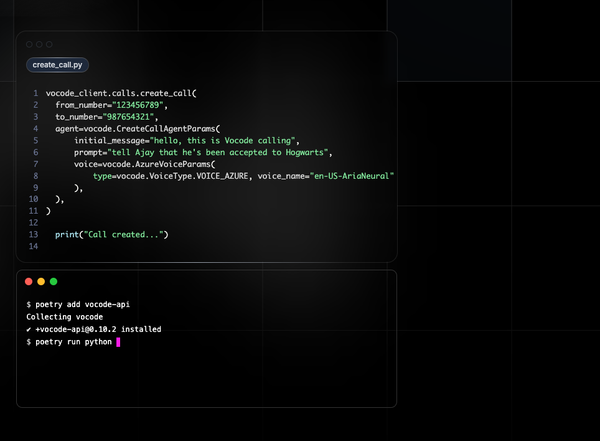Top 13 BEST Free and Open source SSH Clients
SSH Protocol, thinks about protocol as rules of transferring encoded data over the network. It is best used for accessing the remote servers when you use this SSH key, and you will get the command-line interface of the server.
SSH stands for Secure Shell, is commonly implemented using the client-server model one computer is called the SSH client and another machine acts as the SSH server.
SSH can be set up using a pair of keys a public key that is stored on the SSH server, and a private key that is locally stored on the SSH client.
The SSH client which is usually your computer will make contact with the SSH server and provides the ID of the key pair. It wants to use to prove its identity the SSH server then creates a challenge which is encrypted by the public key and sent back to the client.
Top 13 BEST Free and Open source SSH Clients:
1- PuTTY (Windows, Linux)
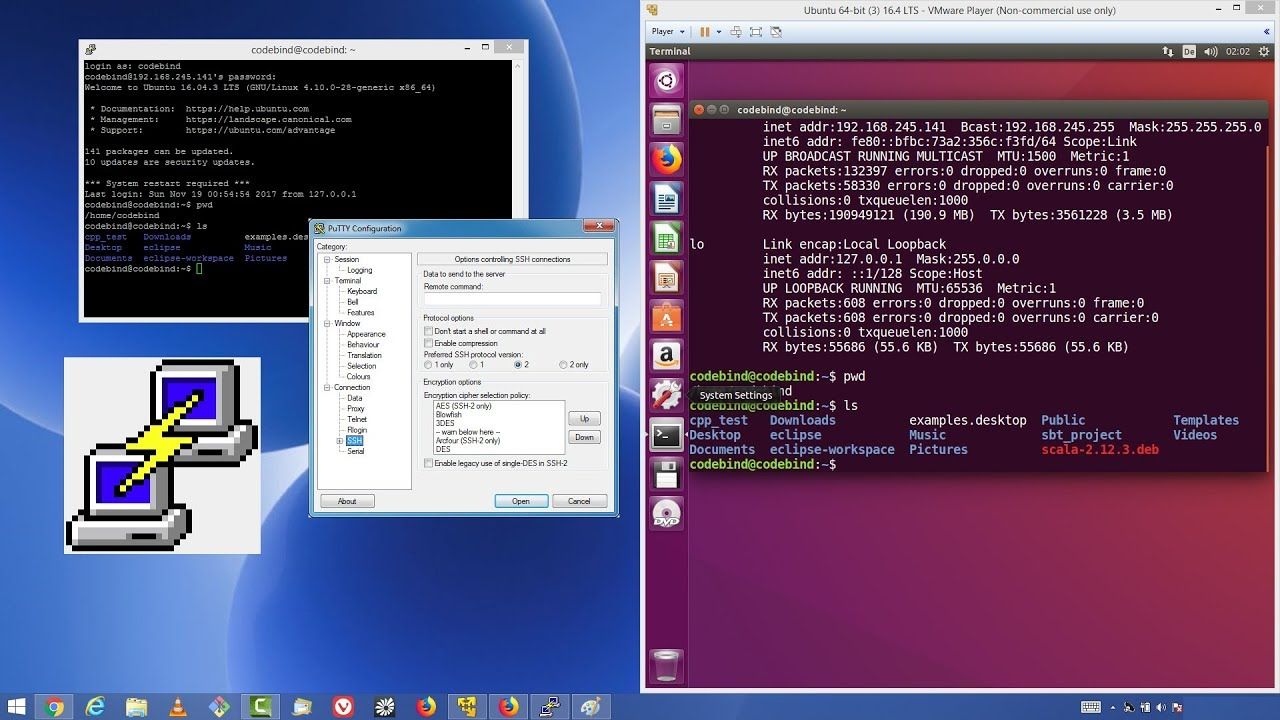
PuTTY is open-source and free software, complete SSH, telnet client, SFTP client for Windows, and Unix, with features remote access server computers over a network; it allows you to log in to any different computer, It is using the SHH protocol this protocol will provide authentication, it offers a file transfer utility.
PuTTY was written in 1999 and is maintained primarily by Simon Tatham. It is written in C language and licenses under MIT license.
Best for businesses and teams that need remote access to server computers over a network using the SSH protocol.

2- SuperPuTTY (Windows)
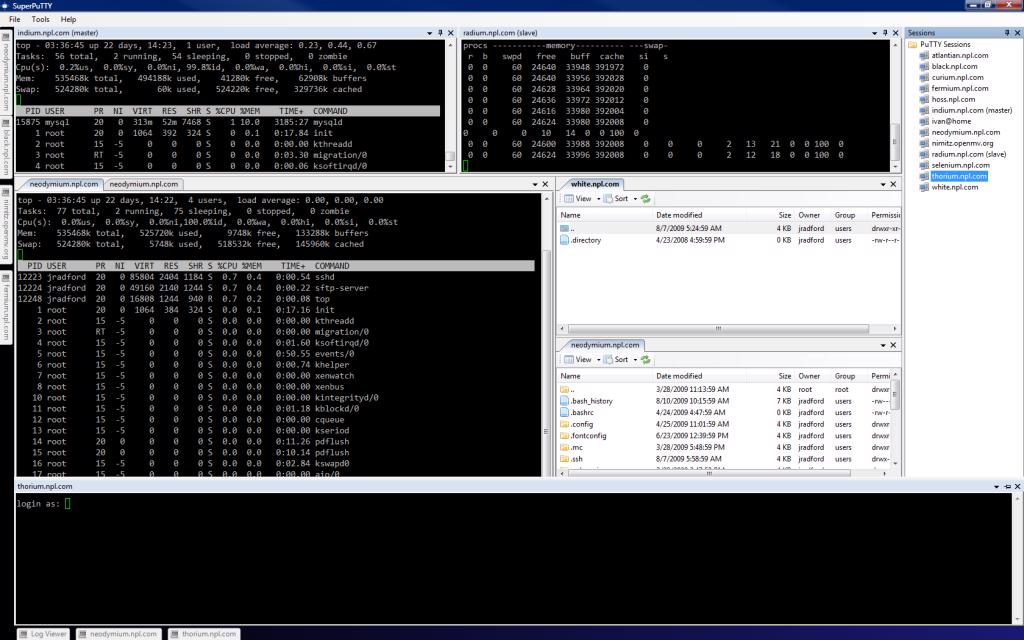
SuperPuTTY is a popular windows manager-based application that manages putty SSH terminals.it aims to enhance the capabilities of the PuTTY SSH. It supports RDP sessions, allows you to connect to the CLI of multiple devices in different tabs in the same window.
It is licensed under MIT license and written in C# language.
SuperPuTTY version 1.4.0.9 has released in 2018, and you can find the source code in GitHub.
3- KiTTY (Windows)
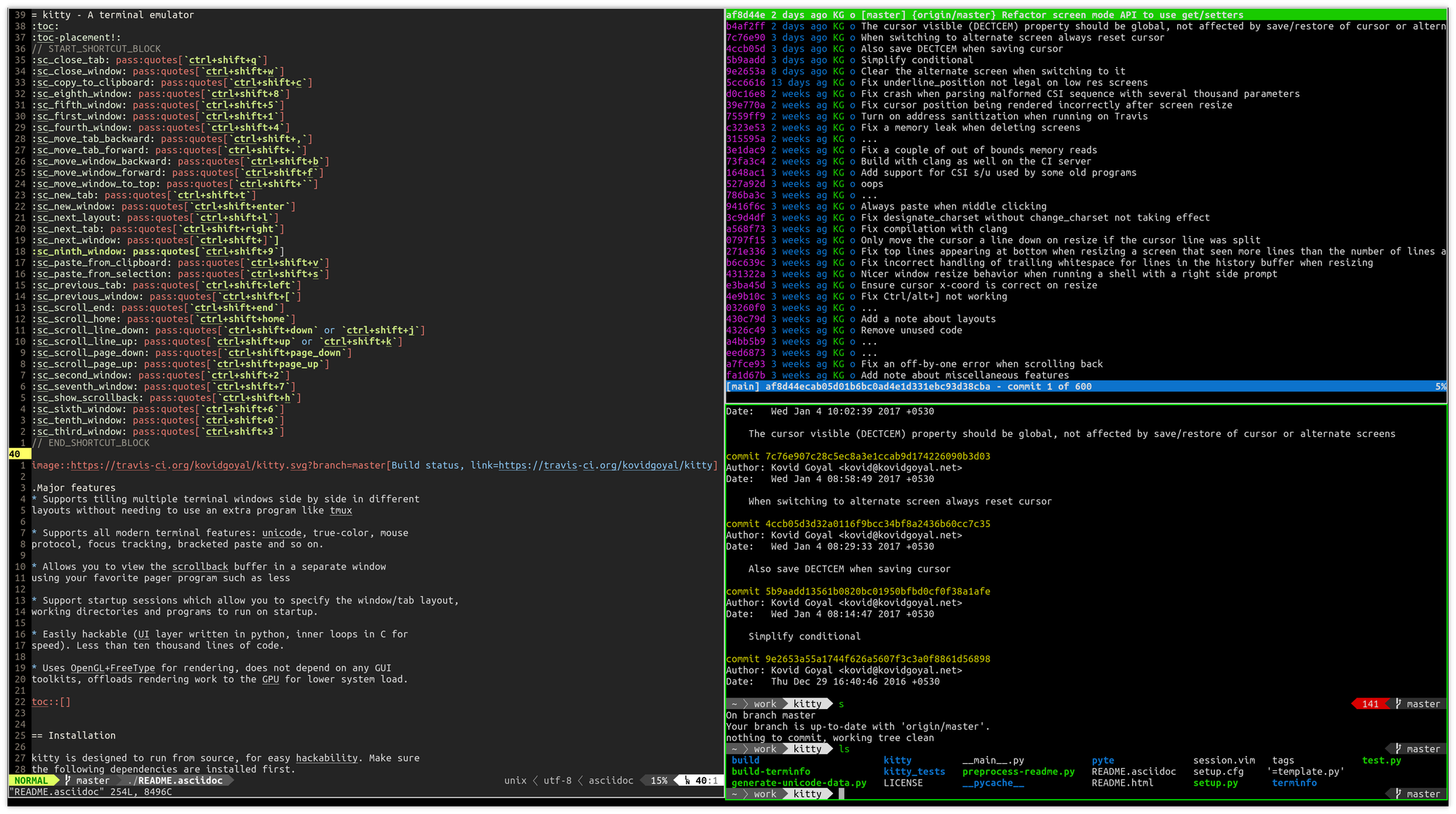
KiTTY is an Open source talent, SSH client. It is designed for the Windows platform written in C language.
Its features include an automatic password that helps establish in establishing an automatic connection, an icon for each session, sends to tray, transparency, font management, clipboard, automatic command, ability to execute a locally saved script, can easily deal with a port knocking sequence.
4- mRemoteNG (Windows, Windows Server)
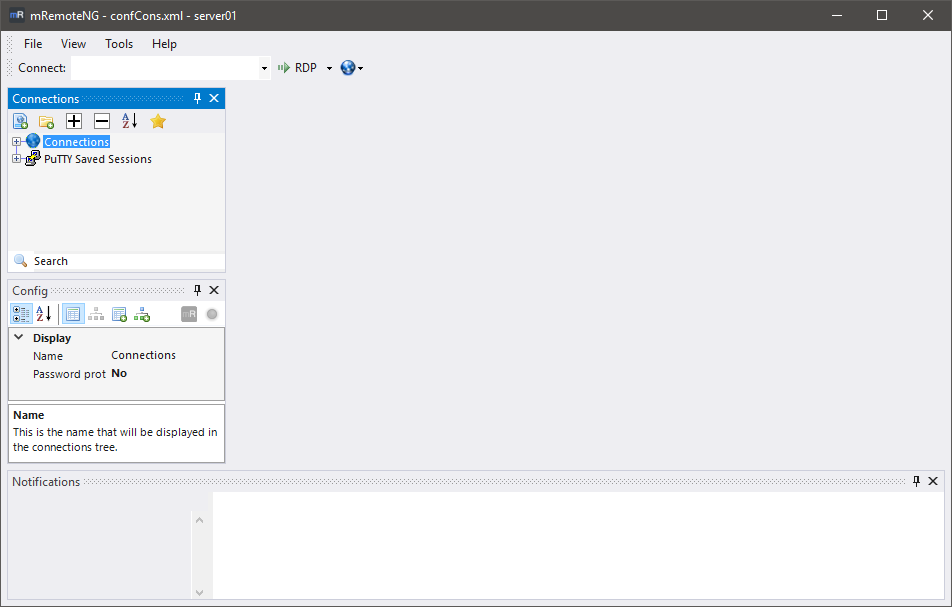
mRemoteNG is an open-source remote connections' manager for Windows. It is released under the GPL-2.0 license and written in C# language.
It is supported in many languages: English, 中文, Dutch, French, Italian, and more.
It also supports many protocols: RDP (Remote Desktop Protocol), VNC (Virtual Network Computing), SSH (Secure Shell), Telnet (TELecommunication NETwork), HTTP/HTTPS (Hypertext Transfer Protocol), and more.
5- Terminals (Windows)
Terminals is a free and open-source SSH/Telnet Client project that is used for controlling multiple connections simultaneously. It helps you to log in to a Linux server from a Windows computer.
Its features include: secure, multi-tab interface, resizable terminal window, Customizable toolbars, organizes groups in trees like in any other Explorer, import from other file formats, search computers in active directory and your network by IP addresses, it has networking tools, credentials manager, and more.
It is also supported server protocols for Windows remote desktop (RDP), VNC, VMRC, SSH, Telnet, RAS, ICA Citrix, HTTP, and HTTPS-based viewers.
It is licensed under Microsoft Shared Source Community License (MS-CL) and written in C# language.
6- Bastillion (windows)
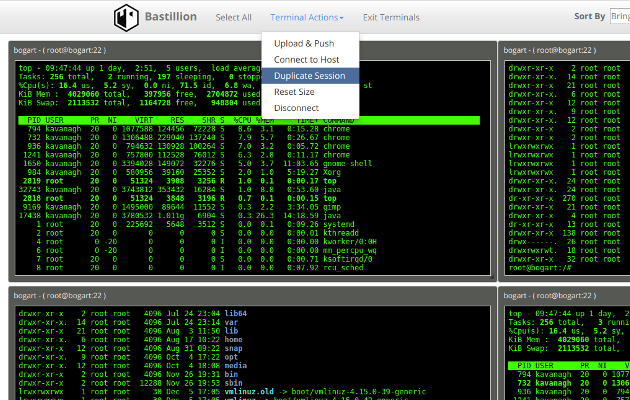
Bastillion is an open-source web-based SSH console that manages, distributes, and disables public SSH keys.
With it, you can control user access, secure your systems, audit SSH sessions, composite SSH terminals, centralized user control to prevent SSH key sprawl and access mismanagement.
Bastillion could allow for centralized administration through SSH, proxying traffic into a DMZ or perimeter network.
It supports Two-Factor Authentication via FreeOTP or Google Authenticator, manages users, and limits their access through system profiles, easy install, and setup
Bastillion is licensed under AGPL-3.0 license and written with Java.
7- Remmina (Linux)
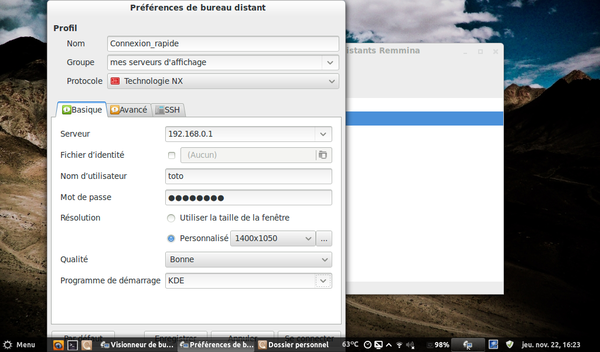
Remmina is a free and open-source SSH client as a connection manager. It is a fast, stable, and always free Linux SSH client.
With it, you can work to access files remotely, and it is available in 67 languages and 50+ distributions.
Remmina features include: It supports RDP, VNC, SPICE, NX, XDMCP, SSH, and EXEC network protocols.
it released under GNU GENERAL PUBLIC LICENSE Version 2 and written in C language.
8- Solar Putty (Windows)
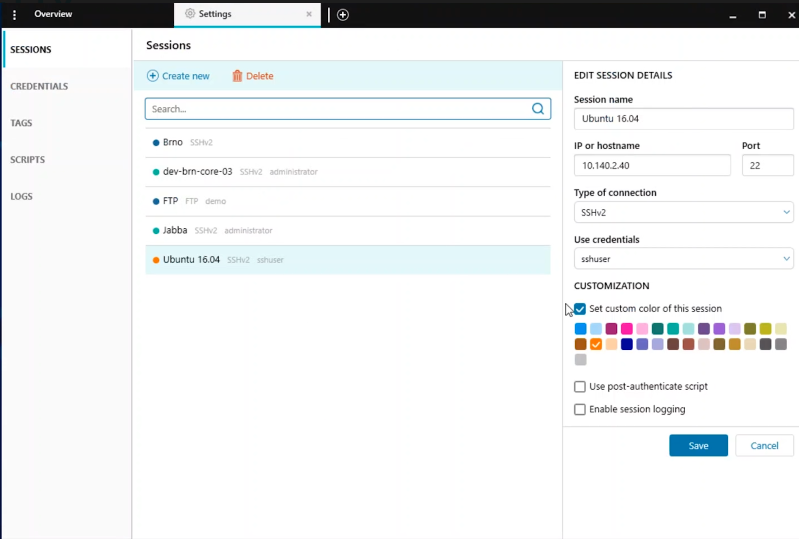
Solar Putty is an open-source, one of the commonly used and effective software in enterprises and organizations that helps him connect to any server or device in your network.
Its features include: manage multiple sessions from one console with a tabbed interface, save credentials or private keys to any session for easy login, automate all scripts you’re using when the connection is established, find your saved session easily, and more.

9- OpenSSH (Windows, Linux, macOS)
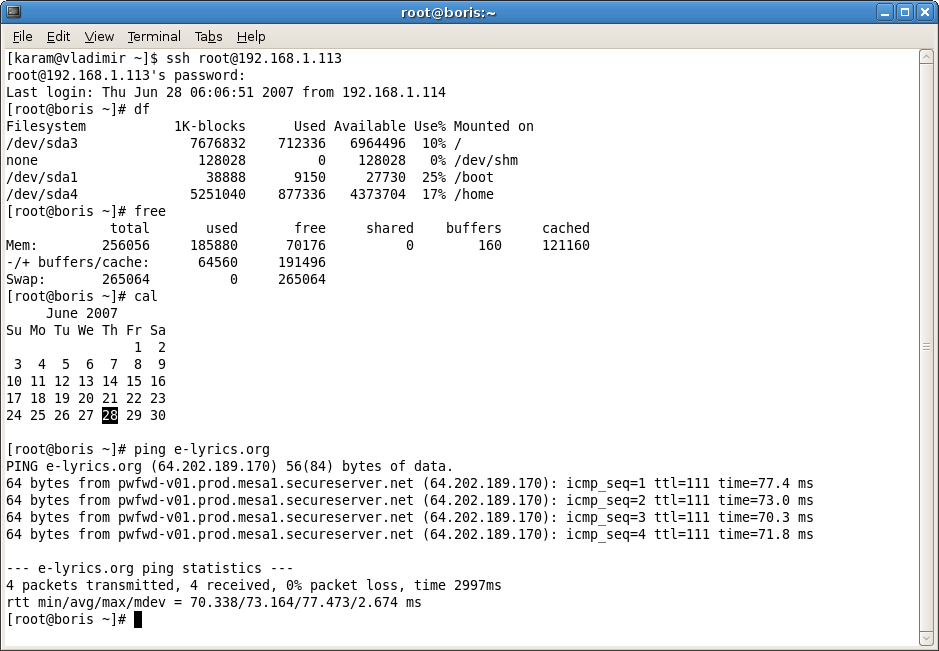
OpenSSH is an open-source tool for remote login with the SSH protocol.
The most feature that keeps me using this software is that It encrypts all traffic to eliminate eavesdropping, connection hijacking, and other attacks.
It also provides a large suite of secure tunneling capabilities, several authentication methods, and sophisticated configuration options.
OpenSSH tools:
- Remote operations are done using ssh, SCP, and SFTP.
- Key management with ssh-add, ssh-keysign, ssh-keyscan, and ssh-keygen.
- The service side consists of sshd, sftp-server, and ssh-agent.
10- Hyper (Linux, macOS, windows)
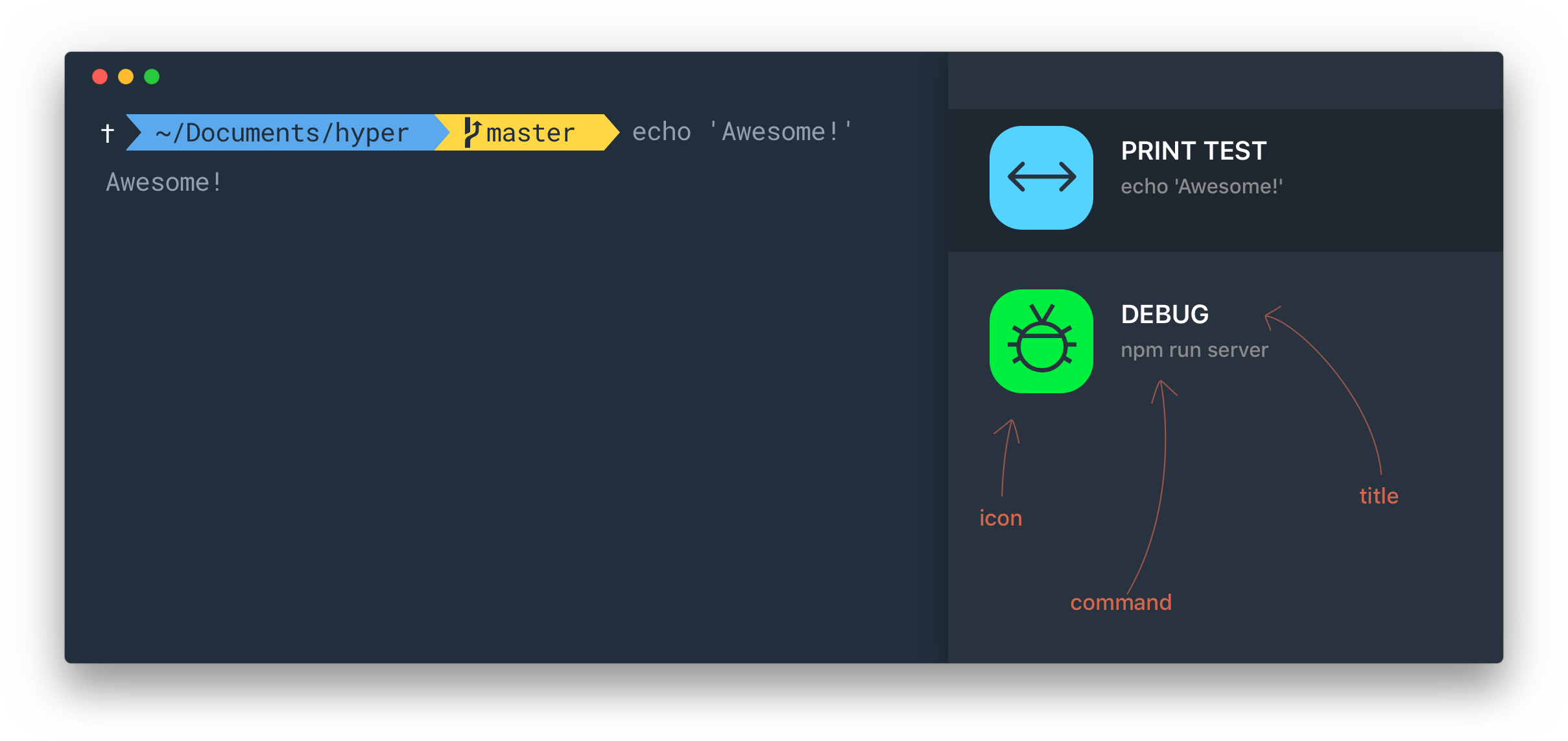
Hyper is open-source for command-line interface users. It builds on top of open web standards.
It offers a scriptable command-line SFTP client, it is fast, stable, simple, powerful. Else you can install it in different distributions of Linux like Fedora and Debian.
It is licensed under MIT license and written in TypeScript language.
11- Termius (Linux, Windows, macOS)
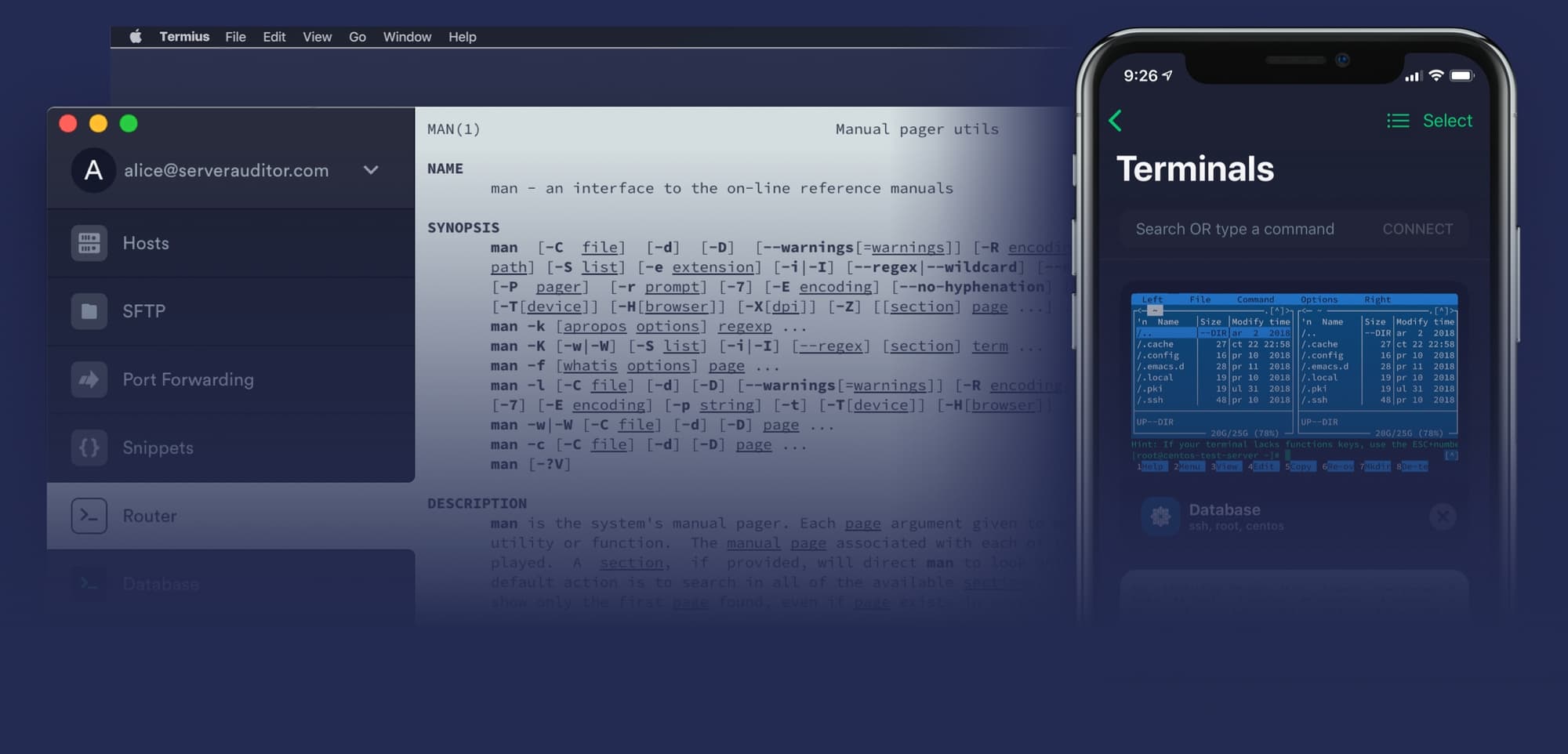
Termius is an open-source SSH client written with Python. It is used by more than 24000 engineers around the world that lets you organize hosts into groups.
It provides a command-line interface for cross-platform, auto-complete while you type, you can add snippets, it is supported in EMAC and vim for iOS and android, also you can upload and download files through SFTP protocol.
Its features include secure cross-device sync, built-in SFTP, and Telnet clients, mobile sessions run in the background, and more.
12- MobaXterm (Windows)
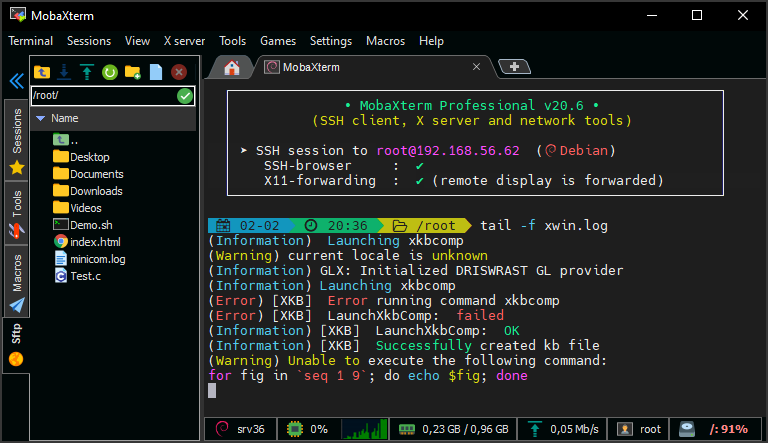
MobaXterm is a toolbox for remote computing it is free also it comes with a paid version. It works with the X11 server, tabbed SSH client, network tools, and much more.
Its features include: embedded X server, easy display exportation, X11-Forwarding capability, tabbed terminal with SSH, many Unix/Linux commands on Windows, Add-ons and plugins, versatile session manager, portable and light application, secure, stable, and more.

13- Bitvise (Windows)
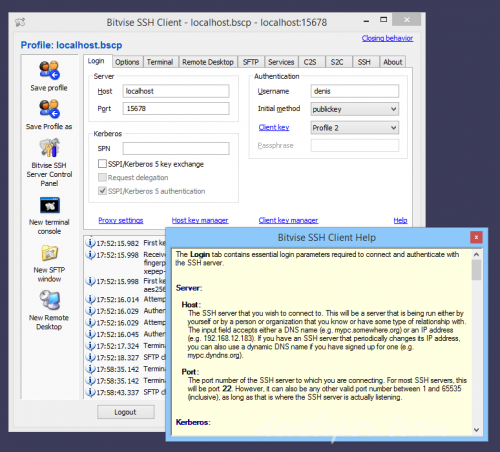
Bitvise is a free and secure remote access software. SSH client comes with Bitvise server you can transfer the file securely, It comes with terminal shell and tunneling and the Bitvise client comes with graphical and command-line file transfer, terminal, and tunneling.
Endnote
If you have any additional software you would like to see in this list, then we would love to hear about them in the comments.




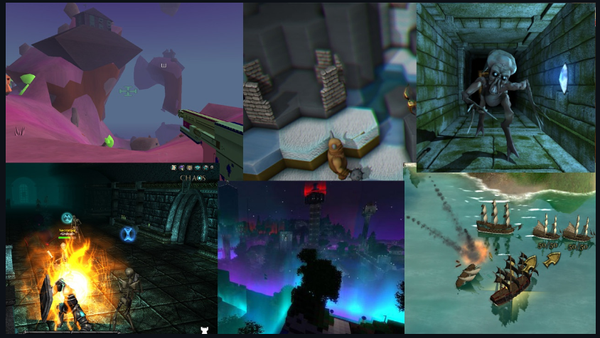
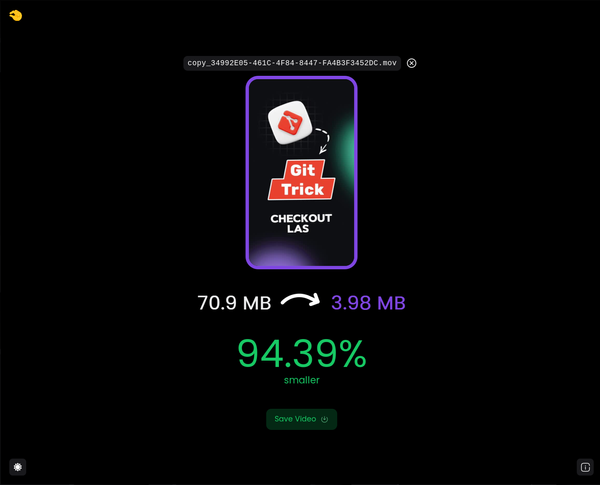
![16 Open-source Free Flutter Dashboards for Desktop, Web and Mobile [October 2024]](/content/images/size/w600/2024/10/screenshot20240408-1.png)