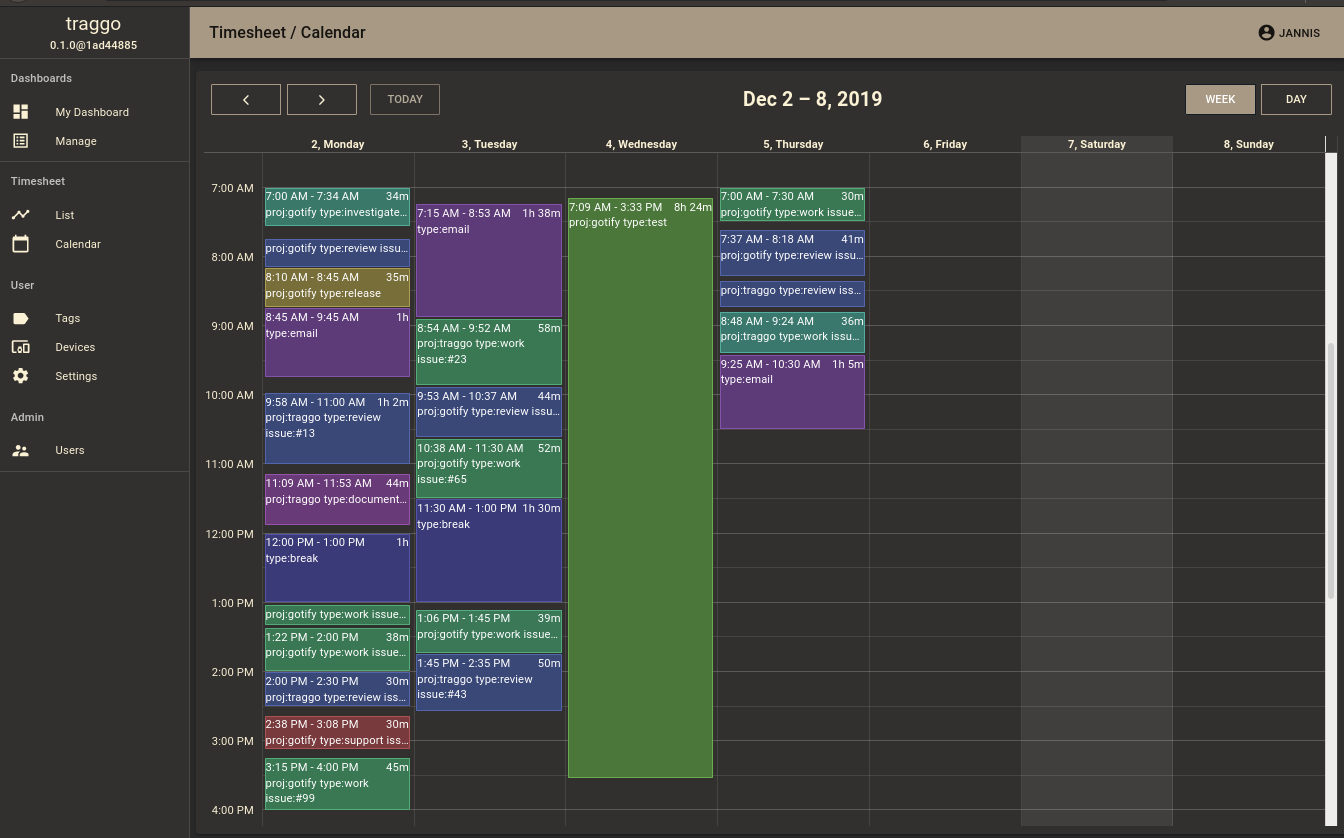Traggo is a self-hosted Time Tracking Tool for Creative, and Productive Freelancers
Traggo is a tag-based time tracking tool. In Traggo there are no tasks, only tagged time spans.
A time-tracking tool is an indispensable app that meticulously records the time spent on various tasks or projects. It is a proven productivity enhancer for individuals, a precise billing instrument for businesses, and a comprehensive tool for managers to understand their team's time distribution.
Leveraging these tools, users can gain access to in-depth reports and analytics, ultimately mastering their time management skills.
What is a Traggo?
Traggo stands as a unique time tracking tool that operates on a tag-based system. Unlike other time tracking applications, you won't find any tasks in Traggo. Instead, we use tagged time spans.
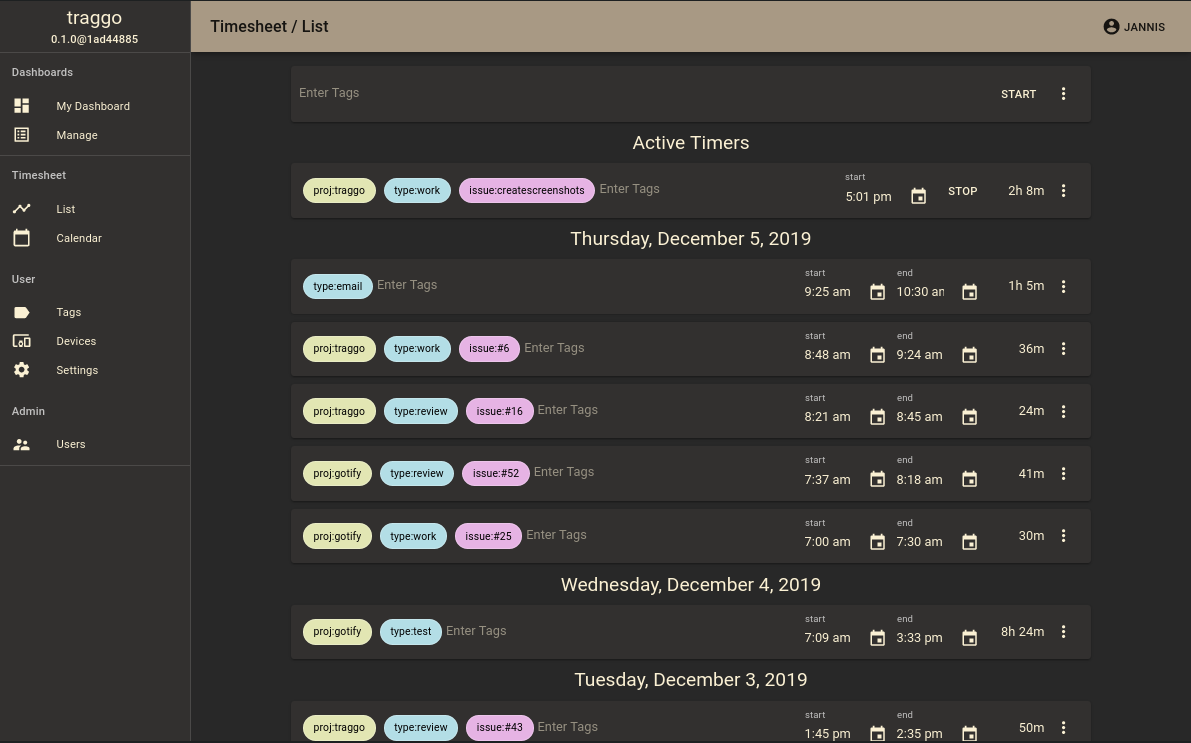
The use of tags is a major feature that sets Traggo apart. We designed Traggo with a high degree of customization in mind. For instance, if you're juggling multiple projects, you can simply add a project-tag to keep things organized. If you're interested in gaining insights from the diverse range of activities you engage in, you could add a type-tag with values such as email, programming, meeting. It's entirely up to you how you choose to use the tags.
One crucial point to note about Traggo is that it requires self-hosting. This means that you'll need to host it yourself. While this might seem like extra work, it's actually an advantage because it gives you complete control over your data. In a time when data privacy is a major concern, this ensures that no third-party has access to your data. If you're interested in using Traggo, we invite you to check out our detailed Install Guide.
Features
- User-friendly interface
- Responsive design
- Charts and diagrams to track your performance
- Built-in calendar
- Supports multiple users
- Easy to evaluate finished tasks
- Easy to install using Docker
- Supports multiple devices
- Plan a head
Install
The app can be easily installed using Docker by running the following command:
docker run -p 80:3030 -v /opt/traggo/data:/opt/traggo/data traggo/server:latestYou can also install it using Docker Compose by adding the following docker-compose.yml file and running it with docker-compose up -d:
version: "3.7"
services:
traggo:
image: traggo/server:latest
ports:
- 3030:3030
environment:
TRAGGO_DEFAULT_USER_NAME: "admin"
TRAGGO_DEFAULT_USER_PASS: "mynewpassword"
volumes:
- ./traggodata:/opt/traggo/dataLicense
The app is released as an open-source project under the GPL-3.0 License
Resources & Downloads