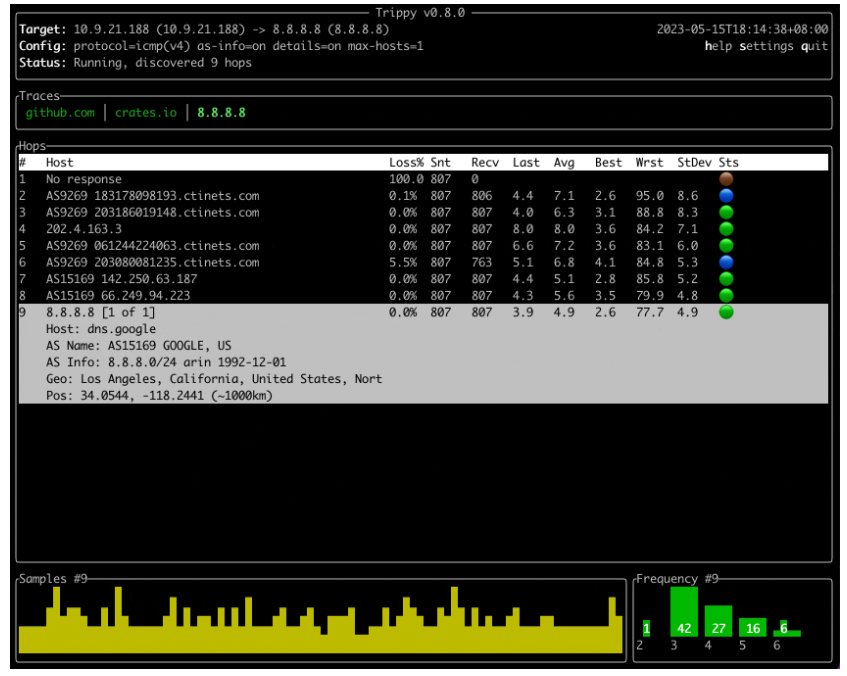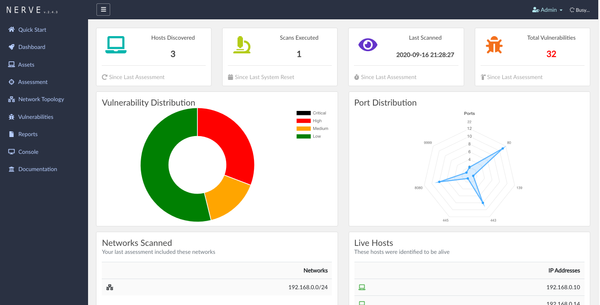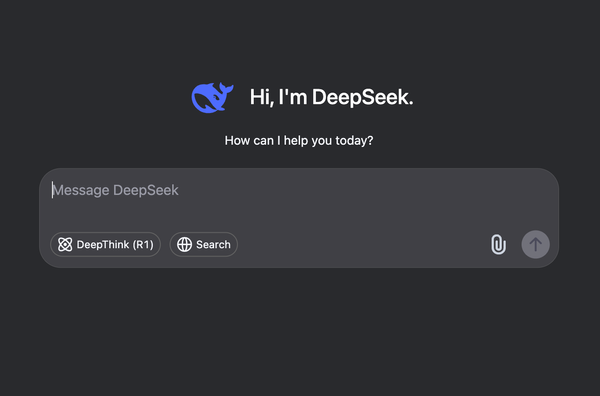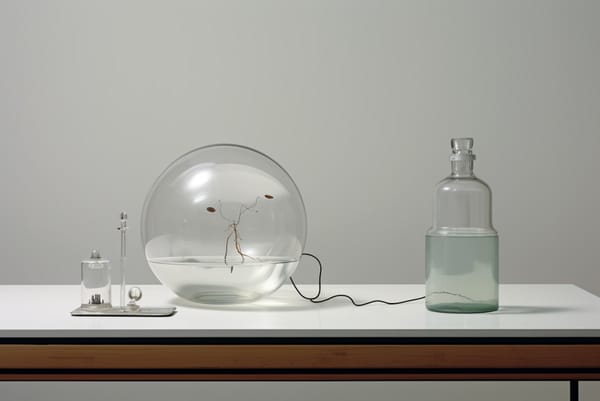Trippy is an amazing Networking Analysis Tool for Troubleshooting
Are You Truly Ready to Put Your Mobile or Web App to the Test?
Don`t just assume your app works—ensure it`s flawless, secure, and user-friendly with expert testing. 🚀
Why Third-Party Testing is Essential for Your Application and Website?We are ready to test, evaluate and report your app, ERP system, or customer/ patients workflow
With a detailed report about all findings
Contact us nowTable of Content
Trippy is a tool that combines traceroute and ping functionality to help analyze networking issues.
It supports multiple protocols, customizable tracing options, DNS resolution with system or custom resolver, lazy reverse DNS queries, and GeoIP lookup.
Features
- Trace using multiple protocols:
ICMP,UDP&TCPIPv4&IPv6
- Customizable tracing options:
- packet size & payload pattern
- start and maximum time-to-live (TTL)
- minimum and maximum round duration
- round end grace period & maximum number of unknown hops
- source & destination port (
TCP&UDP) - source address and source interface
TOS(akaDSCP + ECN)
- Support for
classic,parisanddublinEqual Cost Multi-path Routing strategies (tracking issue) - RFC4884 ICMP Multi-Part Messages
- Generic Extension Objects
- MPLS Label Stacks
- Unprivileged mode
- Tui interface:
- Trace multiple targets simultaneously from a single instance of Trippy
- Per hop stats (sent, received, loss%, last, avg, best, worst, stddev & status)
- Per hop round-trip-time (RTT) history and frequency distributing charts
- Interactive chart of RTT for all hops in a trace with zooming capability
- Interactive GeoIp world map
- Isolate and filter by individual tracing flows
- Customizable color theme & key bindings
- Configuration via both command line arguments and a configuration file
- Show multiple hosts per hop with ability to cap display to N hosts and show frequency %
- Show hop details and navigate hosts within each hop
- Freeze/unfreeze the Tui, reset the stats, flush the cache, preserve screen on exit
- Responsive UI with adjustable refresh rate
- Hop privacy
- DNS:
- Use system, external (Google
8.8.8.8or Cloudflare1.1.1.1) or custom resolver - Lazy reverse DNS queries
- Lookup autonomous system number (ASN) and name
- Use system, external (Google
- GeoIp:
- Lookup and display GeoIp information from local
mmdbfiles
- Lookup and display GeoIp information from local
- Generate tracing reports:
json,csv& tabular (pretty-printed and markdown)- Tracing
flowsreport - Graphviz
dotcharts - configurable reporting cycles
Platforms
- Runs on multiple platform (macOS, Linux, NetBSD, FreeBSD, Windows)
- Capabilities aware application (Linux only)
Install
1- Cargo
cargo install trippy2- Linux (Snap)
snap install trippy3- macOS Homebrew
brew install trippy4- WinGet (Windows)
winget install trippy5- Scope (Windows)
scoop install trippy6- NetBSD
pkgin install trippy7- FreeBSD
pkg install trippy8- Arch Linux (Pacman)
pacman -S trippy9- Docker
docker run -it fujiapple/trippy10- Nix
nix-env -iA trippyLicense
This project is distributed under the terms of the Apache License (Version 2.0).