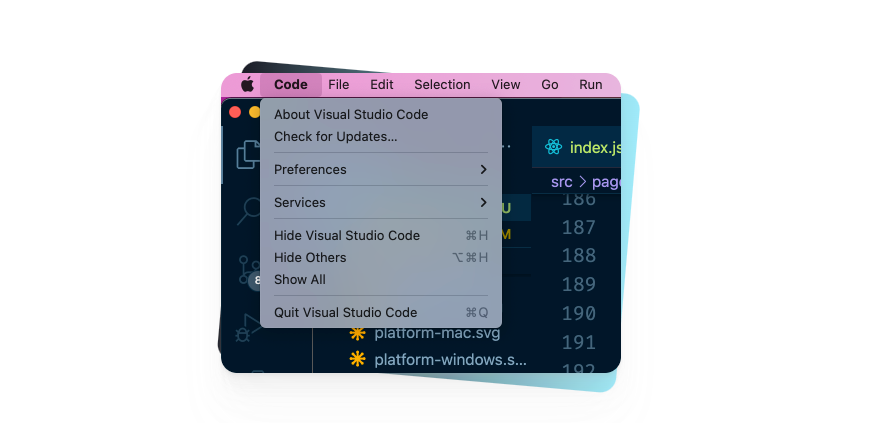Turn any Webpage to a Desktop App With These 7 Awesome Free and Open-source Solutions
Table of Content
In today's digitally-driven world, accessing web applications through a browser can sometimes feel cumbersome. The need to switch between tabs and applications can disrupt productivity and lead to a cluttered workspace. However, there's a solution: turning webpages into desktop applications.
This approach enables you to interact with your favorite web applications just like you would with any other desktop application, providing a more streamlined and intuitive user experience.
In this post, we will explore seven free and open-source solutions that can transform any webpage into a desktop application. These tools bring the power and flexibility of web applications directly to your desktop, enhancing accessibility, and efficiency.
1. Electron
Electron.js is a popular open-source framework developed and maintained by GitHub. It allows the development of desktop applications with web technologies: It combines the Chromium rendering engine and the Node.js runtime to allow for the development of desktop applications with HTML, CSS, and JavaScript.
Electron.js has several advantages. It enables rapid development and prototyping, and it extends the reach of your web application since the same codebase can serve both web and desktop platforms. It also has access to native OS APIs, so Electron apps can perform like native apps, accessing low-level system resources.
One of the main uses of Electron.js is indeed turning webpages into desktop apps.
Nativefier, as mentioned in the post, is a command-line tool that uses Electron to create a "desktop app" for any website, wrapping the app in an OS executable applicable to systems like Windows, macOS, and Linux.
However, you can also use it without any additional tool to create a desktop app for your favorite web apps and sites.

Cons
- Not easy to use
- Large app package size
- Requires development knowledge
2. Pake
Pake is a tool that turns webpages into desktop apps using Rust, supporting Mac, Windows, and Linux. It is lightweight, fast, and smaller than Electron packages due to Rust Tauri. It includes features like shortcut pass-through, immersive windows, and minimalist customization.
3. Nativefier
Nativefier is a command-line tool designed to effortlessly create a "desktop app" for any website. It wraps the apps using Electron, a platform that utilizes Chromium, resulting in an OS executable applicable to Windows, macOS, and Linux.
The motivation behind its creation was the developer's frustration in having to switch to a browser and sift through multiple open tabs while using Messenger or Whatsapp Web. With Nativefier, users transform their frequently visited websites into desktop applications, thereby providing direct access and a more streamlined experience.
Key features of Nativefier include automatic retrieval of app icons and names, the ability to inject custom JS & CSS, and many more options that can be viewed in the API docs or via the command 'nativefier --help'.
Installation of Nativefier is done globally with 'npm install -g nativefier', and it requires macOS 10.13+ / Windows / Linux, and Node.js ≥ 16.9 and npm ≥ 7.10. The tool also has optional dependencies like ImageMagick or GraphicsMagick for icon conversion, and Wine for building Windows apps from non-Windows platforms.
Nativefier can also be installed using Docker, with the ability to pull the image directly from Docker Hub. The tool comes with expanded installation options like Snap & AUR, however, these are not managed by Nativefier maintainers and users are advised to inspect the build script for security.
It's crucial to note, however, that Nativefier is currently unmaintained.
4. WebDGap
WebDGap is a tool that allows users to easily convert websites into multi-platform desktop applications. It was the first application of its kind to be released on the web and operates in the browser. The conversion process involves inputting the application's name, loading its logo, and uploading the application's source code in a zip file. The zip file should contain an index.html file and relevant CSS and JavaScript files.
The tool utilizes a variety of open-source projects to function correctly. These include Poly UI Kit for the application's user interface, jQuery, JSZip for packaging zip files in Javascript, node-webkit for running web apps as desktop apps, and AlertifyJS for stylish alert notification dialogs.
WebDGap is currently at version 1.2.5 and operates under the MIT License. However, it's important to note that the desktop version of WebDGap has been deprecated.
For command line use, the document suggests using Nativefier to convert websites into desktop applications. Unlike Nativefier which uses an Electron wrapper and runs only on 64-bit processors, WebDGap uses a NW.js wrapper, compatible with both 64 and 32-bit processors.
5. Web2App
Web2App is a tool that enables the conversion of any webpage into a lightweight desktop app, with the total bundle size only around 3MB. It is designed to work with macOS, Linux, and Windows operating systems. For macOS and Linux, the Rust toolchain needs to be installed first. For Windows, the Tauri pre-requisites must be set up.
Web2App can be installed using the command 'cargo install web2app tauri-cli'. It offers two usage modes - running with arguments or in interactive mode. The interactive mode prompts the user to input the app's name, URL, description, version, author, identifier, icon, and user agent.
The output of the Web2App is saved in the '$HOME/web2app_apps/<name>' directory. Some of the key features planned for the roadmap include Zoom In/Out, Reload, Standard Copy/Paste, Custom User Agent, Desktop Notification (which is currently working for some apps), and Back and Forward navigation.
6. MacGap
MacGap is a tool designed specifically for HTML/JS/CSS developers, providing them with an Xcode project to aid in the development of native OS X applications. These applications run in OS X's WebView and leverage WebKit technologies, offering an efficient way to create web-based applications with native features.
One of the key features of MacGap is its JavaScript API, which exposes OS X integration functionalities. For instance, it allows the display of native notifications or writing data to a file. This feature is particularly useful for web developers looking to provide a more immersive and integrated user experience.
Furthermore, MacGap is noted for its extreme lightweight and nimble characteristics. A blank application created with MacGap weighs less than 1MB, indicating the tool's efficiency and minimal resource usage. This makes it an excellent choice for developers seeking a lightweight but powerful tool for creating native OS X applications.
It can be also used to make cool desktop apps for your your favorite websites that you can run smoothly with a single click.
7. Applicationize
Applicationize was a tool that converted your favorite web apps into desktop apps with dedicated launcher icons. It worked by generating a Google Chrome extension that embedded the user's chosen web app. Once installed, a custom shortcut icon was placed in the user's app launcher.
However, Applicationize is no longer supported. Google Chrome has stopped running Packaged Apps, making Applicationize unusable. Instead, Google Chrome now has a built-in feature known as Application Shortcuts. This feature allows users to convert any webpage or web app into a desktop app. The process involves clicking on the hamburger icon in the top right, navigating to 'More Tools', selecting 'Create Shortcut', and ticking 'Open as window'.
Users are recommended to either migrate to this built-in feature or consider alternative solutions such as Nativefier. Despite Applicationize's discontinuation, it previously offered a unique solution for users wanting to streamline their web app usage.
8. Wails
Wails is a tool for building desktop applications using Go and web technologies. It wraps Go code and a web frontend into a single binary, replacing the traditional built-in web server. It simplifies project creation, compilation, and bundling.
Designed for Go backend and any frontend technology, it simplifies the creation of rich frontends with pre-built templates. It enables easy communication between Javascript and Go, including calling Go methods from Javascript and auto-generating Typescript definitions.
Wails supports native features like dialogs, menus, dark/light mode, and modern effects. It establishes a unified eventing system between Go and Javascript, ensuring smooth application interactions.
With it you can easily turn any website or a webpage into a desktop app, but it will require a coding skills.
9. Tauri
Tauri is the new shiny alternative for Electron.js but with Rust powered engine and more lighter app packages outputs.
It can also be used to create desktop applications for web pages and web apps using a straightforward approach. However, it does require some knowledge to use. Fortunately, it offers developer-friendly documentation, numerous examples, and source code samples with accompanying tutorials.

Final Thought
In conclusion, this document provides a comprehensive overview of various tools that can transform webpages into desktop applications. It includes detailed descriptions and key features for each tool, along with the installation process and potential drawbacks.
While some of the tools have been deprecated or are currently unmaintained, others continue to provide innovative solutions to help users streamline their web application usage. These tools offer a more efficient and integrated user experience, enhancing accessibility and productivity.