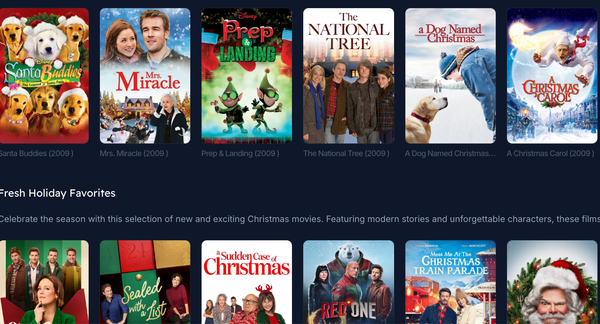Upscayl: Free and Open Source AI Image Upscaler (Free software)
Table of Content
Upscayl is a cross-platform application built with the Linux-first philosophy.
This means that Linux users receive pre-release builds earlier but Upscayl itself is available on all major desktop operating systems.
How does it work?
Upscayl lets you enlarge and enhance low-resolution images using advanced AI algorithms. Enlarge images without losing quality, it's almost like magic! 🎩🪄
FAQ
How does Upscayl work?
Upscayl uses AI models to enhance your images by guessing what the details could be. It uses Real-ESRGAN to achieve this.
Is there a CLI available?
The CLI tool is called real-esrgan-ncnn-vulkan and it's available on the Real-ESRGAN repository.
Do I need a GPU for this to work?
Yes, unfortunately. NCNN Vulkan requires a Vulkan compatible GPU. Upscayl won't work with most iGPUs or CPUs. But hey, no harm in trying ;)
Why does batch upscaling output JPGs instead of PNGs?
This is an issue with REAL-ERSGAN currently tracked here.
How can I contribute?
You can fix code, add features by submitting PRs, report issues or donate :)
What's the GPU ID for? Why does the scale option result in a mosaic/mixed grid?
Read the Wiki.
You are not fully open source!!😡
We are! We're using completely free and open source tech. We do ship a binary but that's because not including it would kill the entire purpose of the project. If you want to deal with all those PyTorch, NCNN, and Python errors, you're more than welcome to compile your own binary using the code provided by Real-ESRGAN. The binary is pre-compiled for convenience, if you do not trust it, then you can compile your own since everything is free and open source here :)
Platforms
macOS Windows, Linux (Arch, Ubuntu,Fedora)
License
AGPL-3.0 license
Tags
images,image,photography,photos,images,productive,creative,tools,tool