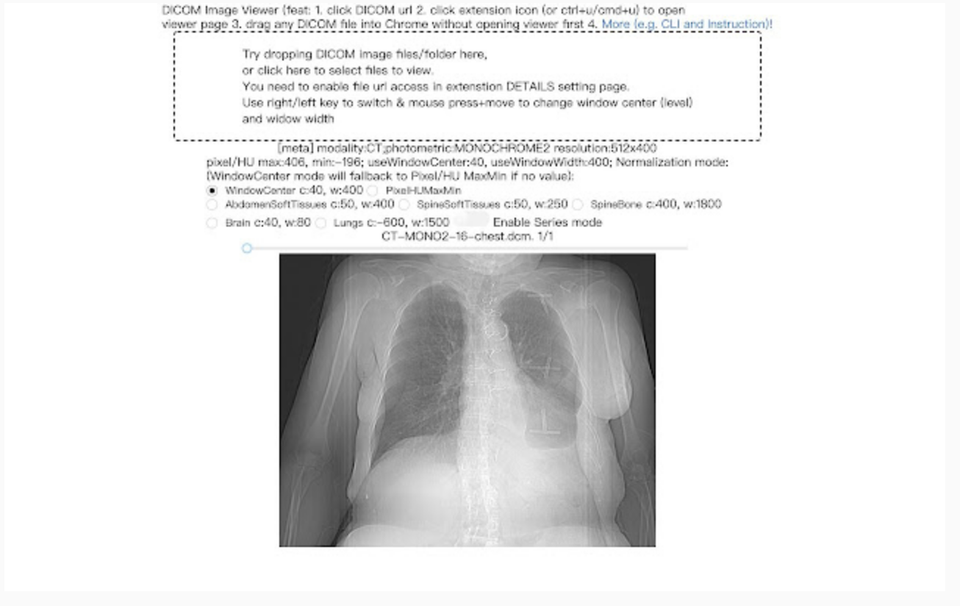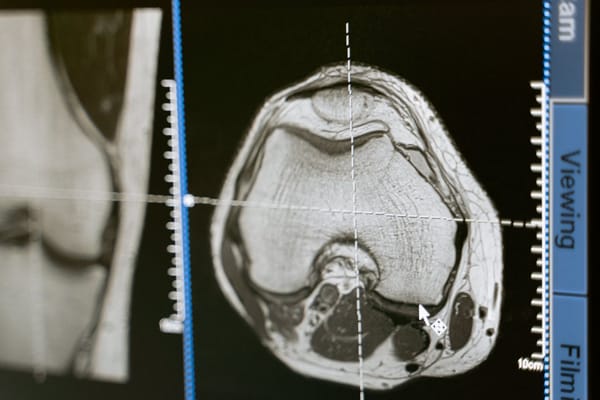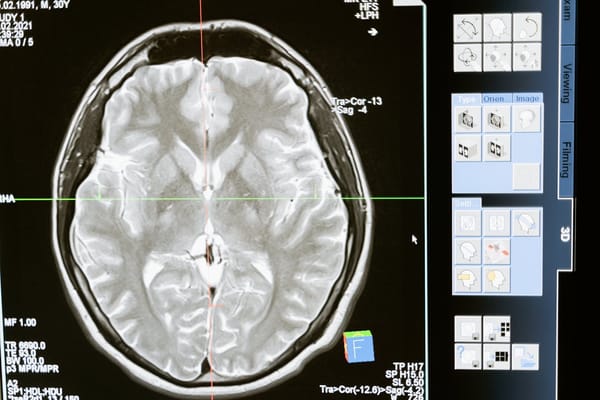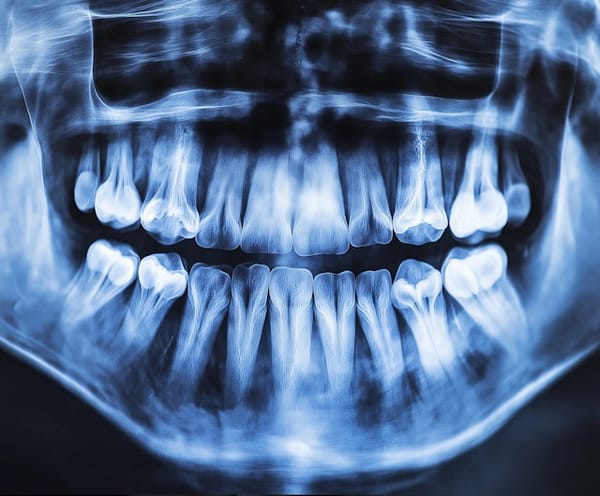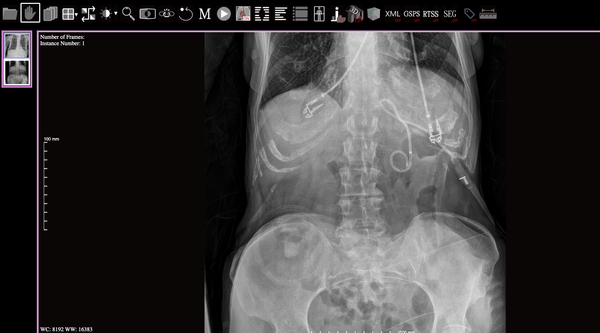View DICOM Images on Google Chrome with DICOM Image Viewer Extension
This Chrome extension / Web views online or local medical DICOM P10 images. Features and Notes are in wiki.
Google Chrome properly is the most used web browser, it gains popularity as many users prefers it for speed and usability.
With its vast ecosystem of extensions and themes, you can add more features or change looks to your browser just by heading to the Chrome store, search, and download the extension.
DICOM viewer extension is an amazing extension that allows anyone to view DICOM images within their Google Chrome browser without additional software.
Moreover, it even views DICOM URLs links, allowing drag and drop, and comes with several viewer options.
Currently, it does not support DICOM videos, but it may get this option in the near future.
Features
- View online DICOM files by clicking DICOM URLs
- View offline DICOM by dragging files onto Chrome, or use the built-in file browser to select files.
- In terminal, use CLI tool, https://www.npmjs.com/package/cli-open-dicom-with-chrome to open DICOM files via this extension.
- Shortcut (CTRL+u/cmd+u) to open extension viewer page. Or click extension icon. 5. Support adjustable window center mode.
- Support multi-frame, RGB DICOM files 7. Support different plane views mode