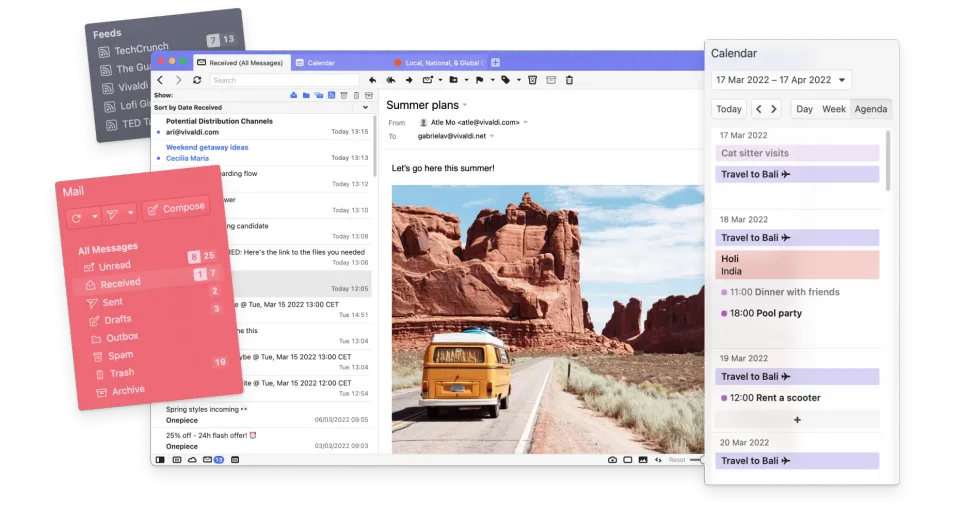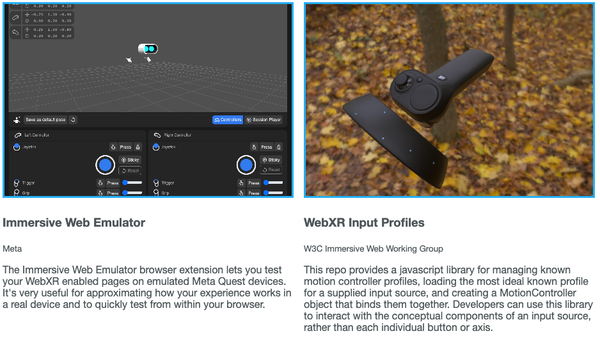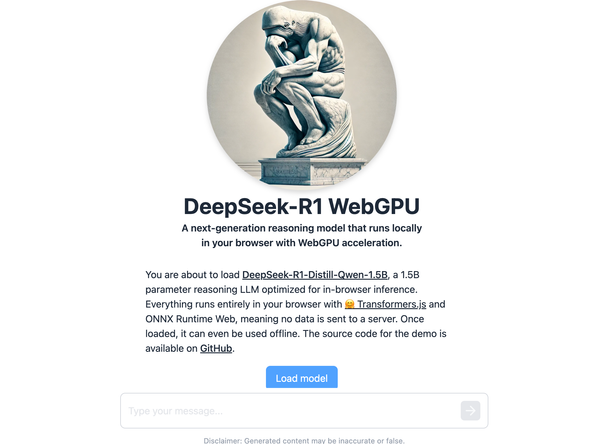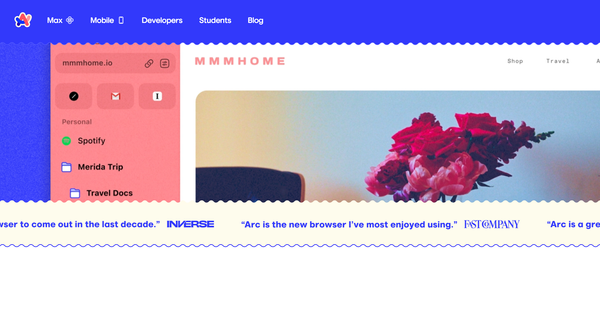Vivaldi Browser gets a built-in a Mail client, Calendar and a Newsreader
Table of Content
The Vivaldi browser is a free strong competitive for Google Chrome, Opera, and Mozilla Firefox. It comes with dozens of built-in features that save users time, and effort also using other apps. Moreover, it is fast.
The Vivaldi browsers comes with a built-in Ad-blocker, a tracker protection, a translator which is far more advanced than Google Chrome built-in page translator.
The sidebar + Web Panel
The sidebar offers quick access to almost all Vivaldi tools such as notes, tab manager, and download manager. Furthermore, it allows users to set any website in the sidebar as a shortcut with ease.
The new built-in apps: Calendar, Email, and Newsreader
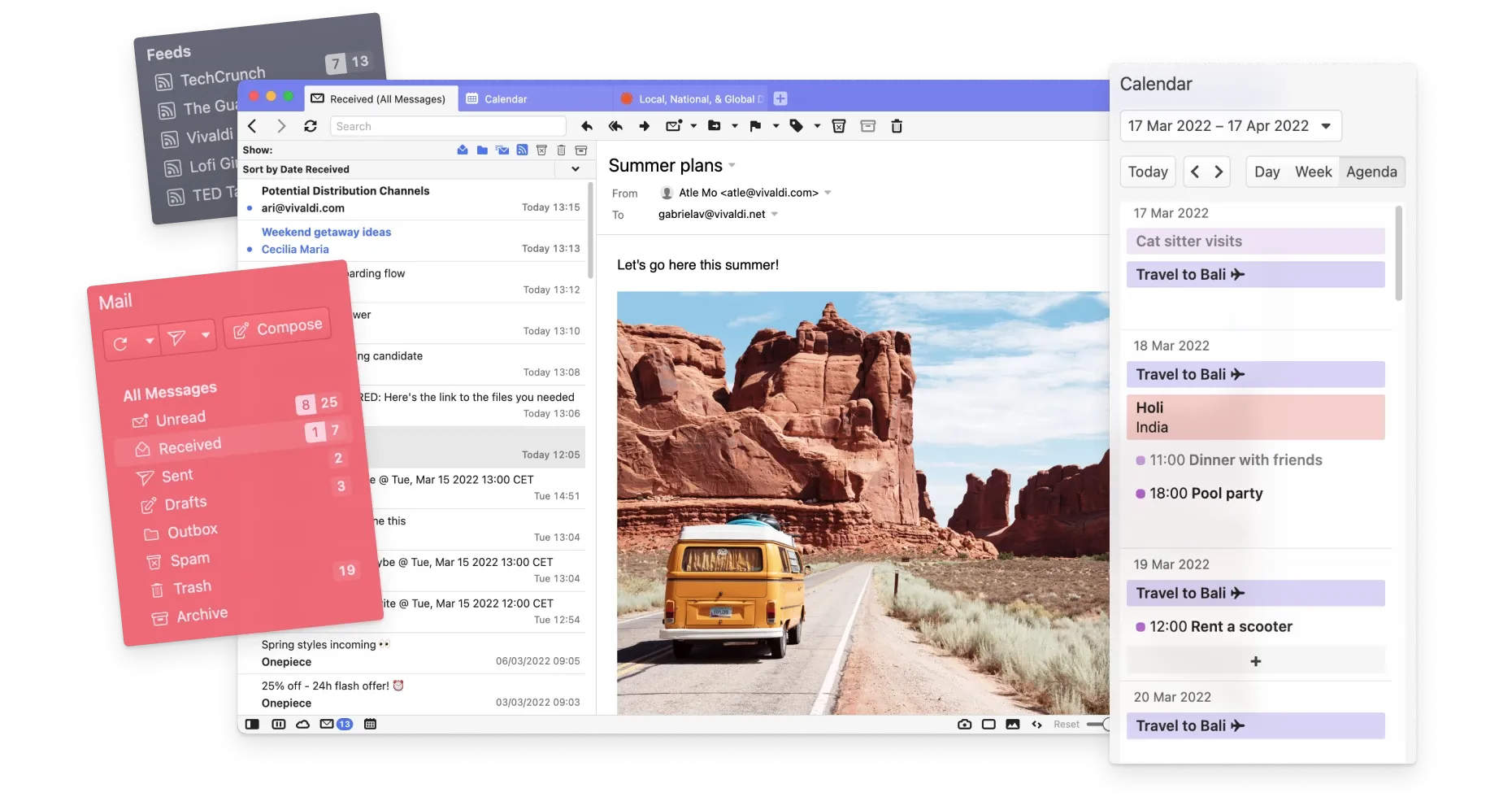
Earlier this month, Vivaldi released a new version with Email client with full support for IMAP, POP3 and SMTP, a calendar that you can use directly from the browser, contact manager, and a newsreader.
Page tools + The tab manager
But for me and many others, one of the best advantages of this browser is it does not require any additions to manage and display your tabs, take a screenshot, or zoom-in and out a page or a portion of it.
The tab manager grants the user a full customizable tab presentation in tiling, grouping or stacking mode, which is a handy feature for advanced, and active users. By using the Vivaldi built-in tab manager, you don't need to install at tab manager extensions to manage your tabs at all.
Settings manager
Vivaldi comes with a straightforward advanced and rich settings manager, that you can find and customize everything
Custom shortcuts
Another amazing features we like about Vivaldi is: creating a custom shortcuts, which is a blessing for users who like customizing their own tools.
Other cool features
- Mouse gestures
- Custom macros
- Track your behavior and usage
- Dozens of built-in beautiful themes
- Use any Google Chrome extensions
- Advanced Fast Forward / Rewind
- Works on Windows, Linux, and macOS
- A custom version for Android, and ARM devices
Conclusion
Vivaldi is not your typical browser, it saves you a great deal of time selecting, choosing, installing and testing extensions and plugins.
Overall, it offers you privacy and protect you from tracking scripts and malicious apps.