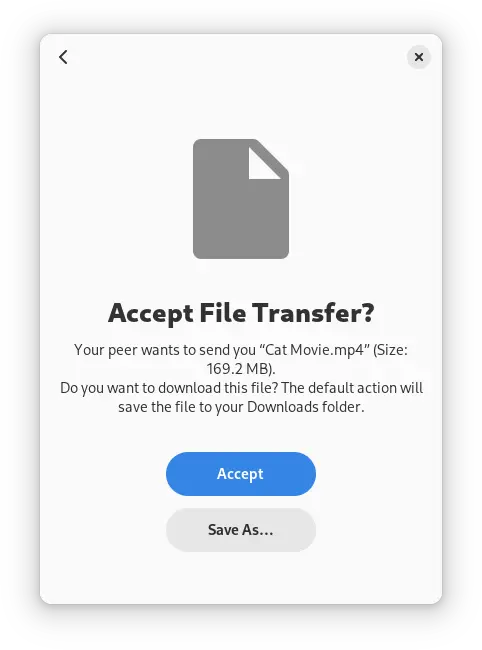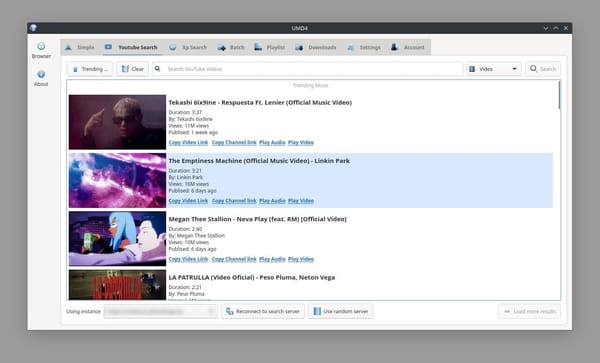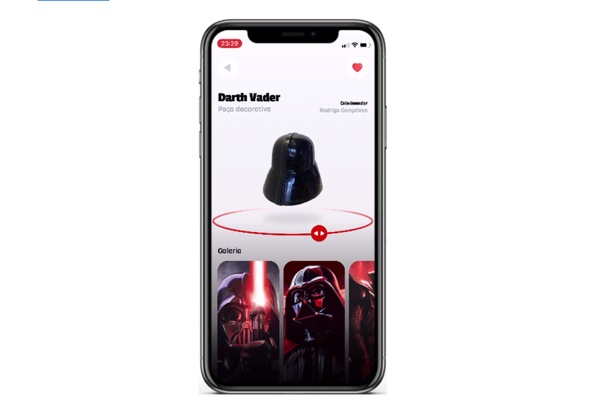Warp - Secure and Efficient File Transfer for Linux Systems
Table of Content
In the modern digital era, transferring files securely and efficiently is paramount. Whether you’re sending important documents, cherished photos, or any other data, ensuring the transfer is fast and secure is crucial.
Checkout Warp – an innovative file transfer application designed to make your life easier.
What is Warp?
Warp is an advanced file transfer application that leverages the power of the “Magic Wormhole” protocol to securely send files over the internet or local network. By exchanging a word-based code, Warp ensures that your files are transferred safely and efficiently, no matter the distance.
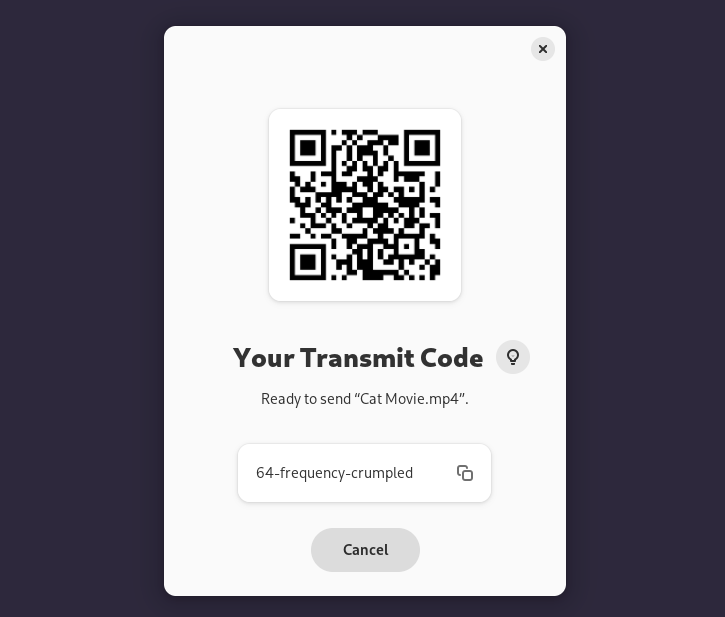
Key Features of Warp
- Send files between multiple devices: Warp allows you to seamlessly transfer files between various devices, making it a versatile tool for personal and professional use.
- Every file transfer is encrypted: Security is a top priority for Warp. Every file you send is encrypted, ensuring that your data remains protected from unauthorized access.
- Directly transfer files on the local network if possible: Warp smartly determines the best transfer method using the “Magic Wormhole” protocol. If a local network transfer is possible, Warp will utilize it to speed up the process.
- An internet connection is required: While Warp leverages local networks when available, an internet connection is necessary for its operation, ensuring you can always send files, no matter where you are.
- QR Code support: For added convenience, Warp supports QR codes, making it even easier to exchange codes and initiate transfers between devices.
- Compatibility with the Magic Wormhole command line client and all other compatible apps: Warp is designed to work seamlessly with the Magic Wormhole command line client and other compatible applications, providing flexibility and ease of use.
Benefits of Using Warp
1. Enhanced Security
With Warp, every file transfer is encrypted. This means that your data is protected at all times, reducing the risk of interception by malicious actors. The word-based code exchange adds an extra layer of security, ensuring that only the intended recipient can access the transferred files.
2. Faster Transfers
Warp optimizes file transfer speeds by determining the best method based on your network conditions. If a local network transfer is possible, Warp will use it to deliver your files quickly and efficiently. This results in faster transfers, especially for large files or batches of files.
3. User-Friendly Experience
Warp’s support for QR codes simplifies the process of initiating file transfers. Instead of manually entering codes, you can quickly scan a QR code to start the transfer, saving time and reducing errors. This user-friendly approach makes Warp accessible to both tech-savvy individuals and those less familiar with digital tools.
4. Versatility and Compatibility
Warp’s compatibility with the Magic Wormhole command line client and other compatible apps means you can use it in various scenarios and with different tools. Whether you’re integrating Warp into your existing workflow or using it as a standalone application, its versatility ensures it meets your needs.
5. Reliable Connectivity
Although an internet connection is required, Warp ensures that you can always send and receive files, regardless of your location. This reliability makes Warp an ideal choice for remote workers, digital nomads, and anyone needing to transfer files on the go.
Conclusion
Warp is a powerful and secure file transfer solution that combines speed, security, and ease of use. By leveraging the “Magic Wormhole” protocol and offering a range of features designed to enhance the user experience, Warp stands out as a top choice for anyone needing to transfer files safely and efficiently. Whether you’re sharing documents with colleagues, sending photos to family, or managing digital assets, Warp has you covered.
License
- GPL-3.0 License
Resources & Downloads