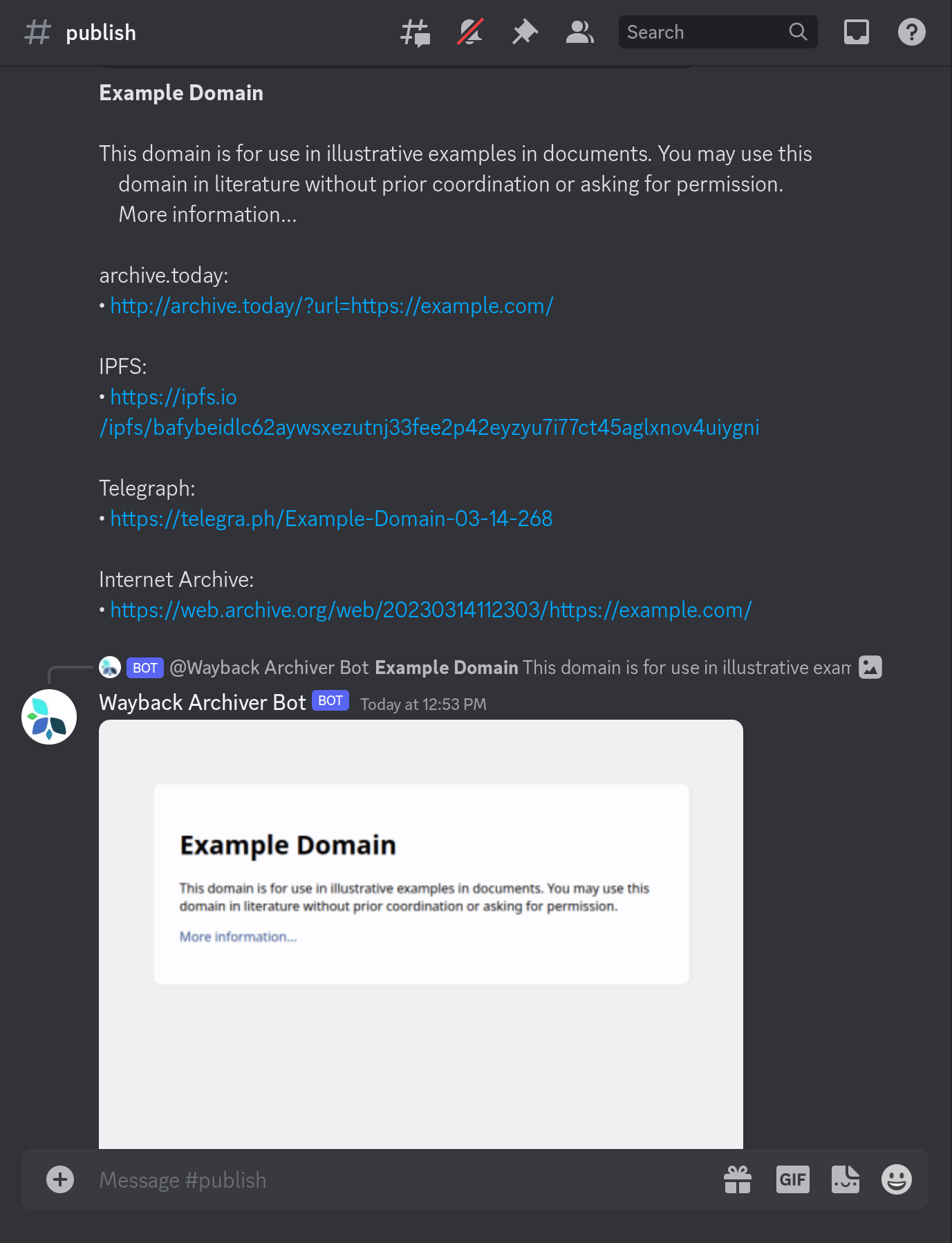Wayback: The Ultimate Web Archiving and Playback Tool to Safeguard Web Content
Wayback is an impressive, free and open-source web archiving and playback tool that empowers users to capture and safeguard web content. It offers a user-friendly IM-style interface for receiving and presenting archived web content, along with a comprehensive search and playback service for retrieving previously archived pages.

Wayback features a modular and customizable architecture, making it flexible and adaptable to different use cases and environments. It supports multiple storage backends and can be integrated with other services.
Wayback is specifically designed to cater to the needs of web archivists, researchers, and individuals who aspire to preserve web content and conveniently access it in the future.
Features
- Free and open-source software that allows users to access its complete source code for transparency and customization.
- Provides the capability to expose prometheus metrics, enabling users to monitor and analyze system performance.
- Ensures cross-platform compatibility, allowing users to use the software on different operating systems.
- Implements a batch processing feature that allows for faster archiving of multiple wayback URLs at once.
- Includes a built-in command-line interface (CLI) called
waybackfor easy and convenient usage. - Offers the option to function as a Tor Hidden Service or local web entry, providing additional privacy and accessibility options.
- Simplifies the process of archiving web content to popular platforms such as Internet Archive, archive.today, IPFS, and Telegraph.
- Facilitates interactions with various messaging platforms, including IRC, Matrix, Telegram bot, Discord bot, Mastodon, Twitter, and XMPP, by running as a daemon service.
- Supports publishing wayback results to Telegram channels, Mastodon, and GitHub Issues, making it easy to share archived content.
- Allows users to store archived files locally for offline access, ensuring availability even without an internet connection.
- Enables the downloading of streaming media for media archiving purposes, requiring the installation of FFmpeg for this functionality.
Install
1- using Go
go install github.com/wabarc/wayback/cmd/wayback@latest2- via Bina
curl -fsSL https://bina.egoist.dev/wabarc/wayback | sh3- Snapcraft
sudo snap install wayback4- Homebrew for macOS
brew tap wabarc/wayback
brew install wayback5- RPM (Linux)
sudo rpm --import https://repo.wabarc.eu.org/yum/gpg.key
sudo tee /etc/yum.repos.d/wayback.repo > /dev/null <<EOT
[wayback]
name=Wayback Archiver
baseurl=https://repo.wabarc.eu.org/yum/
enabled=1
gpgcheck=1
gpgkey=https://repo.wabarc.eu.org/yum/gpg.key
EOT
sudo dnf install -y wayback6- APT (Linux)
curl -fsSL https://repo.wabarc.eu.org/apt/gpg.key | sudo gpg --dearmor -o /usr/share/keyrings/packages.wabarc.gpg
echo "deb [arch=amd64,arm64,armhf signed-by=/usr/share/keyrings/packages.wabarc.gpg] https://repo.wabarc.eu.org/apt/ /" | sudo tee /etc/apt/sources.list.d/wayback.list
sudo apt update
sudo apt install waybackHow to use?
$ wayback -h
A command-line tool and daemon service for archiving webpages.
Usage:
wayback [flags]
Examples:
wayback https://www.wikipedia.org
wayback https://www.fsf.org https://www.eff.org
wayback --ia https://www.fsf.org
wayback --ia --is -d telegram -t your-telegram-bot-token
WAYBACK_SLOT=pinata WAYBACK_APIKEY=YOUR-PINATA-APIKEY \
WAYBACK_SECRET=YOUR-PINATA-SECRET wayback --ip https://www.fsf.org
Flags:
--chatid string Telegram channel id
-c, --config string Configuration file path, defaults: ./wayback.conf, ~/wayback.conf, /etc/wayback.conf
-d, --daemon strings Run as daemon service, supported services are telegram, web, mastodon, twitter, discord, slack, irc, xmpp
--debug Enable debug mode (default mode is false)
-h, --help help for wayback
--ia Wayback webpages to Internet Archive
--info Show application information
--ip Wayback webpages to IPFS
--ipfs-host string IPFS daemon host, do not require, unless enable ipfs (default "127.0.0.1")
-m, --ipfs-mode string IPFS mode (default "pinner")
-p, --ipfs-port uint IPFS daemon port (default 5001)
--is Wayback webpages to Archive Today
--ph Wayback webpages to Telegraph
--print Show application configurations
-t, --token string Telegram Bot API Token
--tor Snapshot webpage via Tor anonymity network
--tor-key string The private key for Tor Hidden Service
-v, --version version for waybackLicense
- GPL-3.0 license