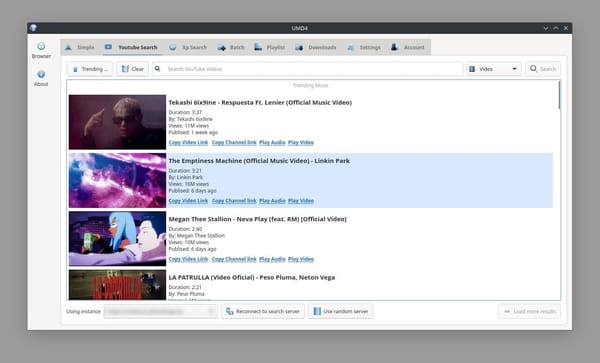WebFileSys: A Web-based file Manager for your docs, photos, and videos
Table of Content
WebFileSys is a web-based system that aims to aid users to manage their files, events, photos, videos, calendars, file sharing, GPS tracking, and more.
The system is created by Frank Hoehnel a software developer from Germany who released it as an open-source project.
WebFileSys has been around since early 2000s, it is still getting updates ever since.
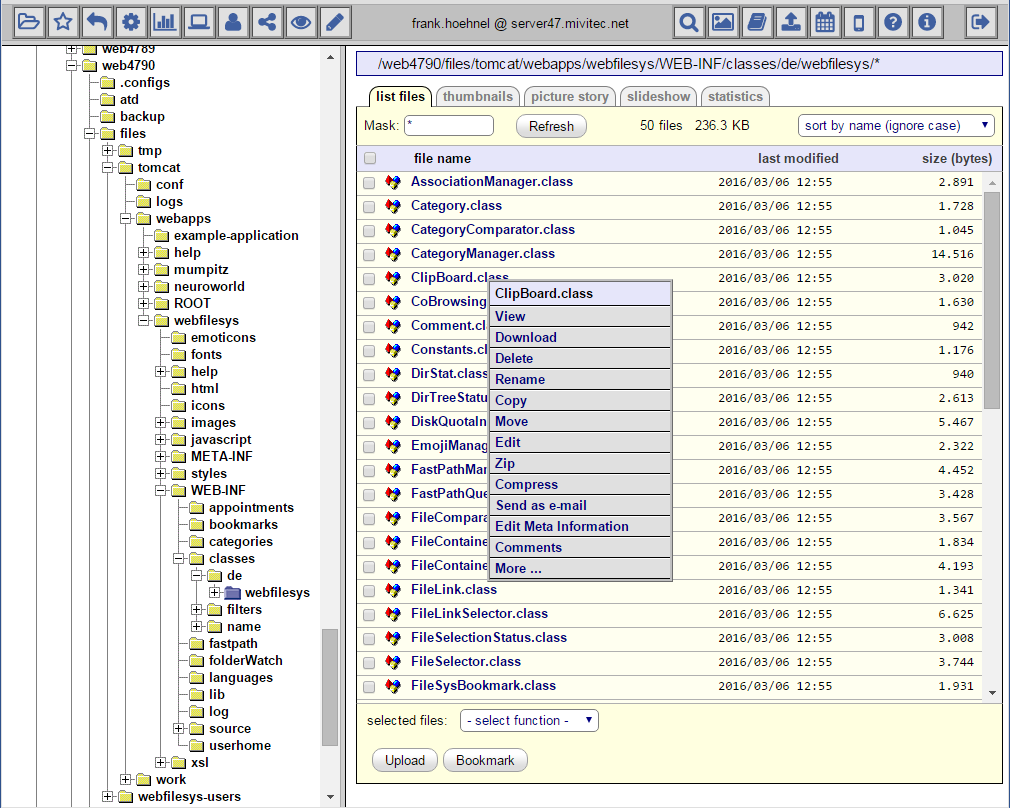
WebFileSys supports English, German and Spanish. However, it keeps one language for the admin pages (English).
WebFileSys offers full file and folder management tools through the browser. It features a tabbed interface, tree-view for browsing directories, direct ZIP creation, download files and folders, file/ folder comments and descriptions, and more.
Besides its rich file/ folder management features, WebFileSys offers a full-featured web calendar and reminder app to track appointments, and events.
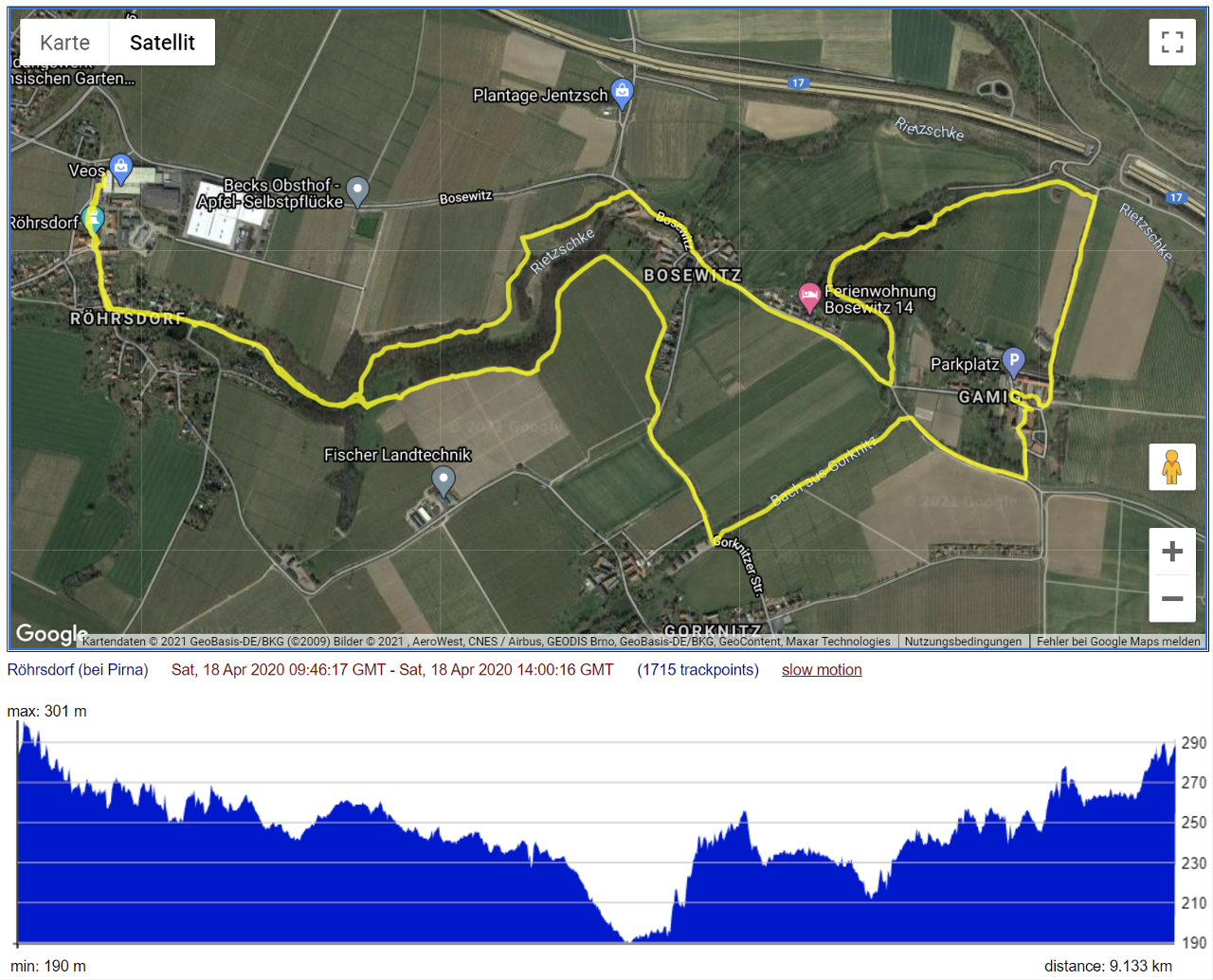
The interface may look old and unresponsive in mobile browsers, however, it is still in active development by its developer, so stay tuned for new updates
WebFileSys allows video file uploading and comes with several video functions which include video editing, scale, resize, automatic video thumbnails, deshake, add text to video, salient videos, and a built-in video player.
WebFileSys features
In the next section, we quoted all WebFileSys as its developer listed them:
1- File Management Features
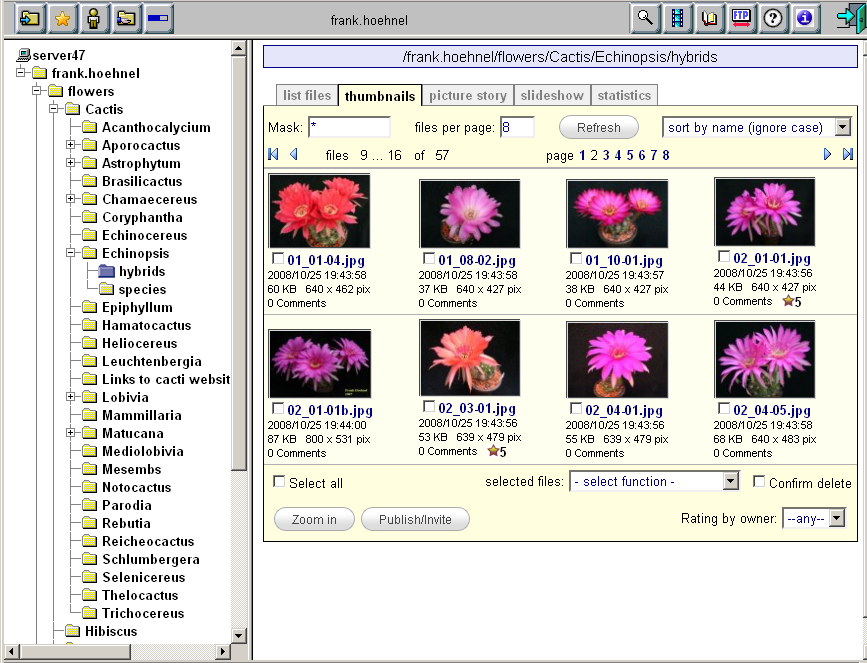
- create, copy, rename and delete folders/directories
- rename, copy, clone, move, delete files
- edit files
- view and download files
- create a ZIP archive of a folder tree
- attach a description to a folder
- fast full-text search in folder trees
- download multiple files as ZIP archive
- download a folder tree as a ZIP archive
- upload files with progress bar
- upload multiple files or whole folder trees as ZIP archives with automatic unpacking at the server
- drag and drop upload for multiple files
- publish folders and picture albums, send an e-mail with visitor link
- attach a description to files
- add comments to files
- add tags to files
- change filegroup, owner, and access rights (Unix)
- switch read/write status (Windows)
- start the default application associated with a file
- compress files into a ZIP archive
- View ZIP and TAR archive content as folder/file tree
- pack files into TAR archive (Unix)
- send the file as an e-mail
- touch a file (set last modified date)
- create links to files in different directories
- folder tree statistics (subfolders, files, bytes)
- folder statistics by file size, change date, and file type
- folder tree space usage statistics as sunburst diagram
- show pictures as thumbnails
- resize/scale pictures
- convert picture files to different image formats (JPG, PNG, GIF)
- rotate and mirror pictures
- crop pictures
- compare images side-by-side
- show the Exif metadata of photo files
- assign picture files to user-defined categories
- search picture files by category
- rename images to the exposure date extracted from the Exif metadata
- picture story shows pictures together with the description
- slideshow with optional auto-forward and optional full-screen mode
- stamp copyright (or any other text) on pictures
- geotagging via the Google Maps API (assign geographical coordinates to pictures and folders)
- show the geographic location of picture files in Google Earth
- download and comments statistics
- rating of and visitor voting for pictures
- FTP backup of folder trees
- fast-path function for quick navigation to recently visited folders
- bookmark function gives quick access to user-defined folders anywhere deep in the filesystem tree
- compare the contents of folder trees (DiffTree)
- synchronization of folder trees (incremental backup)
- compare text files (diff)
- GPX geo track view on Google Maps, elevation and speed diagrams
- hex viewer for inspecting binary files
- tail function with auto-refresh for watching the last lines of a file (for example, log file)
- grep function for filtering text files to show only lines containing a search phrase
- watch folders for new/changed/deleted files and subfolders and get notified via e-mail
- decorate folders with individual icons and text colors
- file age coloring in the file list
- optional polling for external filesystem changes
- co-browsing for picture slideshows
- disk quota usage view
- display Unix process tree
- customized views of files via self-written view handlers (log file viewer, Java source code viewer, Java class file viewer, font file viewer, certificate file viewer included)
2- Admin features
- user administration assigns document root, role, language, and disk quota to the users
- session list shows currently active users
- broadcast e-mail to specific user roles
- detailed event log colored by message category
- login/logout log
- maintenance mode to announce server downtime
- disk quota inspector with automatic e-mail notification
- optional automatic thumbnail generation for picture files
3- WebCalendar/Reminder functions
- calendar year overview
- all appointments of one month in the calendar month view
- day schedule
- appointments for repeated events
- appointments for full-day/multi day events
- appointments are reminded visual (popup window), acoustic, and/or via e-mail
4- Video functions (requires ffmpeg)
- create thumbnails of video files
- convert between various video formats
- scale/resize videos
- cut videos
- concatenate videos
- mix audio files into videos
- extract frames from videos
- deshake (stabilize) videos
- create video from a sequence of pictures
- add text to videos
- add silent audio track
- play videos
License
WebFileSys is released under GNU General Public License v3.0.