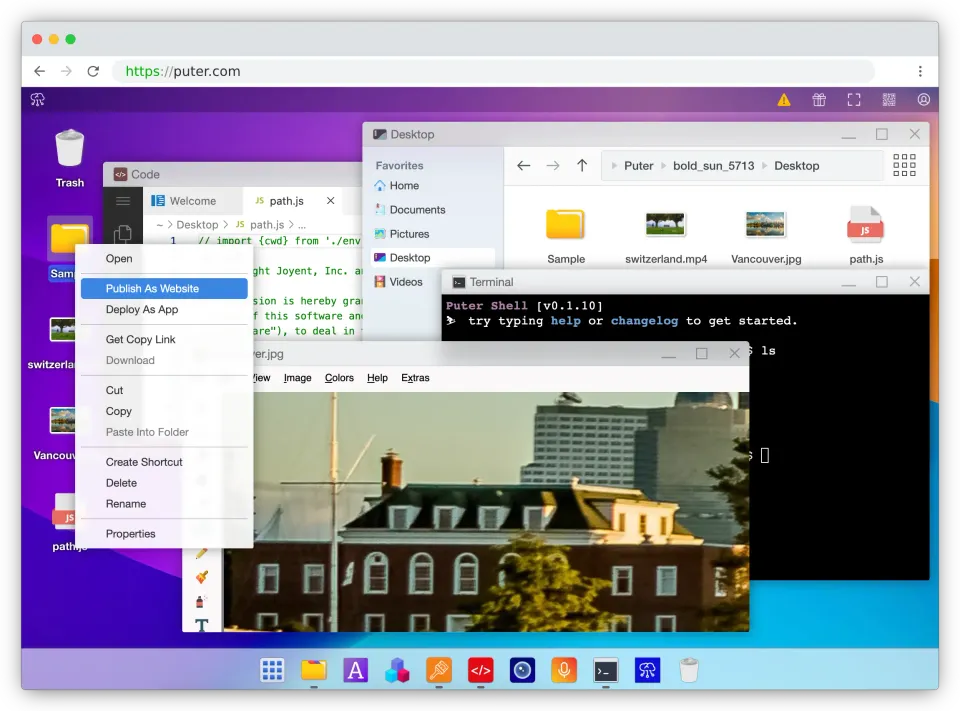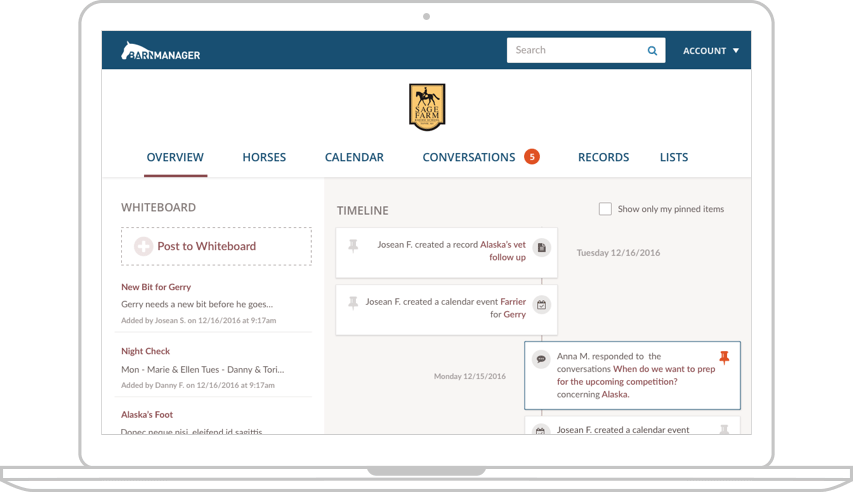Exploring 15 Modern Web Operating Systems: Benefits and Use Cases
Table of Content
In the evolving landscape of technology, Web Operating Systems (WebOS) have emerged as powerful tools, bringing the full power of desktop applications to the web.
Below, we explore some notable WebOS projects and their unique features and use cases.
1. Puter
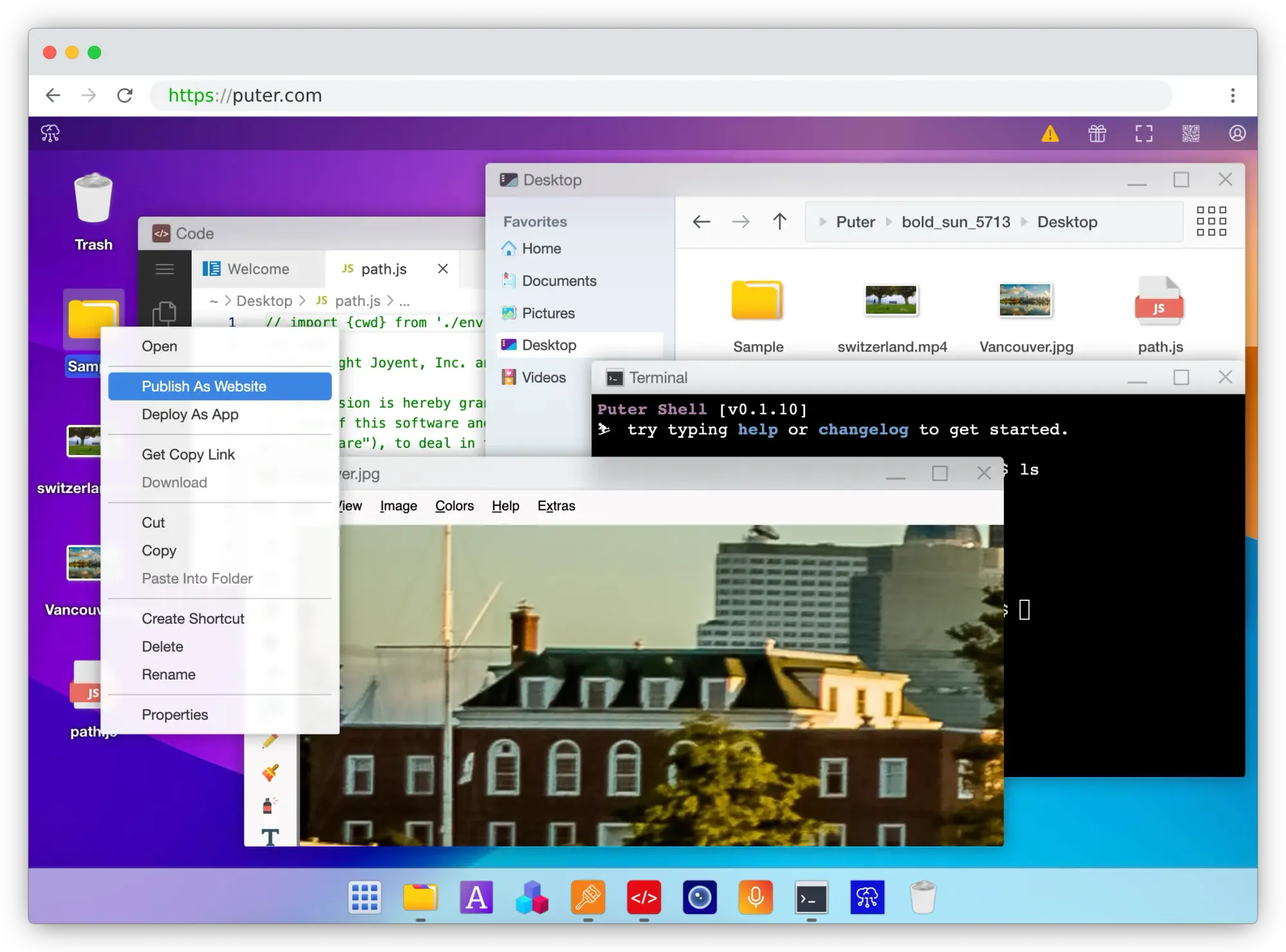
Puter is a versatile WebOS designed to offer a desktop-like experience within a web browser. It supports various applications, mimicking the environment of a traditional operating system.
The app is an ideal solution for users who need a portable workspace that can be accessed from any device with internet connectivity.
It's useful for developers and digital nomads who require a consistent working environment.
2. FriendsOS
FriendsOS is a self-hosted cloud-based operating system that emphasizes collaboration and productivity. It integrates various services and applications seamlessly.
FriendsSO is suitable for teams working remotely who need to collaborate on projects in real-time. It’s also beneficial for educational institutions seeking a unified platform for students and teachers.
3. Terminus OS
Terminus OS focuses on providing a terminal-based interface for power users who prefer command-line interactions.
The system is perfect for system administrators and developers who are comfortable with terminal environments and need to perform advanced operations remotely.
4. ProzillaOS
ProzillaOS aims to deliver a comprehensive WebOS experience with a variety of pre-installed applications and tools.
ProzillaOS is useful for general users looking for a robust web-based desktop alternative. It provides a familiar desktop experience with enhanced accessibility.
5. Neko
Neko is designed to share desktop sessions over the web. It is lightweight and supports multiple users.
Neko is an ideal solution for remote support, collaborative work sessions, and virtual classrooms where shared screen interaction is necessary.
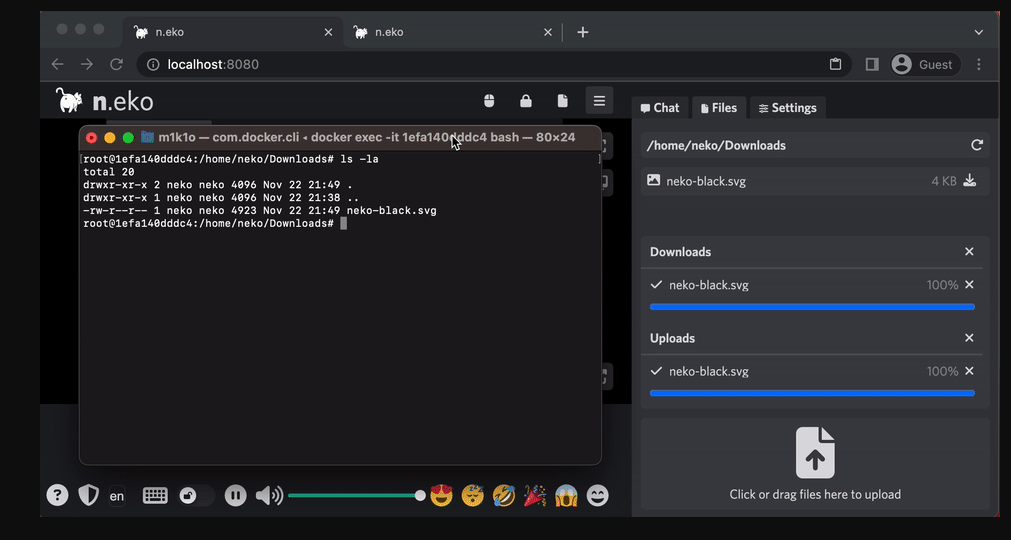
6. Arozos
Arozos is a web-based OS focused on ease of use and accessibility, providing a clean interface for managing files and applications.
Arozos is suitable for users looking for a straightforward, easy-to-navigate WebOS. It can be used in both personal and small business environments.
7. jQuery Desktop
jQuery Desktop mimics a desktop environment using jQuery. It's a project aimed at bringing a desktop-like interface to web applications.
Useful for web developers interested in integrating desktop-like functionalities into their web applications.
8. EyeOS
EyeOS was one of the pioneering WebOS projects, designed to offer a complete operating system experience via the web.
Although not actively maintained, its concept inspired many modern WebOS projects and served as a proof of concept for web-based operating environments.
9. Zine OS
Zine OS offers a minimalistic WebOS experience focusing on simplicity and speed. It is best for users who need a lightweight, fast, and responsive WebOS for basic tasks and quick access to applications.
10. OS.js
OS.js is a fully-fledged WebOS with a rich set of applications and a customizable environment.
OS.js is suitable for users and organizations needing a feature-rich WebOS with extensive customization options. It's a great platform for deploying web-based applications.
GitHub: os-js/OS.js
11. Fizzygum
Fizzygum is an innovative WebOS with a unique approach to application development and interaction.
Fizzygum is an ideal solution for developers and creatives looking for a new way to develop and interact with web applications.
- GitHub: davidedc/Fizzygum, Website: fizzygum.org
12. V
V is a versatile WebOS designed for security and performance.
V is suitable for users who prioritize security and performance in their web-based operating environment.
- Website: os.virusav.com
13. Pluto
- Pluto offers a clean and modern WebOS experience with a focus on usability. It is ideal for users seeking a modern, user-friendly WebOS for daily tasks and application management.
- Website: pluto.zeon.dev
14. Lumi OS
Lumi OS is an open-source self-hosted web app that aims to provide a rich user experience with a variety of applications and tools.
The system is suitable for users looking for a comprehensive WebOS that offers a wide range of functionalities.
- GitHub: LuminesenceProject/LumiOS
15. FC-WebOS
FC-WebOS focuses on providing a functional and easy-to-use web-based operating system.
FC-WebOS is great for users who need a simple yet effective WebOS for everyday use.
- GitHub: rmellis/FC-WebOS
Benefits of Using WebOS
- Accessibility: WebOS allows users to access their operating system and applications from any device with an internet connection, ensuring flexibility and mobility.
- Cost-Effective: Most WebOS solutions are open-source and free, reducing the need for expensive hardware and software licenses.
- Collaboration: Many WebOS platforms are designed with collaboration in mind, making them perfect for remote teams and educational environments.
- Scalability: WebOS can easily scale with the user’s needs, providing a customizable and expandable environment.
- Security: WebOS can offer enhanced security features, such as centralized management and cloud-based security updates.
Final Thought
In conclusion, WebOS platforms provide a versatile, accessible, and cost-effective alternative to traditional desktop operating systems.
Whether for personal use, team collaboration, or specialized applications, there's likely a WebOS out there that fits your needs.