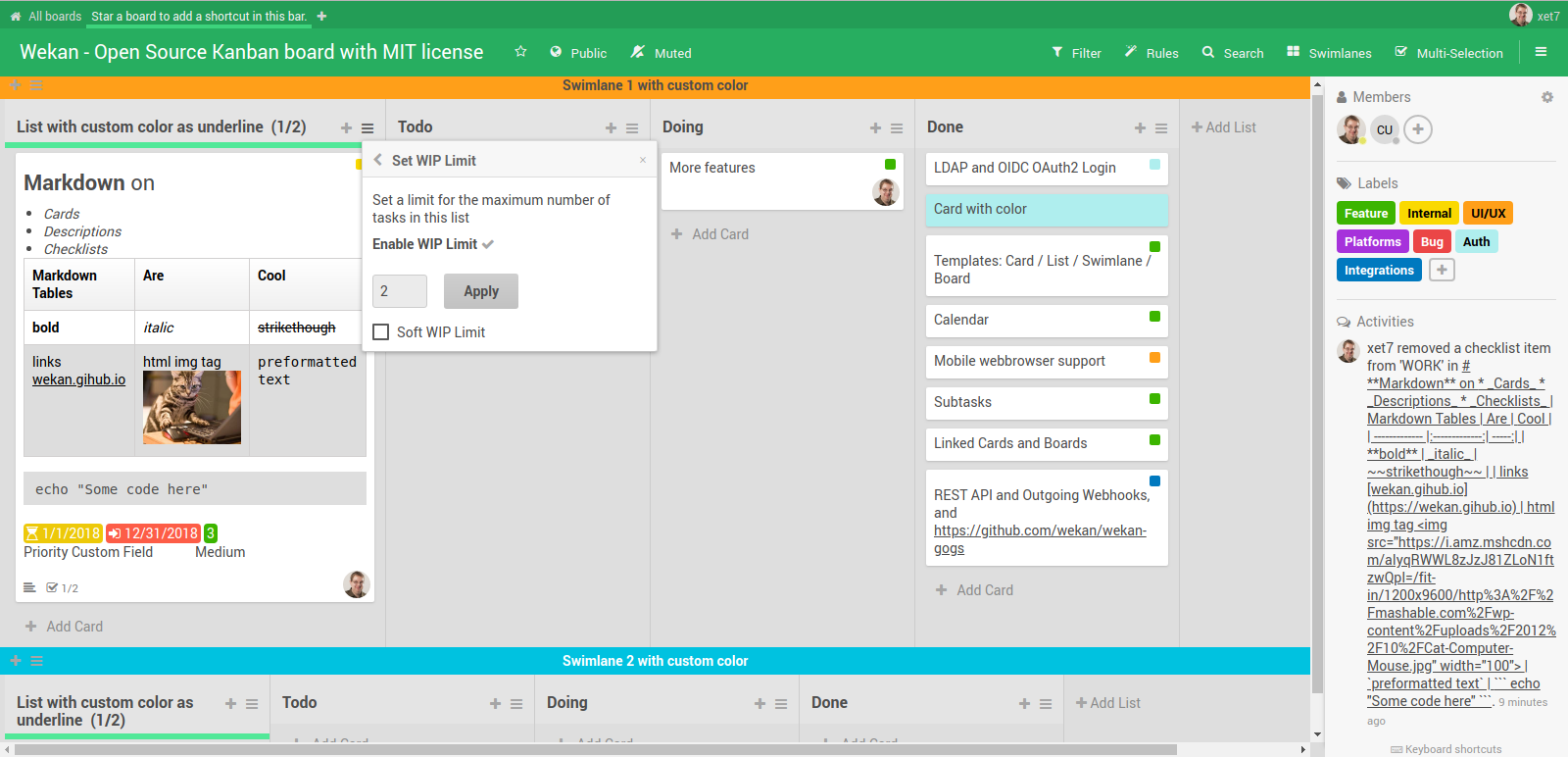Run your own Open-source Trello Alternative with Wekan
Are You Truly Ready to Put Your Mobile or Web App to the Test?
Don`t just assume your app works—ensure it`s flawless, secure, and user-friendly with expert testing. 🚀
Why Third-Party Testing is Essential for Your Application and Website?We are ready to test, evaluate and report your app, ERP system, or customer/ patients workflow
With a detailed report about all findings
Contact us nowTable of Content
Trello is a popular free Kanban-based project management service. Many developers use it for issue/ bug tracking, project management and more. Kanban is a popular agile framework among developers, DevOps and software engineers. It is proven to boost productivity and simplify the production process.
While Trello is a completely free of service, as it does not require any fee to register and start creating project boards, forming teams starting to get the work done. It is not ideal for companies which want to work on their own platform.
So, here comes Wekan which is the open-source equivalent for Trello, which include almost all Trello's features with a self-hosted package ready to install on any server of choice.
Wekan can be used for time-tracking, project management, issues reporting, bugs management and project planning.
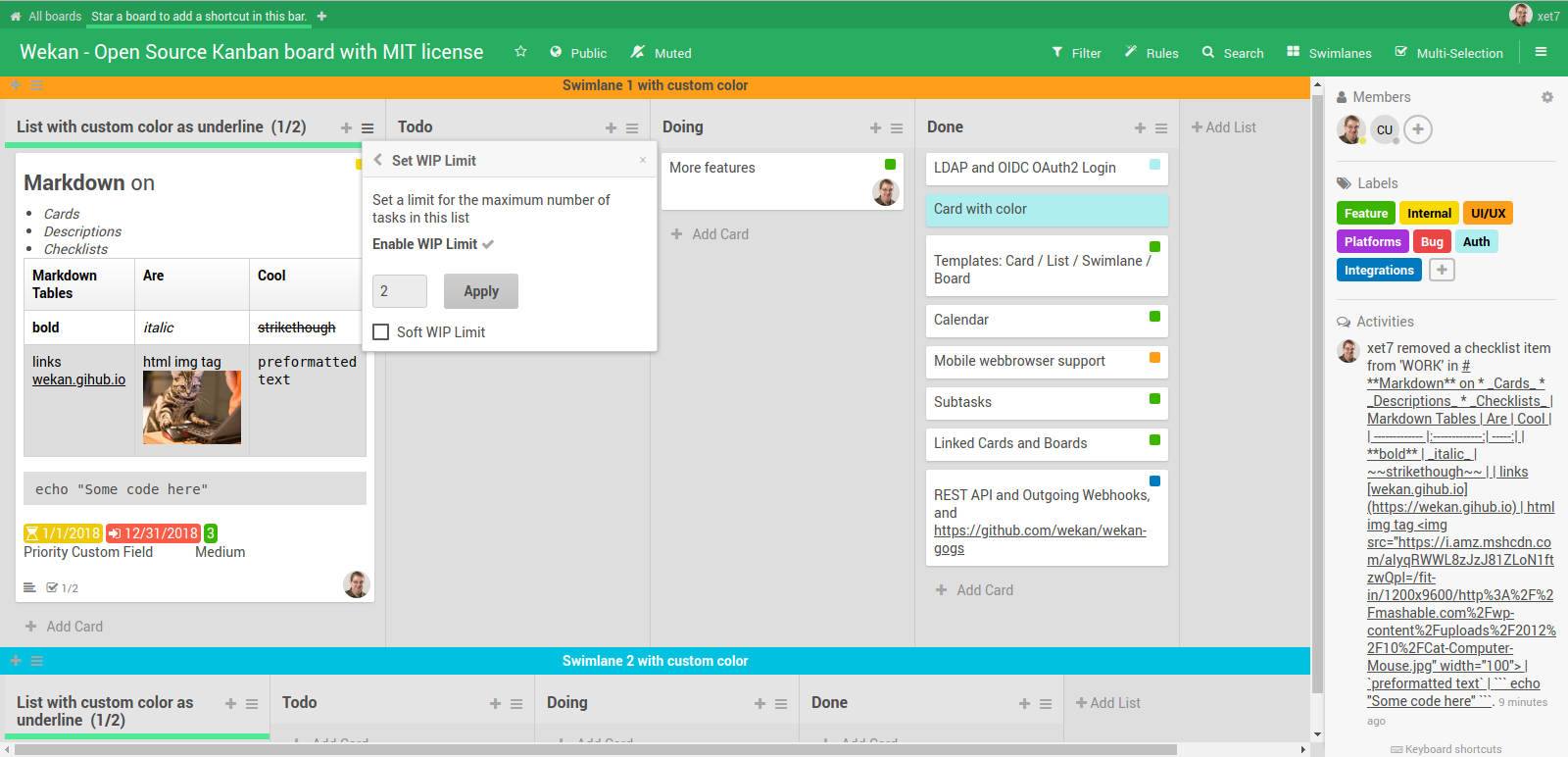
Wekan is built with Meteor which is a powerful JavaScript platform, and it uses MongoDB, a NoSQL database by default.
Wekan features
Here is a list of Wekan features:
- Self-hosted
- Multi-users
- Unlimited Kanban boards
- Private and public boards
- Translated to dozens of languages
- In-app notification
- Email notification
- SMTP email configuration
- Account manager
- Layout manager
- System-wide announcements
- Webhooks support
- A developer-friendly REST-API
- Team manager
- Templates manager for cards, lists, and boards
- Language switcher
- Profile manager
- Board archiving option
- Bookmarks and favorite
- Watch and monitor certain boards
- Keyboard shortcuts
- Board-menu
- User permissions and groups
- Multi-selection support
- Colorful board scheme options
- Email invitation
- Import/ export options for boards
- Link and connect boards
- Search boards and cards
- Filter cards and lists
- Mute notification
- Custom fields support
Language support
Wekan is translated to about 60 languages, which makes it ideal for none English speakers, or companies that require a Trello-alike system in their languages.
The default language interface is English. The system user can change the language easily from the system.
Install and deployment
Wekan offers different install and deployment options which include Docker image, a SNAP package for Linux systems and install from source options.
The system can be installed on Windows, Linux, or macOS locally either by getting the source code then running it as a meteor project, or use SNAP package (Linux only).
Install Wekan on Linux
I am using Solus Linux in my daily work, therefore I will use Wekan’s Snap package which is also supported by Ubuntu by default and dozens of other distros.
By using the SNAP package, you do not need to install Node.JS, MongoDB, or even Meteor.
1- Install Wekan
sudo snap install wekan
2- The following command will give you an oversight of all Wekan configuration
wekan.help
3- Now we need to set the URL we will use to access Wekan through the web browser
sudo snap set wekan root-url='http://localhost:3033/'
4- Setting the port is important, however, some documents and links suggest using 3001 which will conflict with the Meteor built-in MongoDB instance for Meteor developers.
sudo snap set wekan port='3033'
5- Restart the Wekan instance.
systemctl restart snap.wekan.wekan
If everything goes well, you can access Wekan through http://localhost:3033/
Personal experience
It took less than 5 mins to get everything working from downloading, install, configuring to creating my first board. It is an amazing project for teams which they can use freely ad privately at their systems.
I use it to organize my work, studies, and notes. However, It is still missing several key third-party components that Trello has. Starting with social login which is pretty easy to add for a Meteor project and Google Chrome/ Mozilla Firefox extensions which Trello users utilize on daily basis.
If you use Wekan extensively or like the idea of this open-source software, please consider making a donation to the project.
I have been using Wekan for a quite sometime now, It is a useful tool for my work and self-education activities. I could not submit my screenshot of Wekan because it contains private boards.
Resource
- https://wekan.github.io/
- https://snapcraft.io/wekan
- Wekan REST-API: https://wekan.github.io/api/v2.55/#wekan-rest-api