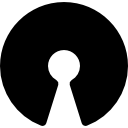What is the Difference Between Web Conferencing and Video Conferencing
What is the Difference Between Web Conferencing and Video Conferencing
Video has taken over our lives — online meetings since the pandemic have become commonplace, tending reels on Instagram, TikTok, and even video messaging and FaceTime calls instead of face-to-face meetings. It all introduces new concepts into our lives that we often confuse and misuse. Web conferencing and internet-based video conferencing are some of these notions that many people misunderstand. Let's find out what the difference is.
Web Conferencing Vs. Video Conferencing
Many people assign the same meaning to these two concepts. However, this can play a cruel trick on you when you organize one of these meetings. Which one is ideal for team collaboration? What to choose for a webinar and training session? Let's sort it out.
What is Video Conferencing?
Video conferencing aims to replace live communication, so special hardware was used to organize high-quality meetings. They even used to equip whole rooms. Today, the capabilities of devices allow you to use them as fully-fledged videoconferencing stations. However, special solutions are still used for group video conferences.
Professional video conferencing solutions have high video quality (many modern videoconferencing solutions, including Whoosh products, provide up to 4K Ultra HD resolution). Besides, developers of videoconferencing solutions work hard to provide communications stability even on low bandwidth channels.
Video conferencing provides a wide range of features that take collaboration to the next level: content and document demonstration, screen sharing, simultaneous work on a whiteboard, audio splitting for large group chats, meeting administration, recording and transcription, and more.
But the main difference between video conferencing from web conferencing is that it allows gathering a large number of active users into one video conference simultaneously, who have an opportunity to participate in the discussion during the whole session and collaborate. It makes it a perfect choice for all types of strategic planning and brainstorming sessions, where any participant can take ground to speak and participate.
What is Web Conferencing?
Web conferencing is very similar to video conferencing but focuses on other purposes. Typically, a web conference aims for audio, and video communication between more than two users, where one acts as a speaker and the other participants are listeners. The speaker may also showcase a variety of content and engage the listeners in a discussion, which usually takes place in a text chat mode that is accessible within the solution. All you need to connect is a device with a camera and microphone and a link to the event itself. Typically, such events take place in a video-based environment. During a web video call, the speaker has no direct visual contact with the other participants, and this makes it difficult to work with the audience. This format is ideal for educational training, lectures, webinars, presentations, or reporting meetings.
Solutions for Web and Video Conferencing
Today's online meeting solutions cover almost all of their clients' needs. In fact, you can use one app for both types of activities. This will save your budget and allow you to use one software without training your employees with other applications.
Things to Consider When Choosing Web and Video Conferencing Solutions
You can certainly use special platforms for webinars and other types of web conferences, but why pay twice when you can find a solution that kills two birds with one stone? Let's look at what you should pay attention to when choosing a service.
- Cross-platform — Your employees need to be able to connect from any operating system and device;
- Web-based solution — This allows you to simply send a link to the meeting and not ask a colleague, partner, potential customer, or even a lecture listener to download and install special applications;
- High-quality video and sound — Classic web conferencing platforms usually don't guarantee high-quality video. Choose a solution where the quality of your communication will not suffer from square pixels. Also pay attention to the sound quality and noise cancellation features;
- Extensive administration capabilities — A meeting administrator needs to have a pool of features that will help manage the event: adding and removing participants, dividing them into groups or chat rooms, the ability to mute microphones, etc.;
- Chat availability — This feature will be useful in any format of communication. During a web conference, participants will be able to ask their questions and write comments, and during a video conference — to share links to files and other media, conduct polls, etc.;
- Security — when buying or subscribing to the service, ensure it uses quality security protocols or has end-to-end encryption. You don't want to become a victim of Zoom bombing;
- Ability to make presentations — In both cases, you must either present information and visual content or be able to share whiteboards. You should consider features like screen sharing, weatherman layout, and whiteboarding.
- Ease-of-use — A simple and straightforward interface helps you not waste time training your staff or webinar participants on how to use the service.
We hope that you now understand the difference between these two concepts and can easily find a technological solution to conduct them.